The Z890 chipset motherboards might offer cutting-edge features, but their price points can be prohibitive to mainstream user groups at times. Enter the GIGABYTE B860M AORUS Elite WiFi6E, a motherboard designed for mainstream users and those on a budget. Though it might be considered a step down from the Z890 chipset, this B860 chipset board provides a well-rounded feature set that’s more than sufficient for most everyday computing needs.
Unboxing



Compared to its previous iteration, the B860M AORUS Elite WiFi6E box features a more visually striking design, similar to the X870E AORUS Master. As expected, the back of the box still provides clear information about the motherboard’s core details and features.
In terms of accessories, you’ll find two SATA cables, a G connector for easier front panel cable installation, and some plastic covers for the onboard fan headers.


The B860M AORUS Elite WiFi6E adopts an all-black aesthetic, with a design and layout that initially resembles the B760M AORUS ELITE X AX. However, upon closer inspection, it reveals significantly enhanced quality-of-life features, which we will detail later. As expected for a B-series board, it lacks a backplate, but this is largely inconsequential for this form factor, though it would be a welcome addition.

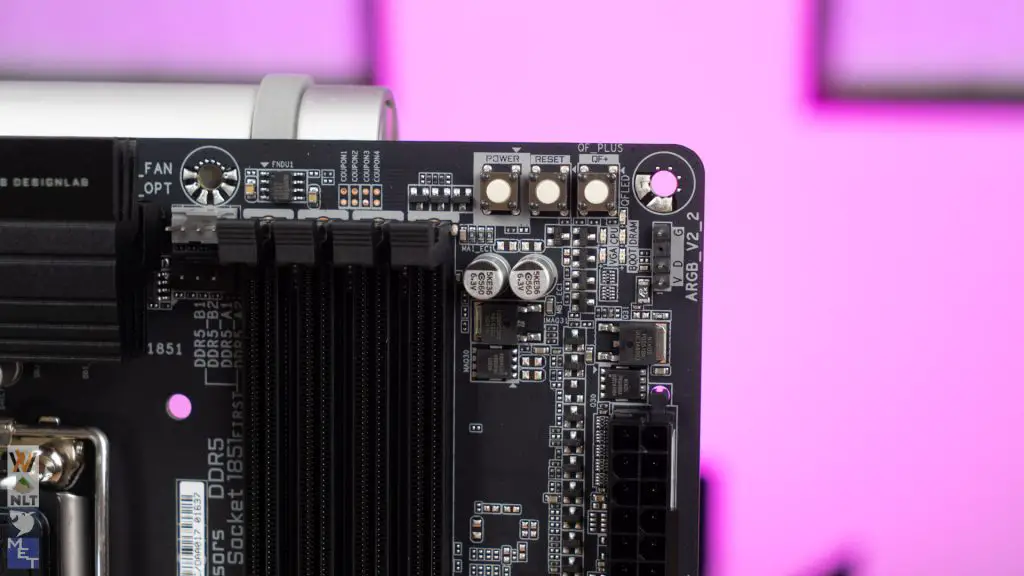


The B860M AORUS Elite WiFi6E has much more notable quality-of-life enhancements compared to its previous iteration. EZ-latches for the primary PCIe and M.2 slots, as well as onboard debug and troubleshooting buttons, significantly improve the user experience. These additions are highly appreciated on a mainstream board, making it easier to use and providing a valuable learning tool for those interested in system tweaking before upgrading to enthusiast-grade motherboards.


The motherboard also offers reasonable storage options with three M.2 slots. The primary M.2_1 slot supports PCIe 5.0 speeds, while M.2_2 and M.2_3 provide PCIe 4.0 connectivity. For conventional drives, four SATA 6Gb/s ports are included.
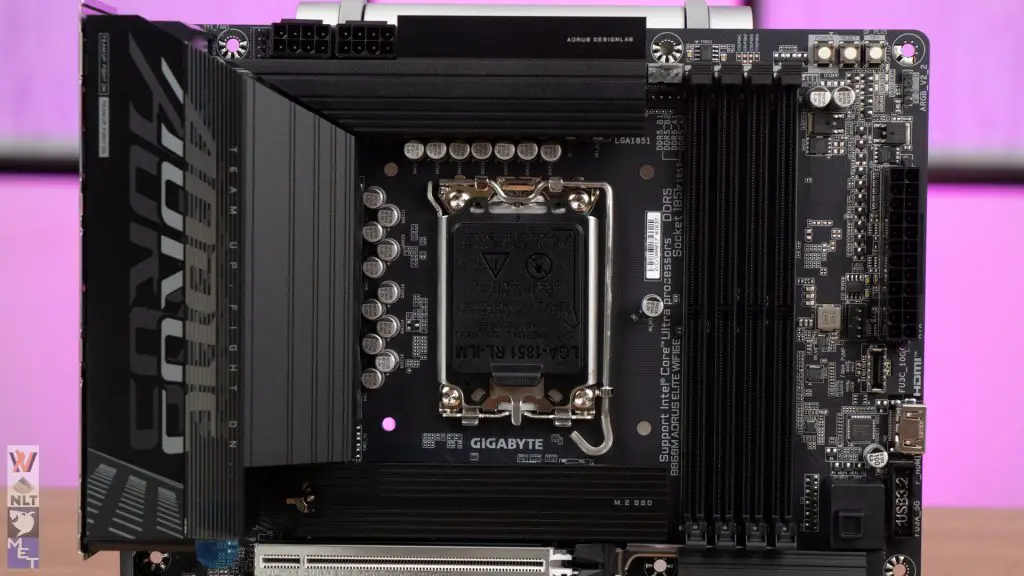
For memory, the B860M AORUS Elite WiFi6E provides four DDR5 DIMM slots, allowing for a maximum of 256GB using 64GB modules. However, this capacity is excessive for the majority of applications. Memory speeds can reach DDR5-9200 through overclocking, but this requires a premium memory kit. For most users, DDR5-6000 or DDR5-6400 offers a better balance of performance and practicality.
Regarding power, the motherboard employs a 12+1+2 phase power design, utilizing 60A Onsemi NCP302155 MOSFETs. The power design seems robust enough even when paired with the power-demanding Intel Core Ultra 9 285K in daily use.

For rear connectivity, you get a good range of ports: four USB 2.0, four USB 3.2 Gen1, one DisplayPort, one HDMI, a versatile USB4 Type-C, two USB 3.2 Gen2, a fast 2.5GbE LAN, standard audio jacks, optical S/PDIF out, and WiFi EZ-Plug connectors. This configuration is adequate for the needs of most mainstream users.
Test system list
| CPU | Intel Core Ultra 5 245K |
| Motherboard | Gigabyte B860M AORUS Elite WiFi6E |
| Memory | KLEVV CRAS V RGB DDR5 (16GB x2) |
| Graphics Card | GeForce RTX 4070 |
| Power Supply | Cooler Master M2000 Platinum 2000W |
| Primary Storage | Kingston KC3000 2TB |
| Secondary Storage | PNY XLR8 CS3040 2TB |
| CPU Cooler | MasterLiquid 240L Core ARGB White |
| Chassis | Streacom Open BenchTable |
| Operating System | Windows 11 Pro 24H2 |
CPU load test and thermals
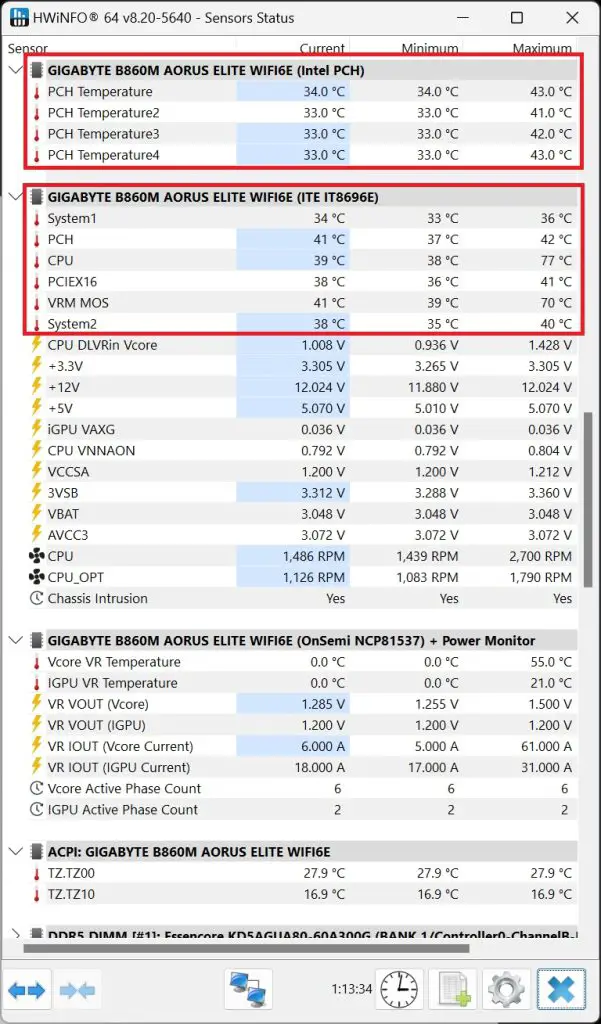
While CPU overclocking is still technically locked on the B series chipset board, we evaluated the thermal performance of the B860M AORUS Elite WiFi6E using an Intel Core Ultra 5 245K running at stock speeds just for a quick check. HWinfo 64 provided real-time temperature readings from onboard sensors. During stress tests, the chipset reached a peak of 43°C, while the VRM reached 70°C.
The chipset temperature is notably low, but the VRM temperature is somewhat higher than observed on other B860 motherboards. Despite this, the system remained stable throughout our tests. It’s worth noting that our open-air test bench setup did not provide direct airflow to the VRM heatsinks, indicating that temperatures could be reduced with adequate case ventilation.
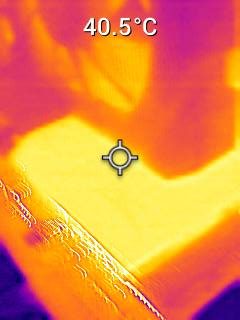


Using a thermal imaging camera, we observed the VRM and chipset heatsink regions under load. The chipset heatsink maintained a temperature of approximately 40.5°C, while the VRM heatsink showed temperatures of 46.3°C and 59.5°C across its sections during stress testing. While the VRM heatsink performed adequately, we believe temperatures could be further reduced with a finned heatsink design, similar to those found on Gigabyte’s higher-end motherboards.
Overall, temperatures remained acceptable during extended heavy usage, and no major issues were encountered throughout our benchmark sessions.
Memory overclocking
As with other Intel B-series chipsets, memory overclocking is enabled on the B860M AORUS Elite WiFi6E, offering a performance boost despite locked CPU overclocking. The motherboard officially supports DDR5-9200 and beyond, though achieving such speeds requires a high-quality memory kit and a strong CPU memory controller.
In our testing with standard DDR5-6000 kits, commonly used settings like DDR5-6000 CL28 and DDR5-6400 CL30 were easily achieved with minimal adjustments to timings and voltages. DDR5-7200 and DDR5-7600 required more effort, potentially due to limitations in our test CPU’s memory controller.
Gigabyte’s new AI Snatch feature, available within the Gigabyte Control Center, simplifies memory overclocking for users with limited technical expertise. While convenient, a standalone installer for AI Snatch would be beneficial, allowing users to experiment without installing the entire Control Center application.
The effectiveness of AI Snatch varies depending on the memory kit and CPU. Gigabyte’s demonstration utilized a high-end DDR5-8000+ EXPO profile kit, which is not representative of most user configurations. In our tests with an older XMP kit, we observed a notable improvement, achieving DDR5-6400 CL28 from DDR5-6000 CL40. This is a respectable result, considering the kit’s loose XMP timings.
Thoughts on the B860M AORUS Elite WiFi6E
All in all, the GIGABYTE B860M AORUS Elite WiFi6E proves to be a well-rounded motherboard tailored for mainstream users. While its ARGB implementation might be considered minimal for those seeking elaborate lighting setups, and it forgoes cutting-edge connectivity like WiFi 7 or an abundance of high-speed USB ports, the features it does offer are more than adequate for its target audience.
Though not an enthusiast-grade board, it incorporates elements typically found on higher-end models, making it an excellent platform for learning, particularly for memory overclocking experimentation. The inclusion of enhanced quality-of-life features, previously reserved for premium motherboards, is a standout aspect and a commendable move by GIGABYTE. We hope to see this trend continue in future releases.
At a price of RM 1,119, the B860M AORUS Elite WiFi6E stands as a strong contender for those building systems with Intel Core Ultra 200S series processors. It provides a balanced feature set, offering essential functionality without the added expense of features that may go unused. For mainstream users seeking a reliable and capable motherboard, the B860M AORUS Elite WiFi6E is a worthy consideration.












