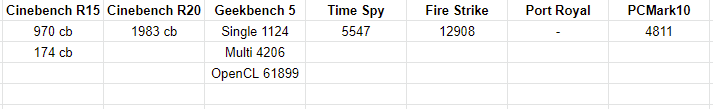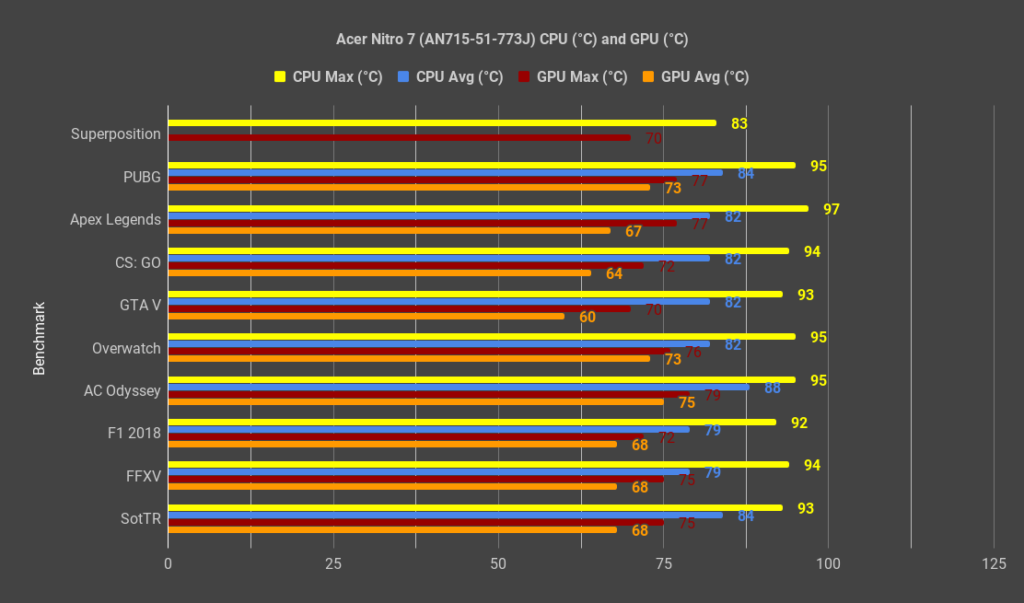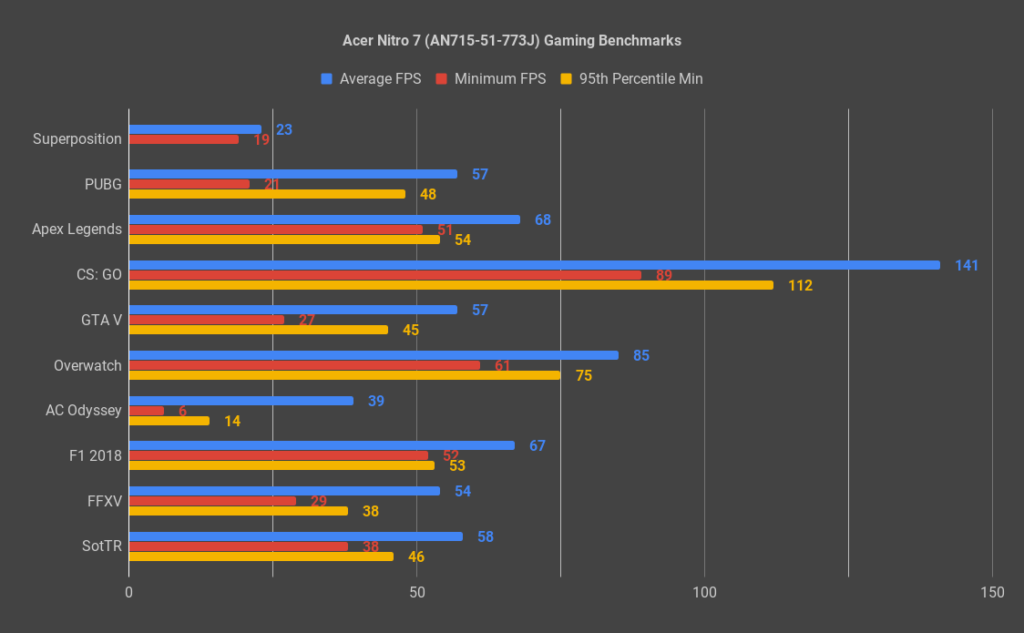When the market is full of high-end and expensive gaming laptop models, sometimes, what a casual gamer really wants is an affordable yet good performing laptop for a single round of Apex Legends. Instead of the NVIDIA GeForce RTX graphics equipped Predator Helios series, the Acer Nitro 7 series comes with a humble NVIDIA GeForce GTX 16-series graphics which is a great choice for your everyday gaming needs.
Acer Nitro 7 Specifications
| Acer Nitro 7 (AN715-51-773J) | |
| CPU | Intel Core i7-9750H |
| GPU | NVIDIA GeForce GTX 1660 Ti 6GB GDDR6 |
| Display | 15.6″ IPS Full HD 1080p 144Hz |
| RAM | 8GB DDR4 |
| Storage | 256GB NVMe SSD |
| OS | Windows 10 Home |
| Connectivity | IEEE 802.11a/b/g/n/ac Gigabit Ethernet |
| Battery | 4-cell Li-Po 3720 mAh |
| Dimension | 23.1 * 363.4 * 259.5mm |
| Weight | 2.5 kg |
| Price | RM 5,199 |
Around the Laptop
While the Predator Helios series settled down with the modern Black and Ice Blue colour scheme, the Nitro series, on the other hand, opted for a more traditional Black and Red colour scheme. The overall construction of the chassis is made of plastic with a metal cover on the lid. My only complaint regarding the design is the sharp edges around the body which is not a good idea.
I/O
- Gigabit ethernet
- HDMI
- USB 3.1 Gen 1 Type-C (5Gbps)
- 2x USB 3.1 Gen 1 Type-A (5Gbps)
- 3.5mm audio combo jack
- USB 2.0 Type-A
- Charging port
Display
The Nitro 7’s 15.6-inch IPS panel has a Full HD (1920 x 1080) resolution. Since 144Hz high refresh rate display has become a norm nowadays, hence it is also found its way to the Acer Nitro 7.
Colour reproduction is fairly decent for a high refresh rate IPS panel. While the darker colours such as black, dark tones could have been better, but for gamers, I think this panel is more than enough for entertainment purposes.
Keyboard
The keyboard has red highlights which are visible even when the backlight is turned off. The overall typing experience is fairly positive on this keyboard. The keycaps have a slightly concaved profile and the right gap between the keys makes it an easy keyboard to type on. Underneath the keycaps is the standard scissor-switch with rubber domes which I believe everyone is used to type on.
On the other hand, Acer could’ve done better with the keyboard layout and key arrangement. I mean, why is the power button part of the keyboard without any special colour to differentiate it from the rest? Why is the Nitro Sense button located at the Numlock position and the rest of the number pad modifiers got shifted around? Pretty sure those who are used to the number pad will hate this as the plus, minus, multiply and divide keys got moved.
Trackpad
As we move on to the trackpad, just like many other Windows-based laptops out there, it is decent. Acer uses Windows Precision Driver and that at least improves the overall user experience on the finger and gesture tracking. The physical under-trackpad clicking mechanism is less desirable than the actual buttons.
Performance & Thermal
Thanks to the NVIDIA GeForce GTX 1660 Ti, the Acer Nitro 7 is capable of running most of the games at the highest settings at a fairly reasonable frame rate. The only thing is that if you trying to fully capitalise the 144Hz display, you might want to turn down the render quality.
Upgradability
Unfortunately, we were not allowed to take apart the laptop to showcase the internals. However, we do know that:
- Two M.2 slots (1 occupied by the 256GB primary SSD)
- One empty 2.5-inch drive bay
- Two SODIMM slots (1 occupied by the 8GB DDR4 RAM)
So, in terms of upgradability, yes, you can upgrade it down the road. Just that you might require Acer’s assistance in it.
Battery Life
When it comes to the battery life of a gaming laptop, they are not impressive or downright subpar. A single full charge would last me somewhere around 3 hours of productivity usage on Google Chrome, Adobe Lightroom and Spotify music streaming. Once you fire up games and force the display to run at 144Hz on battery, expect the fully juiced battery to be drained in 1 hour.
Final Words
The Acer Nitro 7 offers a step up in terms of graphical performance from the Nitro 5. The GTX 1660 Ti is an excellent choice for modern esports titles which is immensely popular with the masses nowadays. With moderate graphical settings, demanding titles could easily overcome the 60fps barrier.
The 256GB NVMe SSD storage, on the other hand, is definitely not enough for multiple game installations. Hence it is highly recommended to purchase an additional M.2 SSD or SATA SSD as the secondary storage.
At the price of RM5199, I personally think this is a tough recommend to make unless you really wanted that Intel Core i7-9750H. The Acer Predator Helios 300 which retails at RM5399 offers an upgraded 512GB primary SSD storage and RTX 2060 graphics albeit it only comes with an Intel Core i5-9300H.
Pros
- Decent build quality
- Good performance
- Good thermals
Cons
- Sharp edges
- Voiding warranty for self-upgrade