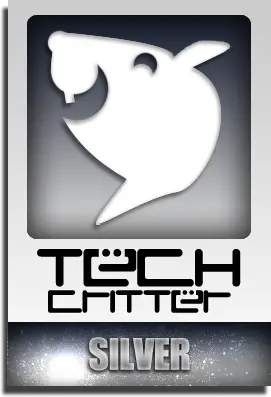While there are quite a number of high-end SSDs designed to take the advantage of high speed the PCI Express (PCIe) interface, the use of ACHI interface specification as a controller still does not take full advantage of the PCI Express interface. Manufacturers are now looking into NVMe controllers interface specification to fully eliminate the existing bottleneck that limits the true potential of SSD.Plextor, one of the renowned SSD manufacturers apart from other big players in the industry (i.e Intel, Samsung, Crucial, etc) and is actively working on solutions to deliver better SSDs for the end users. While the M7e lineup didn’t actually make it to the end user market after making debuting at Computex 2015, Plextor managed to step up the game and announced their latest M8Pe SSD lineup back in Computex 2016.
We’ll be reviewing one of the M8Pe SSD this time, special thanks to Plextor for the provision of their M8PeY 256GB PCIe SSD for making this review possible.
Specifications
| Performance* | |
| Sequential Read Speed** | Up to 2,000 |
| Sequential Write Speed** | Up to 900 |
| Random Read Speed*** | Up to 210,000 |
| Random Write Speed*** | Up to 230,000 |
| Physical | |
| Capacity | 256GB |
| Controller | Marvell 88SS1093 |
| NAND Flash | TOSHIBA 15nm Toggle MLC |
| DRAM Cache | 512MB LPDDR3 |
| Form Factor | Standardized PCl Express Card with Half-Height/Half-Length |
| Interface | PCIe Gen 3 x4 with NVM Express |
| Power Connector | DC 12V PCI Express Slot |
| Data Connector | PCI Express Slot |
| Dimension (L x W x H) | 182 x 121.04 x 22.39 mm / 7.17 x 4.77 x 0.88 inch |
| Weight | 230g / 8.11oz (Max.) |
| Environment and Reliability | |
| DC Requirement | DC 12V 2.0A (Max.) at PCIe Slot |
| Temperature | 0°C ~ 70°C / 32°F ~ 158°F (Operating) |
| Shock | 1500G (Max.), at 1 msec half-sine |
| Vibration | 7 ~ 800Hz, 2.17Grms (Operation) |
| MTBF | 2,400,000 hours |
| Warranty | 5-Year |
| Compatibility | |
| Operating System Supported | Microsoft Windows 10,Windows 8.1 / Linux OS |
| Agency Approval | UL, TUV, FCC, CE, BSMI, VCCI, RCM, KCC, EAC, ROHS, WHQL |
| Command Set Support | TRIM, S.M.A.R.T, IO queue, NVMe command |
| Firmware Upgrade | Supported |
| Highline Features | |
| Features | TrueSpeed, TrueProtect, LDPC |
| Package Contents | |
| Document | Quick Installation Guide |
| Accessory | Half-Height Bracket |
Unboxing
The Plextor M8Pe ships in a matte-black minimalist packaging, along with some of its prominent features highlighted i.e Plextor’s True Speed and True Protect, the capacity of the drive and limited 5-year warranty.
In case if you’re interested to know more about the SSD before making a purchase, brief specifications on the sequential read and write speed of the M8Pe in different capacity can be found at the back of the packaging, as well as other information such as its weight, box content, power consumption, etc.
Inside the box, you’ll get a user’s guide, a spare slim profile bracket for slim profile chassis, a screw and of course, the Plextor M8Pe itself.
The Plextor M8PeY we have here is the PCIe variant of the M8Pe SSD lineup. Just like the M6e Black Edition, the M8PeY features an attractive red-black theme heatsink with LED lighting to satisfy the needs of gamers and enthusiasts who want some element of bling for their system.
At the back, you’ll find this attractive green, shiny sticker over one of the screws that secures the heat sink to the adapter – do mind that you should not tamper the sticker, as your 5-year limited warranty will go down the drain if the sticker is broken.
On the side of the SSD, you’ll find a SATA power connector which is compulsory to power up the SSD.
Red-black is a commonly seen color scheme used on components that are tailored for gaming purposes, i.e MSI Gaming, ASUS Republic of Gamers, ASRock Fatal1ty, etc and Plextor has been working on not only to improve the quality and performance of its SSD, but also the design to meet the needs of the targeted users.
Installation
The installation is a breeze, all you need to do is to connect the SATA power connector and plug it into the PCIe slot (PCIe Gen3 X4). It’s up to you whether to use it as your primary drive, or just as a storage. Before we proceed further, there are some adjustments to be made as well to allow the SSD to perform at its best.
Go to ‘Device Manager’ and click on the properties of the SSD. In the properties window, go to the ‘Policies’ tab to check on both the boxes and click OK to save the settings. Just in case if you’re wondering why we should do this, here’s some brief idea of how the magic happens; enabling these options will applications to proceed without waiting for data write-requests to be written to the disk, thus, allows the device to run faster. Of course, the performance increase trick does have the trade-off of its own, as there will be an increase in terms of the risk of data loss if there’s system failure i.e power loss occur, before the data from the write-cache buffer is flushed by writing the data to the disk.
Synthetic Benchmarks
AS SSD Benchmark
Widely used SSD benchmarking utility that uses incompressible data to simulate the worst possible scenario for an SSD and thus giving a much lower sequential read and write speed result than what has been stated by the manufacturer as result of the heavy workload.
CrystalDiskMark
Developed by a Japanese coder that goes by the nickname Hiyohiyo, CrystalDiskMark is one of the most frequent used SSD Benchmark utility to measure SSD’s read and write performance.

Anvil’s Storage Utilities
By far the most complete SSD Benchmark utility available. The Anvil’s Storage Utilities not only comes with the standard SSD Benchmark function, it also includes other functions such as endurance testing and threaded I/O read, write and mixed tests and option to configure the compressibility of the test data.
Real World Performance
We’ve run several tests using several SSD with at least 40% capacity occupied with various commonly played games to simulate some of the real world scenarios.

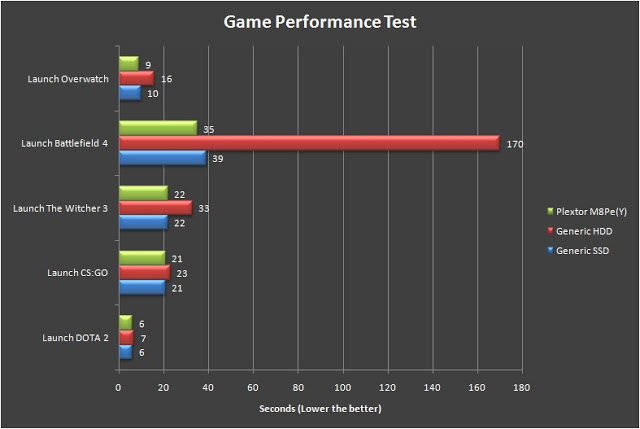
Verdict
Other than having a much better looking heat sink design, the Plextor M8PeY has shown quite an amount of improvement in terms of performance over its predecessor, the M6e Black Edition. On the synthetic benchmark, we’re able to get results that are quite close to the 2000MB/s read and 900MB/s as what Plextor has stated in their specs sheet. Real world performance too, has some significant performance improvement, especially on the 5GB movie file transfer and launching the game Battlefield 4.Price wise, the Plextor M8PeY 256GB comes available $199.99 on Amazon (approximately RM827++), which we consider pretty reasonable for the aesthetics and performance it can deliver. It’s not the fastest NVMe SSD around but it’s an option worthy to consider for, especially for gamers and enthusiasts who is looking into an NVMe SSD that will not only deliver a reasonable performance one can expect from an NVMe SSD but also one that can match with the red-black color scheme of their gaming system.
Pros
- Decent performance
- Good aesthetics
- Reasonable price
- Comes with a 5-year warranty
Cons
- Doesn’t comes with any software