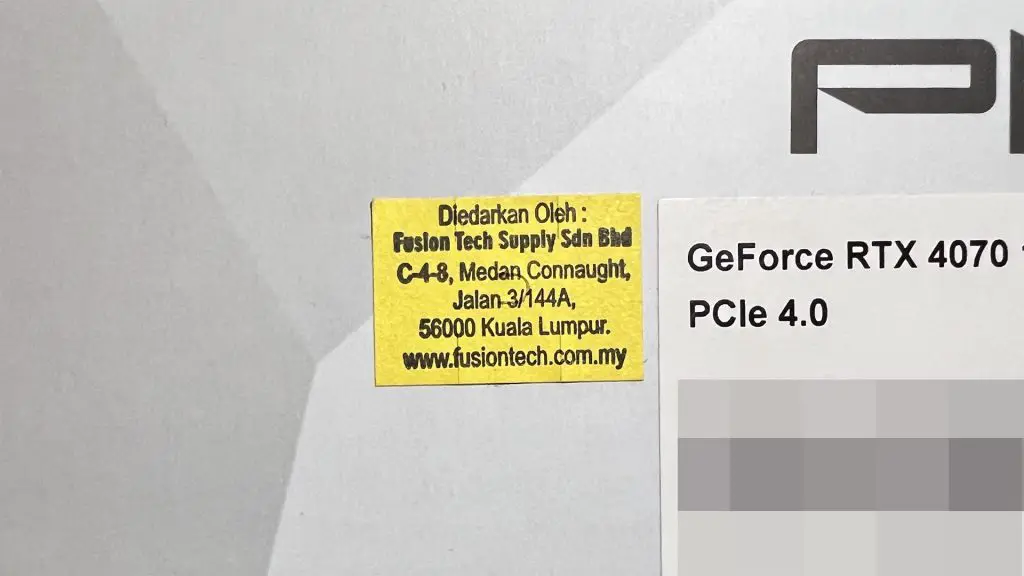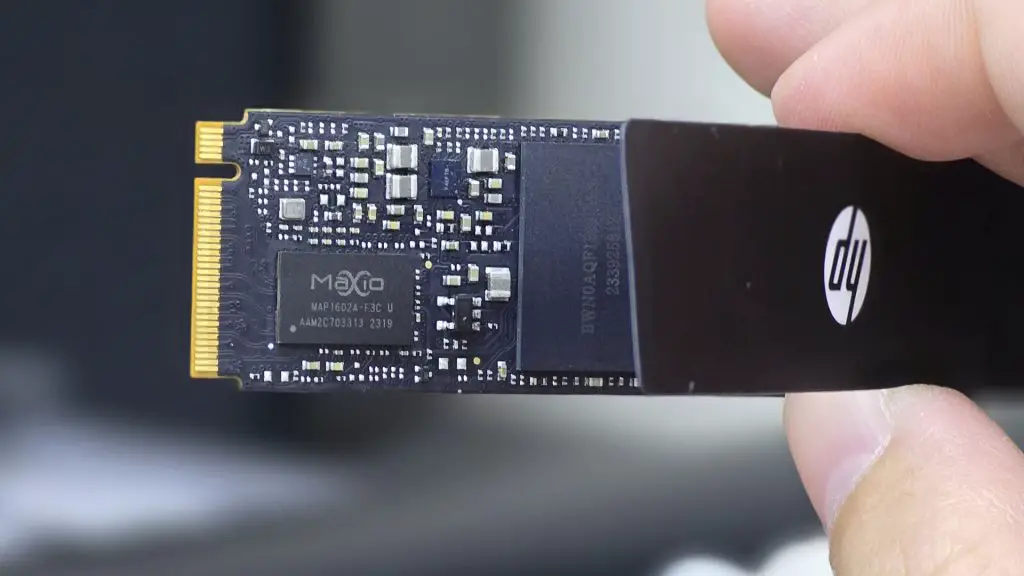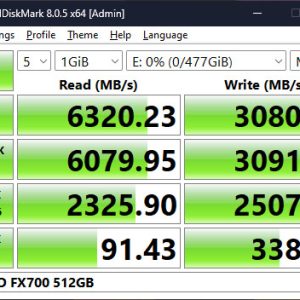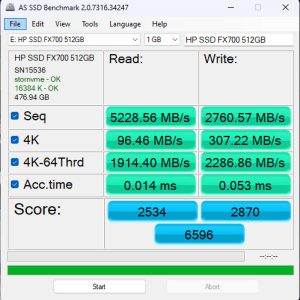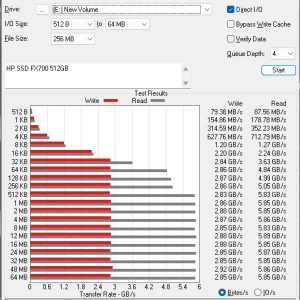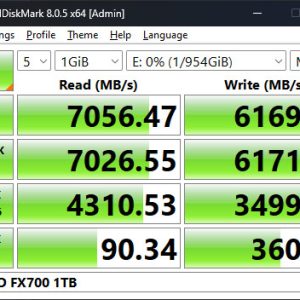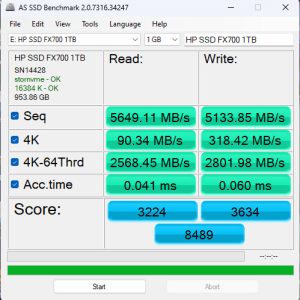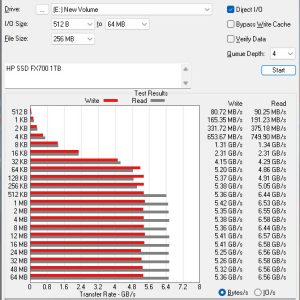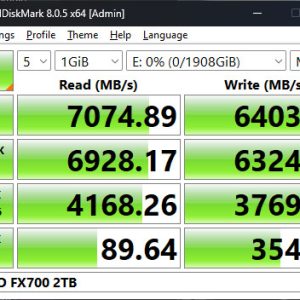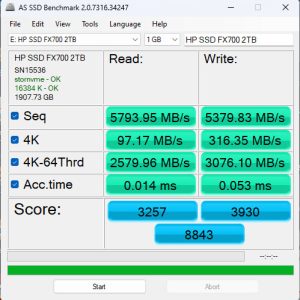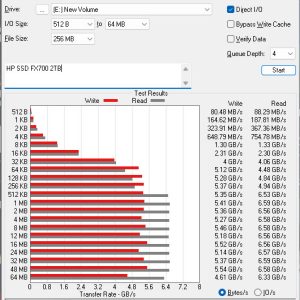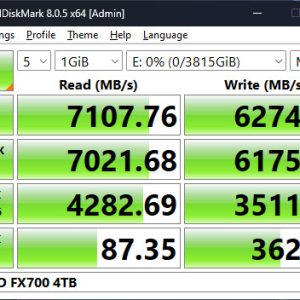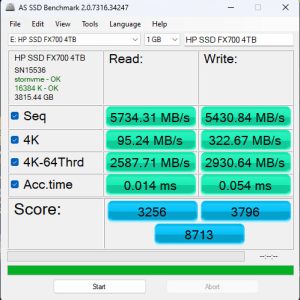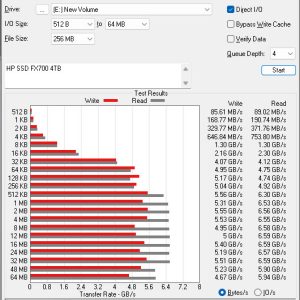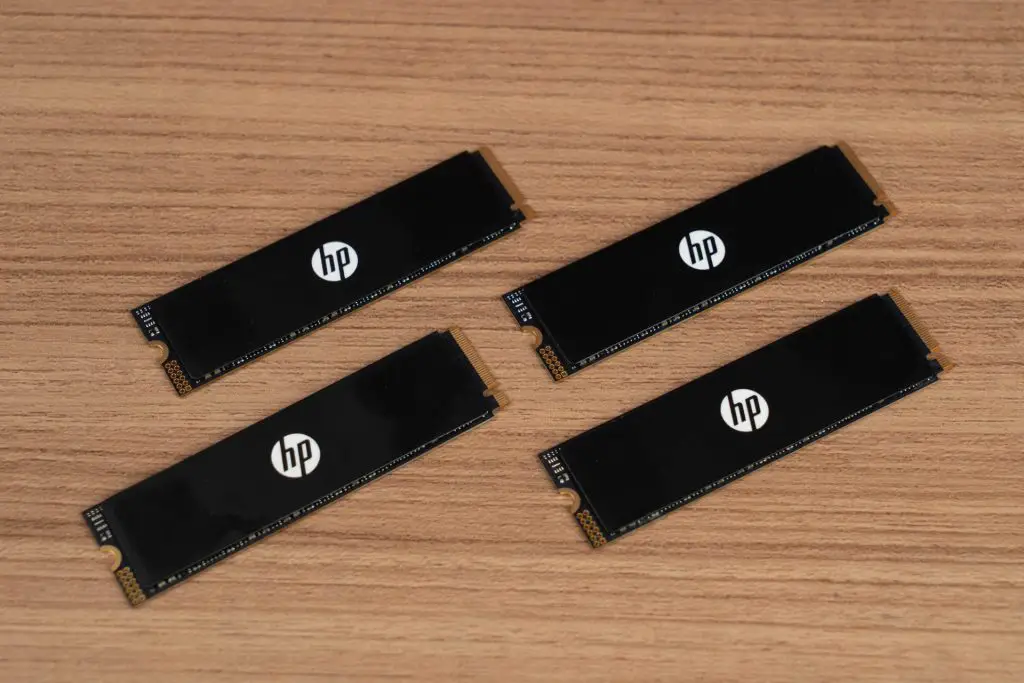One of the best upgrades you can get for your computer is a super fast, reliable SSD. By just swapping from a hard disk to an SSD, you can get low latency and high-speed transfers with almost zero loading time. Today, we’re taking a look at the HP FX700 SSD – a PCIe Gen 4×4 NVMe SSD in the M.2 2280 form factor.
HP is current expanding its SSD products into more regions of the world – and Malaysia is one of them. They’re also affordable – starting at RM284 for the 512GB and they’re available up to 4TB configuration. We have all of the capacities to test out, so we can tell you which capacity offers the best value for your money.
Unboxing
The HP FX700 packaging is pretty simple. It does show a few feature highlights and also the theoretical maximum speed achievable from the SSD. Surprisingly, we can also use a free copy of Acronis True Image OEM software so long that a HP SSD is present in the system. It has limited functionality but it still allows us to perform backup and cloning. So if you are upgrading from your existing HDD or SSD, then just use this version of Acronis and clone your current drive to the new one. You’ll be able to boot up Windows from this new SSD without any hassle of reformatting.
If you like the Acronis software and want to utilize more of its features, you can upgrade it to the full version in the future.
It is also advertised that this SSD is suitable for those who want to put it into the PS5.
Be on the lookout for this sticker here too. The distributor for HP SSDs in Malaysia is Fusion Tech Supply, and your RMA process is speedy if anything goes wrong.
Usually, there’s nothing much to see for an SSD unboxing – but HP included a special compartment in the box beside the SSD for the screw. I find this to be a nice touch as these M.2 SSD screws are tiny and rather difficult to find.
Performance
Since we have all four configurations of the HP FX700 SSD with us, we can test them all and compare the speeds that we’ll get. We do expect the speed to vary between different capacities of the SSDs.
You see, SSDs have some sort of “divide and conquer” strategy. If a 1TB SSD has 4x256GB NAND chips, then it’ll perform better than a 1TB SSD with 2x512GB NAND chips. More chips means that the data can split into more parallel connections and has less congestion – like traffic. It doesn’t actually work like this, it’s an analogy.
From what we have inspected, the SSDs use the Maxio MAP1602A-F3C controller. The HP FX700 does not have a DRAM, which is understandable for its price. All these SSDs have these number of NAND chips:
- 512GB – 2x 256GB
- 1TB – 2x 512GB
- 2TB – 4x 512GB
- 4TB – 4x 1TB
As for the results that we have, here they are.
512GB
1TB
2TB
4TB
As you can see, the speed for the 512GB capacity variant is going to perform differently, especially the write speed. The official website of the HP FX700 has stated that the 512GB variant has a different read/write speed from the other capacities. We have to pay attention to this since the box writes “up to 7200MB/s and 6200MB/s read/write speeds” for all capacities. However, for all the other capacities – they’re performing very close to the theoretical maximum that is advertised.
One more thing that I am surprised by about the SSD is the presence of a graphene thermal pad to spread the heat even more evenly across the sticker. While it’s not obvious to our eyes, that black sticker with the “HP” logo printed on it is rather thick. The highest temperature that we got while having the SSD mounted without a heatsink is mostly hovering around 65°C during stress loads. We’re still below the thermal limit, so we don’t have to worry about sustained performance over a long time.
Price
As for the price, each of the capacity is priced as below:
- 512GB – RM284
- 1TB – RM466
- 2TB – RM753
- 4TB – RM1,466
Value
Let’s talk about value. The price/gigabyte calculation here is for those who want to min/max the money that we’re paying, but I highly advise you to just get the capacity that you need for your usage. After doing some quick math, the price/gigabyte ratio is very good for the 2TB and 4TB capacities. If you’re considering buying them because you need that capacity, then it’s a great deal.
- 512GB – 0.5546875
- 1TB – 0.45507813
- 2TB – 0.36767578
- 4TB – 0.35791016
Conclusion
The HP FX700 is a fantastic budget SSD that is great for those who are seeking to upgrade without breaking the bank. The caveat is not having a DRAM but for day-to-day usage, it’s going to be a great choice. This SSD is also suitable for those who want to build their own external SSD. We did that previously, and here’s a guide. The HP FX700 can easily saturate the USB 4 or Thunderbolt 4 bandwidth too, so you can transfer large files as fast as possible with a single cable.
Where to buy? (Affiliate links)
- Lazada
- Shopee