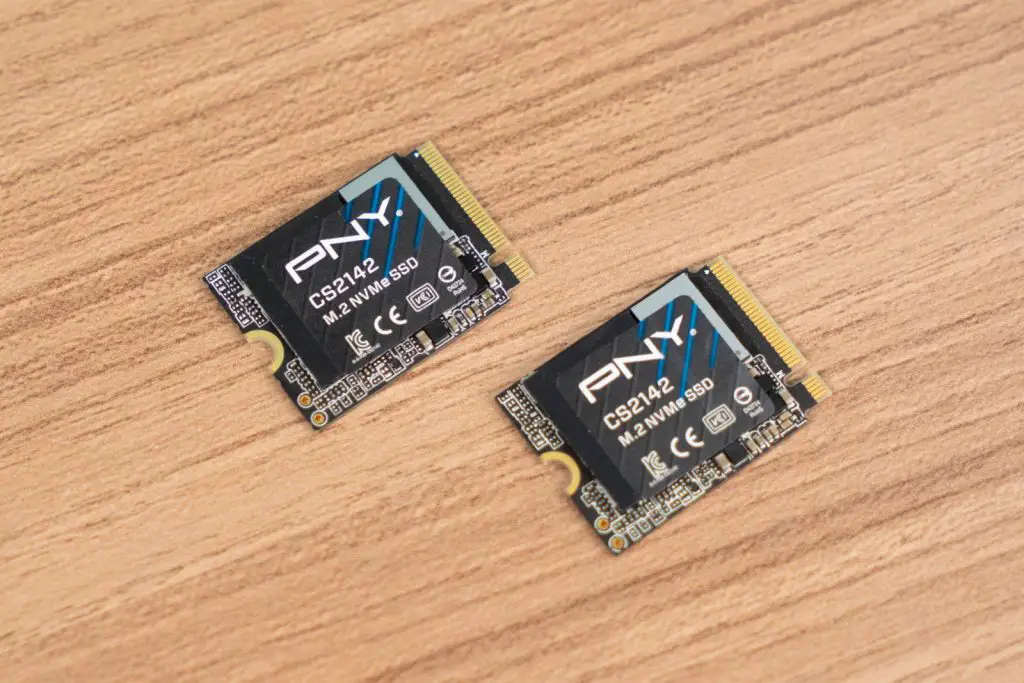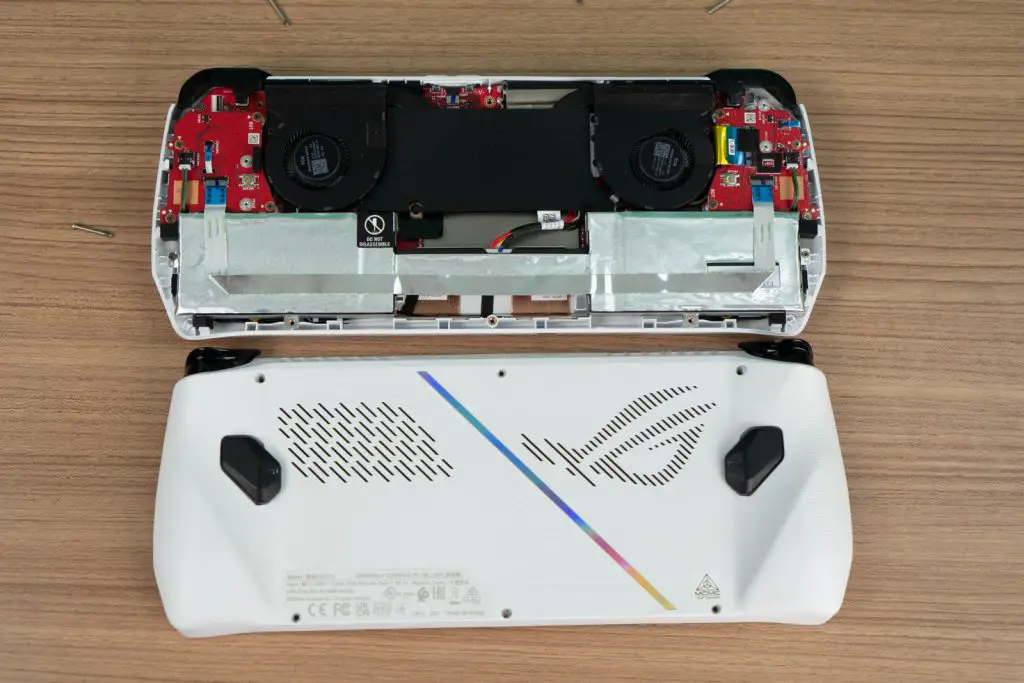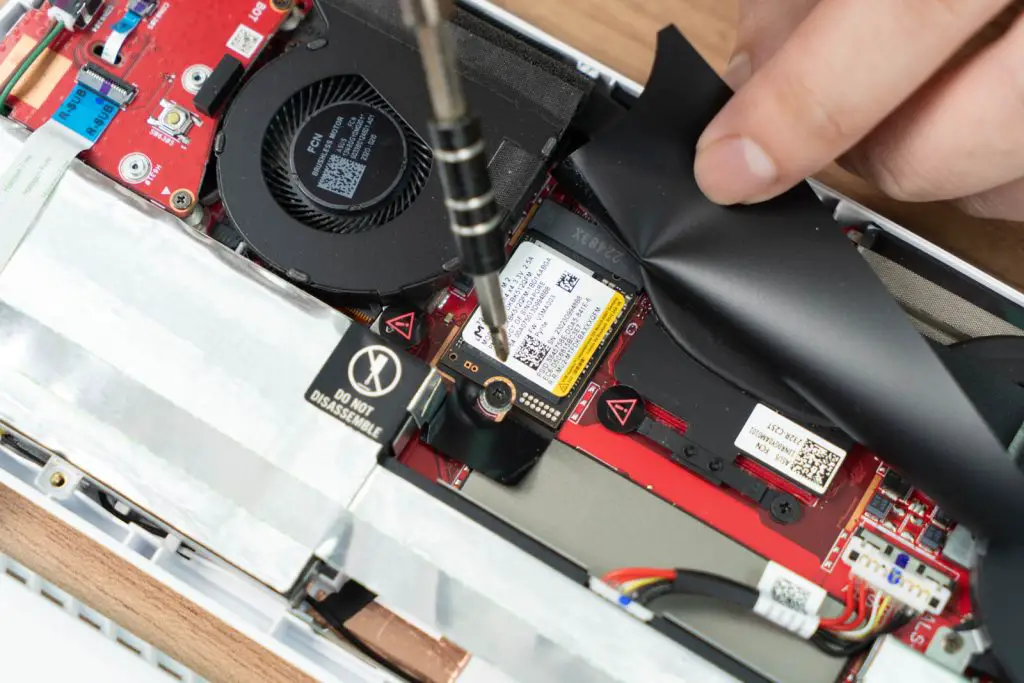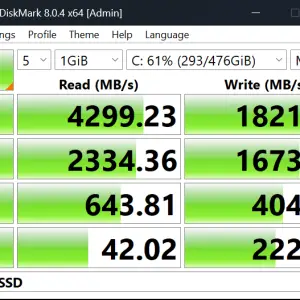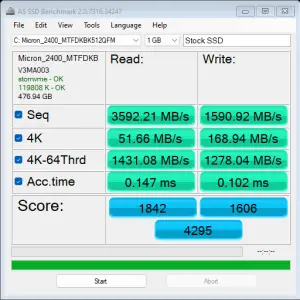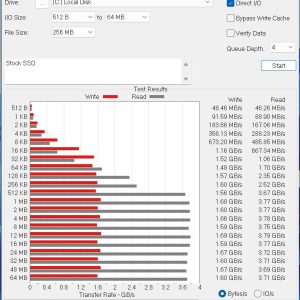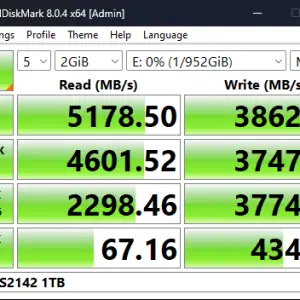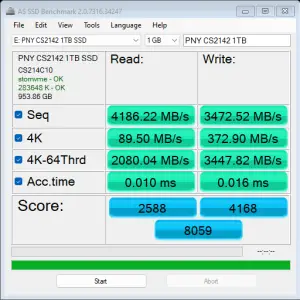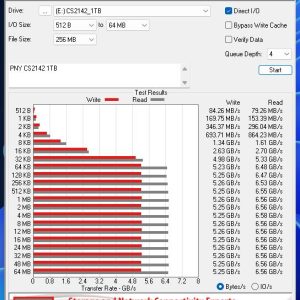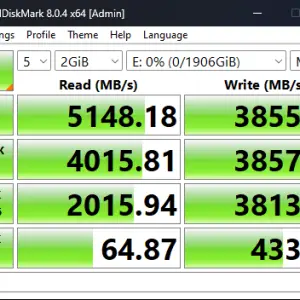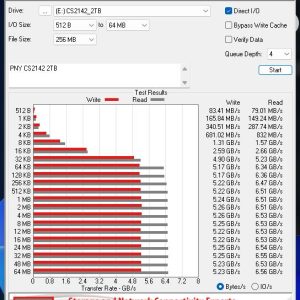When we were introduced to the idea of a portable handheld gaming device, many companies sprung forth to create their own. The ROG Ally was one of them, and it was a high-profile launch. Many people were drooling over this Windows-powered handheld gaming device but it wasn’t perfect. The highest storage available was… 512GB only. Obviously, it is insufficient for many people – even me.
Hence, that’s why we’re taking a look at the new PNY CS2142. It’s an M.2 2230 SSD that is meant perfect for the ROG Ally.
Now, this PNY CS2142 is advertised to have a maximum speed of 4,900MB/s and 5,100MB/s read speeds respectively, whereby the write speed is rated to be the same at 3,200MB/s. We’ll get more into this later when we’re doing the benchmarks.
Do remember to look out for the yellow sticker as it is the one indicator that it is under the warranty of PNY’s local distributor, Fusion Tech Supply Sdn. Bhd.
So, is it easy to upgrade the SSD in the ROG Ally? Yes. All you need is a Philips screwdriver and you can then open up 6 screws at the back, and the whole backplate can be separated from the main unit.
Once opened, lift up the black piece of paper and we can see the SSD. Then, unscrew it and the SSD can be popped up. It might be a bit difficult since the SSD is nestled into that little slot there. Once we pop it out, we can then just swap it to the PNY CS2142 and proceed to reinstall Windows.
We can reinstall Windows 11 in a total of three different methods.
- Fresh, clean format via USB drive
- System restore via the recovery software
- Cloning the old SSD into the new one
Personally, I prefer to clean format since I can control what kind of software goes into my ROG Ally. However, using the system restore method means that it is hassle-free. Cloning the SSD is definitely the least user-friendly option as it requires a lot more effort to get it working.
Ultimately, it’s up to you which method you want to use.
Now, I can tell you for sure that the stock SSD that is included in the SSD – the Micron 2400 SSD, is working very well already. It’s just the capacity that is the problem. So, we did a benchmark to see how it compares to the PNY CS2142. What we’re concerned about is the read speed since it is ultimately dictating how fast things will be loaded. The write speed isn’t particularly important in this case as realistically, it only affects game installation speed – but that is bound mostly to our internet speed anyway.
We can see that the stock 512GB Micron 2400 SSD has about 4,300MB/s sequential read and 1,820MB/s sequential write speed.
How about the 1TB version of the PNY CS2142? Surprisingly, it the speed we got surpasses the advertised speed. We’re getting 5,178MB/s sequential read which is beyond what was advertised, and the 3,862MB/s sequential write speed is more than double the stock Micron 2400 SSD.
The 2TB version of the PNY CS2142 has a sequential read/write speed of 5,148MB/s 3,855MB/s respectively. Still respectable numbers and it performs about the same as the 1TB version too.
Honestly speaking, we have reviewed a few different PNY SSDs in the past and I realize that they always undersell their SSD’s speed, even on the packaging itself. I think this is a good thing as it lowers the user’s expectations but always surprises those who actually test out the SSD’s speed. Besides, it is the ethical way to market a product instead of overpromising on the performance.
Should you buy the PNY CS2142 M.2 2230 SSD?
In short – yes. If you have an ROG Ally, then buy this SSD. These kinds of items are mostly “future-proof” in a way that we can use it for other desktops in the future (as many desktop motherboards also support M.2 2230) or we can just use it on other handheld gaming devices in the future.
While it is not advisable, we can technically use double-sided tape and stick the M.2 2230 SSD onto an M.2 2242 longer SSD slot found in the Lenovo Legion Go. Again, not advisable.
We’re only using the ROG Ally as our example today but we can use it on the Steam Deck or maybe even the upcoming MSI Claw too.
The prices of the PNY CS2142 are as such:
- 1TB at RM439
- 2TB at RM875
I think it’s a very good deal.