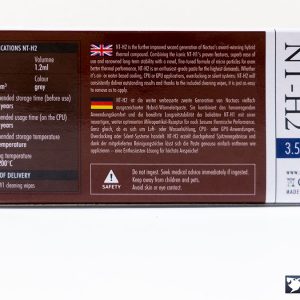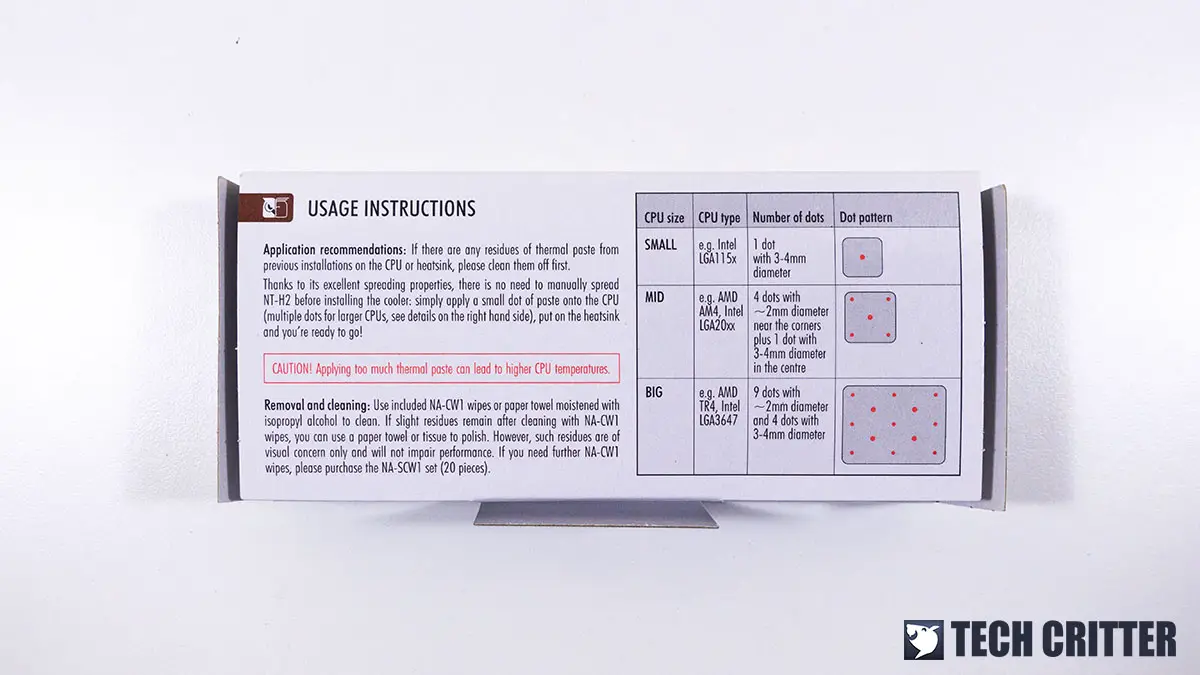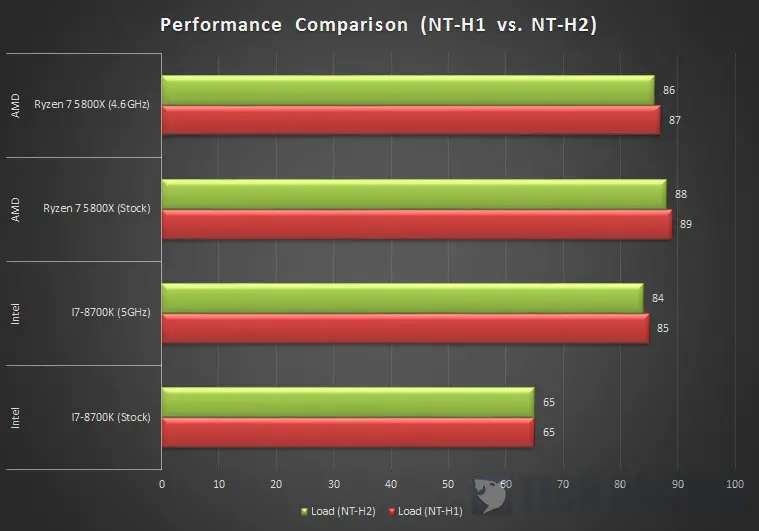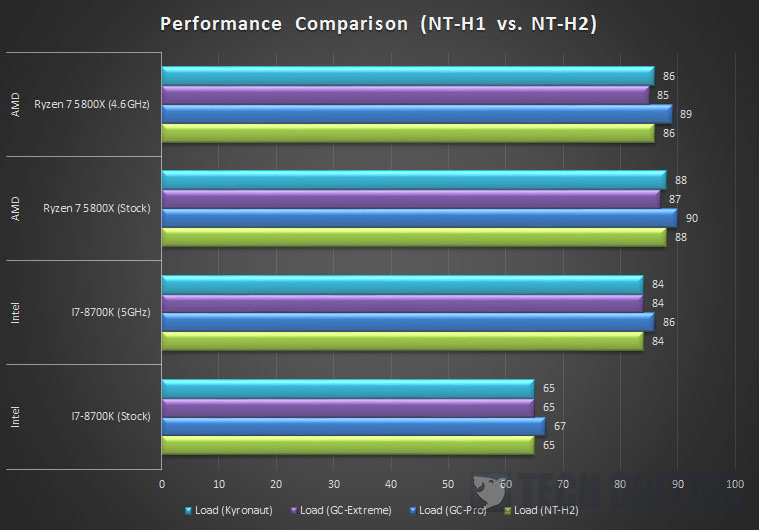The Noctua NT-H1 is probably one of my personal favorites when it comes to the choice of thermal paste for my personal PC build because of its surprisingly reasonable price and performance as compared to some of the more premium-priced options available on the market. I didn’t really expect that Noctua to still working on how to improve their thermal paste to deliver better performance and the release of the NT-H2 is a bit surprising for me.
So in this review, we’ve done some tests with both our Intel and AMD testbench here to compare both the NT-H1 and NT-H2 just to see what kind of improvement can we expect from the new ‘fine-tuned formula’ as according to Noctua.
Unboxing
Apart from the improved formula that is based on the NT-H1, the NT-H2 still comes in the same overdone packaging as its predecessor, unlike the more commonly seen clear plastic packaging used by many brands. You’ll also find a specifications table at the back of the box, just in case you want to compare it with some other thermal paste on the nearby shelf during your visit to a PC store.
Inside the box, you’ll get not only the thermal paste syringe but three pieces of the NA-CW1 cleaning wipes as well. The cleaning wipes are something you don’t get from the NT-H1, so it’s a pretty nice inclusion for those who are buying thermal paste for servicing multiple PCs in one shot.
Noctua also included an application recommendation and cleaning guide at the back of the thermal paste holder(?) which can be useful for beginners who are just getting started with replacing the thermal paste on their system.
We compared both the NT-H1 and NT-H2 3.5 syringe side by side and we can immediately notice the smaller syringe and a different cap design for the NT-H2. It might not be a very significant change to some but during our continuous tests, we can tell that the NT-H2 is easier to handle as compared to the NT-H1. In what ways? Well, the cap on the NT-H2 is easier to remove and the flow of the thermal paste is noticeably less viscous than the NT-H1.
Test System Configuration – Intel
| CPU | Intel Core i7-8700K |
| Motherboard | ASUS ROG Maximus X Apex |
| Memory | TEAMGROUP T-FORCE XTREEM ARGB DDR4 |
| Graphics Card | NVIDIA GeForce RTX 2080 SUPER Founders Edition |
| Power Supply | Enermax MaxTytan 1250W |
| Primary Storage | Corsair Force Series Gen4 PCIe MP600 2TB |
| Secondary Storage | WD Black 6TB |
| CPU Cooler | Noctua NH-U12A |
| Chassis | Streacom BC1 Open Benchtable |
| Operating System | Windows 10 64bit version 20H2 |
Test System Configuration – AMD
| CPU | AMD Ryzen 7 5800X |
| Motherboard | MSI MEG X570 GODLIKE |
| Memory | TEAMGROUP T-FORCE XTREEM ARGB DDR4 |
| Graphics Card | NVIDIA GeForce RTX 2080 SUPER Founders Edition |
| Power Supply | Enermax MaxTytan 1250W |
| Primary Storage | Corsair Force Series Gen4 PCIe MP600 2TB |
| Secondary Storage | WD Black 6TB |
| CPU Cooler | Noctua NH-U12A |
| Chassis | Streacom BC1 Open Benchtable |
| Operating System | Windows 10 64bit version 20H2 |
Performance Comparison
The stress test we’re doing here will be the usual ROG Realbench to simulate a real-life use case, under an ambient temperature of 30-31ºC. We’ve done a number of tests for each test case so we can see if there’s any additional curing time for the thermal paste to set so that we can get a consistent reading on the load temperature.
Just like the NT-H1, the NT-H2 spreads pretty evenly on the surface of the CPU IHS with no signs of overflow, especially on the AMD Ryzen 7 5800X which we’ve used the 5 dots application method despite being less viscous than the NT-H1. Also, we didn’t face any issue with removing the CPU cooler from the Ryzen CPU even after letting the system cooled down for hours.
For the curing time, we’ve observed a similar behavior that takes roughly 3 runs, letting the stress test run for 2 hours each before we shut down the system to let it cool down for another set of tests. The NT-H2 does seem to spread slightly better on the AMD CPU with the 5 dots application method as compared to our usual cross application as compared to the NT-H1, but you’re good with either the cross or 5 dots method as the difference in load temperature after few runs is barely noticeable.
Based on the data we’ve collected, we noticed that the difference in load temperature is barely noticeable for both the thermal paste on the first few runs. As soon as the thermal paste is ready, which takes roughly 3-4 days according to our observation, we begin to see some improvement on the NT-H2. We don’t expect a difference more than 2ºC after the curing is done and it turns out just as what we’ve expected, but that 1ºC difference is still a good improvement especially when we’re using the same CPU cooler throughout the entire test.
We’ve also put the NT-H2 up against some of the most commonly used thermal paste in the test lab, just to see how does it fare against some of our favorite thermal pastes. Based on the results we have, the NT-H2 is on par with the Gelid GC-Extreme and Thermal Grizzly Kyronaut in most cases, the two best performing thermal pastes we currently have at the moment.
So… What about the cleaning wipes?
Noctua didn’t say anything about discontinuing the NT-H1 at the time of launching the NT-H2, so you can still get the NT-H1 but without the cleaning wipes.
The included cleaning wipes seem to be doing a pretty good job in removing the thermal paste residue on the CPU without leaving any traces of stains after drying. The only issue we have with the cleaning wipe is that the entire thing is somewhat too big for a single-use because both the NT-H1 and NT-H2 gets wiped off the IHS easily with a single wipe or two and you still have plenty of unused parts on the cloth even after cleaning the base of your cooler.
Final Thoughts
Users of the existing NT-H1 will need to take note that the NT-H2 is not as viscous and will spread easier than its predecessor. It’s not really an issue if you’re going with the rice grain or pea application method, as long as you don’t go overboard because things will get really messy for real if you ended up squeezing out a peanut size worth of thermal paste onto the CPU IHS.
While the 1ºC improvement over the NT-H1 might not seem very significant to some, being able to go almost on par with some of the best performing thermal paste on the market (excluding those liquid metal TIM) is definitely not an easy task even for the most prestigious thermal paste manufacturers around. Other than the higher price tag which is almost twice the cost of the NT-H1, I don’t have anything to complain about the NT-H2 after seeing what kind of performance it can deliver.
At the price of RM 59, the NT-H2 is definitely much costly s compared to the NT-H1 which is priced at RM 29. Though it’s still cheaper than the Thermal Grizzly Kyronaut, and not to mention that it also comes with 3 pieces of the NA-CW1 cleaning wipes.
Pros
- Good performance
- The syringe cap is easier to open as compared to the NT-H1
- Easier to apply
- Comes with 3 pieces of NA-CW1 cleaning wipes
Cons
- Cost almost twice as much as the NT-H1