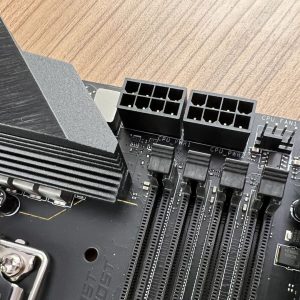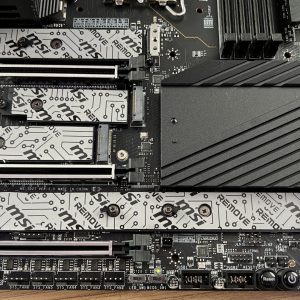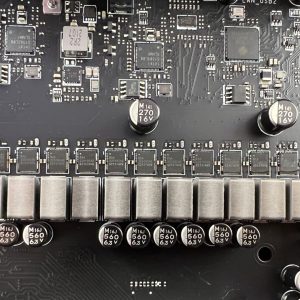Of all the Z690 chipset motherboards we’ve come across since Intel launched its 12th Gen Core processors, the MSI MEG Z690 ACE is probably one of the most interesting Z690 motherboards around. Featuring its well-known black and gold color theme, the MEG Z690 ACE doesn’t just come in an E-ATX form factor – it also packs quite a lot of features that you can really expect on a premium tier Z690 motherboard.
This time, we’ll be taking a quick look at the MSI MEG Z690 ACE just so we can finally check out what kind of features MSI has equipped onto its new ACE motherboard.
Specifications
| CPU support | Intel LGA 1700 |
| Chipset | Intel Z690 Chipset |
| Memory |
|
| Graphics | – |
| Expansion slots |
|
| Storage |
Note: SATA7 will be unavailable when installing M.2 SATA SSD in the M2_5 slot. |
| Network |
|
| Back I/O Ports |
|
| Audio | Realtek ALC4082Codec
|
| Internal Connectors |
|
| LED Feature |
|
| Included accessories |
|
| Form factor | E-ATX Form Factor (305mm x 277mm) |
Overview
The MEG Z690 ACE ships in a pretty neat-looking package that gives it a premium vibe, which is much to be expected for MSI MEG series motherboards. You won’t find much information at the front of the box though, as the specifications, back I/O ports layout, and prominent features of the motherboard are all printed at of the box.
The accessories that come with it include the usual paper documents, stickers, screwdriver keychains, label stickers, cleaning brush, wiping cloths, RGB cables, thermal probes, DP to Mini DP cables, WiFi antenna, SATA cables, and so.
The MEG Z690 ACE
Starting from the design, the MEG Z690 ACE features a beefy VRM, a new LGA1700 socket that is meant for the latest Intel 12th Gen Core processors, DDR5 memory support, and the signature black and gold theme design that is seen across all the previous ACE motherboards from MSI. You can find most of the core elements of the ACE on this board but the most notable difference this time is that it comes in a bigger E-ATX form factor, relocated 2 x 8-pin EPS socket that is usually found at the top left of the motherboard.
The Q-code LED and debug LED, BIOS switch, onboard power, and reset buttons are some of the features enthusiasts would appreciate during benchmark sessions and it’s good to see that MSI actually positioned them very well so they can be handled easily on a test bench.
One feature that I personally treasure here is the LED dip switch that allows you to disable any kind of RGB lighting distraction. Of course, you can still play around with the RGB lighting if needed, as there are plenty of RGB headers on the motherboard as well. MSI even included a splitter cable for RGB, just in case you need an extra header or two.
If you’re one of those users who needs a lot of RGB ports for your neverending USB devices, this is definitely something you’d love. MSI doubled the amount of front panel USB headers on the MEG Z690 ACE so you can get twice the amount of USB ports at the front of your PC, as long as you’re using a case that comes with an extra pair of front panel USB Type-A and Type-C ports.
For the storage and expansion slots, you’ll find a total of 6 x SATA ports, 5 x M.2 slots, and 3 x PCIe X16 slots ( 2 x PCIe 5.0 x16/8, 1 x PCIe 4.0 x4), which is plenty enough even for most of the enthusiasts out there. Though, I do have my own issue with these premium-tier motherboards nowadays, which is the heatsink design for the non M.2_1 slots. Most of them, regardless of brand, usually come in a single-piece design and I find it really painful to deal with.
It might not be an issue to some, but for those who frequently change M.2 drives like me, it actually takes a lot of effort and I hope the motherboard manufacturers can really consider a better alternative for this in the near future.
Moving on to the power design, the MEG Z690 ACE features a really beefy VRM that is made up of 19+1+2 phases. The main 19+1 phases are made up of the RAA22010540 MOSFET with 105A rated power, RAA220075 MOSFET with 75A rated power, and the 20-phase RAA22913119 PWM controller from Renesas, where the main 19 phases (RAA22010540) are supplied to the Vcore rails while the remaining one (RAA220075) is supplied to the VCCGT. There are also another 2 phases that use the MPS MP87992 with a rated power of 70A, supplied to the VCCAUX.

For the rear I/O panel, you’ll find a handful of connectivity options such as the 2 x2.5G LAN, 4 x USB 3.2 Gen 2 10Gbps (Type-A), 2 x Thunderbolt 4 40Gbps (Type-C), Wi-Fi / Bluetooth, HD Audio Connector, Flash BIOS Button, USB 3.2 Gen 2 10Gbps (Type-C Display port), 2 x USB 3.2 Gen 2 10Gbps (Type-A), Mini DisplayPort Input (for Thunderbolt passthrough), Optical S/PDIF-Out.
Test System
| CPU | Intel Core i9-12900K |
| Motherboard | MSI MEG Z690 ACE |
| Memory | KLEVV DDR5 U-DIMM, TeamGroup T-Force Delta RGB DDR5, XPG Lancer RGB DDR5 |
| Graphics Card | NVIDIA GeForce RTX 3080 |
| Power Supply | Enermax MaxTytan 1250W |
| Primary Storage | PNY XLR8 CS3040 |
| Secondary Storage | WD Black 6TB |
| CPU Cooler | Cooler Master MasterLiquid PL360 Flux |
| Chassis | Cooler Master MasterFrame 700 |
| Operating System | Windows 11 64bit |
CPU Overclocking
While the MEG Z690 ACE is capable of pretty much all the power you need to run the Intel Core i9-12900K, the cooling solution that you’re using will dictate how far can you push the CPU before thermal throttling kicks in. For our case, going 5.2GHz on all cores is not something most generic AIO liquid coolers can handle.

Even with the Cooler Master MasterLiquid PL360 Flux, one of the most powerful AIO liquid coolers for LGA1700 we’ve tested so far are only able to handle it at 5.1GHz on all cores under an ambient temperature of 28ºC. But given that the Core i9-12900K is already a powerful CPU even when it’s running on stock, you can really just leave it running on stock if it’s paired with a reasonable AIO liquid cooler, preferably one with a 360mm radiator.
During our CPU stress tests with AIDA64 and Realbench, the VRM and chipset temperature hovers at around 73ºC and 60ºC respectively, which is pretty good I’d say. If you’re not running any heavy workload, the VRM temperature will just hover around 50ºC.
Memory Overclocking
For memory overclocking, we’ve been experimenting with some DDR5 memory kits and it turns out that memory kits that use the memory chips from SK Hynix will clock the best for this round – SK Hynix > Samsung > Micron. Another thing to take note of is that not all the Z690 motherboards can do 1T on the command rate. The only motherboards we have on hand that can do 1T on the command rate, for now, are the ROG Maximus Z690 APEX and the MSI MEG Z690I Unify.
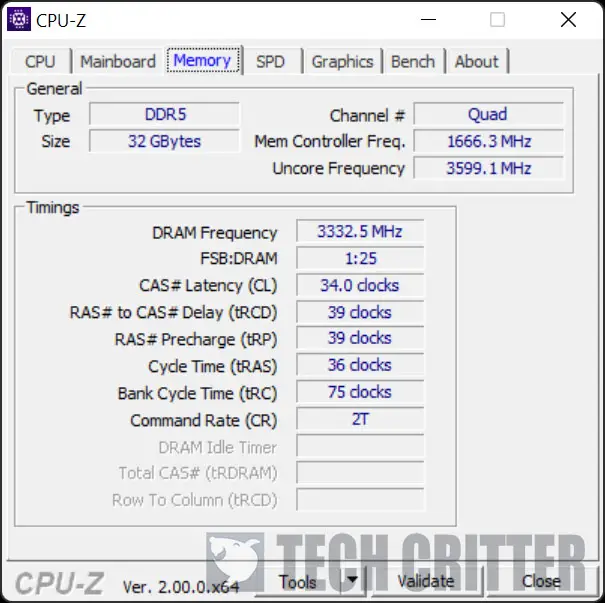
The highest we’re able to achieve with the MEG Z690 ACE using the TeamGroup T-Force Delta RGB DDR5 is at DDR5-6666 CL34 2T. Your result may vary, of course, depending on the memory controller of your CPU and the voltage pairing used. If you’re not aiming for a very high memory frequency, most memory kits with SK Hynix memory chips can do DDR5-6000 CL30 with ease and you don’t really need a very high voltage pairing for it.
First Impression of the MEG Z690 ACE
Before we even get into the features, the overall design of the MEG Z690 ACE is already something that I personally am really into mainly because of the clean and almost RGBless design. As motherboard manufacturers began reducing the amount of unnecessary RGB elements on their motherboards, we get to see better-looking designs as well as the cooling solution. Given that I myself am a non-RGB person, the MEG Z690 ACE is definitely on my top list to go for a fully RGBless build if I were to build a new system with an Intel 12th Gen Core processor and a Z690 chipset motherboard.
Feature-wise, the MEG Z690 ACE is undoubted, a worthy premium-tier Z690 motherboard that is equipped with a handful of enthusiasts grade features one could think of when it comes to a ‘proper’ Z690 chipset motherboard. Tons of USB ports for your USB devices, two 2.5GbE LAN ports for high-speed network connectivity, 2 x PCIe 5.0 slots for the upcoming supported devices, a powerful VRM for CPU overclocking, excellent DDR5 memory support, and more. Honestly, you don’t get a lot of Z690 chipset motherboards that come with all these in one package.
Overclocking on the MEG Z690 ACE is decent, both memory and CPU, as long as you pair it with the right cooling solution and memory kit that can bring out the best of the motherboard. It’s highly recommended to go with at least DDR5-6000 on the memory frequency, either through overclocking the memory kit or a high-performance memory kit with an XMP profile of DDR5-6000+ for a more significant performance improvement. The CPU is fine even if it’s running on stock settings, but just in case you don’t have a powerful cooling solution i.e custom loop or AIO liquid cooler with a 360mm radiator, you can always lower the power limit for the CPU in the BIOS settings, but you’re not going to lose a lot of the performance because Intel has done a really good job in balancing out the power efficiency of their new CPU this time.
As for the price, although the MEG Z690 ACE is not available in the Malaysian market (we’ve already confirmed this with MSI Malaysia), you can still find it on Amazon or Newegg for $599.99, which translates to about RM 2600+ exclusive of the taxes. It’s not cheap of course, but if we really look into the current market price and options available, the majority of the Z690 chipset motherboards that are packed with plenty of nice features I’ve seen so far are mostly from the ‘expensive’ category, or you can say that no Z690 chipset motherboards are actually cheap. And looking at the features and build quality the MEG Z690 ACE has to offer, I’d say that the $599.99 price tag is still somewhat justifiable.
Pros
- Good aesthetics and solid build quality
- Lots of USB ports and M.2 slots
- Reasonable overclocking headroom
- Easy overclocking failure recovery
- Come with a switch to disable the RGB lighting
- The clean and almost RGBless design is good for non-RGB builds
- Come with 2 x 2.5GbE LAN, Wi-Fi 6E, and Bluetooth 5.2
- Supports the upcoming PCIe 5.0 devices
- Easy M.2 SSD installation with the EZ M.2 clip locking mechanism
- Easier cable management with the relocated 2 x 8-pin EPS sockets
Cons
- The plastic mesh on the chipset heatsink is flimsy and prone to damage
- Removal of the entire heatsink is required in order to gain access to the rest of the M.2 slots
- Not cheap