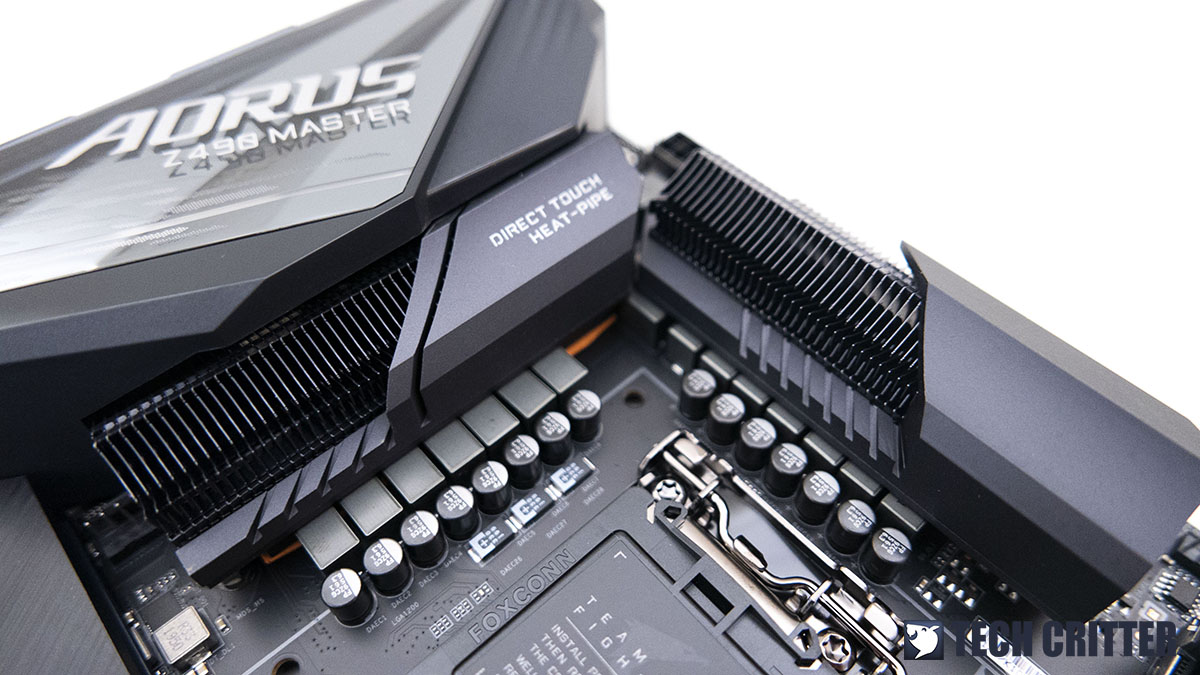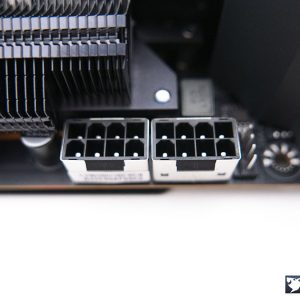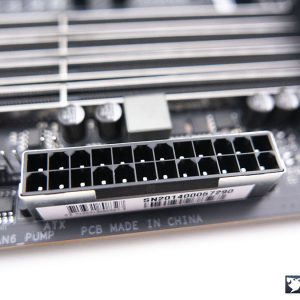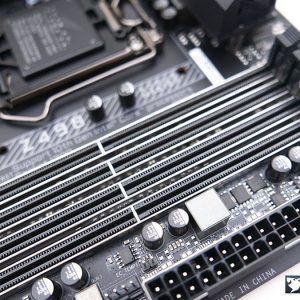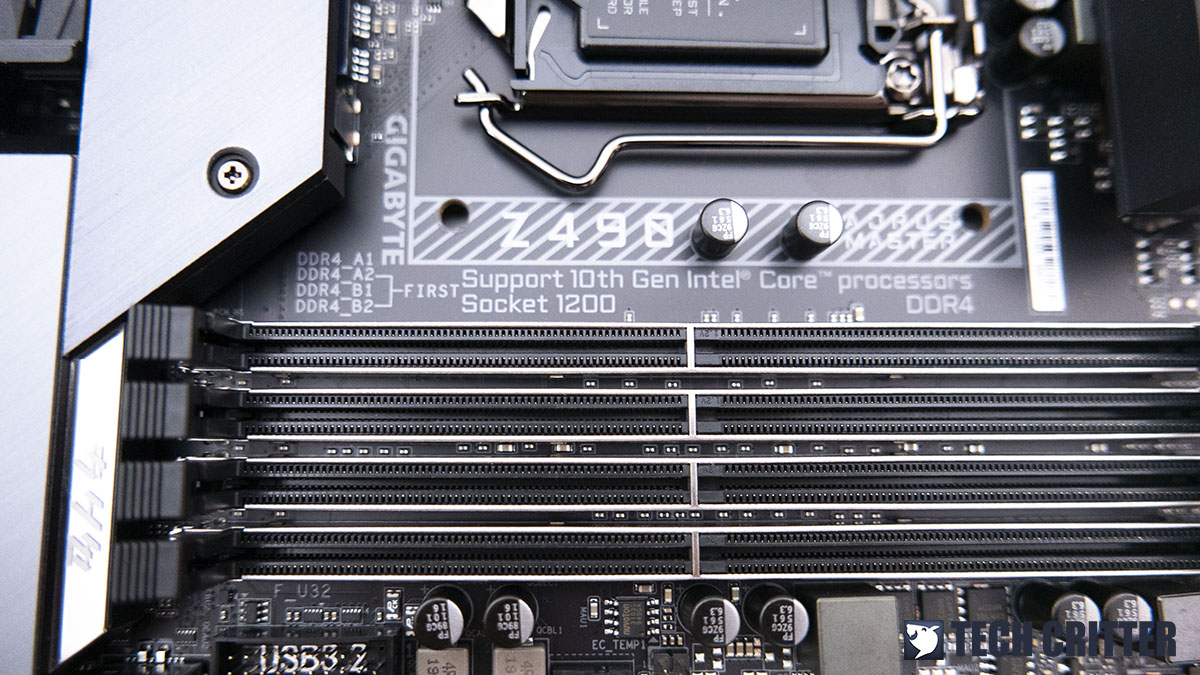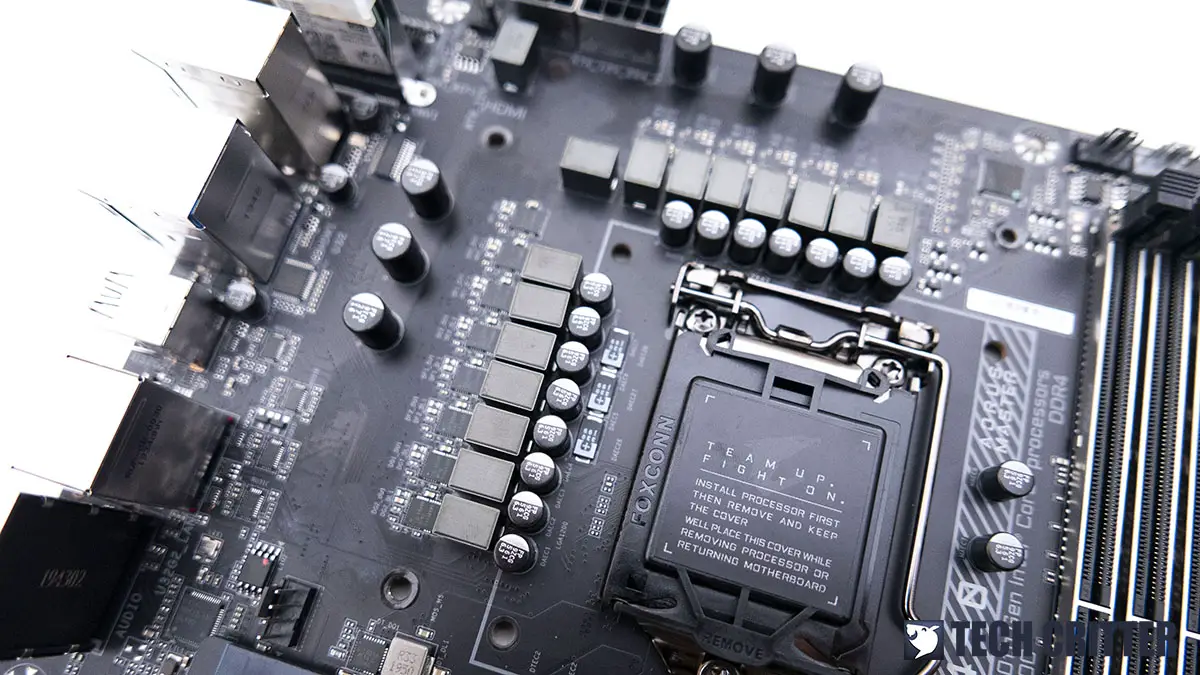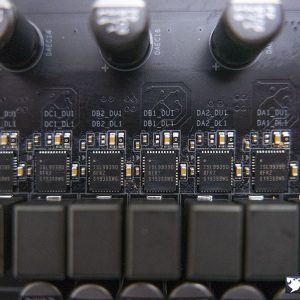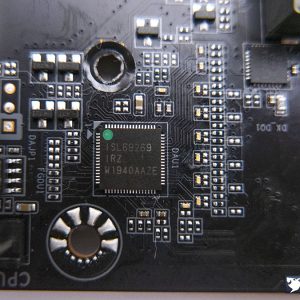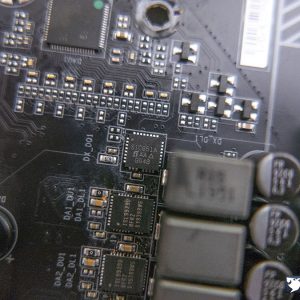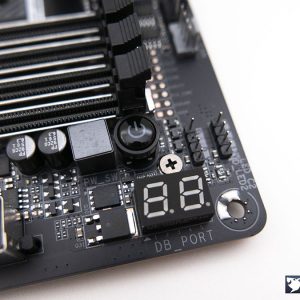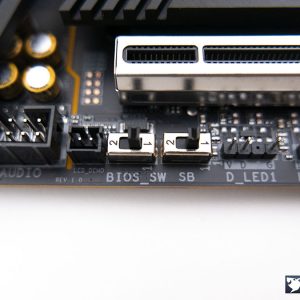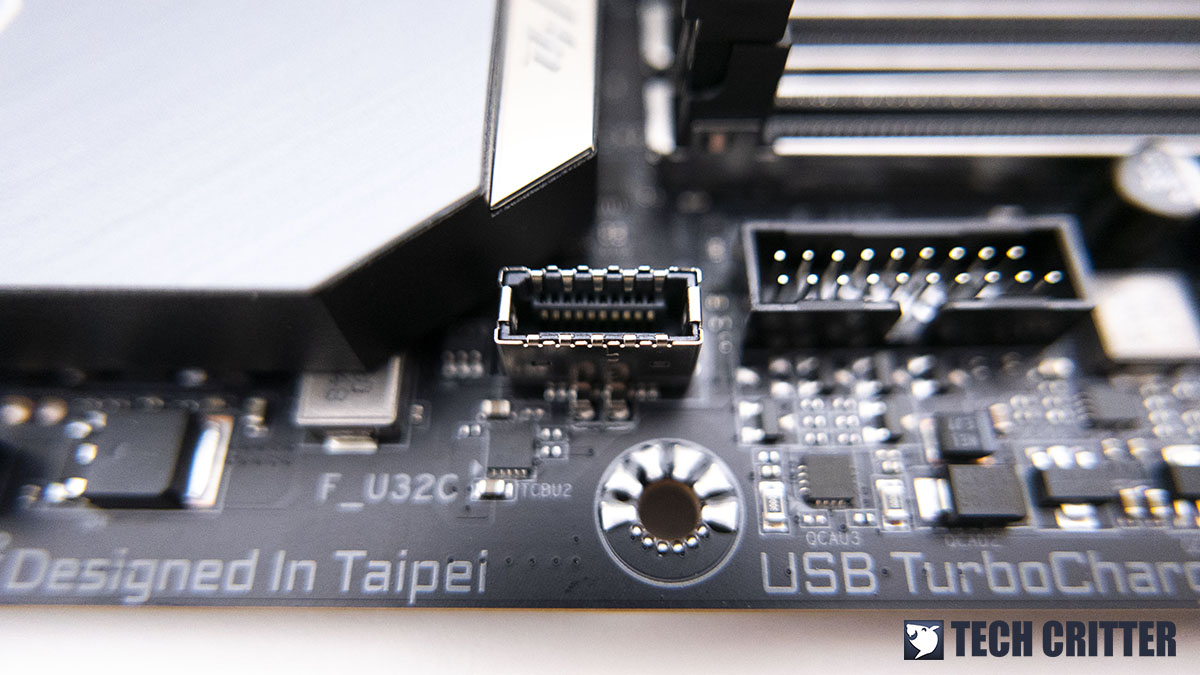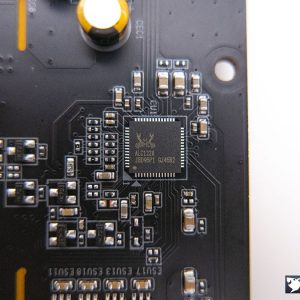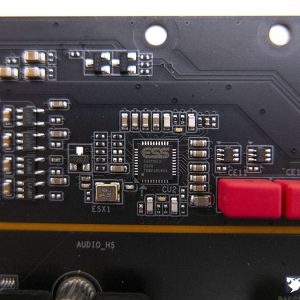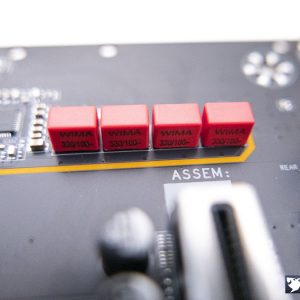Intel has officially launched its Z490 chipset motherboards today and we can already see all the announcements from the board partners all over the internet but we believe many of us already know what to expect from the new Z490 motherboards from all the early leaks.
Here we already got our hands on one of the Z490 motherboards from Gigabyte for this release, the Z490 AORUS Master that is positioned right below the Z490 AORUS Xtreme in the AORUS Enthusiasts tier for AORUS branded motherboards. While we wait for the 10th Gen Intel processor to arrive, let’s have a first look at the Z490 AORUS Master and see what kind of features does it offer.
Unboxing
Starting off with the box, we can see that the box is a bit more colorful this time with some purple and magenta accent as compared to the previous release. Other than the slightly tweaked design, we can also see that Gigabyte didn’t include any of the features at the front of the box this time.
Specifications, available features, and the rear I/O layout of the board can be found at the back of the box.
Accessories
Inside the accessories pack, you’ll find the drivers CD, user’s guide, and AORUS label stickers as usual. As the Z490 AORUS Master comes with an onboard WiFi module, an AORUS WiFi antenna is included in the accessories pack as well.
For the cables, you’ll find a total of 4 x SATA III cables for SATA storage devices, 1 x noise sensor and 2 x thermal probe in case if you need it for thermal and noise measurement(?), and 2 x RGB cables for your RGB lightings.
The Z490 AORUS MASTER
While the Z490 AORUS Master shares a similar color scheme to the Z390 AORUS Master, the overall design has been revised with more coverage on the PCIe expansion slots region as well as a new cover over the rear I/O panel region, which gives the Z490 AORUS Master a more premium-look as a whole.
RGB lighting is still available on the Z490 AORUS Master but it’s kept mostly on the left side of the board at a minimum level so the board will not look like a blindingly bright Christmas tree. Some RGB enthusiasts might be upset with the little amount of RGB lightings available on this board, but for those who aren’t really into all these fancy decorative lightings, this is totally acceptable.
Moving on to the heatsink, the Z490 AORUS Master is equipped with a new heatsink design from Gigabyte. The new heatsink design consists of the new Fins-Array II heatsink with louvered stacked fins design and Direct Touch Heatpipe II with large 8mm heatpipes which further improves the cooling on the MOSFETs as compared to the previous-gen design.
Just like many of the high-end motherboards in recent years, the dual 8pin EPS12V, 24pin ATX, DIMM slots, and PCIe slots on the Z490 AORUS Master also comes with these ‘armor’ or metal shield for enhanced strength and doesn’t break easily.
Based on the specs table from Gigabyte, all of its Z490 motherboards will support 32GB single DIMM, which means that you can now install up to 128GB worth of DDR4 memory with the new Z490 motherboards.
As for the memory layout, Gigabyte decided to go with Daisy Chain layout for all of its Z490 AORUS in this release. Unlike the T-Topology layout from the Z390 AORUS Master which requires 4 DIMMs to achieve better results in memory overclocking, the Z490 AORUS Master here should be able to do DDR4-4600 with ease this time.
A metal plate can be found at the back of the Z490 AORUS Master, which helps to enhance the overall strength of the motherboard and act as a heatsink to the components at the back of the motherboard that is in direct contact with the thermal pads.
According to the specifications from Gigabyte, the Z490 AORUS Master has a 14 phase power design, with 90A MOSFET or Smart Power Stage with Tantalum Polymer Capacitors Array. Just out of curiosity, we removed the heatsink just to have a look at the design and turns out that it’s actually using doublers for the power design. Other than the Z490 AORUS Master we have here, it seems that Gigabyte is using a similar approach for its flagship Z490 AORUS Xtreme to achieve the 16 phase power design.
We’ve seen similar implementation on the previous Z390 AORUS Master, but we’re surprised that the lower tier Z490 AORUS boards are actually using a direct power design for 12 phase power design, without any doublers.
For the components, the Z490 AORUS Master uses the ISL99390 90A MOSFETs from Intersil, paired with Tantalum Polymer Capacitors Array and ISL69269 controller in its power design for the latest Intel 10th gen Comet Lake-S processors. The Z490 AORUS Master also uses the ISL6617A phase doubler and SiC651A 50A power stage in its power design.
If you’re into performance tweaking, the built-in Q code and Debug LED will definitely come in really handy. Although we prefer to have the debug LED placed in the same region as the Q code LED for an easier view when the motherboard is installed into a PC case, the placement is somewhat reasonable, especially when it’s installed on a test bench.
As for the onboard audio, you’ll find some Nichicon and WIMA audio capacitors paired with the Realtek ALC1220 and ESS SABRE DAC that adopts the concept of a high-end audiophile sound system design into a micro-system within the motherboard that is capable enough to deliver a decent audio quality – pretty much suffice for most of your basic needs.
The Z490 AORUS Master also features USB 3.2 Gen2 front panel support for supported PC cases.
For storage, the Z490 AORUS Master can support up to 6 x SATA III drives and 3 x M.2 slots for M.2 SSDs. While Gigabyte did confirm PCIe 4.0 support on the M.2 slots and the first two PCIe expansion slots for supported PCIe 4.0 expansion cards and graphics cards, the newly released Intel 10th gen Comet Lake-S processors don’t come with PCIe 4.0 support – so, yeah. You’ll have to wait for the next Intel processor with the same LGA 1200 socket that has official support for PCIe 4.0.
As for the onboard audio, you’ll find some Nichicon and WIMA audio capacitors paired with Realtek ALC1220 and ESS SABRE 9118 DAC on the onboard audio for the motherboard. Unlike the lower end onboard audio solution, this design is capable enough to deliver a decent audio quality, pretty much suffice for most of your basic needs.
As for the rear I/O panel, it comes with a pre-installed rear I/O shield for convenience’s sake. The clear CMOS and Q-Flash+ button are located at the rear I/O as usual but what’s more interesting here is that flashing your BIOS can be done without the need for a CPU, memory, and graphics card.
That aside, you’ll find the SMA connector for the AORUS Antenna, 1 X HDMI port, 4 x USB 2.0/1.1 ports, 2 xUSB 3.2 Gen1 ports, 3 x USB 3.2 Gen2 ports, 1 X USB Type-C port, 1 x Intel 2.5 GbE LAN port, 1 x S/PDIF out port and the gold plated audio jacks.
First Impression
The Z490 AORUS Master is packed with tons of useful features to get you ready for the new Intel 10th gen Comet Lake-S processors and PCIe 4.0 support if you’re into PCIe 4.0 graphics cards or the blazing-fast PCIe 4.0 SSDs. The use of doublers in its power design isn’t something we would expect to see on an AORUS Enthusiasts grade motherboard, as its AMD counterpart X570 AORUS Master uses a true 12 phase that doesn’t utilize doublers in its power design.
Putting the power phase design aside, we’re looking forward to seeing how the Z490 AORUS Master performs in terms of memory overclocking – that is, after we got our hands on the new Intel 10th gen Comet Lake-S processor. PCIe 4.0 storage performance will have to wait, but we’ll still give it a try, just for the sake of curiosity.