With all the obvious leaks spreading around the internet, I don’t there’s any need for us to tell you what the GTX 1660 Ti is all about. Just as what you’ve seen from the rumors in the past few weeks, today is the official launch of the NVIDIA GeForce GTX 1660 Ti. Unlike the TU106-400 Turing GPU, the TU116-400 doesn’t have any RT or Tensor cores on it and slightly lesser CUDA cores count – but we’ll go into that later.
We’re lucky enough to be able to get our hands on one for today’s review, special thanks to Gigabyte for the provision of the Gigabyte GeForce GTX 1660 Ti Gaming OC 6G. We’ll keep the intro short and let’s move on with the review and see if the GTX 1660 Ti is just as what the rumors suggests, performs like a GTX 1070?
Specifications
| Graphics Processing Clusters | 3 |
| Texture Processing Clusters | 12 |
| CUDA Cores (single precision) | 1536 |
| Tensor Cores | N/A |
| RT Cores | N/A |
| Texture Units | 96 |
| ROP Units | 48 |
| Base Clock | 1500MHz |
| Boost Clock | 1770MHz |
| Memory Clock | 6000MHz |
| Memory Data Rate | 12Gbps |
| L2 Cache Size | 1536 K |
| Total Video Memory | 6144 GDDR6 |
| Memory Interface | 192-bit |
| Total Memory Bandwidth | 288.1 GB/s |
| Texture Rate (Bilinear) | 169.9 GigaTexels/second |
| Fabrication Process | 12nm FFN |
| Transistor Count | 6.6 Billion |
| Connectors |
|
| Form Factor | Dual Slot (280 x 116.7 x 40.4 mm) |
| Power Connectors | One 8-pin |
| Recommended Power Supply | 450 Watts |
| Thermal Design Power (TDP) | 120W |
| Thermal Threshold | 95°C |
Unboxing

The packaging for the Gigabyte GeForce GTX 1660 Ti Gaming OC 6G does looks pretty similar to the Gigabyte GeForce RTX 2060 Gaming Pro OC 6G, but there are some difference here when it comes to the features highlight. Since the TU116-400 GPU doesn’t comes with any RT and Tensor cores, you’ll see the ‘Turing Shaders’ as one of the highlighted features at the front of the box instead of ‘Ray Tracing’.

At the back of the box, you’ll find more of the highlighted features such as the Windforce cooling fan design, 3 heatpipes that comes in direct contact with the GPU die, RGB Fusion 2.0 lighting and the full cover design backplate for the Gigabyte GeForce GTX 1660 Ti Gaming OC 6G.
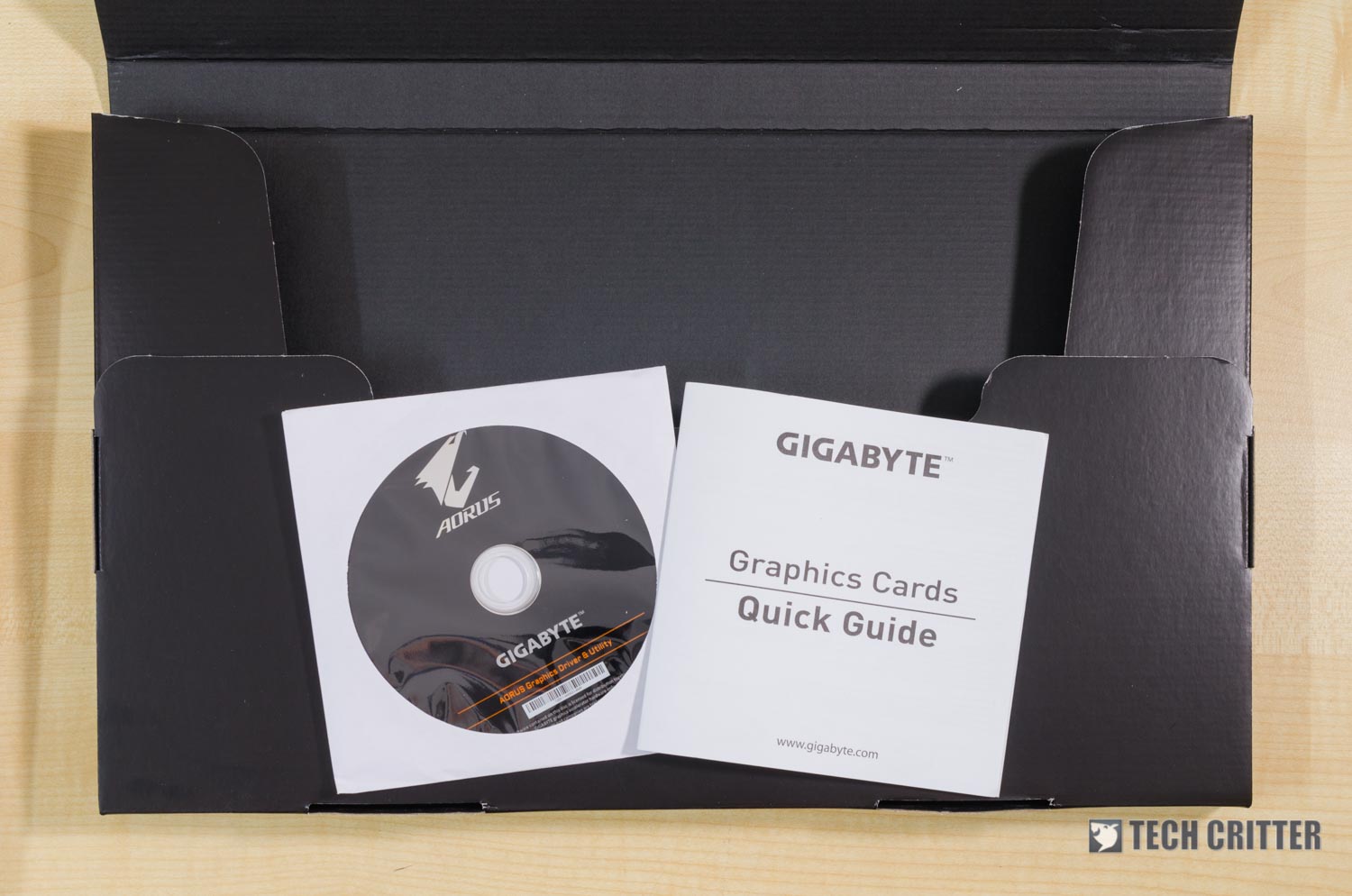 As for the content, you’ll find a CD for the drivers and utilities, a quick start guide and the Gigabyte GeForce GTX 1660 Ti Gaming OC 6G graphics card.
As for the content, you’ll find a CD for the drivers and utilities, a quick start guide and the Gigabyte GeForce GTX 1660 Ti Gaming OC 6G graphics card.
The GeForce GTX 1660 Ti Gaming OC 6G

If you take a closer look at the Gigabyte GeForce GTX 1660 Ti Gaming OC 6G, you’ll realize that the cooler design looks really similar to the one on the RTX 2080 Gaming OC 8G. While the design might look like the higher end model, the amount of heatpipes appears to be lesser on the GTX 1660 Ti Gaming OC 6G.
Unlike the RTX 2080 Gaming OC 8G that uses a total of 6 Copper heatpipes for its heatsink, the one on the GTX 1660 Ti Gaming OC 6G only has 4 Copper heatpipes. Other than the heatsink, the cooling fans are basically the same on both models. According to Gigabyte, the middle fan that spins in an alternate direction will provide better airflow to further improve the cooling performance compared to most traditional design that has all cooling fan spinning in the same direction.
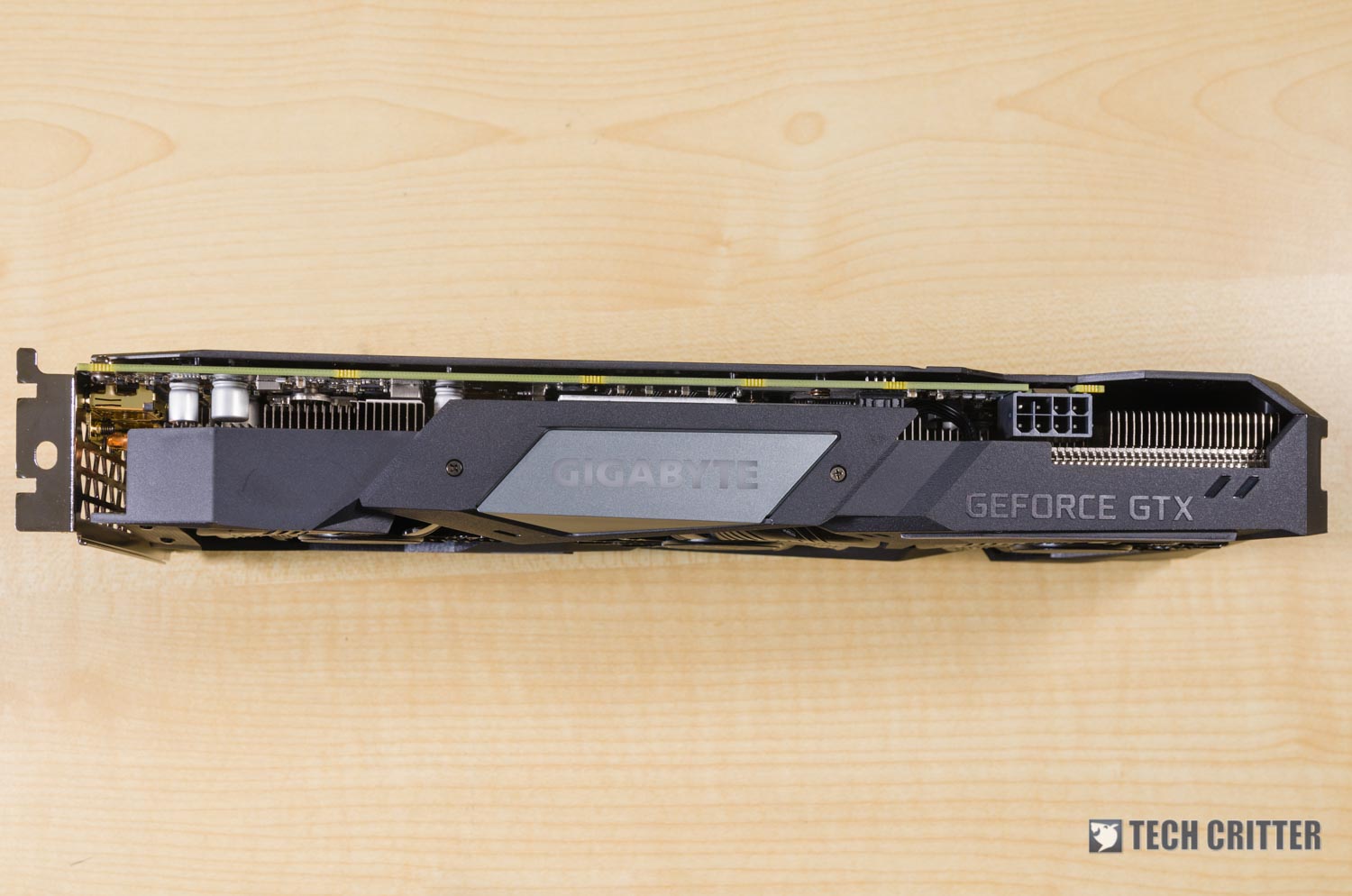
The GTX 1660 Ti Gaming OC 6G has a dimension of 280 x 116 x 40mm that uses 2-slot in total. It’s slightly longer than the GTX 10 series Founders Edition card, but it’ll still fit in smaller ITX chassis like the SilverStone SG13 which we’re currently using as our LAN Party PC.

As for the power requirement, you can pretty much power the GTX 1660 Ti Gaming OC 6G using a 400W power supply that has at least one 8-pin PCIe power connector.
The GTX 1660 Ti Gaming OC 6G comes with a rather interesting backplate that goes along with the design of the shroud, which is the main difference that separate it from the design of the RTX 2060 Gaming Pro OC 6G.
We don’t have a comparison photo at the moment, but based on our observation on both cards, the GTX 1660 Ti Gaming OC 6G has a slightly thicker backplate and it features a full coverage design for the PCB.
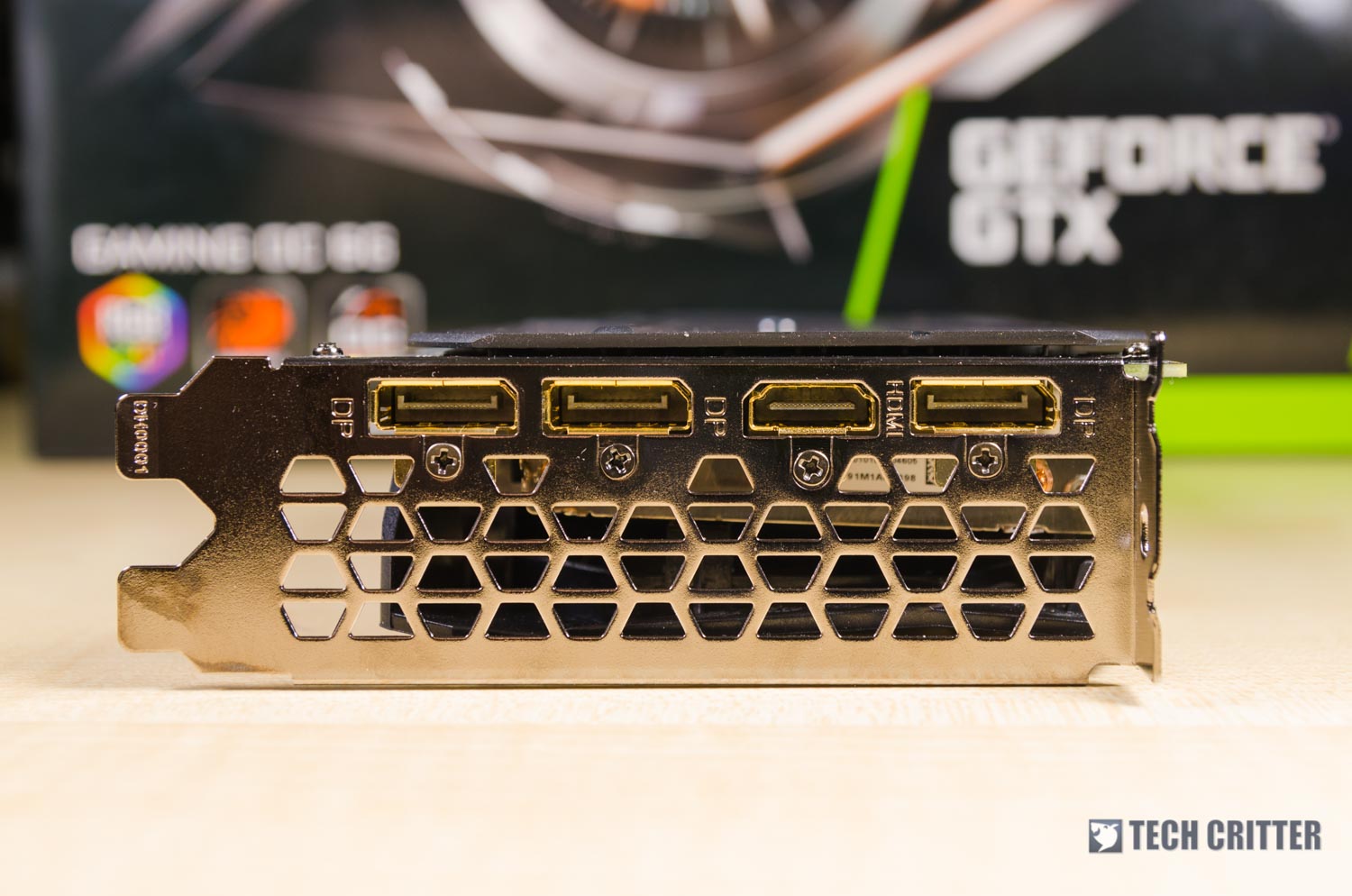
The output options are slightly different as compared to the RTX 20 series cards. There will be no USB Type-C and DVI-D output for the GTX 1660 Ti, but you’ll still be getting the standard 3 x DisplayPort and 1 x HDMI port.
Test System Setup
For our games benchmark test, we’ve selected a number of AAA titles to run at its highest possible settings using the following setup under ambient temperature of 31°C:
| CPU | Intel Core i7 8700K @5GHz |
| Motherboard | ASUS ROG Maximus X Apex |
| Memory | G.Skill TridentZ RGB 16GB @3200MHz |
| Graphics Card | Gigabyte GeForce GTX 1660 Ti Gaming OC 6G |
| Power Supply | Enermax MaxTytan 1250W |
| Primary Storage | ADATA SU800 256GB |
| Secondary Storage | WD Black 6TB |
| CPU Cooler | Raijintek Orcus 240 |
| Chassis | Cooler Master Test Bench V1 |
| Operating System | Windows 10 64bit |
The test is done separately for games that support both DirectX 11 and DirectX 12 at the resolution of 1920×1080, 2560×1440 and 3840×2160. Due to the lack of RT and Tensor cores, you won’t be getting any DLSS and real-time Ray Tracing features in game with the GTX 1660 Ti.
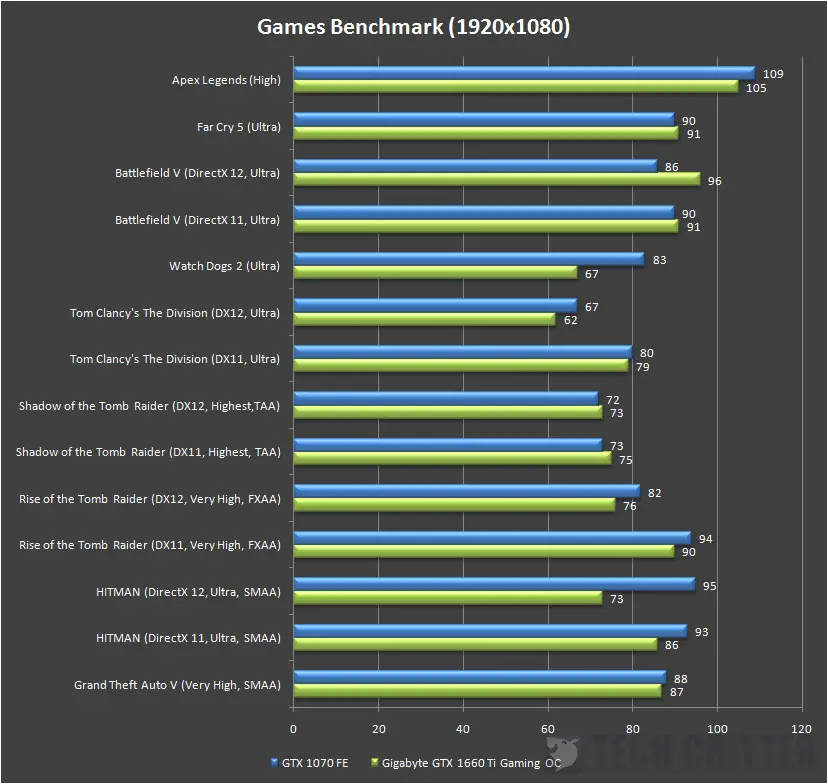
Based on the result above, we can see that the GTX 1070 is still a very powerful card for 1080p gaming. As for the GTX 1660 Ti, we can see that it performs closely to the GTX 1070 on most of the AAA titles which we’ve used for the benchmark.
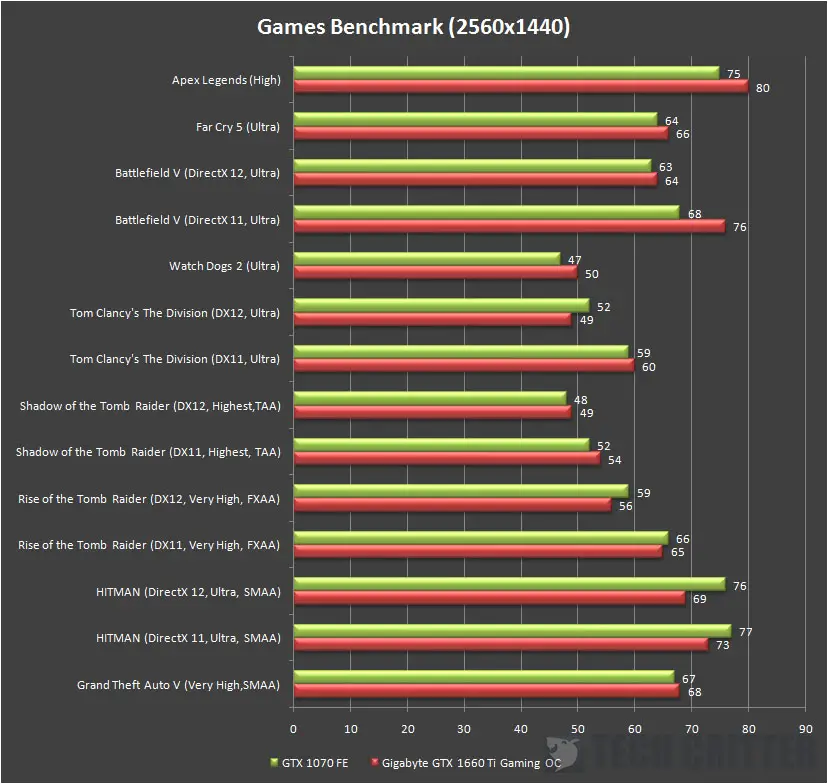
Moving on to 1440p, we can see that it’s getting tough for both the GTX 1070 and GTX 1660 Ti to maintain the average 60fps which is used by many as the baseline to determine if the game is actually playable. Games like Shadow of the Tomb Raider, Tom Clancy’s The Division on DirectX12 and Watch Dogs 2 are still playable at this point, but you’ll notice a much higher frequency of micro-stutters during complex scenes as compared to 1080p.
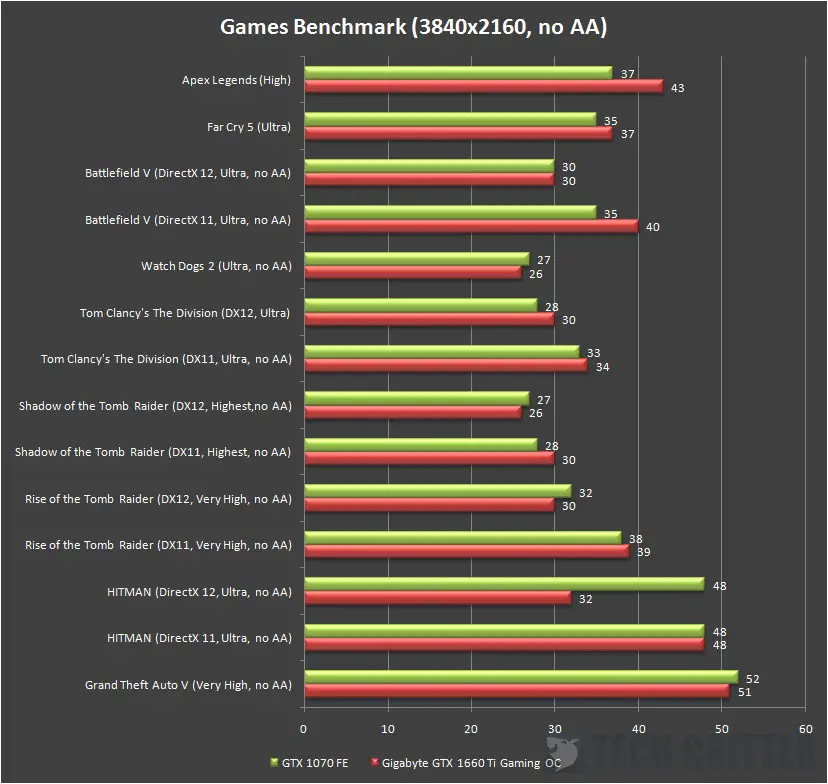
We’re doing the test here just to see what kind of performance you can get from both cards with all the selected games running at its highest possible settings. You can of course lower the graphics settings to medium or lower if you want to have a smoother gameplay on 4K. But then again, going with 4K resolution and high graphical settings is definitely something we won’t recommend for both the GTX 1070 and GTX 1660 Ti unless you’re willing to sacrifice the graphics quality for better performance.
Temperature
These are the temperature we’re getting without doing any adjustments to the fan settings. The GPU idle temperature is around 40°C and hovers around 62°C most of the time during our games benchmark. If you’re not much of a silent freak and don’t mind the slight trade off on the acoustic performance, you can get a pretty reasonable 56°C load temperature by manually setting the fan speed at 60%.

Final Thoughts
Although both the GTX 1660 Ti and GTX 1070 performs almost the same on most of the time, there are some points that you should look into before deciding which one is the best for you. The GTX 1070 scores in memory size with its 8GB memory as compared to the GTX 1660 Ti, which gives you a better advantage on games that requires a much higher memory for better graphical settings. Though, that’s probably the only advantage the GTX 1070 has for now.
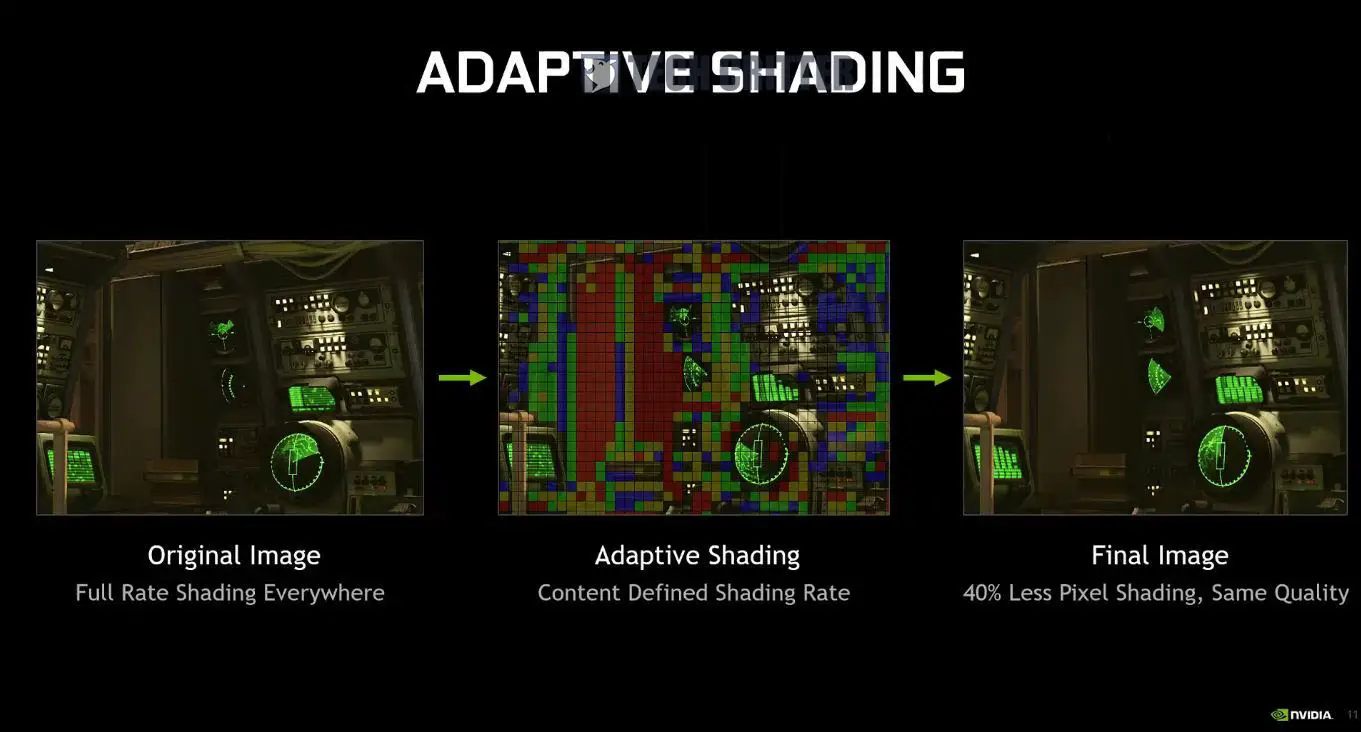
Despite not having any RT and Tensor cores to support DLSS and real-time ray tracing features, the GTX 1660 Ti still has its own advantage with the Turing TU116-400 GPU as compared to the previous generation Pascal GPU. Content and Motion Adaptive Shading, Variable Rate Shading are some of the features available to the Turing architecture. Lower overhead can be achieved through this method by shading different level of segments selectively based on the depth data of a rendered scene. This allow better performance while preserving the level of details for closer segments of a scene. As compared to the GTX 1070, we’d say that the GTX 1660 Ti is much more of a future proof choice that is ready for existing and upcoming game titles that offers this features.
Features aside, the Gigabyte GeForce GTX 1660 Ti Gaming OC 6G comes with a pretty good cooler even though the RGB lighting isn’t as fancy as what we’ve seen on the AORUS lineup. You’ll still get some RGB lighting with the Gigabyte logo on the shroud that is compatible with RGB Fusion 2.0. Other than having a really clean design that is not over-exaggerated with RGB lightings, the cooler is doing a pretty good job in cooling down the TU116-400 GPU. The GTX 1660 Ti Gaming OC 6G idles at 40°C and peaked at 62°C during heavy load – that’s the kind of temperature we can really live with for this card.
The Gigabyte GeForce GTX 1660 Ti Gaming OC 6G will be available at the price of RM 1529, which still a little costly. By topping up around RM150 more, you can get a GeForce RTX 2060 Mini ITX OC at RM 1679. Though, if you’re not really a fan of the RTX features but still looking into the upcoming game titles that utilizes the advanced shading features that is available to the Turing architecture, the Gigabyte GeForce GTX 1660 Ti Gaming OC 6G is definitely a choice that’s worth to consider for.
Pros
- Performs similar to a GTX 1070
- Uses GDDR6 memory
- Reasonable performance on 1440p
- Lower power requirement compared to a GTX 1070
- Good cooling performance
- Support Variable Rate Shading and other shading features for Turing GPU
Cons
- A little costly
- Doesn’t support NVLink / SLI















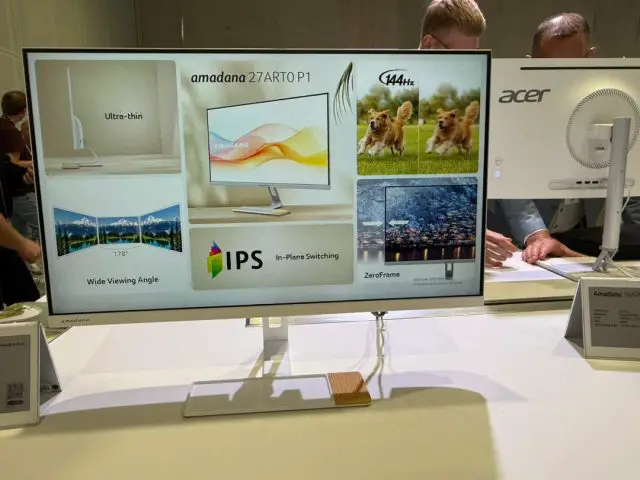

Comments are closed.