Gigabyte has been pushing really hard on their AORUS brand since last year, especially on the complete ecosystem of the AORUS products. The AORUS GeForce RTX 2080 Ti XTREME 11G we have here for this review is the highest end consumer card from its RTX 20 series graphics card lineup.
Equipped with a newly designed AORUS triple-fan cooler, GPU and memory that has been factory overclocked and fancier RGB lightings, let’s see just how well can this card perform and if it’s really a worthy upgrade for the existing GTX 1080 or GTX 1080 Ti users.
Specifications
| GPU Model | GeForce RTX 2080 Ti |
| CUDA Cores | 4352 |
| Base Clock | 1350 MHz |
| Boost Clock | 1770 MHz |
| Effective Memory Clock | 14140 MHz |
| Display Output |
|
| Memory Size | 11264 MB GDDR6 |
| Memory Bus Width | 352-bit |
| Memory Bandwidth | 616 GB/s |
| Interface | PCI-Express 3.0 x16 |
| Thermal Design Power | 300W |
| Recommended Power Supply | 750W |
| Power Input | 2 x 8-pin |
| Dimension | 290mm x 134.31mm x 59.9mm |
| Slot Size | 2.5 Slot |
Unboxing
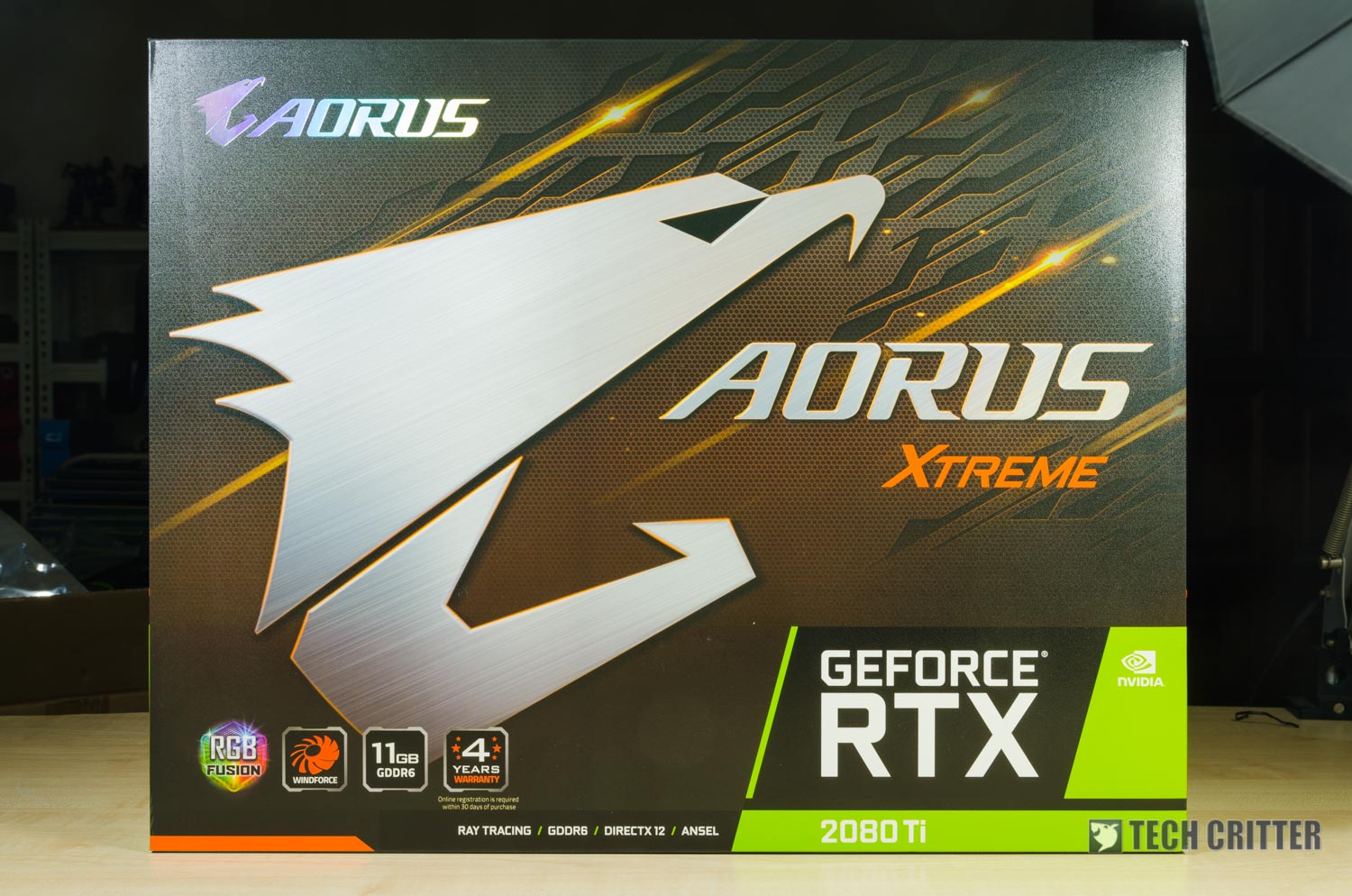
Unlike the Gigabyte GeForce RTX 2080, the AORUS GeForce RTX 2080 Ti XTREME 11G comes in a rather big box. At the front of the box, you’ll find some of the notable features of the card, i.e Ray Tracing, 11GB GDDR6 memory, 4 years limited warranty, Windforce cooling fan, RGB fusion support, etc.

At the back of the box, you’ll find more information such as the included VGA holder to prevent PCB sagging, Windforce fan design, copper pipe that is direct in contact with the GPU die, 3x HMDI or 3X DP mode support.

Here you can see the card sits firmly inside the thick piece of foam, that’ll provide some extra protection for the card. It’s good to know that Gigabyte isn’t cutting corners with their packaging – I’ll be really upset if they do.
The AORUS GeForce RTX 2080 Ti XTREME 11G

Starting off with the design, the AORUS GeForce RTX 2080 Ti XTREME 11G is probably one of the most unique, if not, weirdest looking RTX 2080 Ti we’ve seen to date. Our first impression here is that shroud does resembles the Gigabyte eye, in a way. Of course, you can expect most of the heat generated by the GPU will be going into the case of your PC instead of being exhausted out like what blower style cooler does.
Another thing that caught our attention is the RGB LED on one of the fan blade of both larger fans. While it allows you to configure some pretty sick looking RGB lighting effect using the RGB Fusion software, this is approach is somewhat questionable.

Here you can see the metal frame for the heatsink that is meant to enhance the structural rigidity of the card itself. This does compensate for the thinner section of the shroud, which the flimsiness is our initial concern.

The cooling fans comes in a similar design as the previous generation AORUS graphics cards. The middle fan spins in an alternate direction to provide greater coverage on the heatsink and reduces the air turbulence to improve the cooling performance at the same time.
The thinner part is what concerned us (and some end users) the most, because it really wobbles when you’re holding the card in your hand. Gigabyte should really look into this and come up with a different approach for the design, because this is not the kind of sacrifice for the sake of aesthetics that you should really go for.

The AORUS GeForce RTX 2080 Ti XTREME 11G comes with massive heatsink that takes up 2.5 slots. This is pretty common for high-end graphics cards from the AIB partners nowadays. If you’re into all the RGB blings, you can find the AORUS logo and fan stop indicator with RGB lighting which can be configured with RGB fusion on the side of the shroud.
For its power requirement, you will need a power supply that comes with at least two 6+2-pin PCIe connector. Unlike the reference card from NVIDIA, Gigabyte recommended using a 750W power supply for the AORUS GeForce RTX 2080 Ti XTREME 11G.

A metal backplate is included with the card as well, for enhanced rigidity and aesthetics purpose. The AORUS logo on the metal backplate has a built-in RGB lighting as well, which can be controlled using the RGB Fusion software.
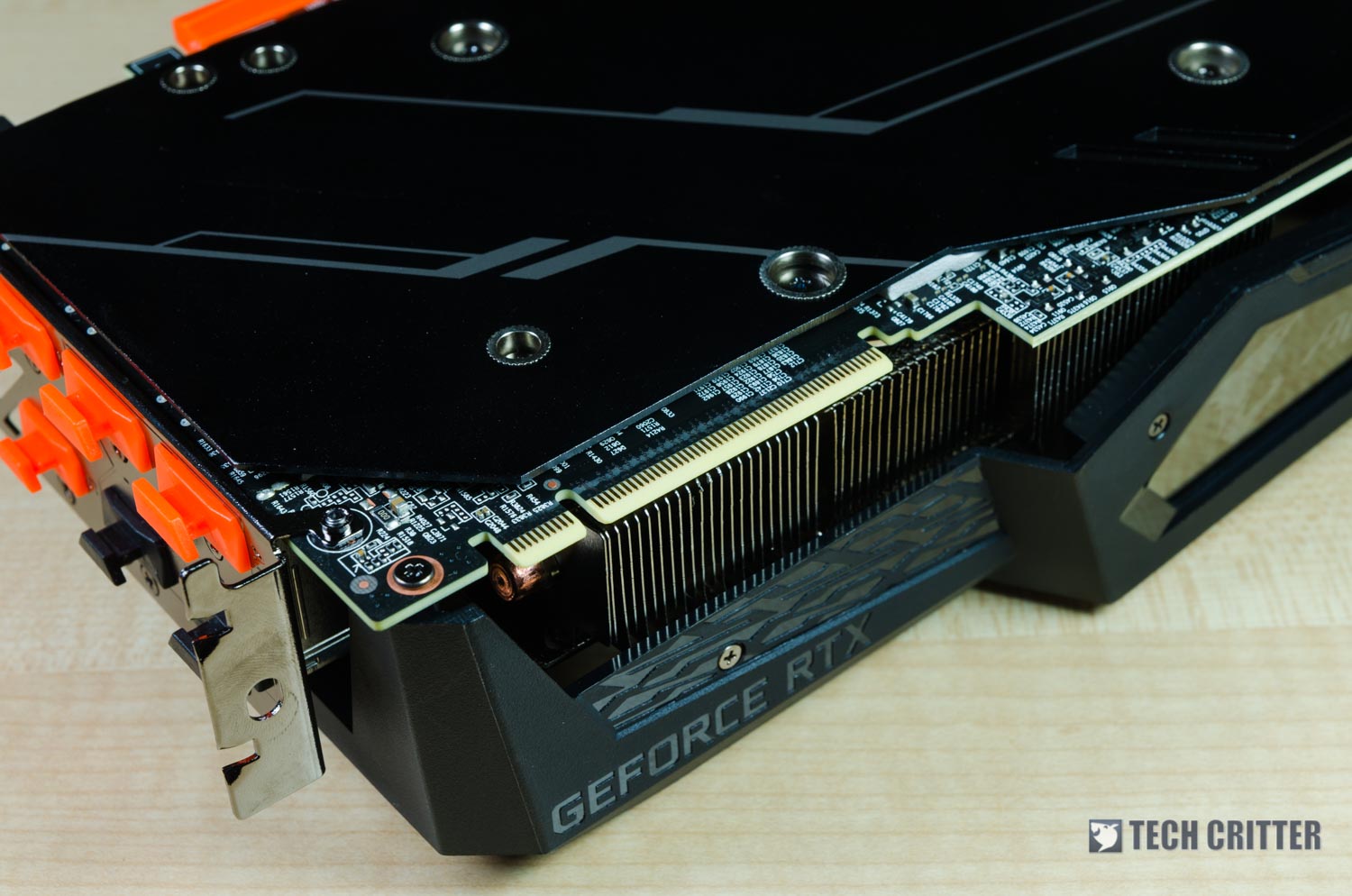
NVLink will only be available for RTX 2080 or higher, which is a pretty sad thing to know. This means that you’ll won’t be getting any support for NVLink if you’re buying a RTX 2070, RTX 2060 or below. There’s no way for us to gauge if using NVLink on RTX 2070 or RTX 2060 will give you more performance gain, but that’s something which we’re really interested to know.

For the display output, this is probably one of the best around. It has a total of 7 ports is available, which can be use in 2 distinct modes. You can really utilize all of the 7 ports, due to the limitation of the GPU that only allows a maximum of 4 outputs. You can refer to the following diagram for a better understanding on the 2 distinct modes:

You can have up to 4 display output with either of the modes, but either 2 of the HDMI / DisplayPort will be disabled. This gives you more options with the monitors, instead of the usual options of 3 x DisplayPort only.
Test System Setup
For our games benchmark test, we’ve selected a number of AAA titles to run at its highest possible settings using the following setup under ambient temperature of 31°C:
| CPU | Intel Core i7 8700K @5GHz |
| Motherboard | ASUS ROG Maximus X Apex |
| Memory | G.Skill TridentZ RGB 16GB @3200MHz |
| Graphics Card | AORUS GeForce RTX 2080 Ti XTREME 11G |
| Power Supply | Enermax MaxTytan 1250W |
| Primary Storage | WD Black NVMe SSD 500GB |
| Secondary Storage | WD Black 6TB |
| CPU Cooler | Raijintek Orcus 240 |
| Chassis | Cooler Master Test Bench V1 |
| Operating System | Windows 10 64bit |
The test is done separately for games that support both DirectX 11 and DirectX 12 at the resolution of 1920×1080, 2560×1440 and 3840×2160.
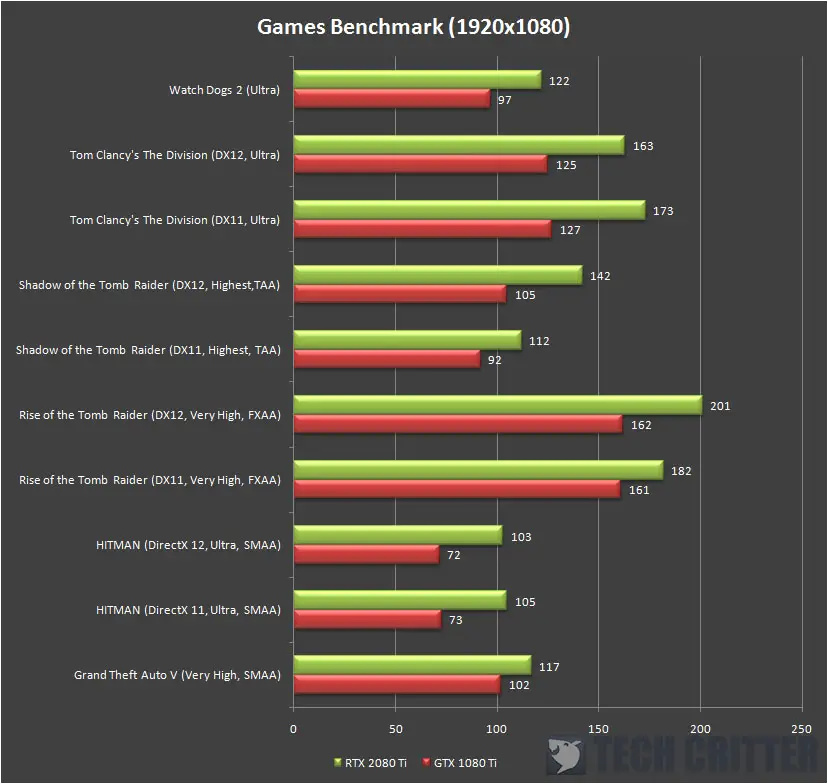 Don’t get me wrong here, the GTX 1080 Ti is still a very powerful card even until this day. However, the AORUS GeForce RTX 2080 Ti XTREME 11G started off with a very strong lead in pretty much majority of the games at 1080p.
Don’t get me wrong here, the GTX 1080 Ti is still a very powerful card even until this day. However, the AORUS GeForce RTX 2080 Ti XTREME 11G started off with a very strong lead in pretty much majority of the games at 1080p.

By scaling up the resolution to 1440p, you’ll see more of the raw power of the AORUS GeForce RTX 2080 Ti XTREME 11G. At the highest settings for each game, both the GTX 1080 Ti and RTX 2080 Ti can still maintain above 60fps with ease – Well, except for HITMAN with 2x Super Sampling enabled.
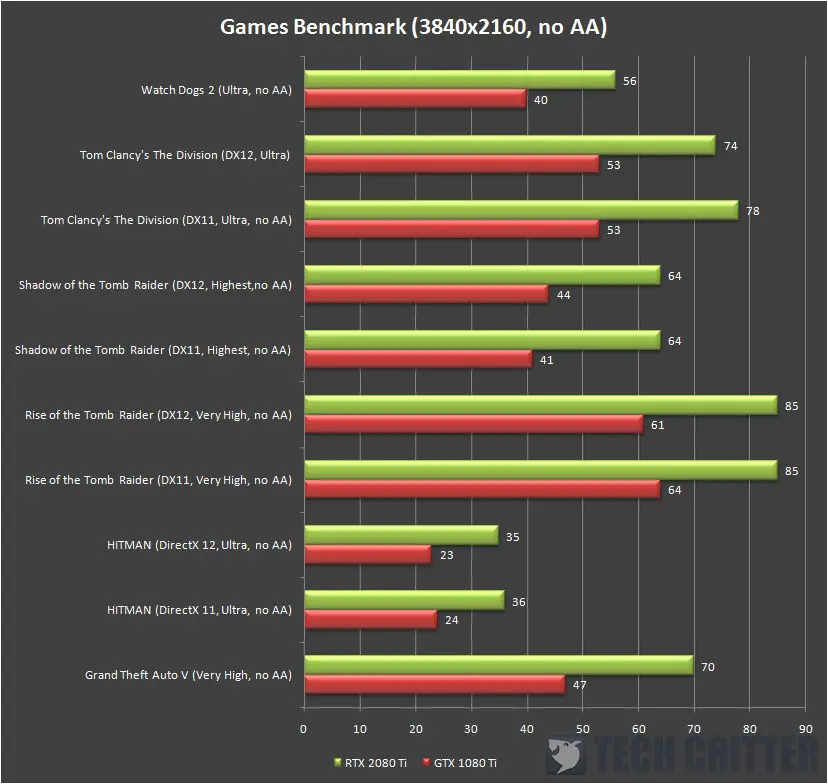
Gaming on 4K is still not something that’s easily accessible even until today, but this is where the AORUS GeForce RTX 2080 Ti XTREME 11G truly shines. With HITMAN at 2x Super Sampling excluded, this card is killing the test with ease.
Real-Time Ray Tracing Performance
Other than the latest 3DMark Port Royal upgrade from UL Benchmark, Battlefield V is the only game in the market that comes ready with one of the RTX feature, real-time raytracing.
| GeForce RTX 2060 FE | 1080P | 1440P | 4K |
| Battlefield V (DX12) | 107 | 95 | 75 |
| Battlefield V (DX12 + DXR) | 90 | 74 | 47 |
Based on the performance difference above, you can see the difference in performance across all 3 different resolution. Not including the Titan RTX, the RTX 2080 Ti is probably the only RTX card that can take the DXR enabled Battlefield V head on without much issue.
While it’s still take a while before NVIDIA release a proper DLSS update / patch for the game, the AORUS GeForce RTX 2080 Ti XTREME 11G doesn’t seems to have any problem to keep up with this demanding title. Even with that incredibly taxing real-time ray tracing feature enabled, the game are still very playable even on 4K resolution.
The RTX 2080, RTX 2070 and RTX 2060 will still be able to handle Battlefield V with DXR enabled, but it’s definitely not going to be as good as what we’ve experienced with the RTX 2080 Ti.
Temperature
These are the temperature we’re getting without doing any adjustments to the fan settings. The GPU idle temperature is around 37°C and hovers around 73°C most of the time during our games benchmark. Enabling real-time ray tracing feature in Battlefield V will result in a higher peak temperature reading at 76°C.
Honestly, we find the temperature is a little bit high compared to other RTX 2080 Ti that we’ve previously tested. This doesn’t really affect the performance much of course, but you can make it run cooler by manually adjusting the fan curve using the AORUS Engine software.

Verdict
Raw performance alone, the AORUS GeForce RTX 2080 Ti XTREME 11G is a powerhouse than can drive almost any AAA titles on a 4K monitor with ease. It has the performance that comes close to a pair of GTX 1080 Ti in SLI while using less power. Just so you know, the total system power draw is around 450W for the RTX 2080 Ti and 650W for the GTX 1080 Ti in SLI.
The cooler doing a pretty decent job to cool down the RTX 2080 Ti, but as mentioned earlier in the review, we (and some of our audience) are not a fan of the design. It’s true that the design is really unique in its own way, but it just doesn’t give you that feel that it’s solidly built. There are of course people who really liked the design, but that’s just our view and preference for the cooler design.
So, is the AORUS GeForce RTX 2080 Ti XTREME 11G a worthy upgrade for your current gaming PC? It’s definitely the fastest graphics card we’ve tested to date, but it’ll require some reality check before we start recommending this card, especially to the existing GTX 1080 or GTX 1080 Ti users who is looking into upgrading the graphics card for their current system. As the reality of day to day life starts setting in, you’ll have first evaluate the games that you’re playing or going to play and see if you really need that RTX features, then take a deep look into your pocket because you’ll be paying a pretty steep price (RM 6,799) for this card. With more RTX games finally making its way to the consumers, this is probably the best option to go for if you’re really into experiencing these RTX games at its best.
Pros
- Performance on 4K is comparable to GTX 1080 Ti in SLI
- Good performance on RTX game (Battlefield V for now)
- More display output options than other competitors card
- Lots of RGB lighthing modes
- GPU support bracket included
- 4-year warranty coverage from Gigabyte
Cons
- Very high price
- Most of the heat goes into your system
- Thinner parts on the cooler shroud feels wobbly












Comments are closed.