The new AMD Ryzen 5000 Series desktop processor is now available to purchase globally from today onwards and this time, we manage to get our hands early on the Ryzen 9 5900X for a quick look.
We don’t have the complete Ryzen 5000 series lineup to show you the full performance comparison for this round, so we’ll be comparing the Ryzen 9 5900X we have here against the reigning king for gaming performance, the Intel Core i9-10900K, and the previous-gen Ryzen 9 3900X which we hope can serve as a reference for those of you who are planning to upgrade to the new Ryzen 5000 series processors.
Specifications
| AMD Ryzen 9 5900X | AMD Ryzen 9 3900X | |
| Cores / Threads | 12C/24T | 12C/24T |
| Base Clock / Max Boost | 3.7 / 4.8 GHz | 3.8 / 4.6GHz |
| Cache | 64MB L3 cache | 64MB L3 cache |
| Memory | Dual-channel, DDR4-3200 | Dual-channel, DDR4-3200 |
| Integrated Graphics | Not Available | Not Available |
| PCIe | 20 lanes, PCIe 4.0 | 24 lanes, PCIe 4.0 |
| TDP | 105W | 105W |
| Process | 7nm | 7nm |
| Socket | AM4 | AM4 |
The Ryzen 9 5900X
We believe many of you noticed that AMD stopped providing box coolers for their higher-end CPUs since the release of the Ryzen 3000XT and with AMD officially announced that they will only include box cooler for the Ryzen 5 5600X (Wraith Stealth), what we’re seeing here for the Ryzen 9 5900X is very similar to the Ryzen 7 3800XT we’ve tested a few months ago. Without the box cooler, the box is pretty much half the size of what we’ve seen on the Ryzen 9 3900X.
Inside the box, you’ll find the CPU installation instructions manual, a case sticker, and the CPU. The rest of the content is just a piece of filler cardboard to keep the CPU in place. At this rate, I think AMD should probably consider making an even smaller box for the models which they don’t plan to include with a box cooler.
Looking at the actual unit of the CPU, we can see that there’s no change at all to the overall design and socket compatibility. This means that you can pretty much use the new Ryzen 5000 series CPUs on the 400 series chipset boards with the new BIOS update but we don’t really recommend doing so as you’ll be missing out a lot on the new features that are only made available on the 500 series chipset motherboard, especially the AMD Smart Acess Memory feature which requires the Ryzen 5000 series CPUs, 500 series chipset motherboards and the Radeon RX 6000 series GPUs to function.
Test System Setup
| CPU | AMD Ryzen 9 3900X / AMD Ryzen 9 5900X / Intel Core i9-10900K |
| Motherboard | MSI MEG X570 GODLIKE / ASUS ROG Maximus XII Apex |
| Memory | TEAMGROUP T-FORCE XTREEM ARGB DDR4-3200 / G.SKILL Trident Z RGB DDR4-3200 / KLEVV BOLT XR DDR4-3600 / ADATA XPG Spectrix D60G |
| Graphics Card | Gigabyte GeForce RTX 3070 Gaming OC 8G |
| Power Supply | Enermax MaxTytan 1250W |
| Primary Storage | Corsair Force Series Gen.4 PCIe MP600 2TB NVMe M.2 SSD |
| Secondary Storage | WD Black 6TB |
| CPU Cooler | Cooler Master MasterLiquid ML360R RGB |
| Chassis | Streacom Open Benchtable BC1 |
| Operating System | Windows 10 64bit |
Creative Workload Benchmark
Cinebench is a real-world cross-platform test suite that evaluates your computer’s hardware capabilities by taking advantage of multiple CPU cores and modern processor features. Multicore performance is definitely the part in which AMD has the upper hand for all this while but looking at the results we have here, we can see that AMD has finally caught up with the single-core performance game and the Ryzen 9 5900X here actually performs better than the current best of what the competitor has to offer.
As its name suggests, the HWBot X265 benchmark renders a video in 1080P or 4K resolution using the x265/HEVC encoder. It takes advantage of modern CPU instructions set and multi-threaded, which will put our CPUs to the test. Similar to what we’ve seen from the previous test, the Ryzen 9 5900X shows a very significant improvement of 20-30% over the previous-gen Ryzen 9 3900X that is already performing better than the Core i9-10900K.
File Compression & Decompression Benchmark
For file compression and decompression benchmark, we did a simple test with the built-in benchmark tool for 7-zip and WinRARwith all the CPUs we have for this test, and turns out that the Ryzen 9 5900X crushed both the Ryzen 9 3900X and Core i9-10900K with a very significant lead. WinRAR benchmark has always been harsh on the previous-gen Ryzen processors as what we’ve observed but this time, we can totally see that the new Ryzen 9 5900X processors easily overtakes the Core i9-10900K.
Synthetic CPU Benchmark
The Wprime 1024M and SuperPi 32M benchmark might not be that significant to some but it’ll still provide us some insights on how the processor behaves and if there’s any instability with our overclock settings. While it’s pretty obvious that the Ryzens will do well on Wprime 1024M for the most case, SuperPi 32M is usually something the competing Intel processors are good at when single-threaded performance. Though, that’s something we will see in the past as the Ryzen 9 5900X now can perform just as good as the Core i9-10900K.
Games Benchmark
Moving on to game performance, we’re using pretty much identical parts for storage, memory, graphics card, power supply, etc and the processors and motherboards are the only different parts that we’re using for the tests because of different platforms. We’ve collected the performance data for all three processors used and populated separately in the graphs below so you can have a better look at the performance difference.
1920×1080 (1080P) – Core i9-10900K vs. Ryzen 9 3900X vs. Ryzen 9 5900X
2560×1440 (1440P) – Core i9-10900K vs. Ryzen 9 3900X vs. Ryzen 9 5900X
3840×2160 (4k) – Core i9-10900K vs. Ryzen 9 3900X vs. Ryzen 9 5900X
In the past, Intel is always leading when it comes to gaming performance, and overclocking both CPU and memory on AMD platform will only give you some extra performance improvement to a certain extend, which is still not enough to beat the competing Core i9-10900K. The numbers we’re seeing here for the Ryzen 9 5900X is probably the first time we can actually see AMD catching up with the game performance without going the extra mile to push for higher CPU and memory clocks. So, this pretty much verified AMD’s claim on Ryzen 5000 series is the best CPU for gaming which they’ve ever made so far.
CPU Overclocking
According to the official specs sheet from AMD, the Ryzen 9 5900X is capable of boosting up to 4.8GHz, depending on the task that you’re doing. We’ve conducted a number of CPU intensive tests to verify if the CPU will perform as what AMD has claimed to be and turns out that it can actually boost up to 4955MHz on certain cores for some particular tasks, slightly more than the advertised 4.8GHz boost clock.
The highest boost clock we’ve observed for our gaming test is somewhat capped at the 4.3 to 4.4GHz range, so you’ll have to manually bump up the CPU clock if you want to see a little bit more performance increase on the games that you’re playing.
Bumping up the clock from 4.6GHz to 4.7GHz requires a surprisingly big increase on the Vcore, going from 1.21V to 1.36V is the only way to get our Ryzen 9 5900X to run stable on 4.7GHz. At this frequency, the maximum load temperature record is already spiking up to 89°C, and that’s definitely something an entry-level or mid-range CPU cooler can handle. If you’re not using a highly efficient CPU cooler with performance equivalent to a Noctua NH-U12A or a 360mm rad AIO cooler that has similar performance to the Cooler Master MasterLiquid ML360R RGB that we’re using here, the highest clock you should go is probably 4.6GHz on all cores with roughly 1.21V± on the Vcore, which only peaked at 83°C on full load.
Memory Overclocking
AMD has shown us how much improvement they’ve made on the Ryzen 3000 series over the previous-gen Ryzen processors but memory latency which falls in the 70ns range is still something many enthusiasts can’t really get over with even though the memory settings are already configured to match the recommended speed of DDR4-3600.
Getting the memory latency down to the 60ns range can be a pain for those who are not familiar with the memory settings but AMD has improved the design on their newly released Ryzen 5000 series processors to perform better with significantly reduced latency. Without any extra adjustments on the memory sub timings, we can actually see that the latency is now at the 60ns range, which we believe to be able to go lower if one is willing to spend some extra time and effort to find the best settings for the kit they’re using.
As the BIOS that we’re using for the test is still an unreleased beta version, the results you’ll be getting might be different from ours by the time you got your hands on the official retail unit of the Ryzen 9 5900X and the latest BIOS version when it’s finally available. For our test this time, we only managed to get our kits to run at DDR4-4466, and going beyond DDR4-4533 is almost impossible at the moment.
Final Thoughts
AMD has come a long way since they’ve launched the first Ryzen processors and the performance we’re seeing here for the Ryzen 5000 series processors is the best proof that they’ve finally caught up with the competition, especially on memory and gaming performance which Intel has been dominating for the past decades. Apart from the memory overclocking which will probably take some time before we see a new BIOS update which will probably give us a much better result, we’re pretty satisfied with the overall performance the Ryzen 9 5900X can deliver.
Our only concern, for now, is probably the price of the Ryzen 5000 processors, which seems to be getting more expensive this time. The Ryzen 9 5900X here cost RM 2499, which is almost the same as the Core i9-10900K that we’ve purchased a few months ago but it’s all good if you’re using it on a 500 series chipset motherboard which will grant you access to all the new features for what the Ryzen 5000 series processors and 500 series chipset motherboards have to offer. While it’s true that some board partners like ASUS, MSI, GIGABYTE, etc will be releasing new BIOS update for the 400 series motherboards to support the Ryzen 5000 series processors, we don’t recommend doing so as you’re actually missing out a lot with the previous-gen chipset that can barely utilize the Ryzen 3000 series processors. So, it’s best if those of you who are planning to get the Ryzen, 5000 series processors, actually consider upgrading to a 500 series motherboard.
So, is the Ryzen 5000 series worthy of the upgrade and should you take the leap? Well, it depends on what you’re currently running inside your system because it’s definitely not going to be cheap. The Ryzen 5000 series is definitely the best upgrade you can get for now if you’re currently using the first-gen Ryzen and 2nd-gen Ryzen processors, but make sure you’re using it on a 500 series chipset motherboard to take full advantage of what the Ryzen 5000 series has to offer. As for the Ryzen 3000 series owners, the performance gain from Ryzen 3000 series to Ryzen 5000 series is definitely noticeable but we think that the Ryzen 3000 series is still powerful enough to last you for quite a while. So, the upgrade is recommended only if your budget allows.
Pros
- Better overclocking performance
- Better memory performance
- Significant performance gain in gaming
- Doesn’t run as hot as the previous-gen Ryzen CPUs
- Plenty of new features to offer if paired with the new 500 series chipset motherboards
Cons
- Higher cost
- A lot of features will be limited if used on an older 400 series chipset motherboards


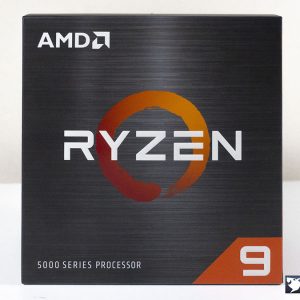
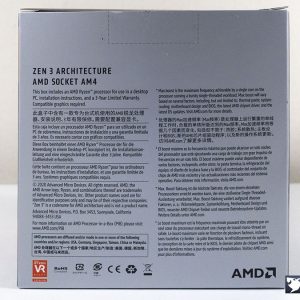




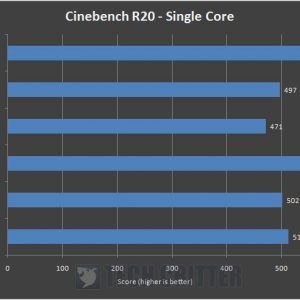

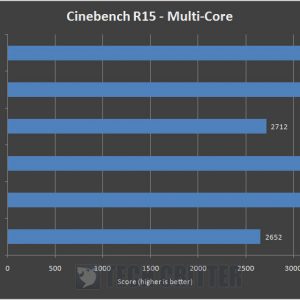


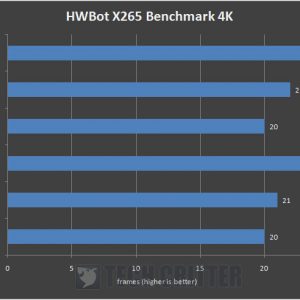
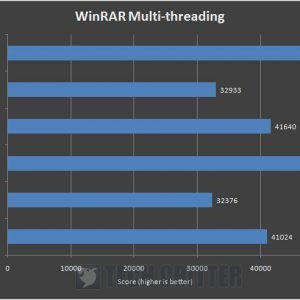
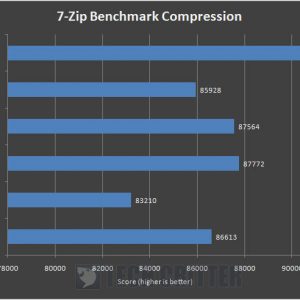


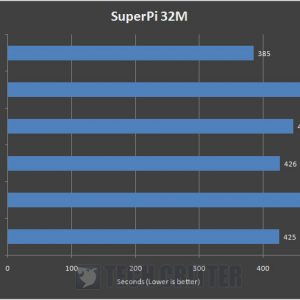
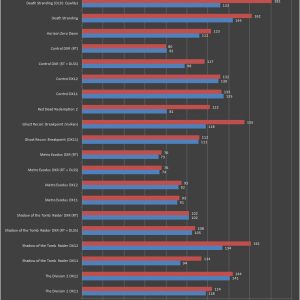
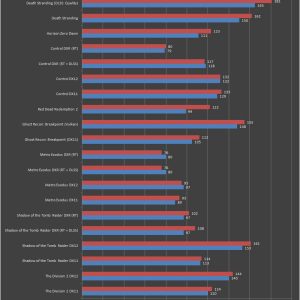
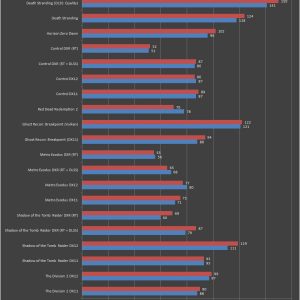
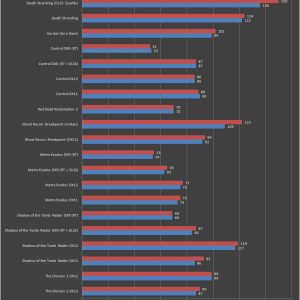
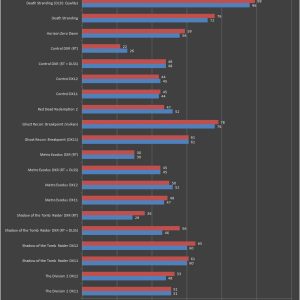
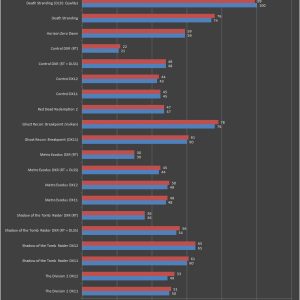
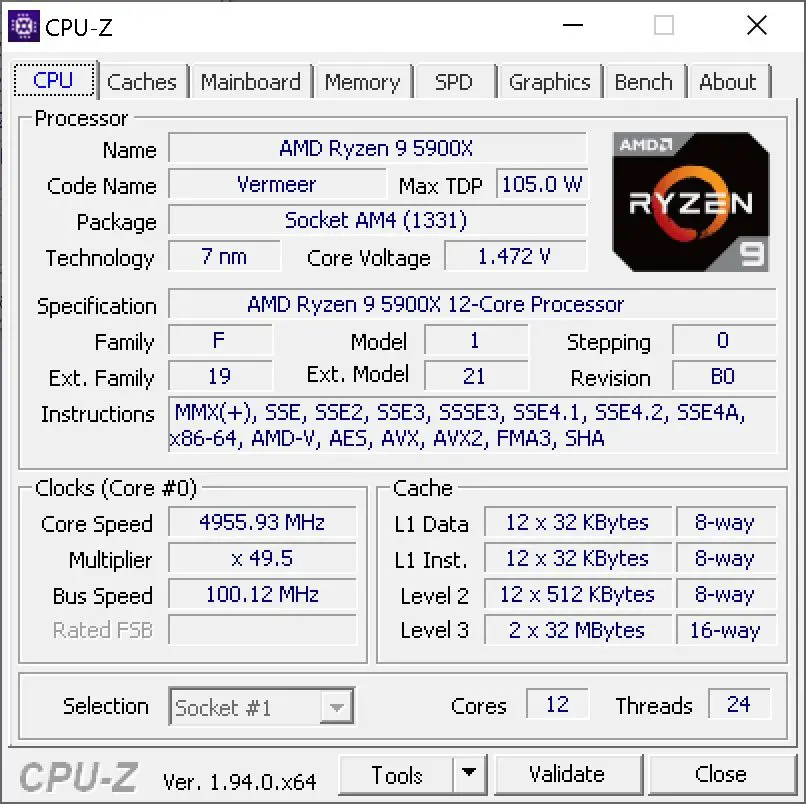
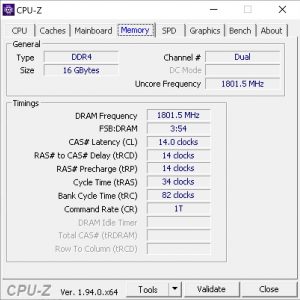

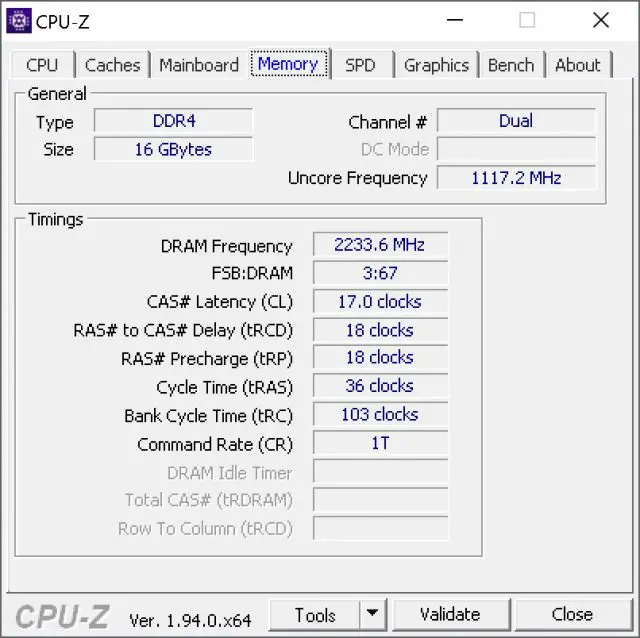











2 thoughts on “AMD Ryzen 9 5900X Performance Review & Hands-On”
if not mistaken from my understanding the 500 mobo wont support right out from the box, you may need a bios update for the ryzen zen3 proc
If you’re currently using a 500 series chipset board, yes, and you will need to update your BIOS before swapping to the new Ryzen 5000 CPU unless your motherboard comes with features like BIOS flashing without the need of a CPU (which is rare).
Comments are closed.