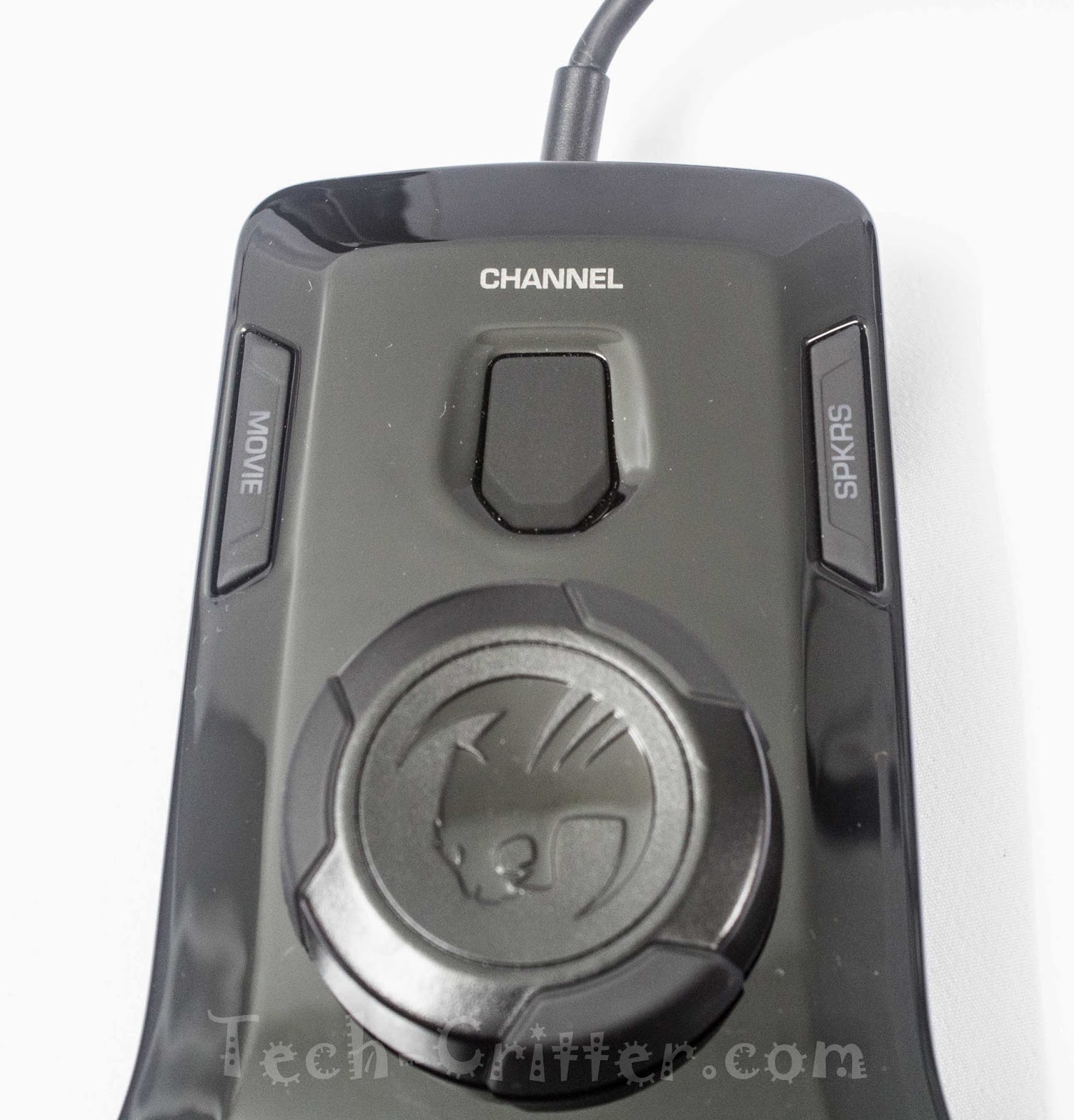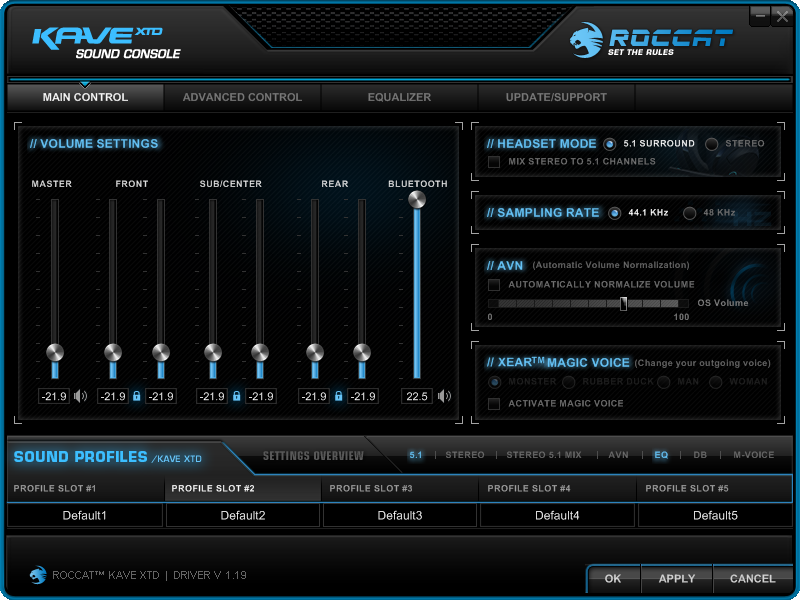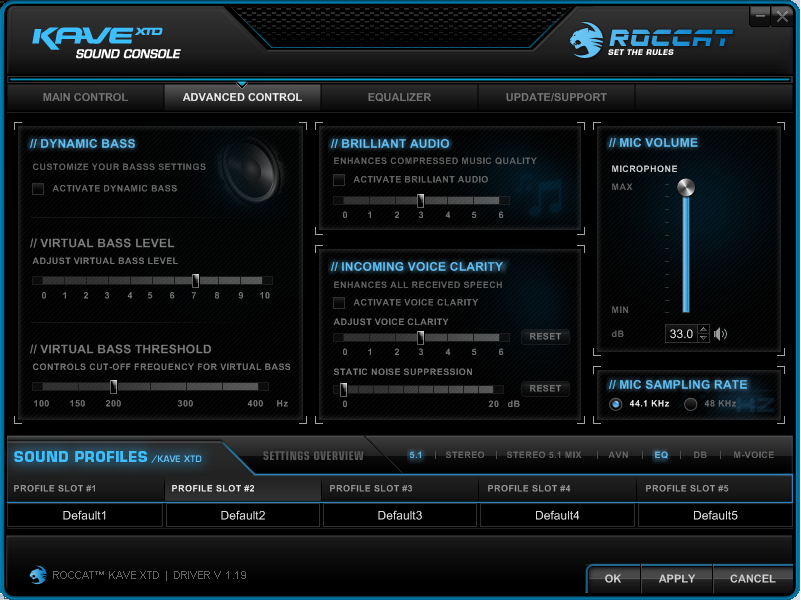Spec-wise you would see that the Kave XTD featured vibration drivers in the headset, part of the features for a real 5.1 surround sound by Roccat.
At the back of the box, you’ll see a product diagram indicating what is what on the headset and the new desktop controller along with more highlights of the features in a lot more languages. Tech specs of the Kave XTD is also available on the bottom right.
And as mentioned, the new desktop controller on the side, dubbed “Fully-Equipped Remote” by Roccat.
The top flap…
What you get out of the box? the Kave XTD headset, the Desktop controller, a driver CD, Quick start guide, warranty information and a note that tells you to not use the included driver CD as it’s already outdated.
The Desktop Controller
Powering the Kave XTD is a single USB cable, that’s it, no more separate plugs for the different audio drivers in the earcups this time around. And yes this means that the KaveXTD is a PC-only headset. My main concern though is that the cable is not braided. Roccat dubbed this as a tangle-free cable though which is interesting to see how they stack up in the testing later on.
The desktop controller is larger than your average mouse and is supposed to sit next to your keyboard. Aside from the controls (which we’ll cover later on) this is also a 5.1 surround sound card. The main surface is glossy plastic which are fingerprint magnets but luckily the main knob doesn’t share the characteristic. Sorry to disappoint but you wouldn’t be able to unplug the Kave headset from the desktop controller with the wires permanently connected but you may use the soundcard with other speakers or headsets of your choice.
At the lower part of the controller you get the call and a mic-mute button. The Kave XTD allows you to pair your mobile device via Bluetooth so that you could answer incoming calls via the headset itself saving you the hassle of having to take off the headset at all. You’ll know that you’re paired with the XTD when the Bluetooth indicator in the middle glows blue.
The upper part of the desktop controller are where you’ll find the switches to toggle movie mode, sound channel selection and of finally a speaker bypass.
Which comes to the part where you can plug in your speakers to the desktop controller a.k.a sound card. of course you could also plug in another headset but it defeats the purpose as enabling audio from these ports will disable the Kave XTD and the volume knob.
The under-side has three rubber feet that holds the controller steady on your desk and the product information sticker.
Just a little light show of the desktop controller.
The Headset
Much like it’s predecessor, the Kave XTD has similar overall design. The earcups are rubber coated with minimal branding gives it a stealthy look, the only light from the headset is a blue-ring LED where the microphone is attached to. Construction is all plastic but it is solid with no apparent creak to the joints, great quality overall.
The boom-mic is removable but you’ll have a hole that doesn’t serve any other purpose after taking it off.
The mouthpiece of the mic also have an LED but it only lights up for a brief moment when it’s muted. I’d rather that it light up whenever it’s in use though, that way I’d know when it’s operating.
The ear cushions are not the softest that I’ve experienced but they are comfy. Stitching is neat and the off-set positioning of the cushions certainly helped with comfort as well.
Taking off the cushions is possible if you wanna clean them. From here, you can see the separate drivers behind the protective cloth mesh.
The support cushion on the top is a large foam covered in cloth. The wide surface and soft cushioning adds to the comfort of using the Kave XTD despite it’s heft.
At the top of the headband is the Roccat branding.
Finally, there are 8 levels of adjustment for the headband of about 2cm expansion for both sides.
The Software
While the Kave XTD works like a charm out of the box, installing the driver software will allow you more control over the headset. Roccat recommends that users download the latest drivers from their website but they still supplied the CD just in case. Installation is a straightforward affair and you should be asked to restart your system in a short while.
Double-clicking the software, which Roccat called Kave XTD Sound Console, you’ll be greeted with a Main Control screen. adjustments to the volume of each of the 5.1 driver channels as well as the Bluetooth volume. The volume settings will change should you select the headset mode on the right to stereo. You could also tweak the sampling rate, enable auto-volume normalization and also change your voice by activating Roccat’s Xear magic voice. Whatever your settings was, you could save them in one of the five profiles available at the bottom, problem is that the profiles are not really accessible without the driver software.
At the Advanced Control tab, users have the option to enable dynamic bass, brilliant audio and incoming voice clarity and tweak them to their preference. Mic volume and sampling rate is also present here.
The equalizer tab allows users to tune the frequency response of the Kave XTD (or any speakers attached to the desktop controller). There are also some presets available at the right as well as the option to create your own preset right below.
The Update/Support tab has only two main buttons. Clicking the Driver Download will open your browser to the official driver page and clicking the Online Support button will lead you to the FAQ site. Would’ve been nice if I could update the driver straight from the console itself and that the support tab allows me to issue a ticket.
Testing
The Roccat Kave XTD is a sizeable headset that I’m glad to report being comfy to wear over a long period of time. Despite it’s size, it doesn’t feel over-bearing thanks to the sizeable and plushy cushions on the earcups and headband. Clamping force is minimal but the Kave XTD stays on quite well unless you move your head vigorously.
I would prefer that the wires are braided as the rubber coating is kinda ‘grippy’. Even though the wires didn’t get tangled up (yet) the headset feels anchored to my chair’s armrest because of the friction of the rubber coated wires.
Bluetooth connectivity is a great feature, I was able to receive calls simply by pressing the call button on the desktop remote. Voice is clear with tweak-able options on the driver and the listener on the other side reported clear voice as well. Although, the Bluetooth connectivity doesn’t allow for music playback via mobile devices.
Sound quality on the Kave XTD is great, vocals are clear and crisp and smooth punchy bass, also it handles high notes quite well and hiking up the volume doesn’t break the sound quality. testing the Kave XTD on BF4 provided the much needed directional sound to hear where everything is coming from. The closed back design works well providing an immersive listening experience for music, movies and games alike.
Pity that Roccat doesn’t allow users to detach the headset from the desktop controller and switching to the speakers will disable the Kave XTD headset hence sharing the experience is a bit hard to do simultaneously. Oh and plugging in the Kave XTD will disable your motherboard’s on-board audio.
Conclusion
Using the Roccat Kave XTD is like playing a single-player game. For one, it’s only for the PC due to the USB-only connectivity. Secondly only the one wearing the Kave XTD headset will be able to enjoy the 5.1 surround sound from the soundcard.
The headset is a great addition to your setup if you are looking for something that is immersive with tweak-able audio settings. This especially if you have a laptop or a mini-ITX system that you wouldn’t have room for a decent soundcard or if you’re just looking for an all in one solution that sounds great out of the box.
Pros
- Good sound quality
- Native 5.1 surround sound
- Solid construction
- Comfortable to wear
- Built-in Soundcard
Cons
- Non-braided cable
- Controller is disabled when using speaker bypass
- Headset is not detachable from desktop controller
I’m awarding this the Tech-Critter Silver and Recommended badge for it’s a unique solution for those looking for a good quality headset.