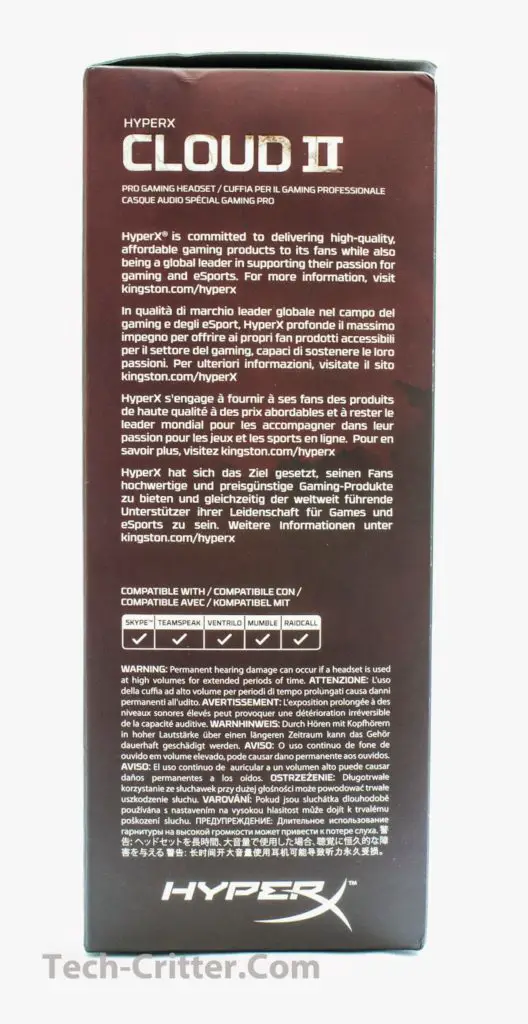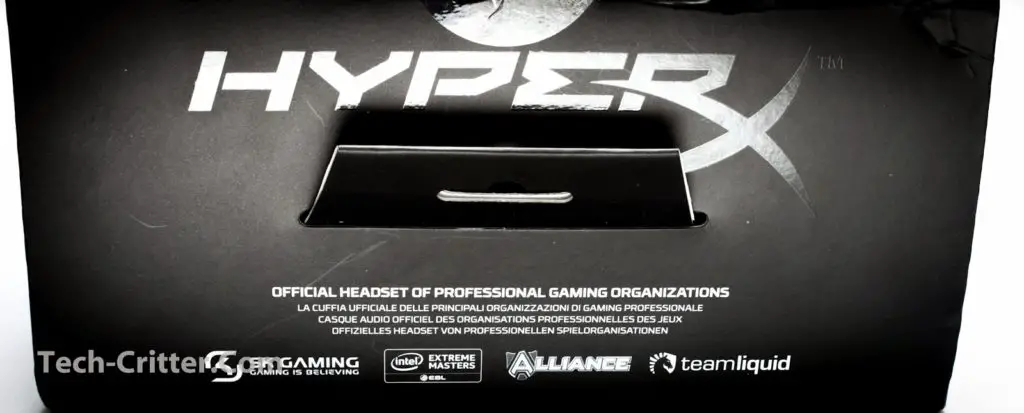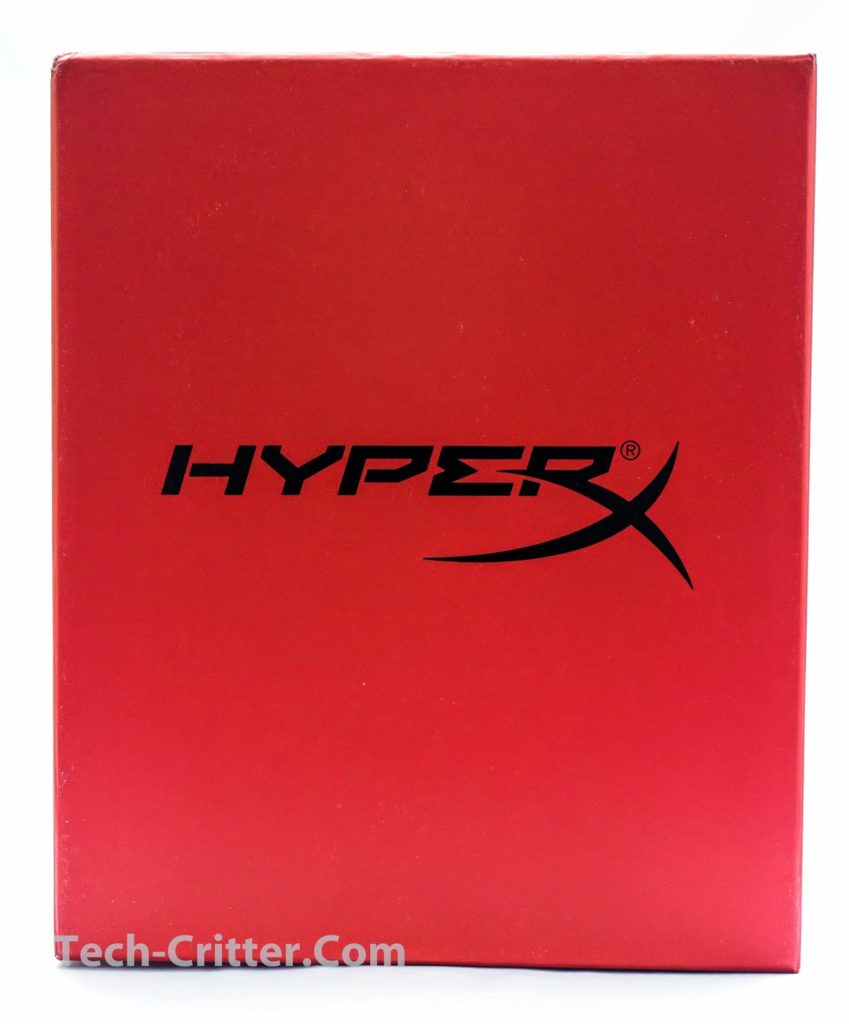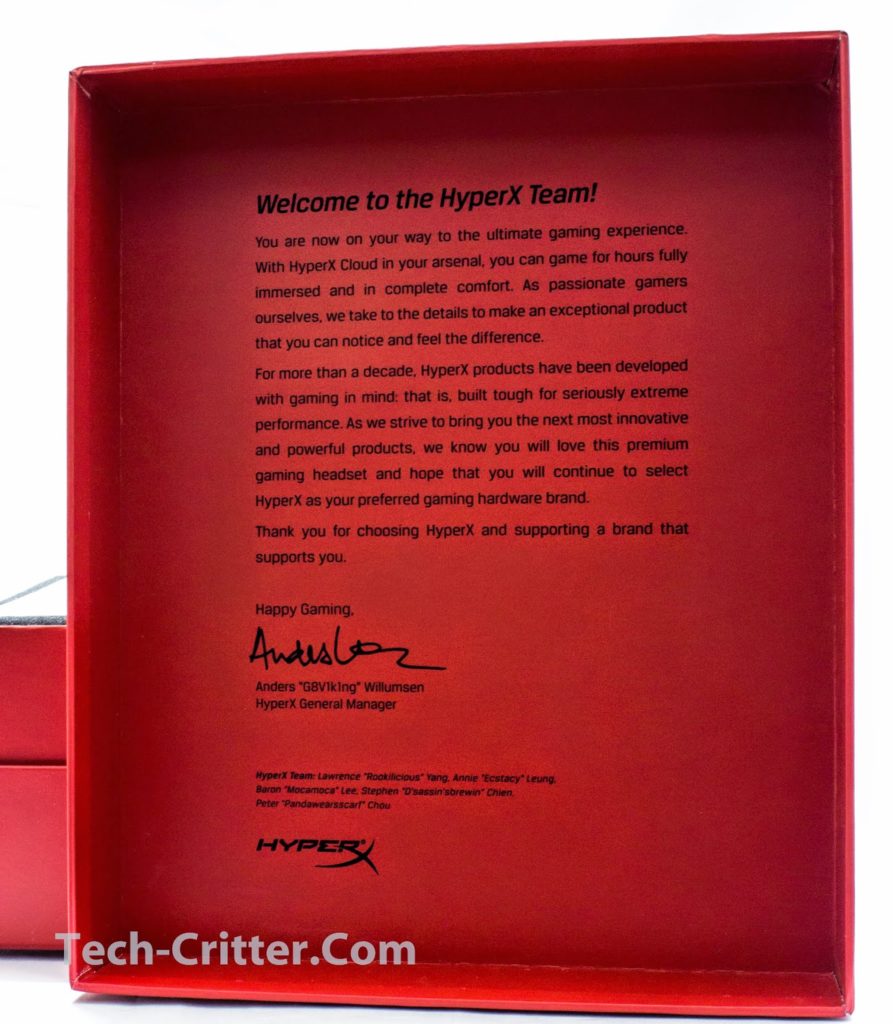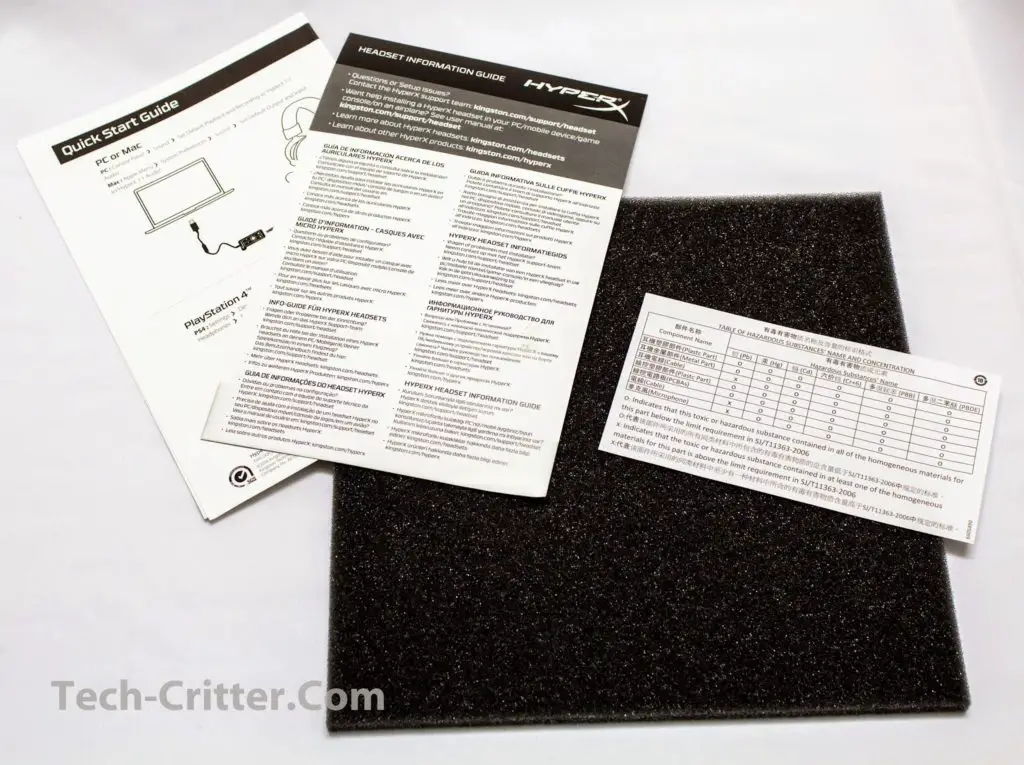Specification
- Transducer type: dynamic Ø 53mm with neodymium magnets
- Operating principle: closed
- Frequency response: 15Hz–25,000 Hz
- Nominal impedance: 60 Ω per system
- Nominal SPL: 98±3dB
> THD: < 2% - Power handling capacity: 150mW
- Sound coupling to the ear: circumaural
- Ambient noise attenuation: approx. 20 dBa
- Headband pressure: 5N
- Weight with microphone and cable: 320g
- Cable length and type: 1m + 2m extension
- Connection: single mini stereo jack plug (3.5 mm)
Microphone:
- Transducer type: condenser (back electret)
- Operating principle: pressure gradient
- Polar pattern: cardioid
- Power supply: AB powering
- Supply voltage: 2V
- Current consumption: max 0.5 mA
- Nominal impedance: ≤2.2 kΩ
- Open circuit voltage: at f = 1 kHz: 20 mV / Pa
- Frequency response: 50–18,000 Hz
- THD: 2% at f = 1 kHz
- Max. SPL: 105dB SPL (THD≤1.0% at 1 KHz)
- Microphone output: -39±3dB
- Length mic boom: 150mm (include gooseneck)
- Capsule diameter: Ø6*5 mm
- Connection: single mini stereo jack plug (3.5mm)
Packaging
The Headset

Here is the Cloud II with the microphone plugged in, which is fantastic given that the boom is super flexible that will let place it close to your mouth.
The thing I don’t like though is that little rubber flap that closes the microphone port. It is just too small and easy to remove so I’m afraid that this will go missing soon enough. Earcups are very soft and comfortable. The Cloud II by default has the leatherette cushions on but knowing that some of us will be using this in a non-air conditioned room, it is advisable to switch to the supplied (Thank You Again!!) velour cushions.
The cushions are easilly taken off for cleaning or replacements. Glad to see some extra foam on the inside, more comfort just in case your ear touches the inner side.
The top is also heavily padded, given that the Cloud II is fairly lightweight, I feel that this is a little excessive but I guess no one will complain it being “too comfortable” I guess.
Closer to the earcups you’ll find some subtle branding and the product ID number.
The USB Controller / Soundcard
The USB controller / soundcard has separate volume controls for the headset and microphone. The 7.1 button is smack right in the middle and have a slight indent allowing users to differentiate the buttons without looking. If you really have to look, at least finding it is easy as the controller lights up where the HyperX logo is and the 7.1 will be illuminated as well if it’s turned on.
I like how the cables are braided but this feels a little stiffer compared to the cable found on the Cloud II headset. It is also a little too long in my opinion at 2 meters; I would have preferred it to be at about a meter for the dongle and 1.5 meters for the headset. This terminates to a gold-plated USB plug, no complaints there.
Testing
I tested the Cloud II plugged into the Asus Xonar DGX sound card on my system with my collection of random songs, movies and of course some gaming sessions. The Cloud II has a balanced sound, not leaning towards a particular characteristic and I find it rather refreshing given that most gaming oriented headsets are bass-heavy. This made it easy to tweak the equalizer and get to a setting that you like. In a nutshell, the Cloud II performed great with smooth bass, clear mids and good separation that befits the reputation.
Plugging in the USB Controller / Soundcard boosts the output of the Cloud II, which enhances the audio experience as though you have a dedicated soundcard, even though you can’t tweak the settings so much here. Activating the 7.1 surround, I was amazed that it actually works very well. This is not apparent in movies and songs but for gaming, you would want to actually have it on. For instance, in Battlefield 4, there is much more details from the surrounding crowd, gunfire and explosions while sword clashes sounds closer in a fight scene in Final Fantasy XIII. This, plus with great audio positioning made the whole gaming experience immersive, a great inclusion for any gaming setup especially if you’re gaming on a console or laptop.
Conclusion
Pros:
- Good sounding headphones
- Braided cables
- Sturdy and Comfortable
- Included replacement velour cushions and carrying pouch
- Detachable microphone
- Excellent USB controller/soundcard that works
Cons:
- Cable on USB controller/soundcard is too long
- Cable on headset could be longer
- Rubber cover on microphone port can be easily