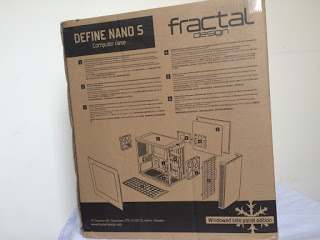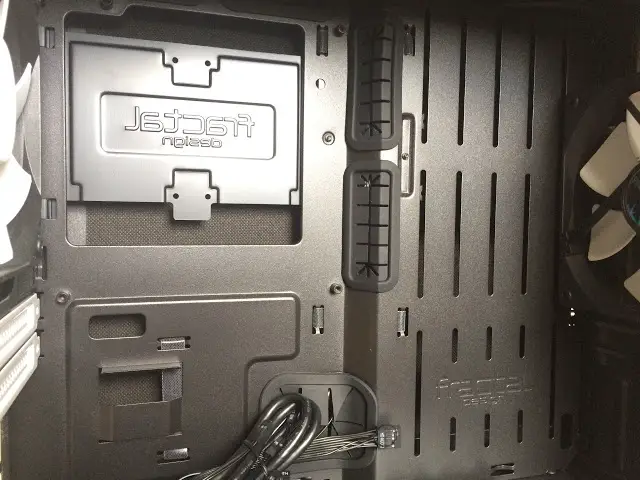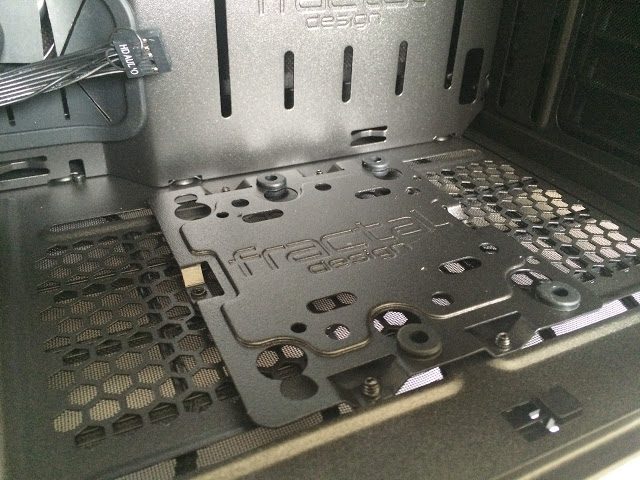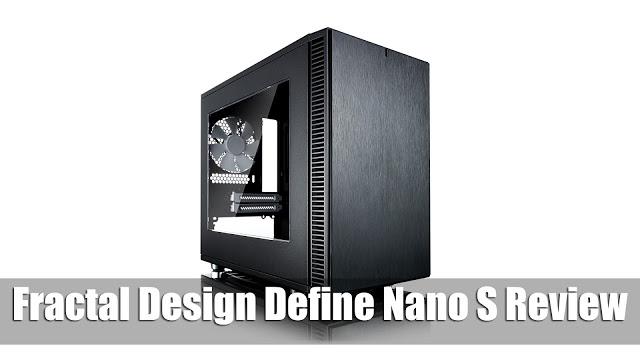
Fractal Design’s Define chassis is renown for its minimalistic Scandinavian design, especially for both its Define R4 and R5, which has been a popular choice among minimalist PC enthusiasts community. Define S and Define Nano S is introduced this year as the new successor of the Define series chassis and with many thanks to Fractal Design and Sun Cycle Malaysia, we’ll be looking at the Define Nano S in today’s review.
The Define Nano S is Fractal Design’s latest offering for mini ITX form factor motherboard and as what the company claimed, provides excellent support AIO liquid coolers and custom water cooling kit.
(The Fractal Design Define Nano S retails at RM339)
Specifications
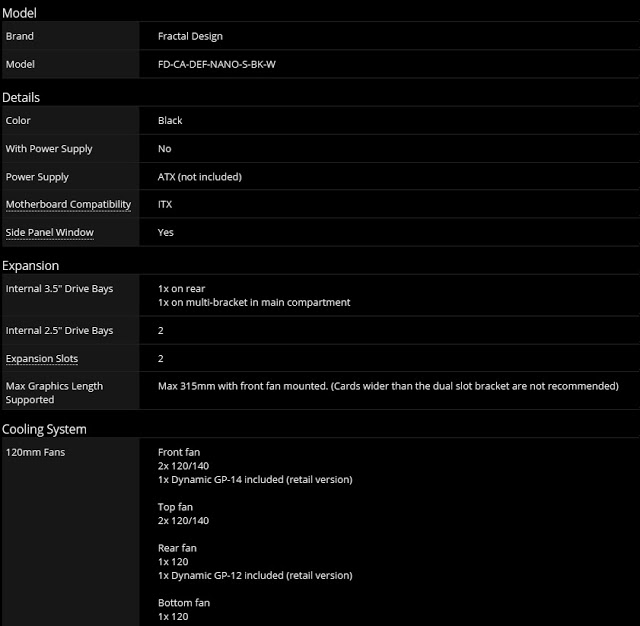
Unboxing
Fractal Design has been shipping their PC cases in the environmental friendly cardboard box with the line art and anatomy of the case itself can be seen on the box over the years and that goes the same for the Define Nano S.
The protective measures are well taken as we can see that the Define Nano S comes flanked in between 2 pieces of foam to absorb any potential impact that could damage the case during shipping.
The sexy obsidian like and minimalist design characteristics of Fractal Design’s Define series cases has been a favorite of PC enthusiasts who love minimalist PC cases.
Although the front panel of the Define Nano S is made of plastic, Fractal Design gave it a classic brushed metal texture finish on the front panel which heightened the aesthetic in overall.
Fractal Design has included a thick noise dampening material under the front panel to cancel out the noise caused by fan turbulence to mechanical vibration, produced by the front panel fan for a quieter operation. Do bear in mind that dead silent operation is not guaranteed though, as there will still be noise leaked through the intake vents on both sides of the front panel.
Upon removing the front panel, you’ll find a large piece of dust filter attached to the front of the case and by removing the dust filter, you’ll find the mount for front intake fans or a 240mm / 280mm radiator.
At the front I/O panel, you’ll get the standard audio jacks for both microphone and headset, 2 x USB 3.0 port, power button and reset button.
The top of the case comes with a removable panel covered with noise dampening material to keep the noise level down to minimal.
Need some beefy water cooling setup with 240mm radiator, 360mm radiator or perhaps 280mm radiator? That’s definitely not a problem for the Define Nano S. Fractal Design is one of the company that is aware of memory clearance issue, as the top mounting were made to have distance between the inner section of the mounting holes and motherboard tray for that additional clearance for tall memory kit., thumbs up for Fractal Design!
Another dust filter can be found at the bottom of the case, one which is long enough to cover the entire bottom part of the case to minimize dust intake.
Case feet with shiny metal ring is an additional point to the aesthetic, especially if it’s a minimalist case like the Fractal Design Define series case, Nanoxia Deep Silence series, etc.
At the back of the case, you’ll find the lovable thumb screws, 2 x PCIe expansion slot and a 120mm case fan installed. The slidable fan mount is a good design that allows you to easily make space / clearance for a radiator at the top.
The inside of the Nano S is surprisingly spacious for a chassis made for ITX form factor motherboard, capable of holding a graphics card of 315mm in length, a water cooling kit with 240mm radiator.
The Nano S as you can see here, fits only an ITX form factor motherboard and it has the stand-offs pre-installed for the ease of installation.
You’ll also find these rubber grommets to keep cable management clean and well hidden, cutout for
There are also modular pieces of 2.5″ HDD/SSD and 3.5″ HDD mount available behind the motherboard tray, in case if you need more storage for your system. – Fractal Design got your back.
The pre-installed velcro straps here gives you the freedom to route your cables any time you want without having to go through the trouble to unhook those zip ties that usually comes with a conventional PC case.
There’s plenty of spaces behind the motherboard tray and the rest is assured, you’ll definitely won’t be having any cable management issue even with a non-modular power supply.
We can actually see that there’s still some spaces for another 240mm radiator at the top of the case after a Bykski 240mm radiator water cooling kit is installed.
Performance Test
Test Rig Configuration | |
CPU Cooler | Bykski Watercooling Kit with 240mm radiator |
CPU | I7 4790K |
Graphics Card | EVGA GeForce GTX 770 SC |
Motherboard | Gigabyte H87N-Wifi |
Memory | Kingston Savage DDR3 16GB kit |
Primary Hard Drive | Crucial M500 120GB |
Power Supply | SilverStone ST60F-P 600W PSU |
Chassis | Fractal Design Define Nano S |
Display Monitor | Dell U2312HM |
Moving on to the performance test, we ran a few stress test with the setup that we’ve prepared as above. These involves the CPU stress test utility Prime95 with the option ‘In-place large FFTs’ while GPU stress test utility FurMark with its Furry Donut stress test for maximum heat output from both the CPU and GPU.

Verdict
While the Fractal Design Define Nano S does actually offers a decent cable management feature and support for watercooling kit, the choice of reservoir of the water cooling kit used is something you mustn’t overlook if you’re planning to build a watercooled system with the Define Nano S. In our case, the cylindrical reservoir from the Bykski watercooling kit that we use affected the clearance for graphics card in which, limits the choice of graphics card for the system.
Noise cancellation is another feature of the Define Nano S which Fractal Design has done a really good job in, but just like most silent chassis we’ve seen to date, some sacrifice on the cooling performance is unavoidable.
For what the Fractal Design Define Nano S can offer, RM339 is definitely a steal and we find no reason to not recommend it to the SFF enthusiasts who are really into liquid cooled mini ITX system.
Pros
- Very reasonable price
- Simple and sleek design
- Good features and build quality
- Good hardware compatibility
- Good cable management design
- Good noise dampening feature
- Reasonable support for water cooling setup
Cons
- Graphics card compatibility affected by the choice of reservoir