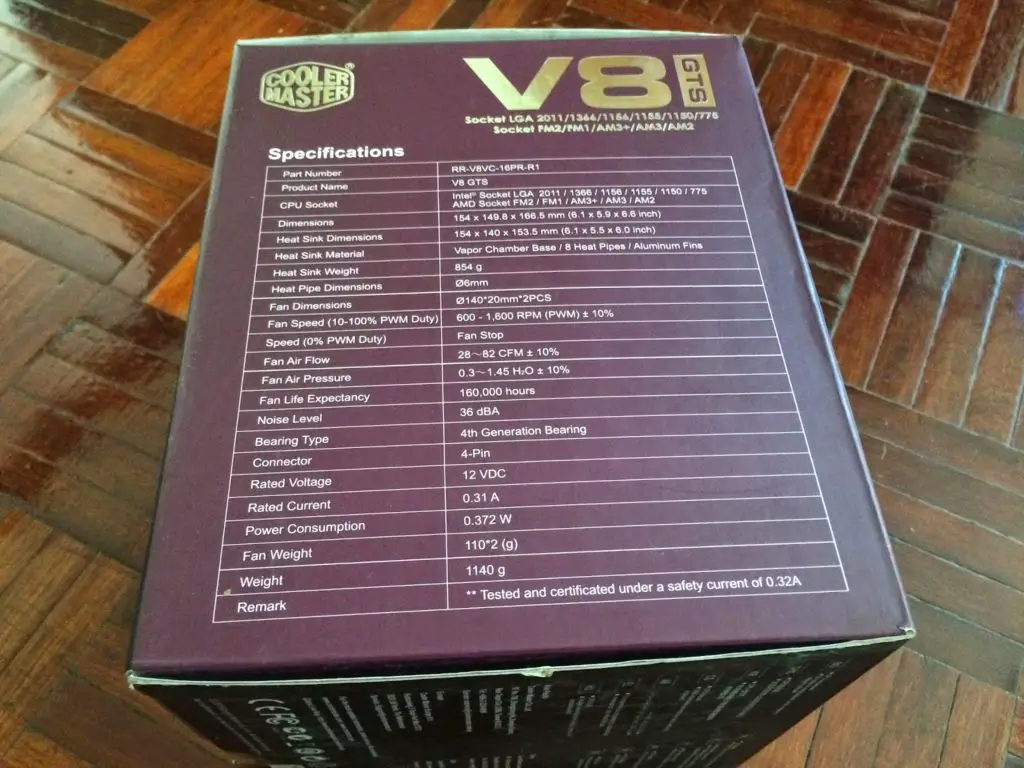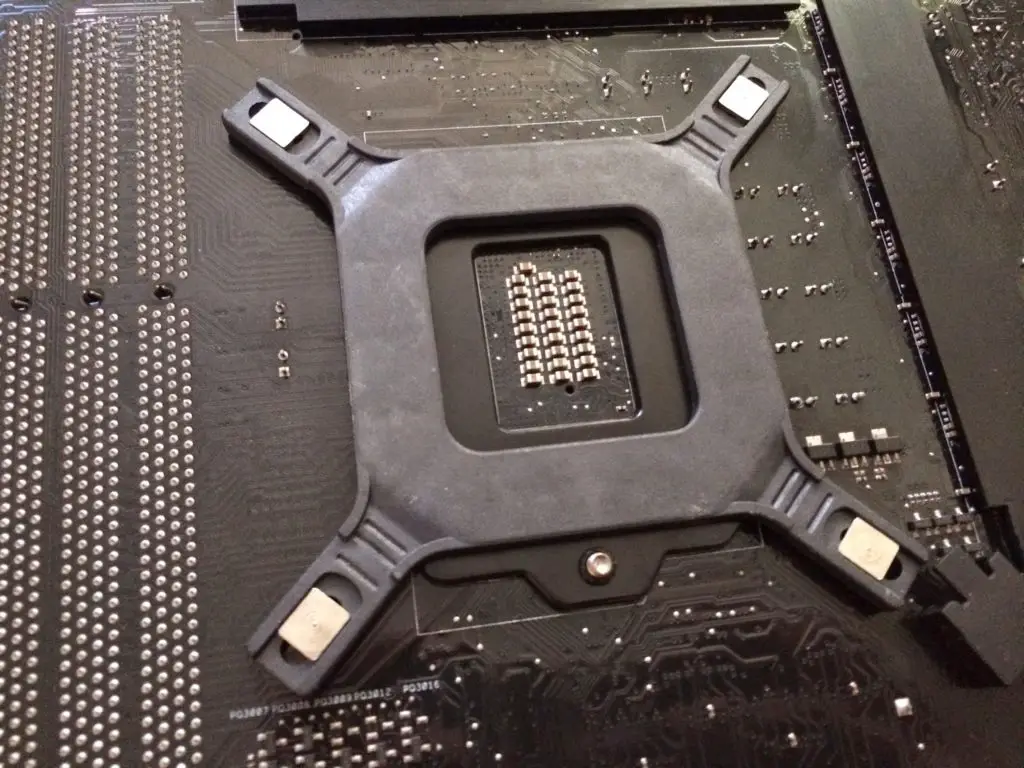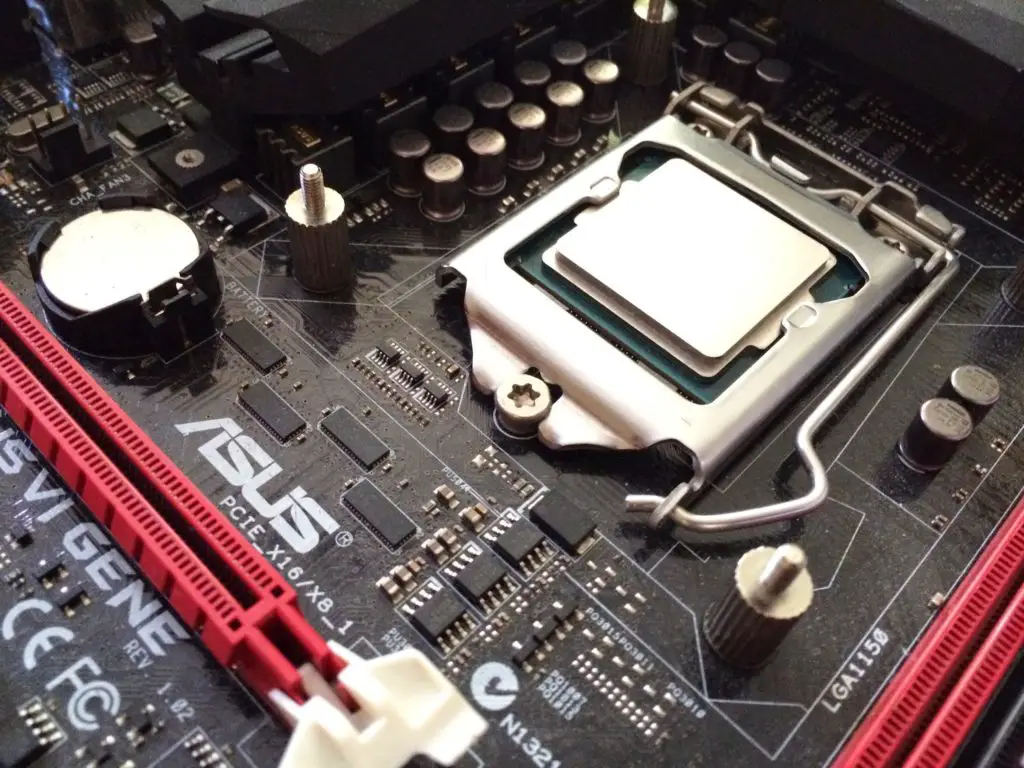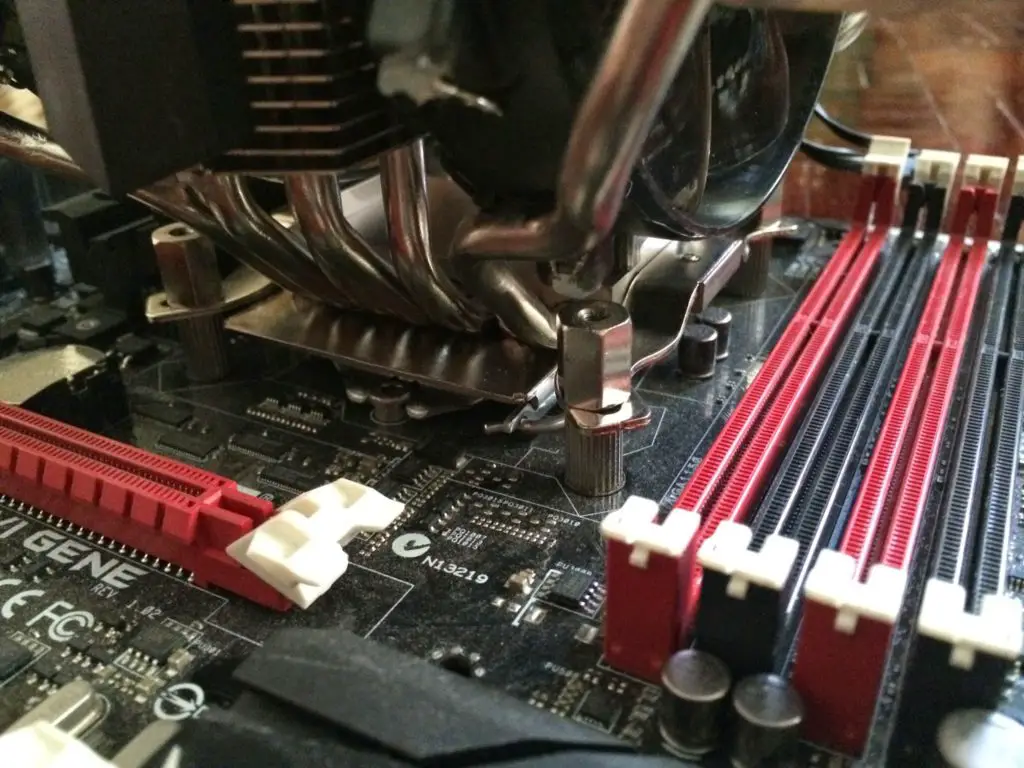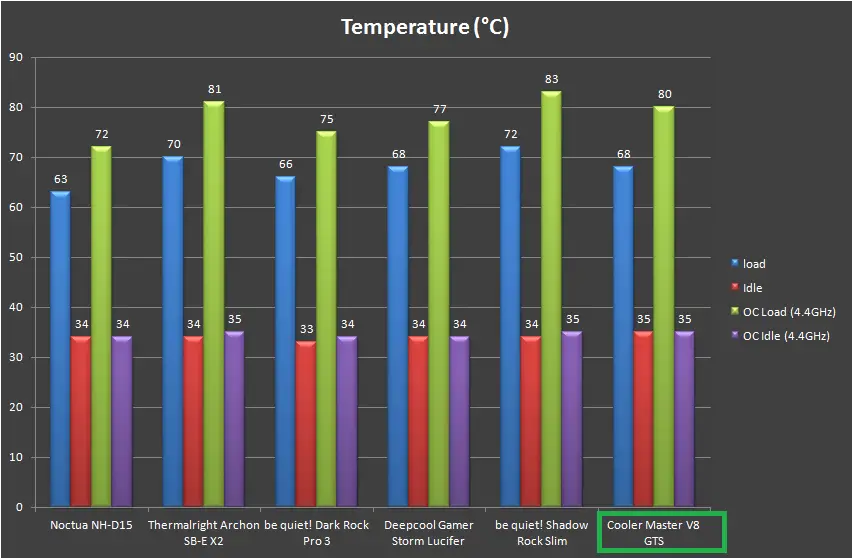Model | RR-V8VC-16PR-R1 |
CPU Socket | Intel® LGA 2011-3/2011/1366/1156/1155/1150/775 AMD FM2+/FM2/FM1/AM3+/AM3 /AM2 |
Dimensions (LxWxH) | 154 x 149.8 x 166.5mm (6.1 x 5.9 x 6.6 in) |
Heat Sink Dimensions (LxWxH) | 154 x 140 x 153.5mm (6.1 x 5.5 x 6.0 in) |
Heat Sink Material | Vapor Chamber / 8 Heat Pipes / Aluminum Fins |
Heat Sink Weight | 854g (1.9lb) |
Heat Pipe Dimensions | Ø6mm |
Fan Dimensions | Ø 140 x 20 mm (5.5 x 0.8 inch) |
Fan Speed | 600 – 1,600 RPM (PWM) ± 10% |
Fan Air Flow | 28 – 82 CFM ± 10% |
Fan Air Pressure | 0. 3 – 1.45 mmH2O ± 10% |
Fan Life Expectancy | 160,000 hrs |
Noise Level | 16~36 dBA |
Bearing Type | POM bearing – Cooler Master 4th Gen. Bearing (*POM = Polyoxymethylene) |
Connector | 4-Pin |
Rated Voltage | 12 VDC |
Rated Current | 0.31A |
Power Consumption | 3.72W |
Fan Weight | 110g (0.24 lb) x 2 |
Brief feature of the cooler can be found at the back of the box.
Detailed specifications of the cooler can be found at the side of the box.
The accessories box.
A layer of foam is used to protect the cooler.
The accessories included are as below:
- Warranty notice and user’s manual
- Mounting bracket for Intel® LGA 2011-3/2011/1366/1156/1155/1150/775
- Mounting bracket for AMD FM2+/FM2/FM1/AM3+/AM3 /AM2
- Thermal paste
The all new V8 GTS is definitely one of the best looking CPU cooler that we’ve reviewed this year. It retained the similar design for the outer tower but now with a pair of 140mm fans to enhance the cooler performance.
The side view shows the plastic shroud that holds both of the fans in place, just like old times.
Removing the shroud requires a hex key set as it is secured to the heatsink by 2 hex screws.
The shroud removed, revealing the 140mm pair fans that cools down the heatsink.
We’ve noticed this compatibility issue as soon as the fan bracket is removed, there’s no other fans we’ve seen that can be installed on this bracket. It’ll be troublesome if the fan went dead.
The top plate of the cooler base has a slot on each sides with a soft foam like material to provide support the fans while absorbing the vibration from the fans to prevent noise being generated.
Installation
The installation is a little tricky for smaller form factor motherboards with large VRM heatsink, but we’ve managed to get it installed firmly.
Starting with the easy part, aligning the backplate and the screw doesn’t takes much time at all.
After the backplate is ready, simply secure the mounting screws at the front to keep the backplate secured.
Moving on to the cooler itself, just the mounting bracket with this small piece of screw and you’re good to go.
As we’ve mentioned earlier, installation on smaller form factor motherboards is rather tricky because of the large VRM heatsink that is obstructing our way to secure the mounting screw at this very corner.
Once the tricky part is done, the others can be secured easily.
The RAM clearance is excelled as we’re able to mount our Corsair Vengeance Pro easily even with the cooler installed before it.
The fans can be connected to the motherboard in either way; through the Y adapter provided or directly to the motherboard.
Performance Test
Test Bench Configuration | |
CPU Cooler | Cooler Master V8 GTS |
CPU | Intel Core i7 4770k |
Graphics Card | ASUS GTX 680 DirectCU II OC |
Memory | Corsair Vengeance Pro 4GB x 2 |
Primary Hard Drive | Intel 520 Series 240GB |
Power Supply | SilverStone Strider Plus 600W |
Chassis | Vector Bech Case |
We fired up a CPU stress test with Prime95 with the option ‘In-place large FFTs’ for maximum heat output, under room temperature of 28ºC. We’ve also included results for various CPU coolers that we’ve tested with the same configuration as a comparison for the Cooler Master V8 GTS.
The V8 GTS might not be as powerful as the Noctua NH-D15, but it still manage to maintain a pretty good temperature which is somewhere near to the DeepCool Gamer Storm Lucifer in overall performance.
Our VerdictIn terms of performance, the Cooler Master V8 GTS is definitely not going to be able to keep up with high end air coolers like the Noctua NH-D15 or the be quiet! Dark Rock Pro 3, but you’ll still manage to get a decent overclocking out of with without going over the thermal limit. As for fan noise, the V8 GTS is surprisingly quiet even as it doesn’t even ramp up to an exaggerated noise even when the CPU is on load.
Build quality is phenomenal, great RAM compatibility, great appearance for themed build but not for the installation. It’s virtually impossible to performed inside the case due to its size and Cooler Master should really work out on a more user friendly installation kit for the V8 GTS.
Pros
- Good looking and great for themed build
- Decent cooling performance
- Very quiet
- Excellent RAM compatibility