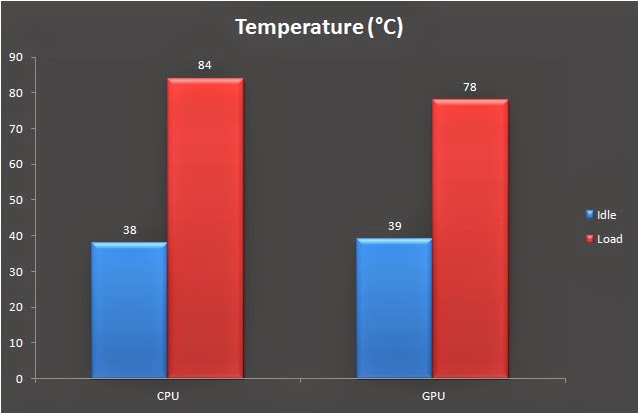Dimension | 190mm x 440mm x 506mm |
Motherboard Support | ATX, mATX, ITX |
Expansion Slots | 7 |
Type | Mid Tower |
Material | Steel, Plastic |
Drive Bays | 3 x 5.25” 7 x 3.5” 1 x 2.5” |
Cooling Option | 2 x 120mm fan at the front panel (1 x 120mm fan included) 1 x 120mm fan at the rear (1 x 120mm fan included) 1 x 120mm/140mm fan at the bottom (optional) |
Front I/O | 2 x USB 3.0 Ports 2 x USB 2.0 Ports 1 x Speaker/ headphone 1 x Microphone |
Power Supply | Not included |
Extras | SofTouch™ surface treatment on front cover, Red/Blue LED switching |
There’s a noise dampening layer at the back of the front cover to reduce audible noise to minimum.
The mesh for front intake fan utilizes the push lock mechanism which can be easily removed for cleaning.
The front mesh comes with a layer of dust filter to reduce dust intake
The removable mesh optical disc drive cover with dust filter.
Once the front panel is removed, we can see that the front panel is held in with these metal spring clips instead of plastic tabs which are more prone to physical damage.
Default color of the LED is red.
Pushing down the LED switching button will change the LED color to blue.
The rear view of Bitfenix Shadow.
The rear exhaust fan mount allows the installation of cooling fans with the size of 80mm, 92mm and 120mm.
There’s a mini padlock bracket at the rear bottom right to allow you to kept all your precious components locked safely, very useful feature for those who attend LANParty very often.
The expansion slot securing mechanism seems really odd, it’s a piece of metal cover that covers the securing point of the expansion slot. Thumb screws is pretty much an essential these days that makes your life much more easier, but much to our disappointment, there isn’t any thumb screws included for the expansion slot. This is something that Bitfenix should consider as there are competitors that offers thumb screws for their PC chassis at the price below RM200.
In order to install a graphics card / sound card/ etc that uses the expansion slot, you will need to unscrew the screw that is securing the metal cover which we find this rather inconvenient compared to the traditional mounting method which is much easier.
The bottom of the chassis is pretty standard and there’s a 2.5″ SSD / HDD mounting located at the bottom front of the chassis, allowing you to mount a 2.5″ SSD / HDD at that location.
There’s a hole at the bottom of the front panel for easier front panel removal.
The side panel is pretty solid but what caught our attention is that the side panel utilizes a better mechanism which is much easier to handle compared to the traditional sliding mechanism.
Moving on to the interior of the Bitfenix Shadow,
There’s 2 pieces of fan filter at the bottom of the chassis that helps to minimizes the dust intake to your chassis, but there’s a potential flaw – the fan filters doesn’t comes with any noise dampening layer on its frame to absorb the vibration from PSU fan or cooling fan mounted on top of it, which leads to unwanted noise being generated.
The cables from the front I/O panel:
- USB 3.0 header
- Power switch, reset switch, HDD LED and Power LED connector
- USB 2.0 header
- Audio connector
- SATA Powered LED connector
These cut out on the motherboard tray allows better cable management to keep your system tidy and giving more space for better airflow.
The included Bitfenix Spectre 120mm fan at the rear for exhaust.
Behind the motherboard tray, the cable routing path seems very limited and there’s no cable tie holes.
- Semi-modular / Fully-Modular
- Flat cables / Individually sleeved cables
Non-modular power supply users is going to have a pretty hard time routing the cables in such limited space, not to mention the trouble to close the side panel properly.
Here’s our finished build with the Bitfenix Shadow.
Performance Test
Moving on to the performance test, we have prepared our test rig as below:
Test Rig Configuration | |
CPU Cooler | Cooler Master Hyper 212 Evo |
CPU | I7 4770K @4.0GH |
Graphics Card | ASUS 7970 DirectCU II OC |
Motherboard | ASUS Z97I-PLUS |
Memory | Corsair Vengeance Pro 4GB X 2 |
Primary Hard Drive | Crucial M500 120GB |
Power Supply | Silverstone ST60F-P 600W 80 Plus Bronze Certified |
Chassis | Bitfenix Shadow |
Display Monitor | Dell U2312HM |
For the stress test, we’re using the CPU stress test utility Prime95 with the option ‘In-place large FFTs’ while GPU stress test utility FurMark with its Furry Donut stress test for maximum heat output from both the CPU and GPU. Our room temperature throughout the test is 28ºC in average and the stress test is repeated for several times in order to get a stable temperature reading. The final result is presented in the following graph:
- Solid build quality
- Compatible with wide range of components
- Good appearance
- LED color switching
- Tool-free drive bay
- Solid and easy to close side panels
- Affordable
- Limited space at the back of the motherboard for cable routing
- No noise dampening feature on the fan filter at the bottom of the chassis
- Limited choice of LED color
- Awkward expansion slot securing mechanism