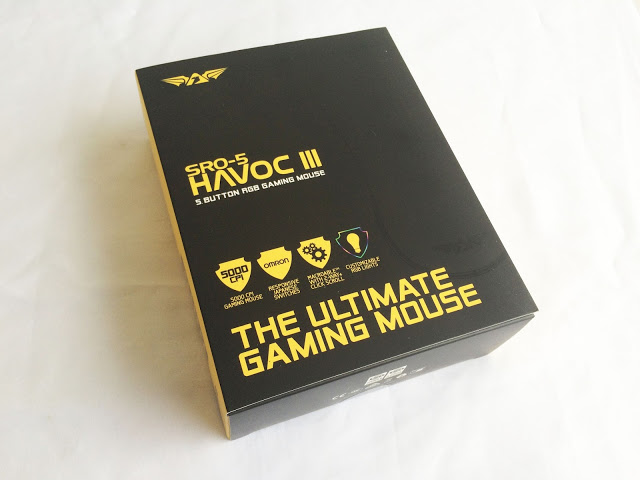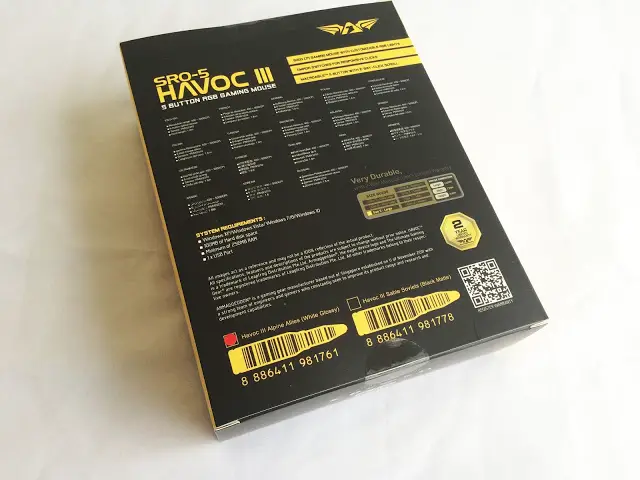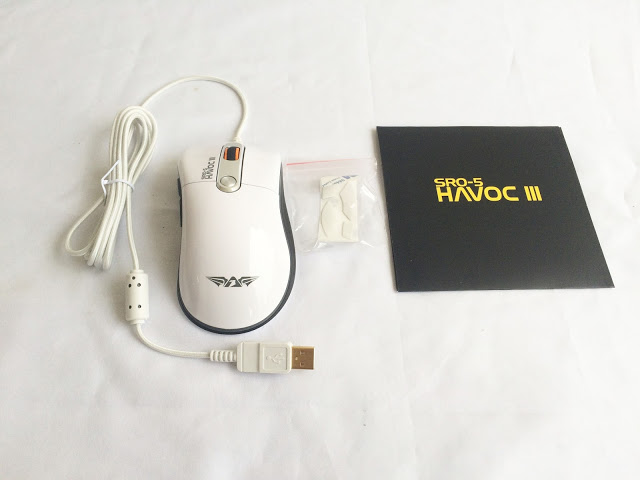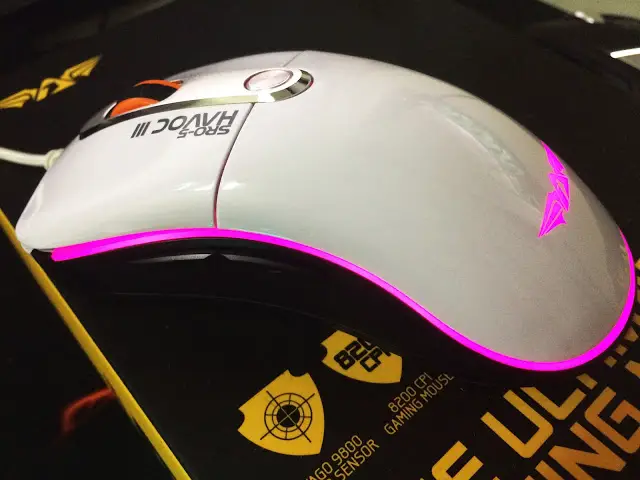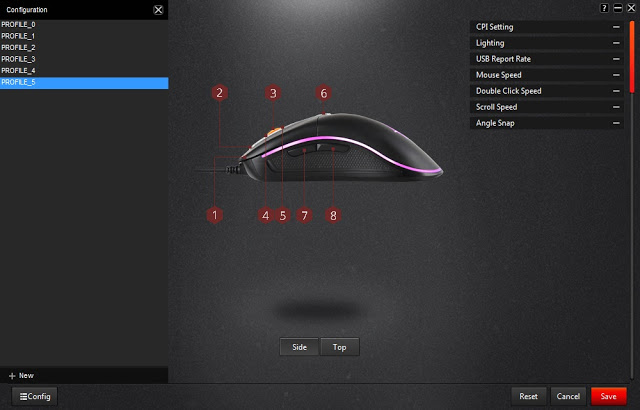Gaming peripherals from Armaggeddon has become the choice of many in the local gaming community as they are quality products that fits gamers who is on a tight budget for a killer gaming gear to own the game.
We have a SRO-5 Havoc III at the Tech Critter lab this time, a gaming mouse from Armaggeddon that falls under the RM200 price range which seems to pack with quite a number of sweet features for gamers. Let’s keep the intro short and find out how will the Havoc III perform.
Specifications
- 5-BUTTON OPTICAL GAMING MOUSE
- ADJUSTABLE 400-5000CPI
- RGB CONTROLLABLE UP TO MILLIONS OF COLORS
- HIGH PERFORMANCE TRACKING SPEED 130ips
- FRAME RATE OF UP TO 6500 FRAME RETE PER SECOND
- Pixart PMW 3310 Sensor
- POLLING RATE:1000Hz
- ACCELERATION:30
- GCORD LENGHT:1.08m
- GOLD PLATED USB CONNECTOR
Unboxing
The Havoc III comes in the usual Armaggeddon black-yellow packaging with the prominent features highlighted at the front of the box.
At the back of the box, you’ll find the specifications written in various languages, mouse size guide as well as the 2 year limited warranty notice.
In case if you’re curious to know how the mouse looks like, the box comes with the lid design where it can be opened to reveal the product for reference purposes. Just so you know, the Armaggeddon SRO-5 Havoc III is available in both black and white color.
Inside the box, you’ll find the Armaggeddon SRO-5 Havoc III gaming mouse, replaceable mouse skates as well as a starter pack containing the user’s guide and a driver CD.
It comes with braided cord for enhanced durability, as well as a ferrite core attached on the cord to minimize any potential interference that could cost you the supposed victory in game.
The USB connector is gold plated so that it’s more durable against oxidation that makes the connector looks dull, which is something you don’t want to have on your gaming peripherals.
At first glance, the Havoc III reminded us of the legendary Microsoft IntelliMouse Explorer 3.0 Optical Mouse favored by gamers back in the days.
The side button has been a common traits of the gaming mouse nowadays and the ones on the Havoc III is just as easy to reach with your thumb.
The right side of the Havoc III comes with these hexagonal pattern design on rubber pad that enhances your grip for better control.
The Havoc III has a pretty decent looking design for its scroll wheel and the CPI toggle button. The scroll wheel click is pretty good in overall, but doesn’t have that much of tacitility for scrolling compared to the higher end gaming mice – picky scroll wheel users might find this bothersome.
While the label at the bottom stated that the sensor used is the Avago 3310 rather than Pixart PMW 3310 sensor as what’s stated on the specifications, there’s nothing to worried about as both are basically the same thing that’s under different name due to the licensing of Avago and Pixart back then.
The CPI dial up and CPI dial down switch enables you to toggle the CPI with the CPI toggle button. You can toggle between 400 and 800 when it’s on CPI dial down and between 1000 and 2000 when it’s on CPI dial up by default.
Here’s how the Havoc III looks like with the LED on.
Software
The GUI of the mouse software is very simple and straight forward, everything can be accessed with a click to expand the required function. The left panel consists of functions like Button Assignment, Macro Manager and X/Y Sensitivity Settings. Armaggeddon is considerate enough to label out all 8 programmable buttons to make things easier for the end users, thumbs up on that!
The macro recording function allows you to record key combination according to your personal preference and it even allows you to record the delay in between each keys, but there’s no way for you to edit the recorded macro, which is sad – everything has to be done from scratch if you wish to further tweak the recorded macro.
The CPI is fixed at 400,800, 1000 and 2000 by default, but you can adjust each level of CPI to your liking at the range of 100 to 5000 CPI. You can set the color of LED to indicate the current level of CPI, but it’ll only work under single color and pulsating mode.
The polling rate can be adjusted via the software, depends on your personal preferences. While it’s not that noticeable at most of the time, gamers who are more sensitive with the mouse movement will find this useful to get to that sweet spot for the games they played.
The mouse speed and scroll speed isn’t something that we will tweak that often, but for those who need faster scrolling and mouse speed, this is the thing for you.
Angle snapping is among the most commonly seen feature on gaming mouse nowadays, but it doesn’t always work as well by just cramping it up to the max and it’s not something universal that works great for all games. There’s a total of 10 level of angle snapping for the Havoc III, just find the sweet spot according to your preferences and things will turn out well.
Once you’re done with all the tweaking, you can save the settings to a designated profile. The software allows you to configure up to a total of 6 different profiles, but switching between profiles will require you to load it via the software manually.
User Experience
We’ve tested the Armaggeddon SRO-5 Havoc III on one of our latest favorite game title, Tom Clancy’s The Division and here’s what we think about it, tip to the end:
- Glide: There’s nothing much to complain about the glide. The Havoc III managed to glide smoothly on both cloth and hard mat without any issue.
- Grip: Thanks to the ergonomic design and rubber pads on both sides, the Havoc III is among the most comfortable mouse we’ve tried to date. But due to it’s larger size compared to an average mouse, the Havoc III might be more favorable for those with large hands. It works great with both palm grip and claw grip.
- DPI Button: The DPI toggle button is fairly easy to reach with minimal movement on the index finger and is less prone to be triggered by accident.
- Weight: The Havoc III falls in the category which we would recommend for those who can’t really decide for the weight. It’s not too heavy nor too light to the hand, something which is more friendly to the majority.
- Profiles and Macros: While you’re able to toggle between 6 different profiles and a decent macro execution time, we find the profile switching rather troublesome and the macro recording feature to be very limited. Profile switching can only be done through the software and the macro recording is pretty much a one-shot recording that doesn’t allows further modification in the future.
Verdict
Retailing at the price of RM169, the Armaggeddon SRO-5 Havoc III is a pretty fair deal if we consider at what it can deliver at the price. It is no doubt, one of the most comfortable gaming mouse we’ve tested to date and it’ll do just fine even without the software itself. If you need more from the mouse rather than just plug and play, the software is fairly easy to use and there’s quite a number of useful function which we didn’t expect to be available for a gaming mouse at this price range.
From all the pros and cons we’ve seen on the Armaggeddon SRO-5 Havoc III, we deem it worthy enough to earn our silver award and recommended award here at www.tech-critter.com.
Pros
- Ergonomic design which gives a comfortable grip even after long hours of usage
- Good price over performance value
- Wide range of CPI selection from 100 to 5000
- Tracks well on both cloth and hard mat
- Easy to use software
Cons
- Profile switching has to be done from the software
- Macro recording feature is very limited
- Glossy surface is prone to scratches and fingerprints