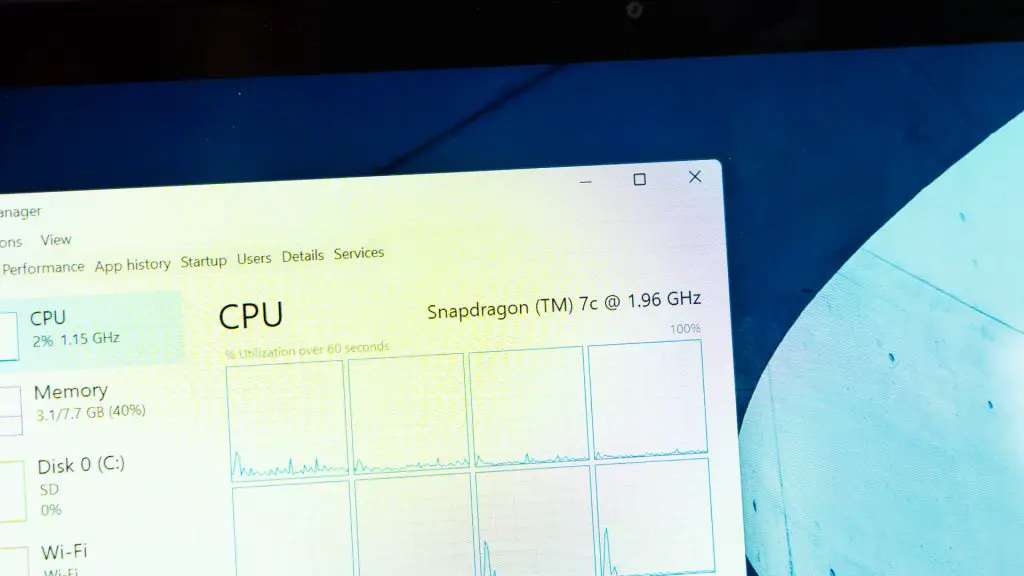Short answer – not yet. At least not for the mainstream.
Let’s backtrack and see how I got to this conclusion. You see, I have tested another Windows 10 laptop with a Snapdragon chipset back in early 2021. That’s almost 1.5 years ago (at the time of writing this article).
Fast forward to now, June of 2022, Windows 11 was released and Microsoft even announced that they have first-party Arm-based hardware for sale too. But, that’s not the hardware we’re using to test Windows 11 on Arm. I’m using the ASUS ExpertBook B3 Detachable. The unit of the ASUS ExpertBook B3 Detachable B3000 we tested was an engineering sample.
This is a tablet with a touchscreen and a detachable keyboard – so it’s pretty similar in idea to the Microsoft Surface but powered by Arm.
Why is Windows 11 not ready for Arm yet?
Technically, I’d say Windows 11 itself is pretty much ready for Arm. The operating system itself alongside some first-party apps like Microsoft Edge already runs on Arm natively.
However, third-party apps are the issue – like Google Chrome still doesn’t have native support for Arm on Windows.
But, I can still download Google Chrome on the ASUS ExpertBook B3 Detachable and use it like how I’ll use it on any other laptops – but the performance is hindered significantly.
How is performance impacted?
You see, the apps are written for x86 architecture, which was originally developed by Intel. It’s a 32-bit architecture and AMD expanded upon that x86 architecture and made x86-64, which is essentially a 64-bit variant of the original 32-bit x86 architecture. However, it is commonly referred to as x86 only – and we’ll also call it that.
That means your Intel or AMD chip runs x86 programs just fine. Every single app for Windows – including Windows itself – is made for x86 architecture. So, how do we run those x86 programs on Arm architecture?
Simple – run the x86 programs through a translation layer to convert them to Arm-compatible codes. That is what Apple did when Macs and MacBooks transitioned from Intel to the M1 chip. They developed the Rosetta 2 to translate x86 to the M1 chip (which is also based on Arm).
By introducing a translation layer, Windows on Arm is virtually compatible with all existing software but at the cost of performance.
The performance impact is difficult to gauge, and it also depends on the quality of the translation layer. If the translation is fantastic, then the impact is minimal. However, if the translation is poor – then performance is impacted severely. In short, wasted performance, generates unnecessary heat, which in turn impacts the performance more while also wasting battery life.

For all I can say though, the ASUS ExpertBook B3 Detachable has quite bad performance. It’s running this list of specs, but it’s still agonizing to use.
- Qualcomm Snapdragon 7c Gen 2 chipset
- Qualcomm Adreno 618 GPU
- 8GB of LPDDR4X RAM
- 128GB of eMMC storage
- Windows 11 Pro
The boot times were taking more than a minute. Starting Microsoft Whiteboard takes a good 15 seconds or so. Launching Microsoft Edge is fairly decent, but it lags while going into fullscreen on YouTube.

If you want to see me complain about the horrendous performance and user experience of this laptop and Windows 11 on Snapdragon, then watch our review here. It’ll be more agonizing since there are a lot of waiting time.
When will Windows 11 be ready for Arm?
No one can tell for sure. Even if Microsoft develops a perfect version of Windows 11 for Arm chips, there are many apps that are out of Microsoft’s control – like some utilities or even games. Like what we mentioned earlier, they can be “emulated” by running the x86-to-Arm translation layer, but of course – that impacts the performance.
It’s also difficult to drive up the adoption rate of Windows on Arm too as many OEMs (such as laptop or desktop manufacturers like ASUS) will have to churn out products that are running on Intel or AMD chips – both of which are using the already-matured x86-64 architecture and all existing apps are built for that architecture.
Will we stick with x86-64 architecture for the foreseeable future or are we already in the transitional period to Arm? Only time will tell.