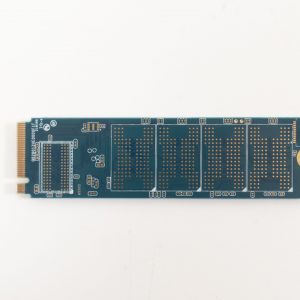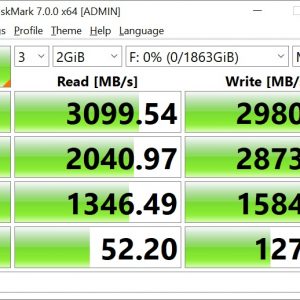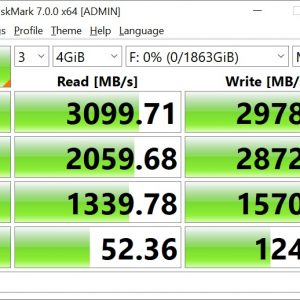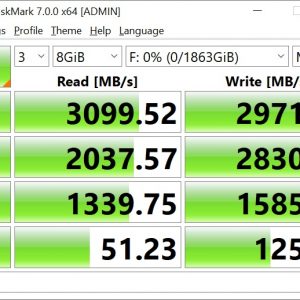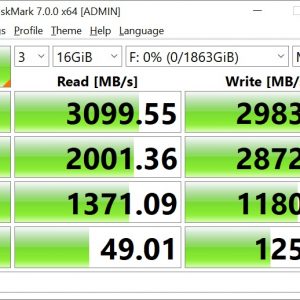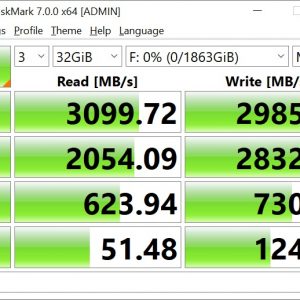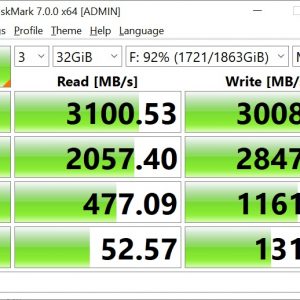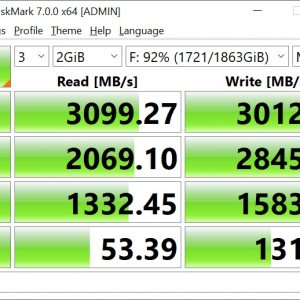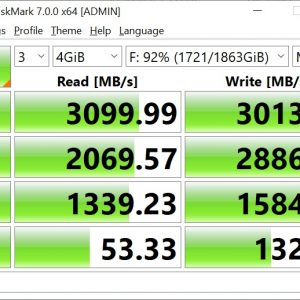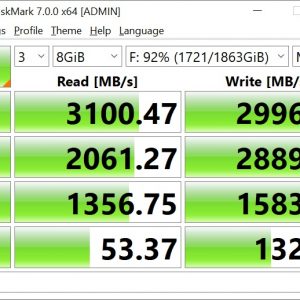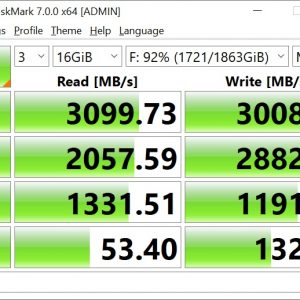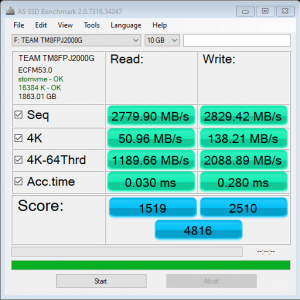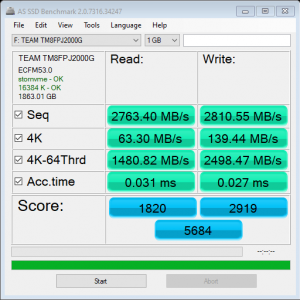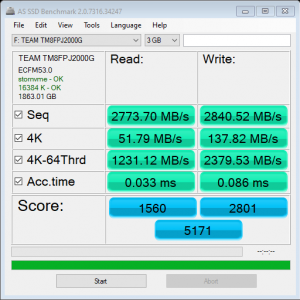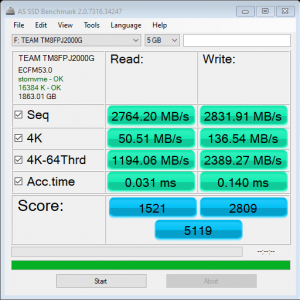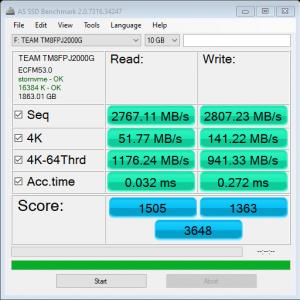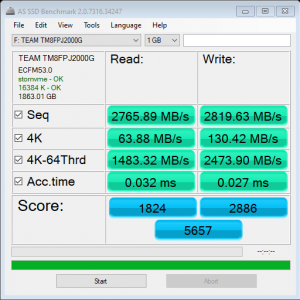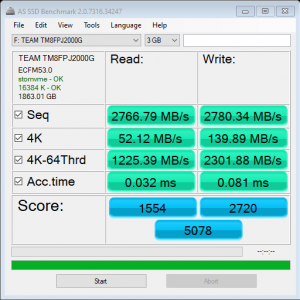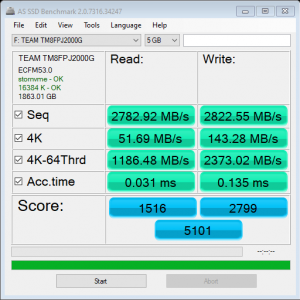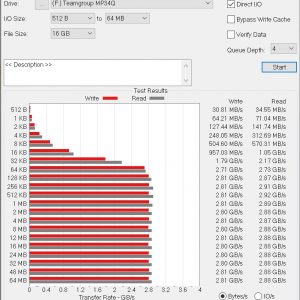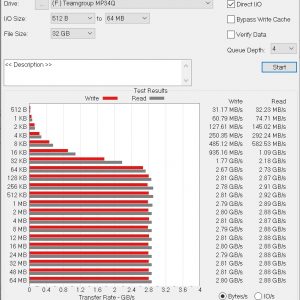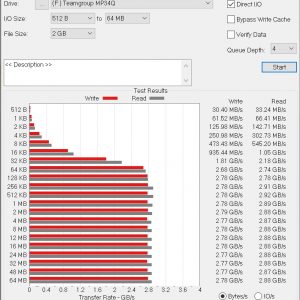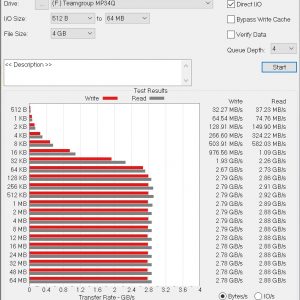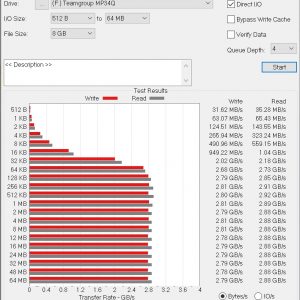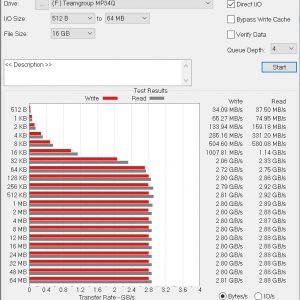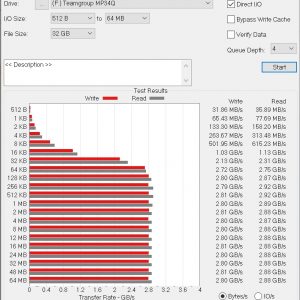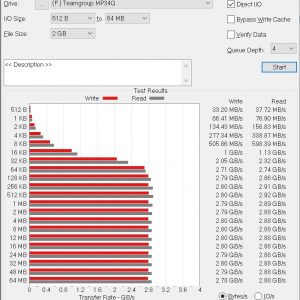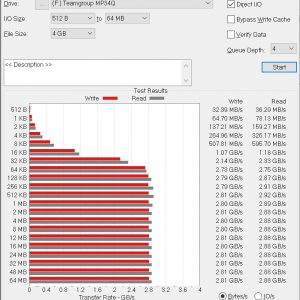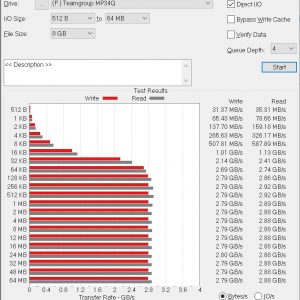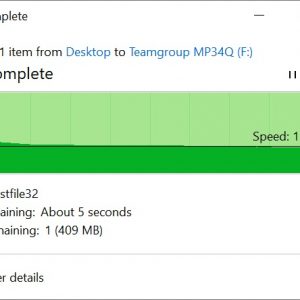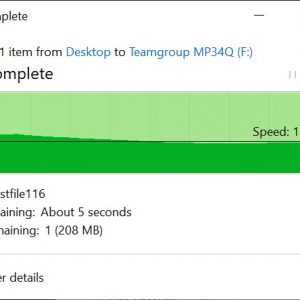Teamgroup has announced its new PCIe Gen3 SSD, the MP34Q that features 3D QLC NAND flash and comes with a capacity of up to 8TB for users who are looking for a high capacity SSD for their system. On the specs, the MP34Q can deliver a reasonable sequential read and write performance of 3400MB/s and 3000MB/s respectively, not crazy fast like the PCIe Gen4 SSD but still more than enough for most mainstream users out there. For this review, we’ll be taking a look at the 2TB variant of the MP34Q and see what kind of performance can we expect from this SSD.
Specifications
| Interface | PCI-Express 3.0 x4 (NVMe 1.3) |
| Form Factor | M.2 2280 |
| Total Capacity | 2TB, 4TB, 8TB |
| Warranty | 5-years limited warranty |
| NAND | Micron 96-Layer QLC NAND Flash |
| DRAM Cache | (depends on model) |
| Sequential Read Speed | Up to 3400 MB/s |
| Sequential Write Speed | Up to 3000 MB/s |
| Meantime between failure (MTBF) | 1.8 million hours |
| Terabyte Written (TBW) |
|
| Voltage | DC +3.3V |
| Temperature (Operating) | 0°C to 70°C |
| Temperature (Storage) | -40°C to 80°C |
Unboxing
From the packaging, we can see that Teamgroup has decided to kept things really simple for its MP34Q – a plain white, simple design without any kind of fancy gimmicky messages like what you’ll find on some ‘gaming’ SSDs. Not much technical information can be found on the box but at least you can still see the sequential read and write speed of the SSD at the back of the box.
As there are no additional accessories included, the MP34Q is the only thing you’ll find inside the box upon unboxing. The overall design is pretty much the same as most M.2 SSD you’ll find in the market but it’s one of the few options that offer up to 8TB in capacity if you’re into high-capacity M.2 NVMe SSD.
Under the label sticker, we can see some familiar components on the MP34Q, especially the Phison PS5012-E12S controller that is capable of capacity up to 8TB, sequential read and write up to 3400MB/s and 3100MB/s respectively, 4K random read and write up to 680K IOPS and 670K IOPS respectively. The NAND flash used here is the Micron IA7HG66AWA 512MB 96-Layer QLC NAND Flash chips and an UniIC SCB13H4G160 AF-11M DRAM for caching purposes.
Test System Setup
| CPU | AMD Ryzen 9 5950X |
| Motherboard | GIGABYTE X570S AORUS MASTER |
| Memory | Teamgroup T-FORCE Dark Z FPS DDR4-4000 CL16 |
| Graphics Card | PowerColor Red Devil Radeon RX 6600 XT |
| Power Supply | Cooler Master V1200 Platinum |
| Primary Storage | CORSAIR Force Series Gen.4 PCIe MP600 2TB NVMe M.2 SSD |
| Secondary Storage | WD Black 6TB |
| CPU Cooler | Cooler Master MasterLiquid ML360R RGB |
| Chassis | Streacom ST-BC1 Aluminium Open Benchtable |
| Operating System | Windows 10 64bit |
Synthetic Benchmarks
CrystalDiskMark
Developed by a Japanese coder Hiyohiyo, CrystalDiskMark is one of the most frequently used SSD Benchmark utilities to measure SSD’s read and write performance.
AS SSD Benchmark
Widely used SSD benchmarking utility that uses incompressible data to simulate the worst possible scenario for an SSD, thus giving a much lower sequential read and write speed result than manufacturer stated by as a result of the heavy workload.
ATTO Disk Benchmark
The most frequently used benchmarking utility by many manufacturers for performance specifications. As ATTO Disk Benchmark uses compressible data rather than incompressible data, it results in higher benchmark scores.
File Transfer Speed Test
For this test, we’re using our test data set from 2GB to 32GB to see how well the XLR8 CS3040 can handle with its total capacity filled up to 80%.
Although there is some slight drop on heavier continuous write operation with our 1TB test file after the cache is filled up, the sudden drop only lasted for less than a second, which can be seen in both scenarios – fresh drive and at least 80% of its maximum capacity filled. For more use cases, you won’t notice any significant write performance drop even after having 90% of its maximum capacity filled as long as the dedicated DRAM cache is still available.
Like most M.2 SSD we’ve tested, it is recommended to have a heatsink for the MP34Q because the temperature will hit 70°C in just a few minutes for heavier operations. Having a heatsink installed will greatly reduce the load temperature and in our case, we’re seeing at least 10°C lower load temperature after installed the SSD with a heatsink.
Verdict
At the price of $249, the MP34Q isn’t exactly the most affordable SSD around for sure. There are in fact, there are actually TLC NAND based SSD that offers similar performance but with higher endurance at a similar price range but the MP34Q still has the advantage in terms of capacity, notably the 8TB variant.
While there is a noticeable performance drop for a moment after the DRAM cache is used up, it doesn’t really bother much for most use cases where the SSD is only used as a storage drive rather than a production drive for demanding workload. Though that doesn’t mean that you can’t use it for tasks like content creation, but it might not meet the requirement of some users in relevant industries because of the lower endurance when compared to a TLC NAND based SSD.
With that being said, the MP34Q is a reasonable upgrade for users who wants to break free from the extra cables and limited performance of SATA SSDs. As long as it is used in the right way as intended, the MP34Q is enough to satisfy most mainstream users who want a fast and high-capacity SSD for their system, which is what the SSD can easily offer.
Pros
- Offer up to 8TB capacity
- Good upgrade from SATA SSD
- DRAM cache
- 5-years warranty
Cons
- Not so competitive pricing