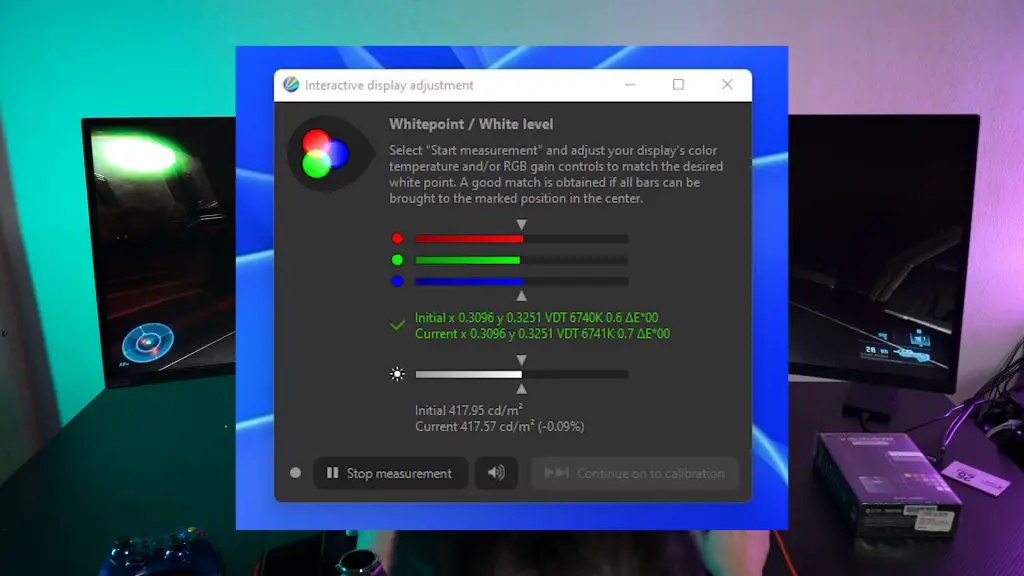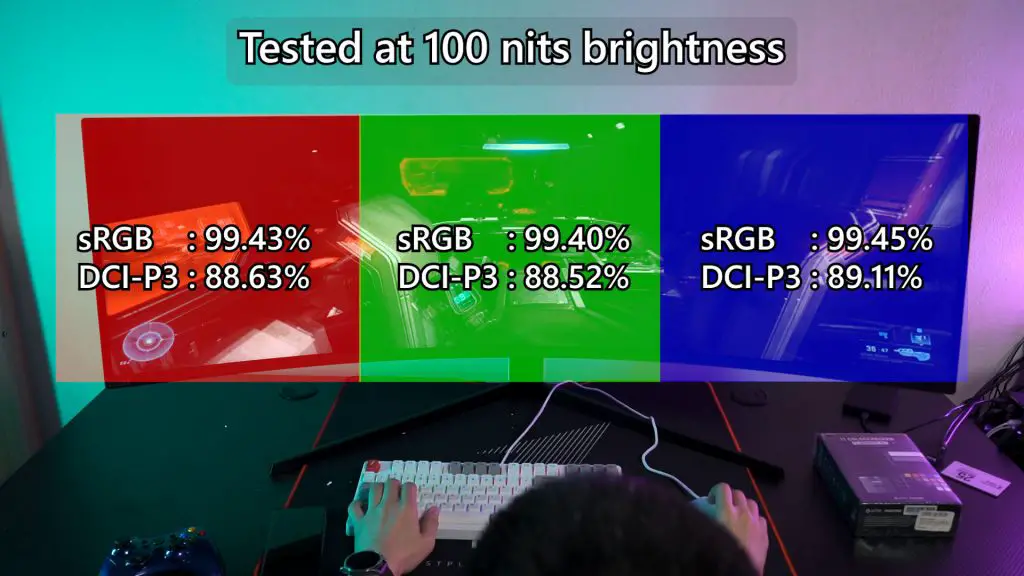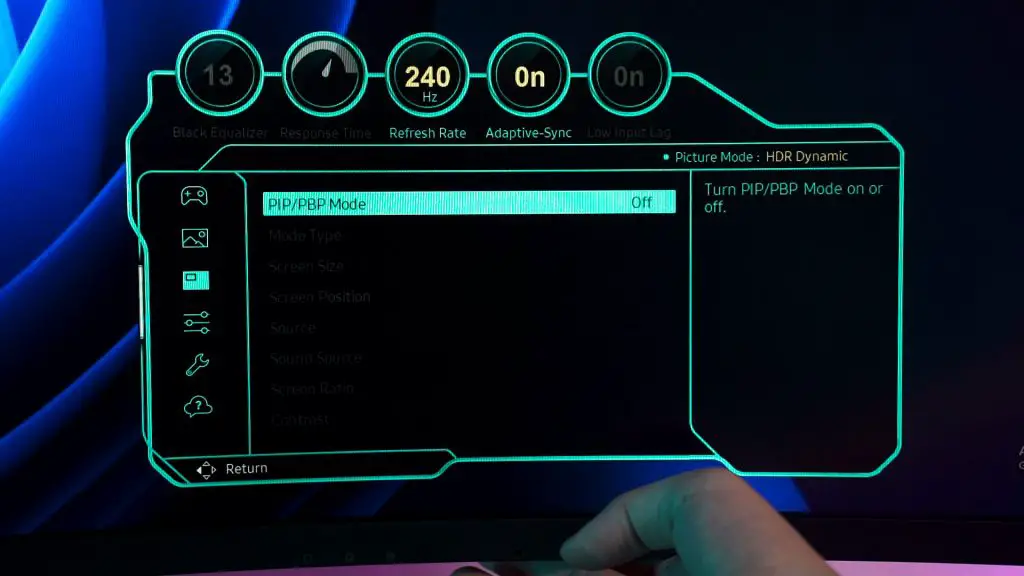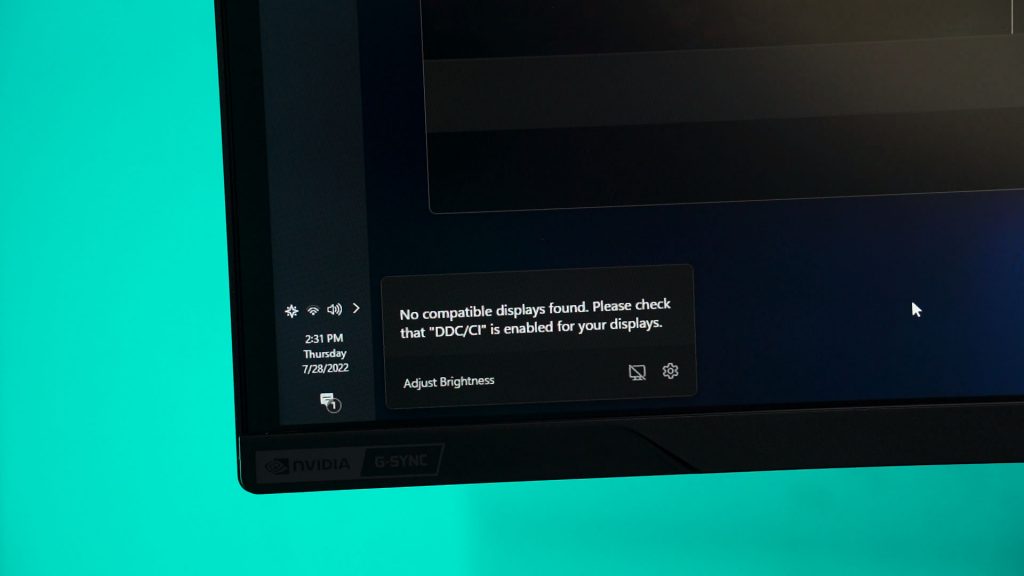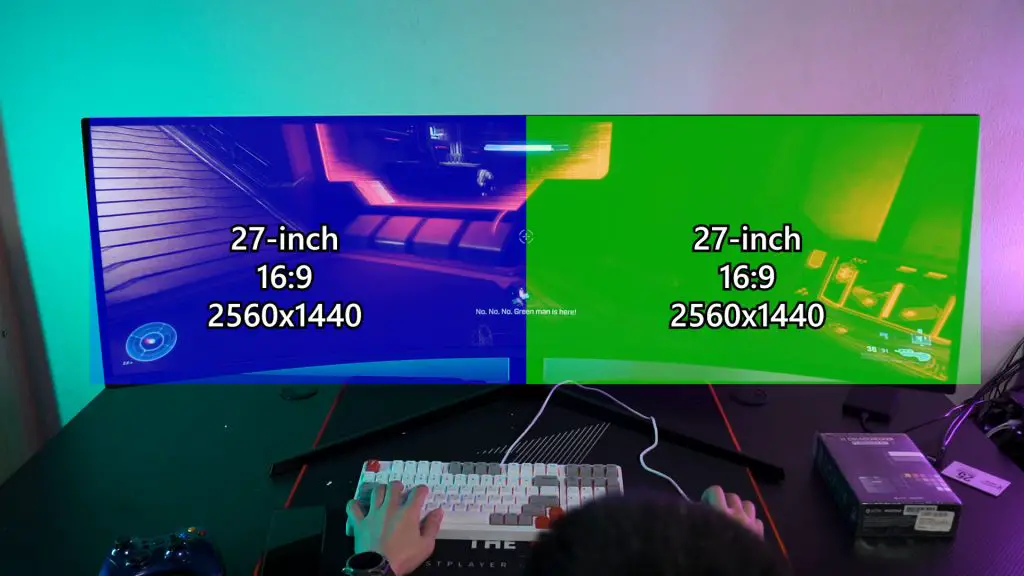I’m very sure that you guys have heard and seen this monitor before. This is the Samsung Odyssey G9 Neo – a 49-inch 32:9 monitor with bonkers specs and also has NVIDIA G-Sync built-in. This monitor is literally at the top of its class. We did our tests and this is what we found out about this monitor.
Okay, I think we should talk about some basics. It goes without saying that the monitor will take up a lot of desk space. Not just the width of the desk, but also the depth as well. The 1000R curvature of the monitor will take up a lot of space already.
However, we also need to include the depth of the desk taken up by the included monitor arm. This is by design since the monitor is heavy. The included monitor stand is also a tripod design and while I usually don’t like tripod monitor stands, this is okay for me since the angle between the tripod legs is huge and I stand stuff the keyboard in between.
This included monitor arm is also very well-designed in terms of ergonomics. You can have tilt, height, and also pivot adjustments and the way it pivots is not from the base but from the tip of the neck of the monitor. I find this design to be extremely innovative and it works very well too.
The entire neck of the monitor arm is also covered by a piece of plastic that can be removed and we can see a huge channel for cables to go through.
Plus, there is also a headphone stand that I won’t use since I find it quite annoying to reach to the back every time I want to use the headphone.
While we’re here, I should also mention that this monitor comes with:
- 2x HDMI ports
- 1x DisplayPort
- 2x USB 3.0 Type-A
- 1x USB 3.0 uplink
- Audio passthrough
One of those USB-A ports is a service port so that we can update the firmware of the monitor. Samsung provided a few firmwares for this monitor already – but I realized that I needed to use a USB 3.0 thumb drive to perform the update. I tried numerous USB 2.0 thumb drives and they don’t work – and I have no idea why.

If you want to reclaim most of the wasted space, then you can also get a monitor arm for this monitor. However, there is only one choice for you – the Ergotron HX. You’ll also need to get the HD Pivot adapter for it to work properly with the Odyssey G9 Neo because of the weird way that this monitor is designed so the cost will add up and become an expensive endeavor.
Okay, now for the panel itself. This is a massive 49-inch screen with an aspect ratio of 32:9 and a curvature of 1000R, while having a resolution of 5120×1440 pixels, and can go up to 240Hz refresh rate yet it supports NVIDIA G-Sync and AMD FreeSync Premium Pro, while promising 1ms response time.
But that’s not all. This monitor is using a VA panel with mini LED backlighting. Samsung calls it the Quantum Mini-LED and honestly speaking, this monitor is just insanely bright. In fact, it is so bright that when we turn on HDR, the brightness reported by our colorimeter is at 500 nits.
Remember – nits is a measurement of candela per meter square – which means it is the density of brightness. Across such a huge curved panel, the amount of light entering your eyes is a lot.
For our color accuracy test, we’ll have to disable HDR and go back to SDR mode, change the brightness to 100 nits brightness, and did the color accuracy test across 3 different segments of the screen since this is such a humongous display. From what I found out though, the whitepoint – as in how equal the individual red, green, and blue light are coming out of the monitor – is very similar across all brightness levels.
This monitor is also factory-calibrated too so you can see that the grayscale maximum delta E is at 2.18, but when colors are involved – the delta E from our measurements is much lower than 2. I have to say – excellent job from Samsung for ensuring the best colors on such a humongous curved monitor.
There are also a lot of other features that we can fine tune in the OSD menu but I’m only going to highlight the PbP mode. Recall that this is a massive 49-inch 32:9 monitor and we can split it into two, resulting in two 27-inch 16:9 monitors with a resolution of 2560×1440 pixels.
I can see Twitch streamers using it in this mode since you can have the PC hooked up to one side of the monitor and the PS5 on the other side.
Samsung also has a utility software that you can download and install on your Windows PC so that you can easily segmentize your screen for a few windows at once. They offer a few different layouts to choose from so if you want to use it, you can.
Then I realized one missing feature – there is no brightness adjustment in Samsung’s utility. I tried using Twinkle Tray and that’s when I found out that this monitor doesn’t support DDC/CI. In short, DDC/CI enables the monitor’s brightness to be changed via Windows without touching the OSD menu. We did a video on this – so watch it here.
Now, how is it like to actually use this monitor to play games? Actually, it depends on what game you’re playing. We also did a video where we talk about playing games on screens that are larger or wider than the standard 16:9 aspect ratio – so watch it here first.
As a quick summary, many games don’t scale to 21:9 – which is commonly referred to as ultrawide – and even fewer games scale up to this type of 32:9 aspect ratio – which is called as superwide in the Wide Screen Gaming Forum – also known as the WSGF. if you’re playing 3D platformer games like A Hat In Time, it can feel disorienting and nauseating.
I think I can finally pinpoint why it feels nauseating to play certain games using a superwide screen. It kinda reminds me of when I am using a VR headset as there is no place for my brain to “anchor” my position. Since my vision is engulfed by the screen – including my peripheral vision – it just feels disorienting. For someone like me that can easily get motion sickness, I gotta be mindful of this phenomenon.
Ultimately, how tolerable a game will be when played on a superwide monitor like this depends on you and also the game developer. Game developers need to add an FOV slider and maybe reduce the warping around the sides, and we’ll have to find out how much we can tolerate the warped image. With that said, I find myself enjoying certain 2D games on this monitor feels amazing.
Should you buy the Samsung Odyssey G9 Neo?
Is this monitor expensive? Yes, it is originally at RM9,499 and currently going for only RM7,999 on Samsung’s official website – and I think that the price is insanely high.
But, there is no other competition in the market right now. There are cheaper superwide monitors like this but there is no other competition that offers the same package as this monitor. You can get the AOC AGON AG493UCX that has the same size but only half the refresh rate of this Odyssey G9 Neo, no G-Sync, and the backlight is not as good as this mini LED.
There’s literally no competition.