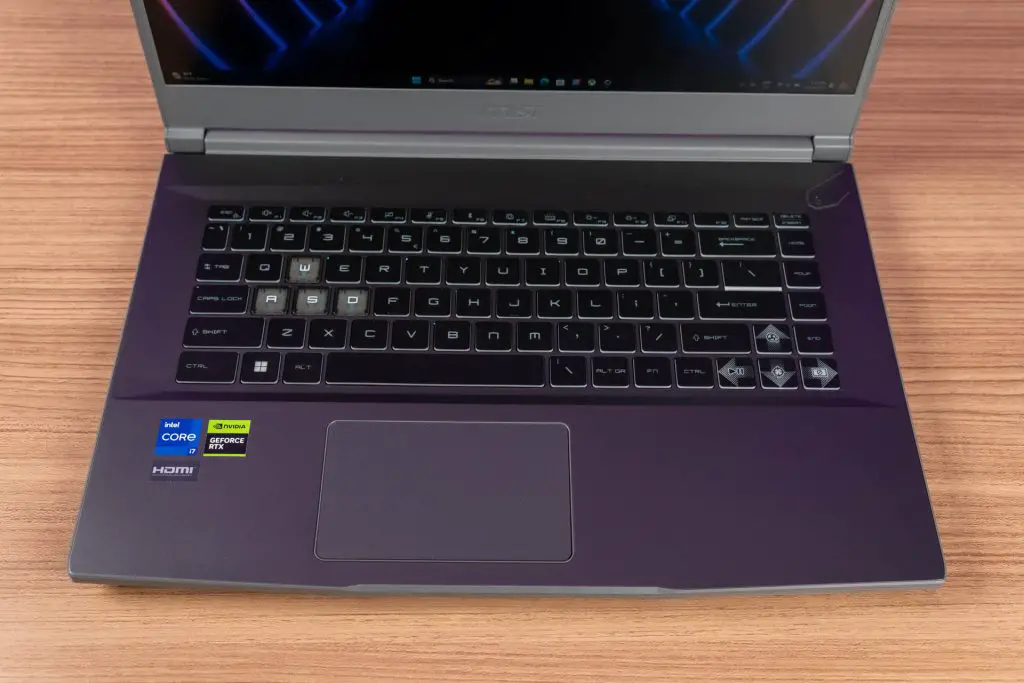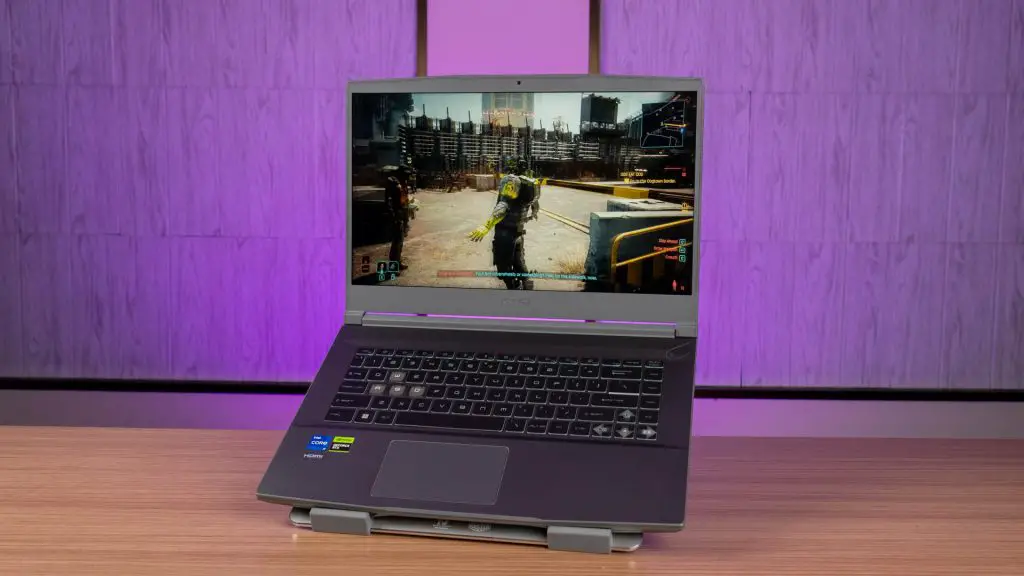The MSI Thin 15 B12UC is a new entrant in the crowded budget gaming laptop market. It promises decent performance for everyday tasks and casual gaming, all wrapped in a sleek and portable chassis. But can it truly deliver a satisfying experience for price-conscious gamers? Let’s delve into the details.
Design and Build Quality
The iconic thin chassis now comes in a brand new cosmos grey colour. Weighing at just 1.86KG this is one of the lightest gaming laptops you can buy right now. An excellent choice for those who’s constantly on the move, or someone who simply values a balance between performance, portability, and value for your money.
There are lots of ports at both sides, ranging from USB-A to USB-C and all of them are high speed posts – plus a strategically placed HDMI port at the back, so we can get the cable clutter out of the way.
The keyboard on the Thin 15 B12UC is decent for everyday typing. It offers a reasonable amount of key travel and a responsive feel. The backlighting is limited to cool blue colour. The trackpad is a bit on the small side, but it functions smoothly and accurately.
Display
One of the highlights of the Thin 15 B12UC is its 15.6-inch Full HD display with a 144Hz refresh rate. This is a significant advantage over most budget gaming laptops that come with a standard 60Hz or 120Hz refresh rate. The higher refresh rate translates to smoother visuals, especially during fast-paced gameplay.
Performance
The Thin 15 B12UC comes equipped with a range of 12th Gen Intel Core processors and an NVIDIA RTX 3050 graphics card. The one we have in the studio comes with the Intel Core i7-12650H and NVIDIA GeForce RTX 3050 (40W) graphics card.
This combination is sufficient for running most modern games at 1080p resolution with medium to high graphics settings. However, demanding AAA titles might require tweaking settings to maintain smooth performance. For example, Cyberpunk 2077 requires the settings at Low + DLSS to maintain above 40~fps. On the other hand, the laptop should handle everyday tasks and productivity work with ease.
You will have to manage your expectations since the specs out of the box can still be improved. I strongly recommend you to upgrade the RAM. The laptop does have two RAM slots but only one of the slot that’s in use. Just add another stick of 8GB RAM and make it a total of 16GB and that would be enough for most use cases. Besides you can also add another 2.5-inch SATA drive to expand the storage capacity without breaking the bank.
The seller are more than willing to help you with the upgrade during purchase.
Battery Life
Don’t expect all-day battery life from the Thin 15 B12UC. Under normal usage, you can get around 4-5 hours on a single charge, depending on your workload. However, this duration will significantly decrease during heavy gaming sessions. I mean, gaming on battery will also limit the performance and impacting the battery health in long term. So, having the charger handy is recommended for extended use.
Conclusion
The MSI Thin 15 B12UC is a solid option for casual gamers looking for a balance among affordability, performance and portability.
Who should consider it?
- Casual gamers on a budget who prioritize a 144Hz display for smoother visuals.
- Users who need a portable laptop for everyday tasks and occasional gaming.
Who should look elsewhere?
- Gamers who demand high-end performance for AAA titles at maxed-out settings.
- Users who prioritize long battery life for extended use away from an outlet.
Overall, the MSI Thin 15 B12UC offers a decent value proposition for casual gamers on a budget. While it may not be the most powerful option on the market, the 144Hz display and reasonable performance make it a compelling choice for those seeking a balance between affordability and gaming capabilities.
Where to buy:
https://www.msi.com/Laptop/Thin-15-B12UX/shopnow