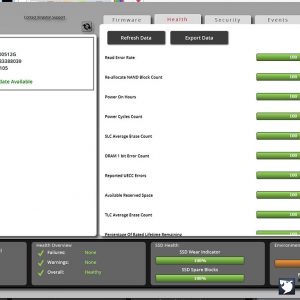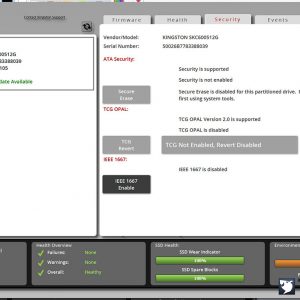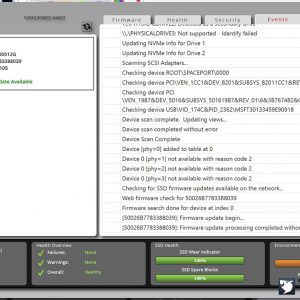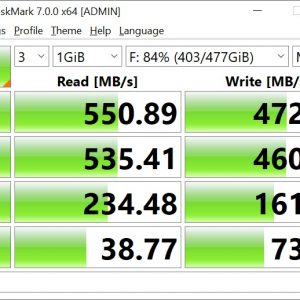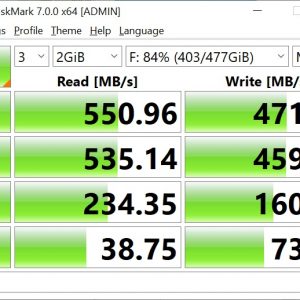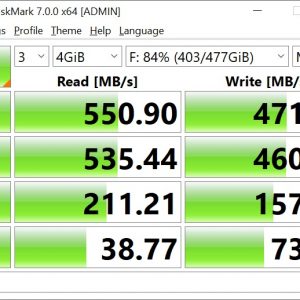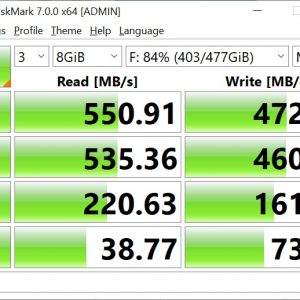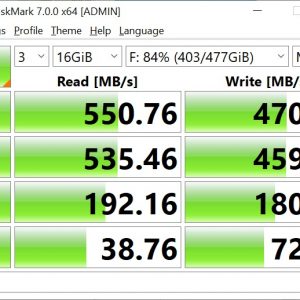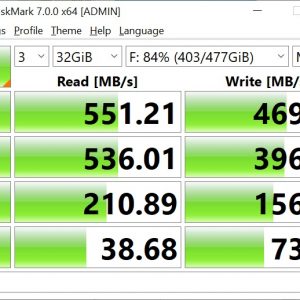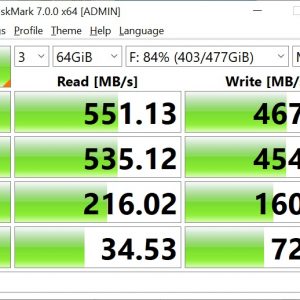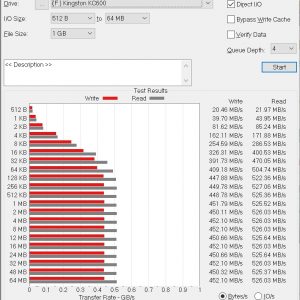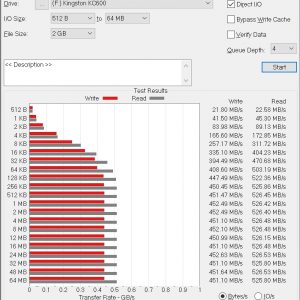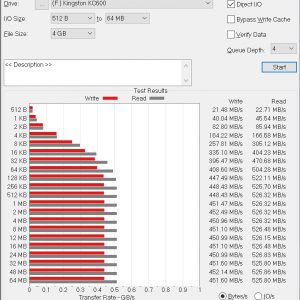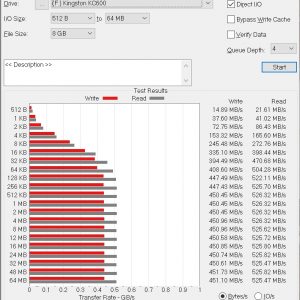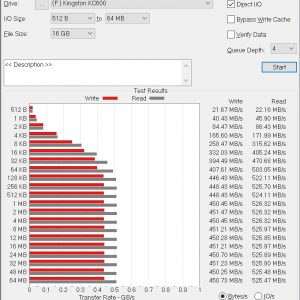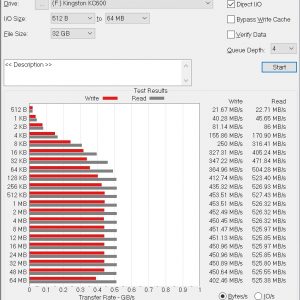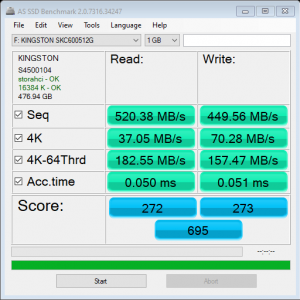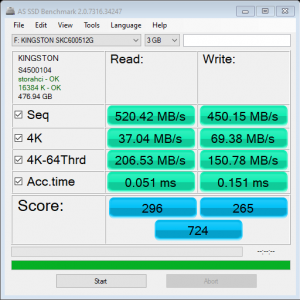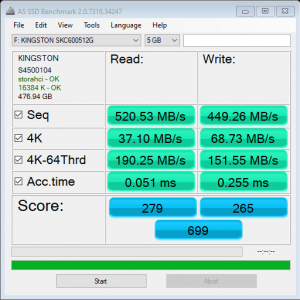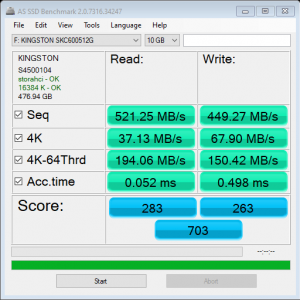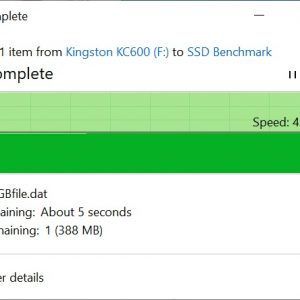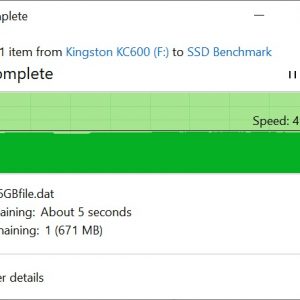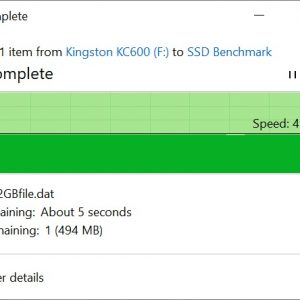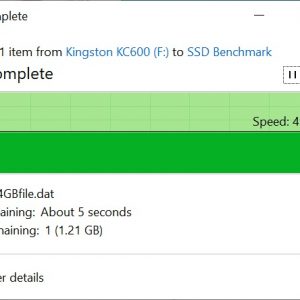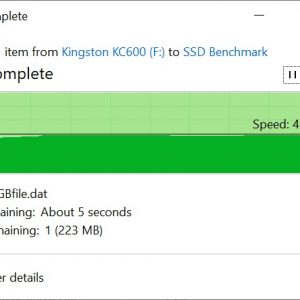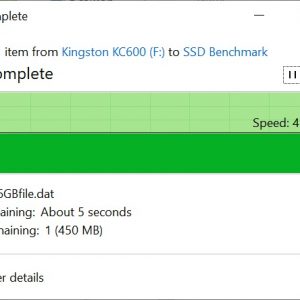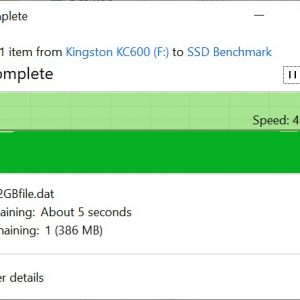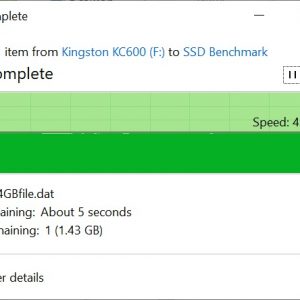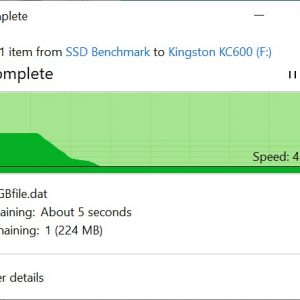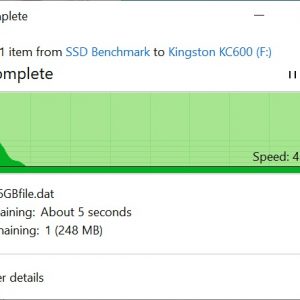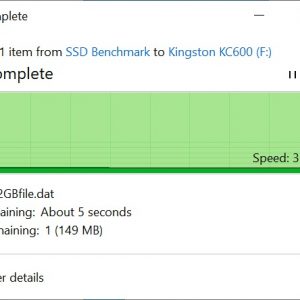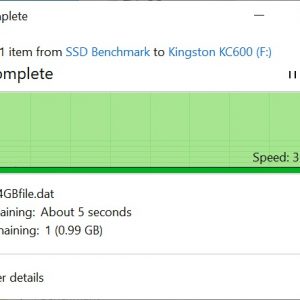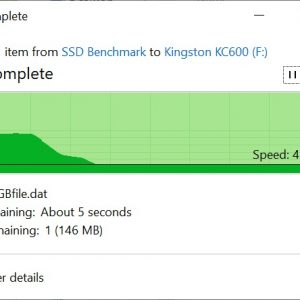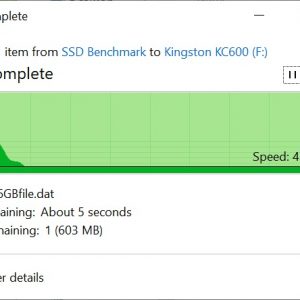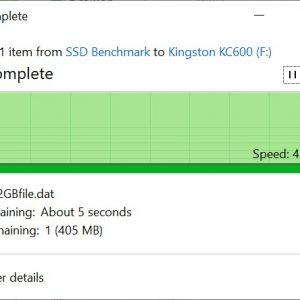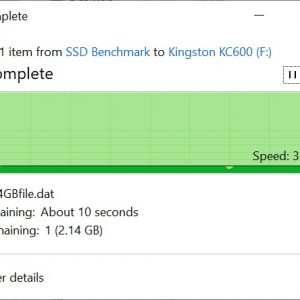Despite the much higher adoption rate of M.2 SSD nowadays, SATA SSD is still very relevant to this very day and many renowned SSD manufacturers like Kingston are still producing them. The latest SATA SSD from Kingston is the KC600, an encrypted high-performance SSD that utilizes AES-XTS 256-bit hardware-based encryption, TCG Opal and eDrive to keep your data protected.
The KC600 comes available in four different capacities of 256GB, 512GB, 1024GB, and 2048GB, powered by Silicon Motion SM2259 controller and Micron 96-layer 3D TLC NAND, capable of up to 550MB/s sequential read and 520MB/s sequential write. For this review, we’ll be taking a closer look at the 512GB model of the Kingston KC600 SSD and see what kind of performance can we expect from this SSD.
Specifications
| Capacity | 256GB, 512GB, 1024GB, 2048GB |
| Controller | Silicon Motion SM2259 |
| Dimensions | 100.1mm x 69.85mm x 7mm |
| Weight | 40g |
| NAND | 3D TLC NAND |
| Encrypted | XTS-AES 256-bit encryption |
| Operating Temperature | 0°C to 70°C |
| Storage Temperature | -40°C to 85°C |
| Total Bytes Written (TBW) |
|
| Sequential Read/Write |
|
| Max. 4K Read/Write | up to 90,000/80,000 IOPS |
| Power Consumption |
|
| Warranty | Limited 5-year warranty with free technical support |
Unboxing
For the packaging, the KC600 comes in the usual blister pack just like most of the recent Kingston SSD you’ll find on the market. As for the content, You’ll only find the KC600 SSD and that’s pretty much it. No additional accessories or freebies like the Acronis Ture Image HD Hard drive cloning app product key, which only comes with the M.2 SSDs model like the Kc2000 or A1000.
The KC600 comes in a 2.5″ form factor metal enclosure with 7mm z-height, which is pretty standard for most of the SATA SSD you’ll find nowadays. The SSD enclosure is secured with Torx screws which requires a specialized Torx screwdriver to remove, but we don’t recommend that as one of the screws is covered with a sticker which will void the product warranty upon removal.
As mentioned earlier, the KC600 is equipped with a Silicon Motion SM2259 controller, DDR3L cache, and Micron 96-layer 3D TLC NAND. The 512GB model we have here comes with a total of 512MB DRAM as cache, so you won’t be facing any serious write performance drop like those entry-level DRAMless SSD as soon as the total used capacity hits more than 80%.
Software
The KC600 can be ‘managed’ using Kingston’s own SSD management software, the Kingston SSD Manager which allows users to perform firmware for the SSD, accessing its security features, monitor its status with ease. It’s a fairly simple and straight forward piece of software in terms of the design, it has a tabbed design with different features populated in each tab.
Test System Setup
| CPU | AMD Ryzen 9 3950X |
| Motherboard | MSI MEG X570 GODLIKE |
| Memory | TEAMGROUP T-FORCE XTREEM ARGB DDR4@3200MHz |
| Graphics Card | Gigabyte GeForce GTX 1660 Ti Gaming OC 6G |
| Power Supply | Cooler Master V1200 Platinum |
| Primary Storage | Kingston KC2000 1TB M.2 NVMe SSD |
| Secondary Storage | WD Black 6TB |
| CPU Cooler | Cooler Master MasterLiquid ML360R RGB |
| Chassis | Streacom ST-BC1 Aluminium Open Benchtable |
| Operating System | Windows 10 64bit |
Synthetic Benchmark
CrystalDiskMark
Developed by a Japanese coder that goes by the nickname Hiyohiyo, CrystalDiskMark is one of the most frequently used SSD Benchmark utility to measure SSD’s read and write performance. There’s 2 option for the test data used, compressible (0 fill) and incompressible (1 fill).
ATTO Disk Benchmark
The most frequently used benchmarking utility by many manufacturers for performance specifications. As ATTO Disk Benchmark uses compressible data rather than incompressible data, it results in higher benchmark scores.
AS SSD Benchmark
Widely used SSD benchmarking utility that uses incompressible data to simulate the worst possible scenario for an SSD. Therefore, giving a much lower sequential read and write speed result than what has been stated by the manufacturer as a result of the heavy workload.
File Transfer Test
For this test, we’re using different sizes of test data from 8GB to 64GB to see how well the drive performs with large files. The test scenario is as usual, in which the file copy test is done with the drive freshly formatted, followed by filling it up to at least 80% of its maximum capacity.
File copied from KC600 to another SSD (freshly formatted)
File copied from KC600 to another SSD (Filled up to 80% or more of its max capacity)
File copied to the KC600 from another SSD (Freshly formatted)
File copied to the KC600 from another SSD (Filled up to 80% or more of its max capacity)
Looking at the file copy test results, we can see that the performance difference between the freshly formatted state and 80% filled state is almost identical. Unlike most of the entry-level SSD that doesn’t have any built-in DRAM cache, the 512MB worth of DRAM cache on the KC600 is doing its job just well.
Final Thoughts
Performance-wise, there’s hardly any performance hiccups during the tests we’ve done and it’s fair to say that the KC600 performs fairly well for a SATA SSD. It’s not the fastest SSD around but it’s getting the job done pretty well, the built-in 512MB worth of DDR3 DRAM cache is doing its job very well in maintaining the write performance and that’s what differentiates it from the rest of the entry-level DRAMless SSDs. While some of you might not use the security features that come with the KC600, it’s still a pretty handy feature for those who need the extra protection for their data, or sensitive data perhaps?
Other than gamers who are looking for an upgrade from normal mechanical drives or lower capacity SSD, the KC600 is also suitable for content creators who wanted to upgrade the mechanical drive on their mobile workstation/laptops to a much faster SSD. While RM289 is already a very fair price for the Kingston KC600 512GB, we do recommend going for the 1TB model that is priced at RM539 if you have that extra budget to go for a higher capacity model.
Pros
- Decent performance for a SATA SSD
- Built-in DRAM cache
- Easy to use SSD management software
- Supports full disk encryption
- 5-year warranty from Kingston
Cons
- Doesn’t come with Acronis Ture Image HD Hard drive cloning app product key