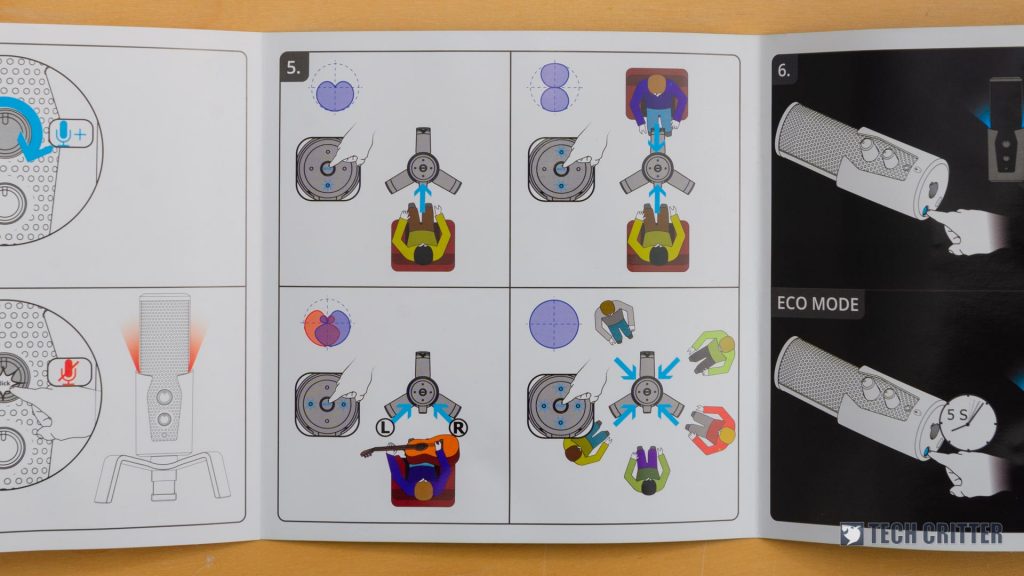This microphone is the company’s latest, highest-end microphone in its catalog right now. I’ve seen this microphone quite a while ago, and we have been using this microphone for a month – since the day before the whole movement control order started. I used this microphone for my gaming sessions, virtual karaoke with friends, and many more – but that’s not the only use for the Gaming Freak Chanter X.
This microphone is nearly perfect for all use cases – so here’s our review of it.
Unboxing
The box is pretty big, which is not an issue. Opening up the box reveals that its contents are pretty simple. What we get are:
- The Gaming Freak Chanter X microphone itself
- A spider tripod mount
- A mounting screw
- Braided USB-A to USB-C cable
- User manual
Installation
To set it up, just put the microphone on the tripod itself. The little notch at the microphone will help you align to its proper position. Once the microphone is in place, just take the screw and screw the microphone to the tripod.
It’s quite a shame since this is a fantastic microphone but the lack of a shock mount makes it very susceptible to table bumping and keyboard typing noises. Any slight vibration and this microphone pick it up effortlessly.
Design
The overall design of the microphone is pretty simple. It’s cylindrical in shape and has perforations on most of the body itself. There’s a non-removable “collar” that covers most of the bottom half of the microphone which I don’t know why.
The microphone has buttons scattered around its body. Starting off from the front, we have the gain knob to adjust how loud the microphone is picking up. Then, there’s also the audio monitoring volume knob with the associating headphone jack right below it. This is good if you want to hear back what you’re saying and if you’re saying it too loud.
At the bottom of the microphone is where we can find the USB-C port. Thank you Gaming Freak for using USB-C and also having a cutout on the tripod’s leg for the cable to be plugged in. The back leg of the tripod also has a height-adjustable screw which means the microphone can tilt further to point at your mouth. The issue here is the lack of cable management, which is why I have a cable tie on the screw to hold the cable in place.
It is also here that we can see the button to control the Gaming Freak Chanter X’s lighting. This lighting illuminates the bottom half of the microphone that’s covered by the “collar”, but I’ll turn it off. There are a total of 7 colors to choose from, by the way.
The top of the Gaming Freak Chanter X is where things get a little interesting. As stated on the box itself, this microphone can change between 4 different pickup patterns. Pressing the “mode” button at the top will cycle through all of the pickup patterns and the LEDs at the top will flash according to whichever pickup pattern is selected, which I think is a brilliant move. There are:
- Cardioid
- Bidirectional
- Stereo
- Omnidirectional
Sound quality
I urge you to watch the video at the top of this review because that whole video is recorded using the Gaming Freak Chanter X. It’s just not possible to describe the microphone sound quality through words – especially with its multiple different pickup patterns.
What we can tell you is that the lack of a shock mount really does affect the usability of the Gaming Freak Chanter X. It’s not using a standard tripod mount, which means we can’t swap it for any other shock mounts.
Wrapping up the Gaming Freak Chanter X review
I really like this microphone. The sound quality that comes out of it is amazing – and the multiple pickup patterns make this microphone very versatile and can be used in virtually any situation. Just don’t hit the table which the Gaming Freak Chanter X is sitting on.
For the official price of RM389, the Gaming Freak Chanter X is an excellent microphone.