It’s been some time since Cougar announced its Forza 50 and Forza 85 tower CPU cooler but they never really reveal any information on the price – not until now. Despite their seemingly premium-looking design, both the Forza 50 and Forza 85 come with a surprisingly affordable price tag of RM 159 and RM 249 respectively. So in this article, we’ll be putting both CPU coolers to the test and see how well they can handle the Intel Core i7-12700 which we just recently got our hands on.
Specifications
| Model | Forza 50 | Forza 85 |
| Dimensions (WxDxH) | 50 x 135 x 155mm | 85 x 135 x 160mm |
| Base | Copper with HDT technology | Nickel plated Copper |
| Heat pipe | 4 units nickel plated Copper, diameter: 6mm | 6 units nickel plated Copper, diameter: 6mm |
| Heatsink fins | Zipper fins | Reflow |
| Weight | 596g (w/o fan), 792g (incl. fan) | 958g (w/o fan), 1160g (incl. fan) |
| Fan Model | MHP120 |
| Dimensions (WxDxH) | 120 x 120 x 25mm |
| Fan Speed | 600-2000 RPM±200RPM |
| Air Flow | 82.48CFM±10% |
| Air Pressure | 4.24mm H2O±10% |
| Acoustic Noise | 31.68 dBA (Max) |
| Rated Voltage/Current | 12 VDC / 0.23A |
| Power consumption | 2.7W±10% |
| Bearing Type | HDB Hydro Dynamic Bearing |
| Cable Length | 200mm, 4-pin PWM |
Overview
Packaging-wise, Cougar kept the design really simple but you can find most of the information you need on the box itself – the product design, features, specifications, and what’s included. Here we can also see that Cougar has specifically highlighted that both the Forza 50 and Forza 85 are 100% compatible with LGA1700, which is the one you’ll find on the latest Intel platform.
Inside the accessories pack, you’ll find the retention bracket for both Intel and AMD socket, user manual, thermal paste, fan clips, and the MHP120 high-performance fan. The accessories pack is almost identical, except that the Forza 85 comes with a bigger thermal paste syringe as compared to the Forza 50.
Both coolers come with an MHP120 high-performance fan inside the box. According to the product page, the MHP120 is capable of reaching up to 2000RPM and features a durable metallic-reinforced motor hub and a metal bearing shell for extra durability. The fan also comes with an additional 4-pin header on its cable so you can daisy-chain it with another MHP120 if you want to include an additional fan to your cooler.
Moving on to the coolers, both coolers come with a nicely crafted top plate and heat pipe caps for aesthetics. The heatsink fins according to Cougar, features a 90-degree flip shape on both ends of the fins to create an air tunnel that causes different air pressure to form on both sides of the heatsink to boost the airflow and maximize the cooling efficiency.
The Forza 50 has a slim single tower design heatsink design with four nickel-plated copper heat pipes that go in touch directly with your CPU, which is the HDT technology mentioned in the product specifications. In case you’re wondering what this HDT technology is all about, it basically means Heat-pipe Direct Touch, a method to improve the overall cooling performance by having the heat pipes direct in contact with the heat source.
As for the Forza 85, the overall design is pretty similar to the Forza 50. The only difference is that it comes with six heat pipes and bigger heatsink fins for more surface area to take on a more powerful CPU, and a nickel-plated copper base that is commonly seen on some of the premium-tier CPU coolers.
Installation is fairly easy for both the Forza 50 and Forza 85, but make sure that you read the installation guide and use a proper screwdriver for the installation. You also get a good clearance around the CPU socket area and the retention bracket is not touching or pushing against any of the components on the motherboard. As for the clearance for memory modules, it will support any standard memory modules that don’t come with any crazy tall heatsink.
Test System Setup
| CPU | Intel Core i7-12700 |
| Motherboard | ROG STRIX B660-G GAMING WIFI |
| Memory | V-Color Manta XPrism RGB DDR5-6000 |
| Graphics Card | NVIDIA GeForce RTX 3080 |
| Power Supply | Enermax MaxTytan 1250W |
| Primary Storage | PNY XLR8 CS3040 |
| Secondary Storage | WD Black 6TB |
| CPU Cooler | Intel 12th gen LGA1700 Stock Cooler / Cougar Forza 50 / Cougar Forza 85 |
| Chassis | Cooler Master MasterFrame 700 |
| Operating System | Windows 11 64bit |
Performance Test
After confirming that the Intel Core i9-12900K is too much for both the Forza 50 and Forza 85 to handle even on the stock settings, we shifted our test to the Intel Core i7-12700 to see if both coolers can at least handle the CPU when it’s on load. For this round of test, we have included the result from the included Intel LGA1700 stock cooler just so we can see if going for a custom cooler is really necessary for the Core i7-12700. There must be a reason why Intel still included a stock cooler for this SKU right?
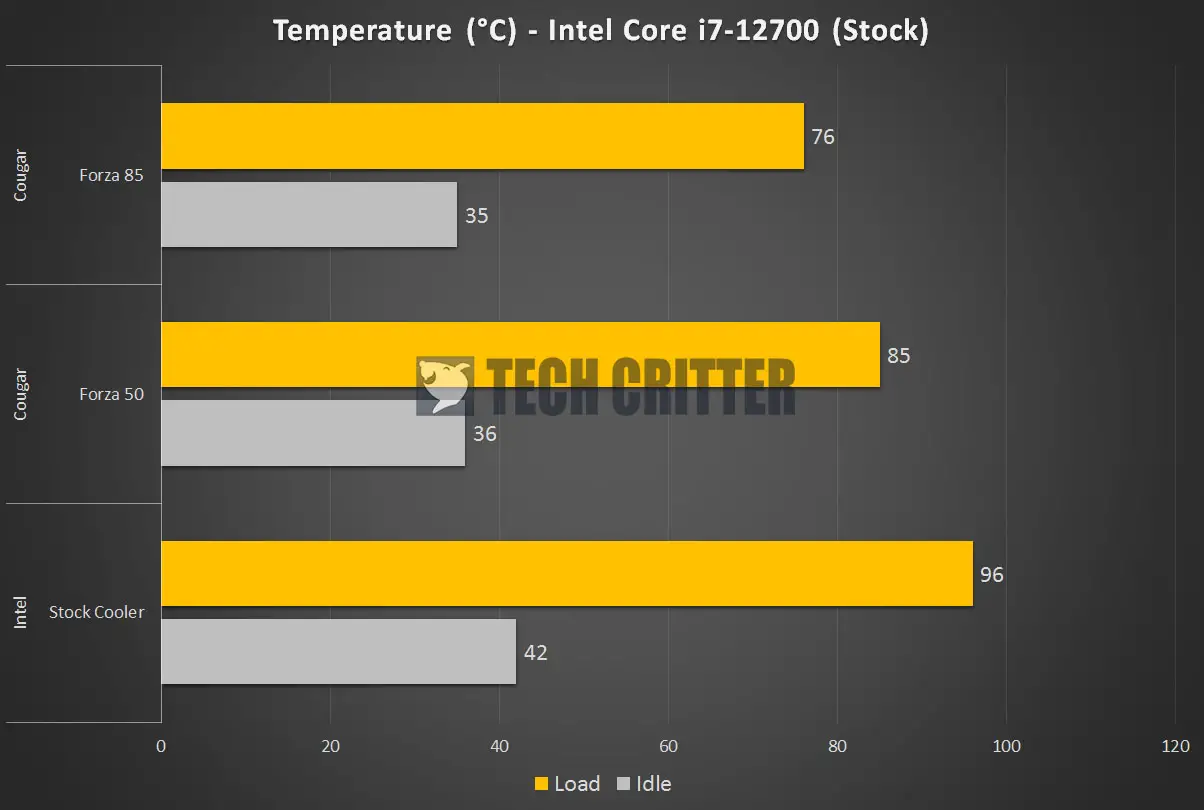
Well, it turns out that the Intel LGA1700 is struggling really hard to prevent the Core i7-12700 to go into thermal throttle. Even though the peak temperature never really goes beyond the 96°C mark, it’s still an uncomfortable temperature to deal with when you’re paying a significant amount of money for this CPU.
With the Forza 50, we can see a significant 11°C drop in load temperature but the fan noise is really noticeable at this point. The fan noise issue is pretty much the same on the Forza 85 but at least we can see a more significant drop in load temperature, which is a whopping 20°C as compared to what we have observed on the Intel LGA1700 stock cooler.

And since Cougar did include an extra pair of fan clips in the accessories box, you can get another piece of 120mm fan to improve the cooling performance. For our case, we’re using another MHP120 fan for the tests to see how much improvement we can get from this while keeping the color scheme consistent for the cooler.
By the end of the tests, we can see a 2°C difference on the Forza 50 and 3°C on the Forza 85, which is fine as every degree counts when it comes to cooling. The fan noise, however, is even more audible now with two pieces of the Cougar MHP120. Also, having the fans daisy-chained doesn’t really affect the cooling performance at all because the results we’re getting by having the fan headers plugged into both CPU and CPU optional header are pretty much the same.
Final Thoughts
Overall, both the Forza 50 and Forza 85 did a good job throughout our tests. The installation is fairly easy, you can install the retention bracket with almost no tools involved, and fan clips that make installation and removal of the fan easy are some of the features that I really appreciate.
The Forza 50 and Forza 85 like most of the air coolers we have seen so far aren’t meant to handle beasts like the Core i9-12900K but they still make a great substitute for the box cooler and cool CPUs like the Core i7-12700 or lower much better. The only compromise we can see now is the fan noise, but if that doesn’t really bother you much, either the Forza 50 or Forza 85 will make a decent cooler for your build.
At the price of RM 159 (Forza 50) and RM 249 (Forza 85), we don’t really have much to complain about aside from the fan noise because the price is actually justifiable for what both coolers can deliver. As for those who are looking for a cooler to tame the Intel Core i9-12900K or Core i7-12700K, you’re better off with a 360mm radiator AIO or a custom water cooling setup.
Pros
- Reasonable cooling performance
- The aesthetics
- Easy to install
- Good clearance for memory modules
Cons
- Fan noise during load is really noticeable






















