Within the ASUS ROG lineup of laptops, the Zephyrus stands out as it is classified as the company’s series of thin and light gaming laptops. Continuing the tradition of being a thin and light gaming laptop, the ROG Zephyrus M GU502 is created.
Looking solely into the Zephyrus lineup, only the M variants are the odd ones out since it doesn’t have the self-opening backplate like other Zephyrus laptops. But then again – I love this laptop a lot – here’s why.
Unboxing
There’s nothing much in the box itself. You get:
- The ASUS ROG Zephyrus M GU502
- Power brick
- Some documentation
And that’s perfectly fine. I don’t need any other fancy accessories to use the laptop anyway.
Specifications – ASUS ROG Zephyrus M GU502
For us Malaysians, the ROG Zephyrus M GU502 is available in two different variants. The one we have here is as stated below:
| ASUS ROG Zephyrus M GU502U | |
| CPU | Intel Core i7-9750H |
| GPU | NVIDIA GeForce GTX 1660 Ti 6GB GDDR6 VRAM Intel UHD Graphics 630 |
| Display | 15.6-inch Full HD (1920×1080) IPS-level panel, 144Hz, 3ms, 100% sRGB |
| RAM | 8GB DDR4-2666 |
| Storage | 1TB NVMe PCIe 3.0 x4 |
| I/O | 1 x USB3.1 Gen2 Type C DisplayPort 1.4 and Power Delivery 1 x USB3.1 Gen2 Type A 2 x USB3.1 Gen1 Type A 1 x HDMI 2.0b 1 x 3.5mm Audio Jack 1 x Audio Jack Mic-in 1 x RJ45 1 x Kensington Lock |
| Connectivity | Intel 802.11ac (2×2) Gigabit Wi-Fi Bluetooth 5.0 |
| Battery | 76Wh |
| Dimension | 360 (W) x 252 (D) x 18.9 (H) mm |
| Weight | 1.9 kg |
| Price | RM5,999 |
Clean, boxy aesthetics
The first thing that stood out to me was the whole boxy design. Only the corners are rounded, whereby the edges are noticeably boxy. Yet, the laptop is really thin. and rather lightweight.
The lid has a brushed aluminium finish with a rather humongous ROG logo that glows in red when the laptop is turned on. Not sure how I feel about this since I personally will take this laptop to meetings because of its portability.
As for the I/O, the ASUS ROG Zephyrus M GU502 is rather generous as it comes with:
- Power jack
- Ethernet
- HDMI
- USB 3.1 Gen 2 Type-A
- Microphone jack
- Combo audio jack
- USB 3.1 Gen 2 Type-C with support of DisplayPort 1.4 and USB PD charging (65W)
- 2x USB 3.1 Gen 1 Type-A
Pretty generous amount of I/O overall, I must say. While I could complain about not having an SD card reader, we have to remember that this laptop is still targeted towards the gaming market. At least it has a Type-C port here, honestly. We can use the Innergie 60C to charge this laptop if we’re in a hitch.

I think it’s also worth mentioning that the speakers are bottom-firing, but for some reason, it feels like the sound produced is trapped within the laptop, making the entire wrist rest area vibrate. It’s uncomfortable to listen to, and the vibrating sensation is irritating. Not an issue for most people since we’re going to wear headphones or earphones anyway.
That beautiful screen
ASUS did some interesting things to the display this time around. Not only that this laptop has a beautiful 15.6-inch 144Hz screen with 100% sRGB coverage that is Pantone validated. This display looks absolutely gorgeous and it can reproduce colors that look great to our eyes. It also has tiny bezels around the sides. Except for the bottom, that is.
If you realized, ASUS ditched the webcam entirely now – which was what happened to the ROG Strix SCAR III that we reviewed here. And we think it’s great since many of us don’t use webcams on a laptop anyway, hence removing it in favor of a tinier bezel is logical.
The big bottom bezel is something that deserves more credit. A bigger bottom bezel elevates the display higher, hence making it more ergonomic to be used. Also, the bottom bezel here houses a stereo microphone.
Keyboard & trackpad
Despite having the Zephyrus moniker, this laptop is still using a traditional laptop layout. They’re using the same keyboard layout as the ROG Strix SCAR III, which I also like a lot. It also has per-key RGB controls, by the way.
However, there are some complaints about the keyboard. Firstly, the shorter travel distance needs some getting used to since it is now easily bottomed out. Secondly, the entire keyboard sits deeper than the wrist rest area, which means there’s a slope right beside the spacebar. I find myself not reliably hitting the spacebar because of that slope.
I do appreciate the fact that ASUS did not use half-height arrow keys, but has shrunken down in size. It’s a good compromise overall. Let’s not forget that ASUS unraveled the 6 navigation cluster keys and placed it in a column on the far right side. The delete key is also at the top right corner, while the power button is moved elsewhere.
However, the wrist rest area has a rough texture to it. At first, I thought that the laptop is dirty and continuously wiped it – but then I realized that it’s the texture. The trackpad also has this rough surface, but just not as rough.
As for the trackpad, I think it’s usable. The trackpad uses Windows Precision drivers which is great for web browsing as its multitouch sensitivity is great. However, the palm rejection on the ASUS ROG Zephyrus M GU502 is quite abysmal. Once again, this is a gaming laptop after all and gamers will use an external mouse to begin with.
Performance & thermals
Let’s just see what we’re dealing with in terms of cooling. From what we can see, the ASUS ROG Zephyrus M GU502 is elevated by a few millimeters off the table and has a slight angle thanks to the thicker rubber feet at the back. This adds thickness, and we do hope that ASUS would implement their ErgoLift hinge instead.
To open the backplate, undo all the Philips screws at the back and the plate can be removed easily. Here, we can see heatpipes crossing both CPU and GPU, and it also has a total of 4 different exhausts.
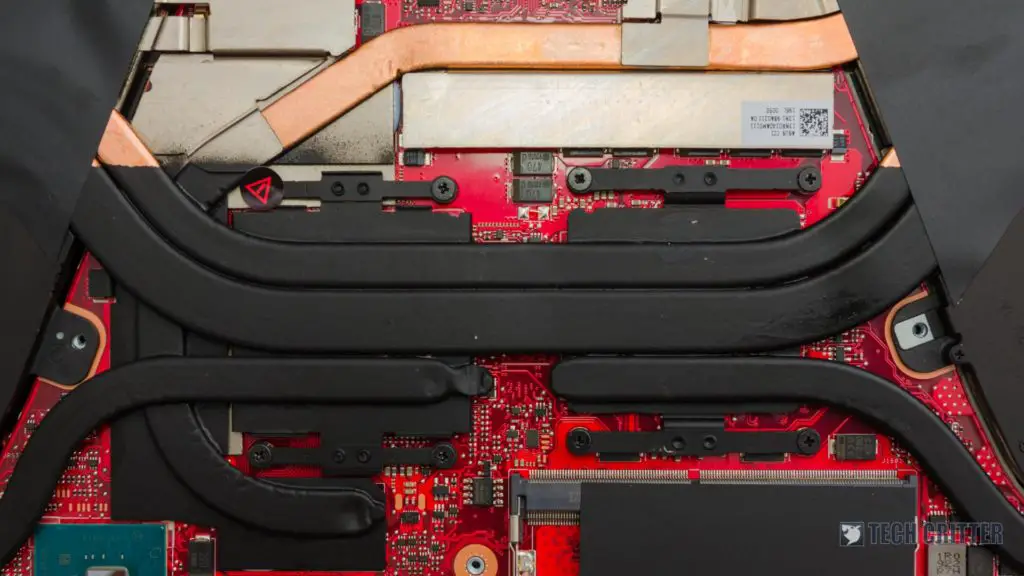
However, the thinness of this laptop does impact its overall thermal performance as the CPU is constantly hitting its thermal limit of 95°C. The GPU however, is pretty okay for the GTX 1660 Ti variant since its temperature is about 84°C. The one thing we have to complain about is the supremely noisy fans.
In terms of gaming, the ASUS ROG Zephyrus M GU502 performs formidably as it can run most games at its highest settings at or above 60fps consistently, though it will need to lower some graphical settings to hit that smooth 144Hz refresh rate.
Upgradability?
Back to the inside of the ASUS ROG Zephyrus M GU502. Despite being so thin, it still has a single SO-DIMM slot for you to slot in another stick of RAM. That means the default 8GB DDR4-2666 is already soldered to the PCB.

There is also another M.2 2280 slot available for you to put in another SSD, so I guess that’s a tinier alternative to the bulky 2.5-inch disk drive.
Battery life
Packed with a 76Wh battery, the ASUS ROG Zephyrus M GU502 can last me for about 4-5 hours on a single charge with heavy Chrome browsing + YouTube + light Photoshop work. This is good enough for a day’s work while weighing in a just 1.9kg. Yet it’s thin.

We should also mention that charging is not much of an issue now since many power banks support USB PD now.
Wrapping up the ASUS ROG Zephyrus M GU502 review
Now, throughout this review, the ASUS ROG Zephyrus M GU502 doesn’t seem to be the most impressive laptop in the world right now – and that’s okay. This is a very balanced laptop that I thoroughly enjoyed using. There’s no one key highlight point that makes this laptop triumphant over others.
Honestly, I think that having ErgoLift hinge the Zephyrus M GU502 will solve most of the issues revolving around the thicker rubber feet at the back, thermals, and fan noise.
For the price of RM5,999, I think the ASUS ROG Zephyrus M GU502 is actually a pretty good price considering all that it has to offer. Just make sure to add another 8GB of RAM to make sure everything runs smoothly.
Here are our complaints on why and why not to buy this laptop:
Pros
- Relatively lightweight for its specs
- Thin yet rigid body
- Good keyboard layout
- Decent trackpad
- Good selection of I/O
- Excellent screen for both gaming and creative work
- Good battery life
- Able to upgrade both RAM and SSD.
Cons
- Trackpad palm rejection could be better
- Keyboard shouldn’t be sunken into the body as it can shorten the spacebar travel distance
- The speakers’ sound is trapped in the body, muffling the sound and making the laptop vibrate







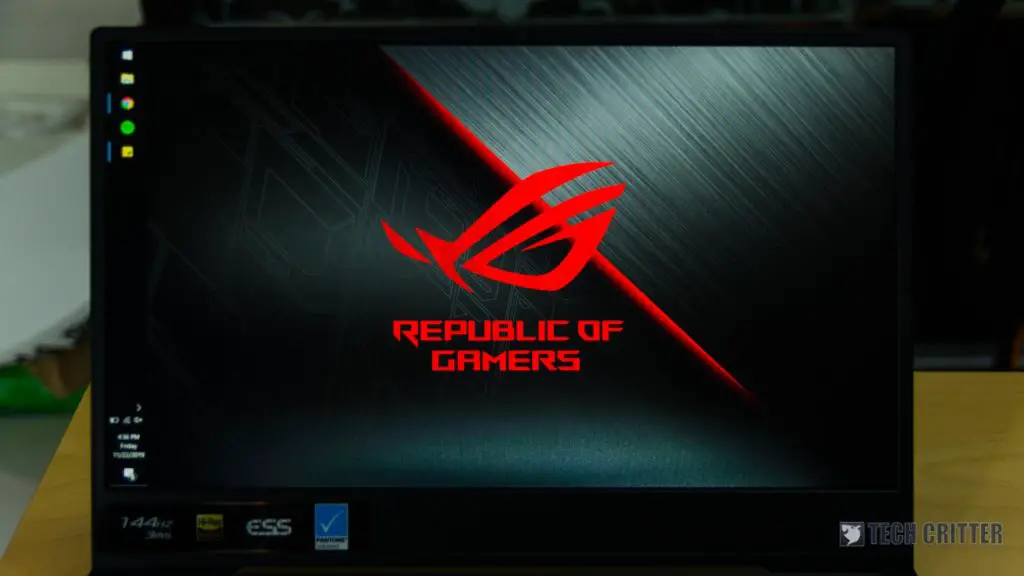

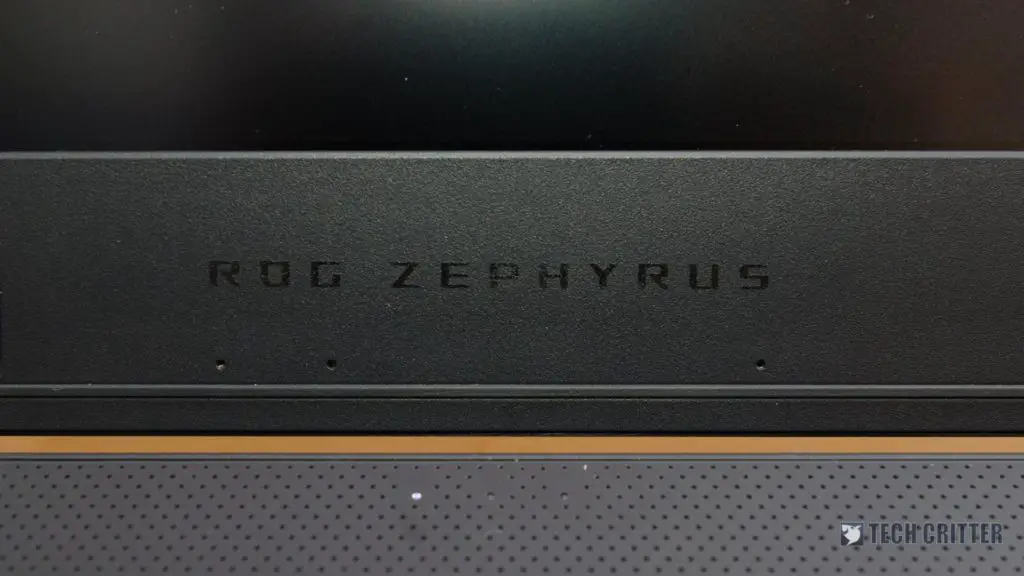
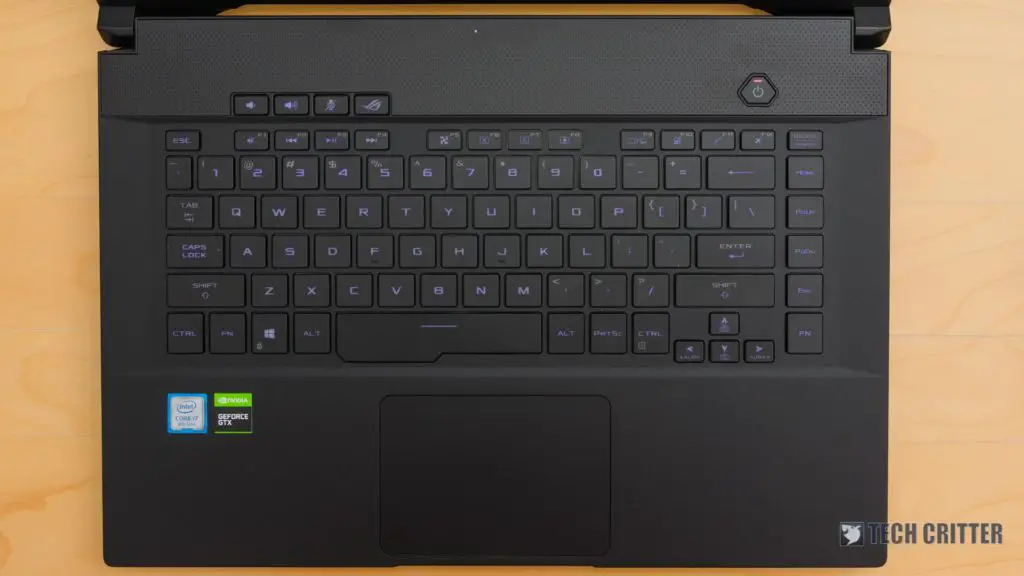
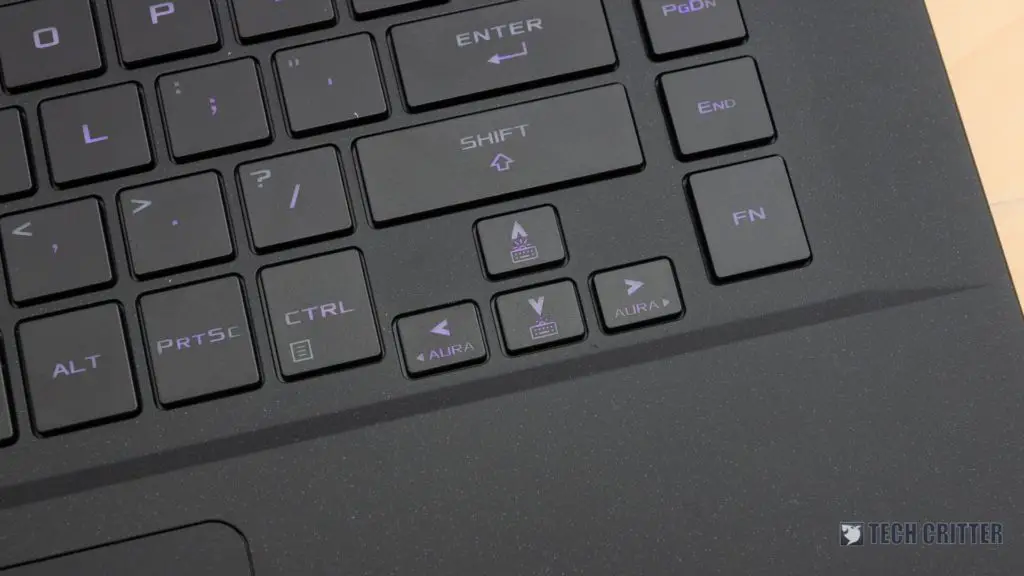
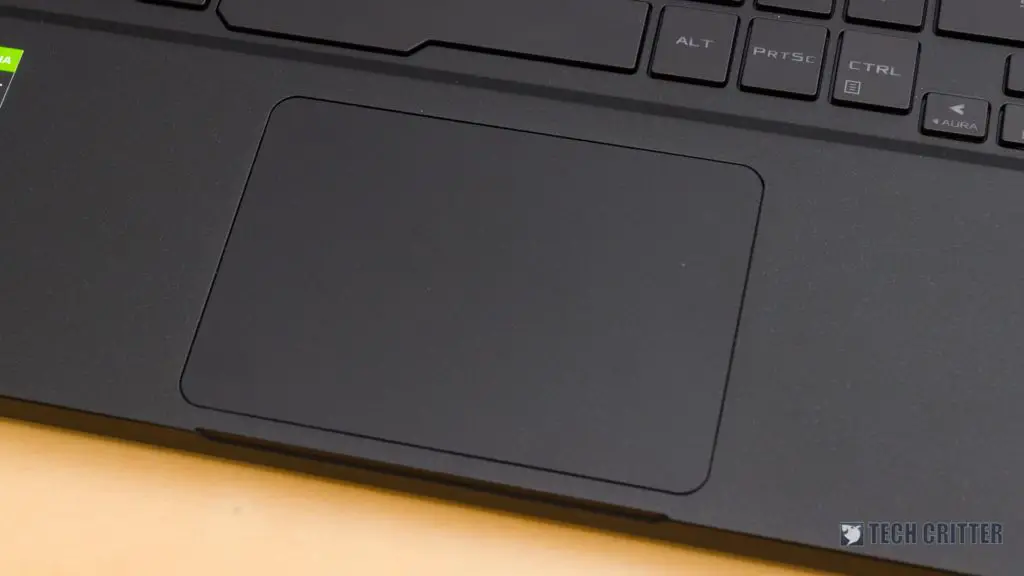
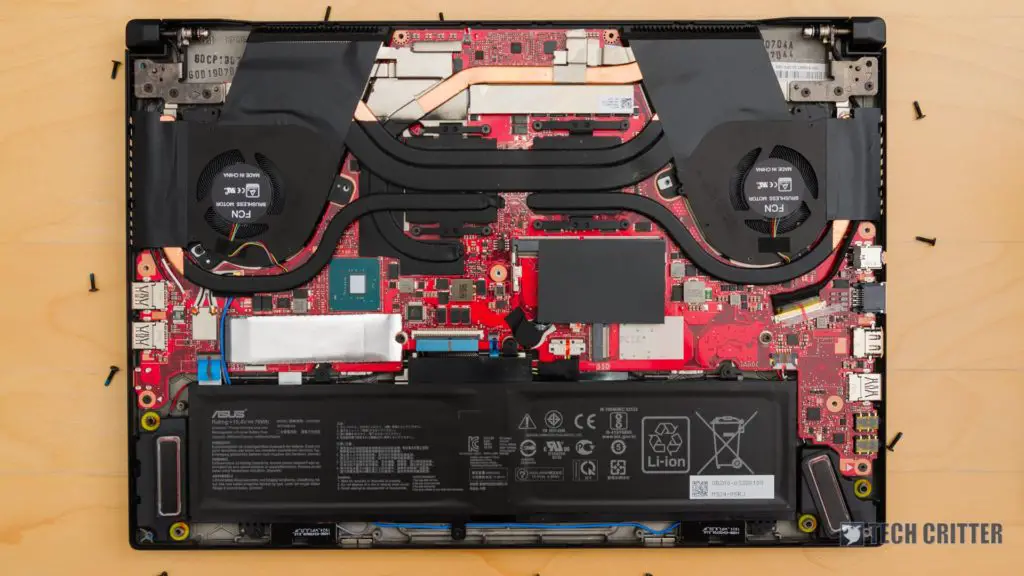
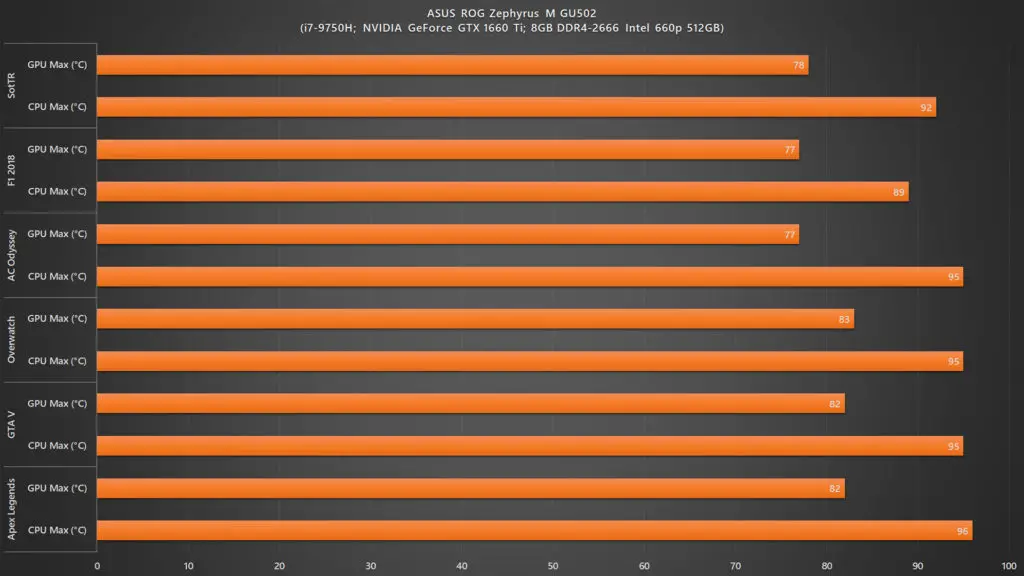
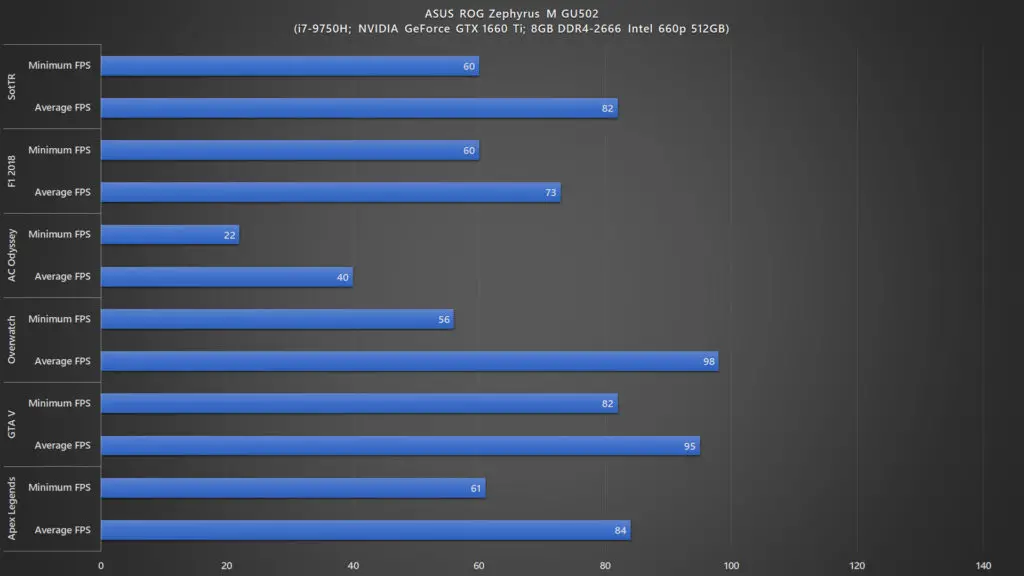









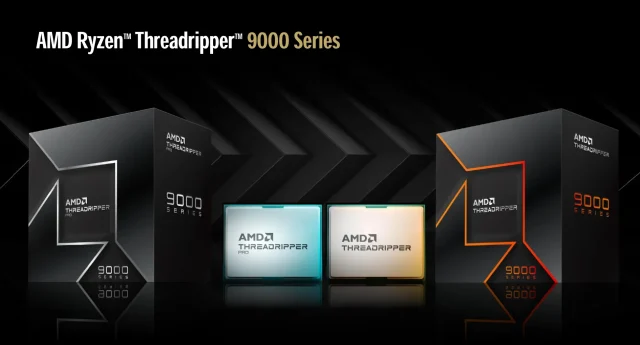



Comments are closed.