The ASUS ROG Strix SCAR series laptop has been around for the third consecutive year. This time, through the collaboration with BMW Designworks on the ROG Face Off, the team has managed to make the concept laptop into an actual product where gamers could purchase and game on it.
Apart from the new chassis and the obvious internal upgrades, ASUS has also thrown in a bunch new features, remarkably the 240Hz IPS display as well as the ROG Keystone. Read on to find out more what do I think about the ASUS ROG Strix SCAR III G531G.
ASUS ROG Strix SCAR III
| ASUS ROG Strix SCAR III G531G | |
| CPU | Intel Core i7-9750H |
| GPU | NVIDIA GeForce RTX 2070 8GB GDDR6 |
| Display | 15.6″ 1080p Full HD 240Hz IPS 3ms |
| RAM | 16GB (16GB x1) DDR4-2666 |
| Storage | 512GB Intel 660p M.2 NVMe PCIe SSD |
| OS | Windows 10 Home SL |
| I/O | 1x USB 3.1 Gen 2 Type-C (DP support) 3x USB 3.1 Gen 1 Type-A 1x HDMI 2.0b 1x 3.5mm Audio Combo Jack 1x RJ45 |
| Connectivity | Intel 802.11ac (2×2) Bluetooth 5.0 |
| Battery | 66Wh |
| Dimension | 360 x 275 x 24.9 mm |
| Weight | 2.57kg |
| Price | RM 7,999 |
Around The Laptop
ROG Face Off?
Whenever a company, especially those from the automobile industry, shows off a mind-blowing concept car, chances for them to actually release a remotely similar car based on that design is near to zero. We thought the same when ASUS revealed the ROG Face Off Project in collaboration with the prestigious BMW Designworks team.
Little did we know that the ASUS ROG design team picked up the concept and release it on the ROG Strix series. Minus the absurd hinge found on the concept drawing, The SCAR III pretty much retained all the key designs on the final product.
The display hinge has been changed to something they would describe as “invisible” hinge where the joint is tucked under the chassis and only reveals when the lid is open. This design gives extra space at the top part of the laptop for ventilations.
While the chassis is mostly made of polycarbonate plastic with the exception of the lid being made of aluminium alloy, the overall construction is solid and feels nice to hold onto.
What really stands out is the RGB strip underneath the chassis. Compared to last year’s SCAR II, this is taking laptop RGB to a whole new level. The LED strip covers 3 sides of the laptop, reminds us of neon under glow lighting on car mods.
ROG Keystone
The bright orange ROG Keystone that is magnetically attached to the side of the laptop. Think of it as a security key for your laptop. As you pair the Keystone with your SCAR III’s Armoury Crate software, you can create an encrypted storage drive (Shadow Drive) as well as linking your gaming profile with the Keystone’s NFC chip.
At this point, you are pretty much limited to pairing the Keystone to a gaming profile as well as accessing the Shadow Drive. Not to mention that you still need to login to your ASUS account in the Armoury Crate before the Keystone ID can be identified.

I believe there will be more functions that can be unlocked in the future through a software update, for instance, having the Keystone working with Windows Hello login feature would be great.
I/O
Back
- 1x RJ45
- 1x HDMI 2.0b
- 1x USB 3.1 Gen 2 Type-C (10Gbps) (DP support)
- Charging port
Left
- 3x USB 3.1 Gen 1 Type-A (5Gbps)
- 1x 3.5mm Audio Combo Jack
I particularly like how the design team positioned the ports at the left and rear side of the laptop. Leaving the right side portless means that you don’t have to worry about the connected USB peripherals from getting in the way of your mouse movement.
The selection of the ports are rather basic, while we do have USB Type C port that supports USB 3.1 Gen 2 (10Gbps), too bad you don’t get Thunderbolt 3 support on the Strix SCAR III. The SD card reader is also absent from this laptop.
Display
ASUS ROG has kicked up a notch in terms of the display performance for gaming. What we have here is a jaw-dropping 240Hz ultra-high refresh rate display on a laptop. Even though I am not a professional gamer nor anywhere close to seasoned FPS gamer, running high-paced games on this display clearly different from how I used to game on a 60Hz or 144Hz monitor. While the actual difference between the 144Hz and 240Hz screen is rather negligible due to the fact that some games couldn’t even go over 144fps, however, it is something good to have since some “easy-to-drive” games such as “osu!” will benefit from it.
The 15.6-inch IPS panel has a 1080p Full HD resolution which I think is the sweet spot for gaming on a laptop. 4K resolution for mobile gaming will still need to wait for more powerful hardware to fully utilise all those fancy pixels. ASUS ROG touts the display to have 100% sRGB coverage which is pretty common nowadays for laptops of this capability, nonetheless, if you’re a gamer+creator looking for a hybrid laptop to game and work, do consider getting yourself a display calibration tool to make good use of the screen.
The webcam is, surprisingly, missing on this laptop. The reason behind the decision is simply because gamers usually prefer high-quality external cameras instead of the 720p webcam that comes with a laptop.
Keyboard & Trackpad
There are a couple of changes on the keyboard, particularly the missing number pad which is found on the previous generation ROG Strix SCARs. The reason is due to the narrower display bezels and downsized chassis makes it difficult to cram in a full-size number pad. While I don’t have any complaint regarding the decision, but I can imagine some dissatisfied fans venting their anger on this matter.
In terms of typing feel, it is still the same as the previous generation which probably indicates they’re supplied from the same source. The typing experience is relatively pleasant for a rubber dome scissor switches. ROG listened and fans of RGB backlit keyboard will be delighted with the per-key-RGB keyboard on the SCAR III.
The key size and gap are pretty standard except the awkwardly small arrow key cluster which I find it to be insulting when they previously have been doing so well at maintaining a full-sized arrow key cluster.
As for the touchpad, the use of Windows Precision Driver makes it a great option for on-the-go computing. On the other hand, it has received some rather mixed response from the local fans. Since ASUS ROG has a variant where the trackpad doubles up as a touch-based number pad, much like those found on the ZenBook series, unfortunately, that feature is not available for the local SKUs. Then again, at least ASUS is bundling the laptop with the ROG Gladius II gaming mouse.
Performance & Thermals
The SCAR III we have in our labs is equipped with Intel Core i7-9750H and NVIDIA GeForce RTX 2070 graphics. The RAM has been upgraded from a single stick 16GB to dual-channel 32GB should give us additional memory bandwidth and fps boost. All-in-all the G531G pretty much blazes through the test with flying colours except for the lacklustre Intel 660p SSD performance.
We were disappointed with the SCAR II’s thermal performance when we first reviewed it a few months ago. That is our only complaint on that particular laptop especially when we had so many great expectations for it. This time, the team has finally fixed the problem. The CPU runs at lower temperature and most importantly, the fan noise is noticeably lower than the older cooling fan.
Upgradability
The bottom chassis can be easily removed after unscrewing a few Philips screw. One thing to take note, however, is to disconnect the two ribbon cables to power the RGB light strip underneath the chassis.
The SCAR III comes with a single M.2 slot which is pre-occupied with the Intel 660p SSD. There’s an empty 2.5-inch storage bay for SATA HDD or SSD. We hope that ASUS will soon move forward to dual M.2 slot, especially NVMe SSDs are getting more affordable.
There’s also an extra DDR4 SODIMM slot for future RAM upgrades.
Battery Life
The 66Wh battery on the SCAR III is just sufficient for 3 hours of productivity work while having the screen running at 60Hz. If you decide to run some games on battery mode, expect the laptop to turn itself off before hitting the 90 minutes mark.
In short, always bring the charging brick with you.
Final Words
ASUS ROG told us we will be surprised with the SCAR III’s improvement over its predecessor and boy, sure do we are. While the design can be a subjective matter and internal upgrades can be boring (who thinks that RTX 2070 is boring?), but that 240Hz screen is something you don’t find on any other laptop at this price range. On top of all the improvements, when you compared to the similarly specced SCAR II (RM 8,999), the SCAR III’s RM 7,999 pricetag is absolutely justifiable with the excellent gaming experience you could get from this laptop.
Pros:
- Excellent design
- RGB (for RGB lovers)
- Keystone & Shadow Drive
- Great choice of I/O
- Excellent 240Hz 3ms display for gaming
- Better keyboard layout for typing and gaming
- Excellent gaming performance
- Great thermal performance
- Good upgradability (RAM & Storage)
Cons:
- Kind of bulky
- No built-in webcam
- No SD card reader
- Malaysian unit don’t get ASUS NumberPad trackpad
- Lacklustre Intel 660p performance
- Poor battery life














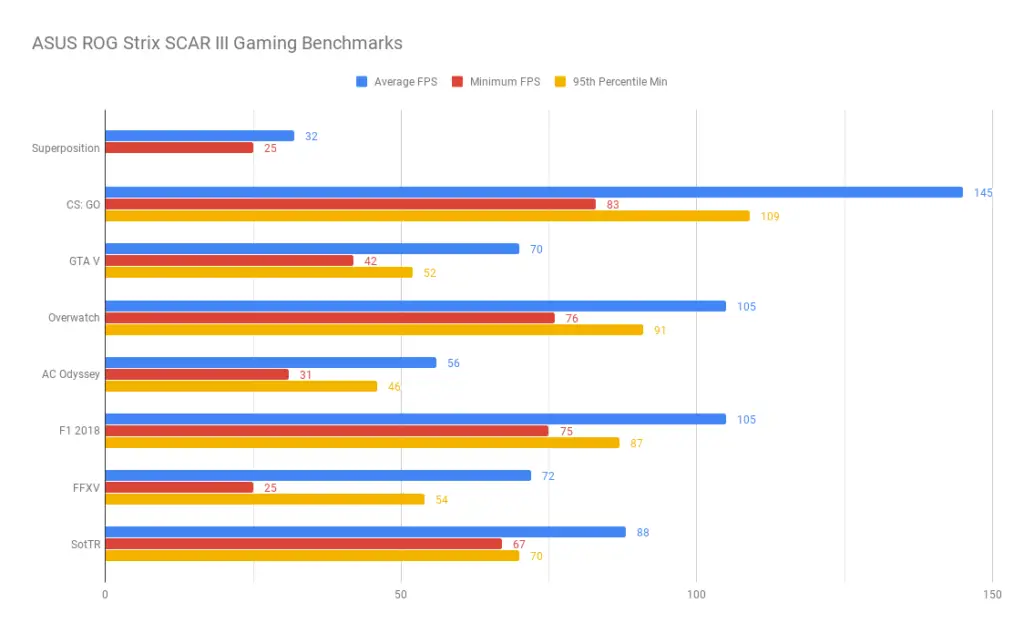
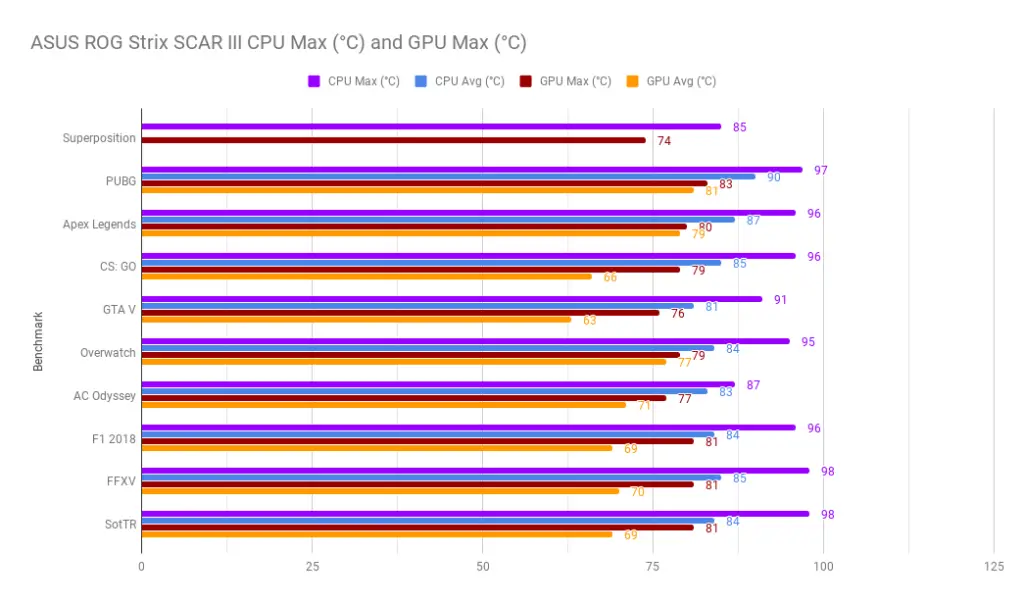
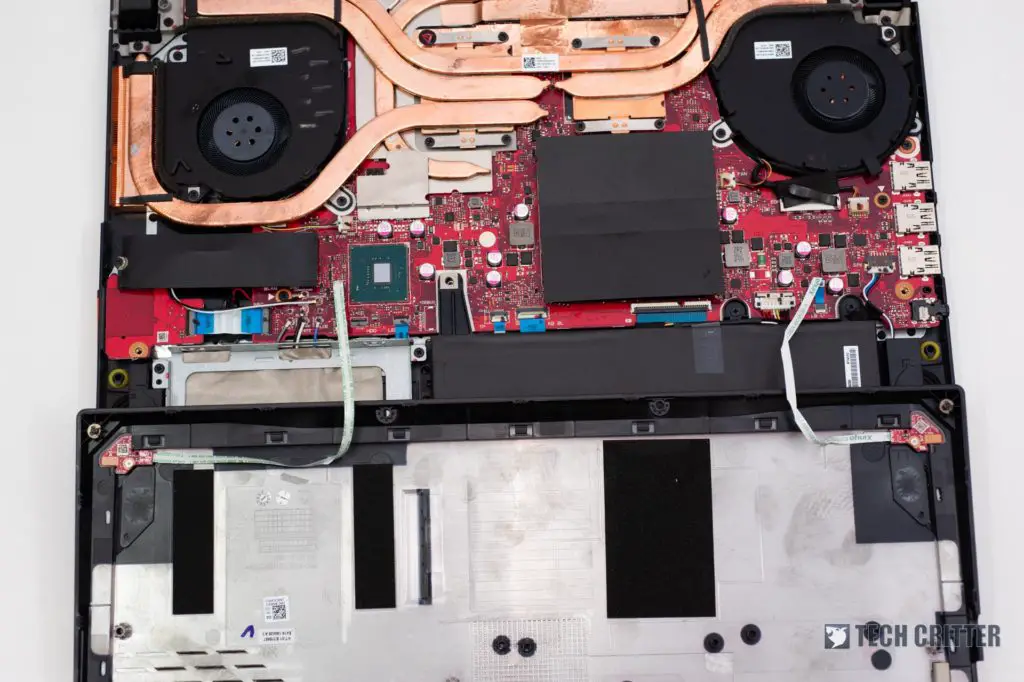
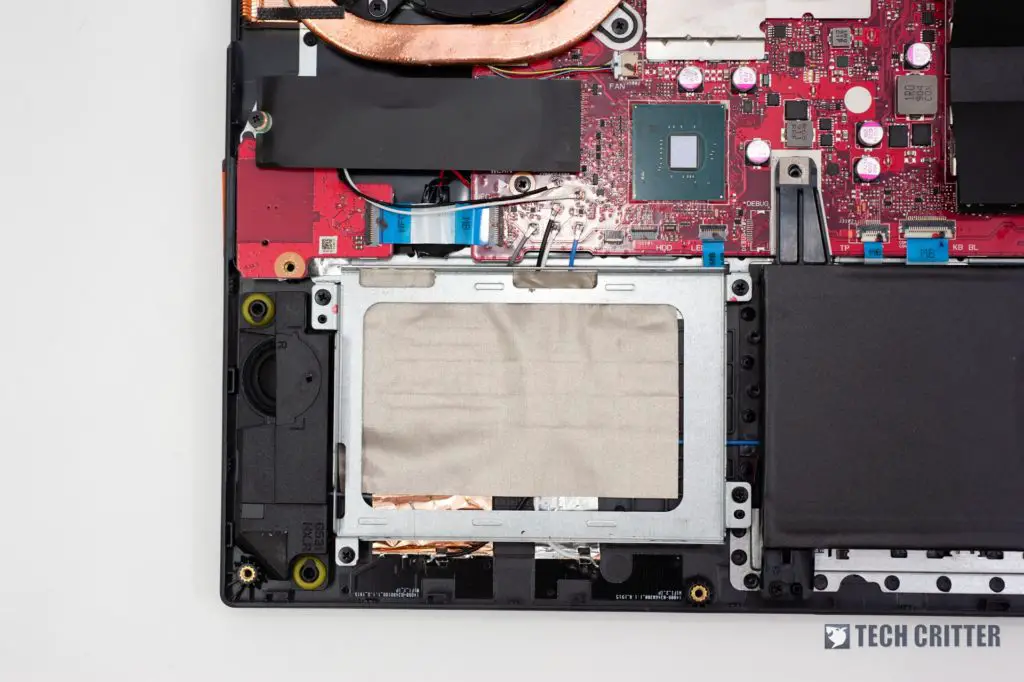
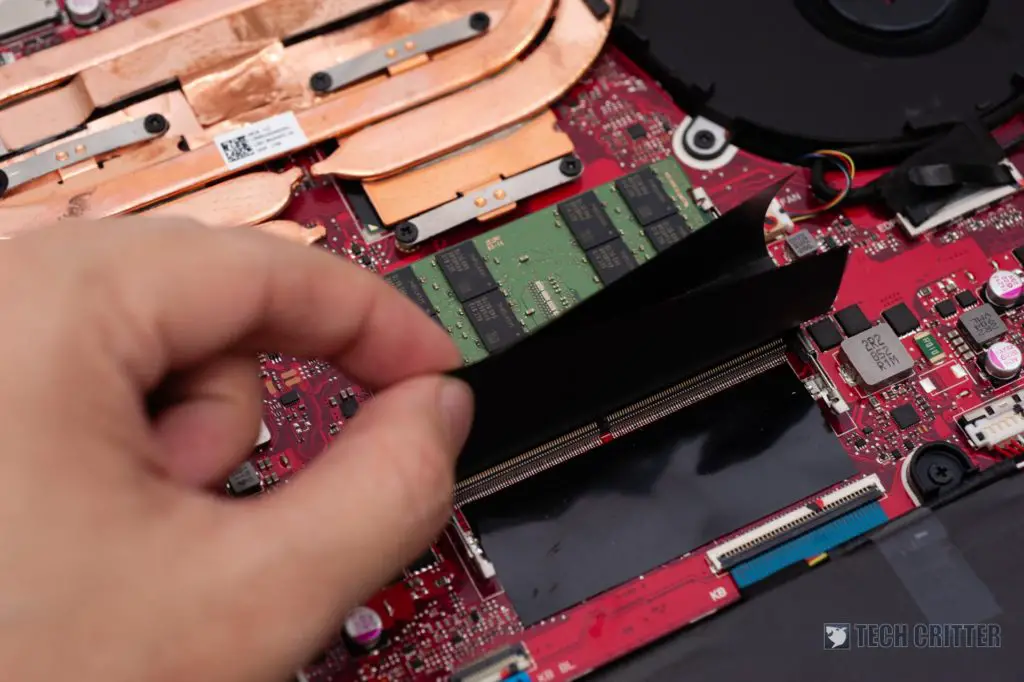









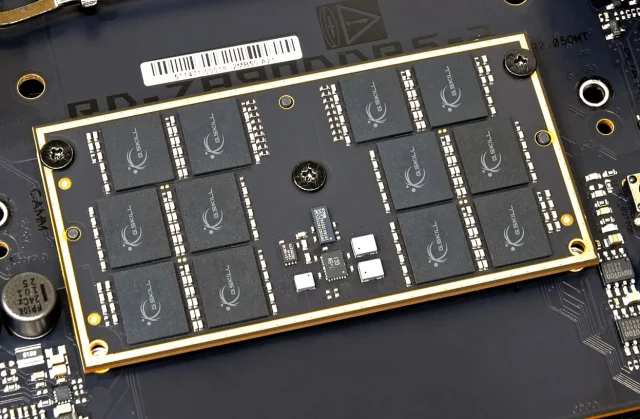


3 thoughts on “Review – ASUS ROG Strix SCAR III G531G (i7-9750H, RTX 2070, 16GB DDR4-2666, 512GB NVMe SSD)”
I wonder if 2.5 sshd can fit in the sata hdd? Sorry I’m kinda new with it stuff..
Yes, it will fit in the 2.5-inch drive bay.
Comments are closed.