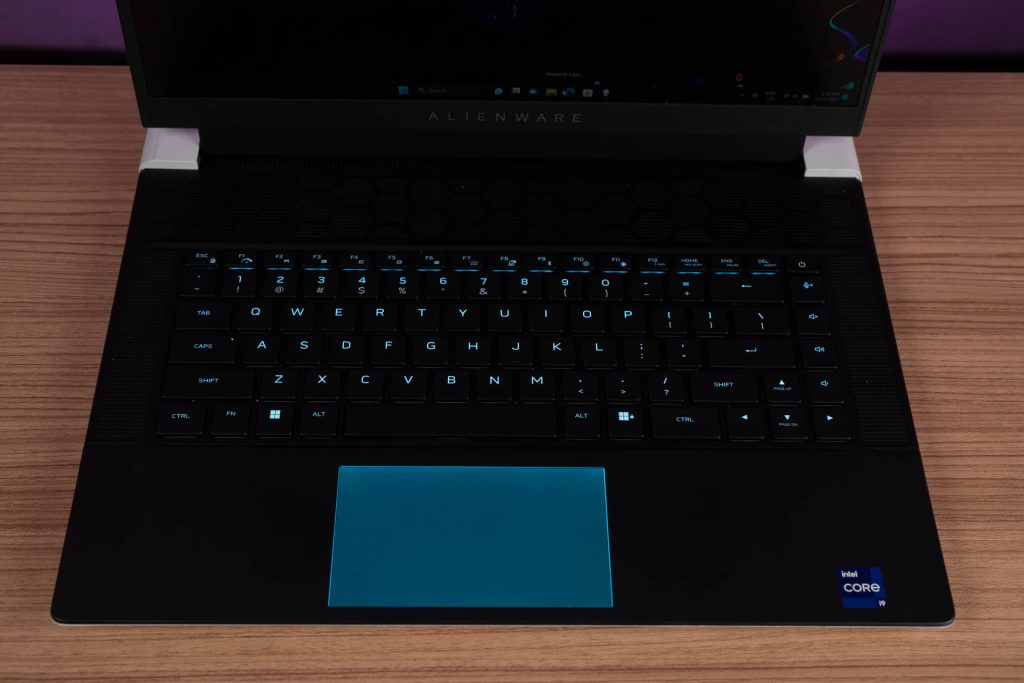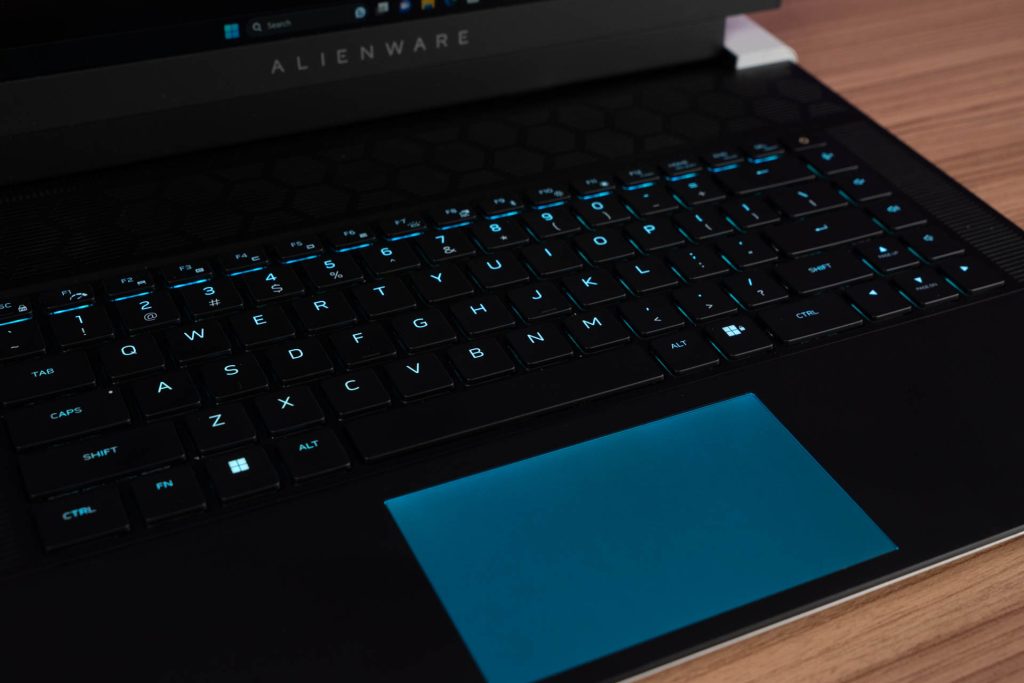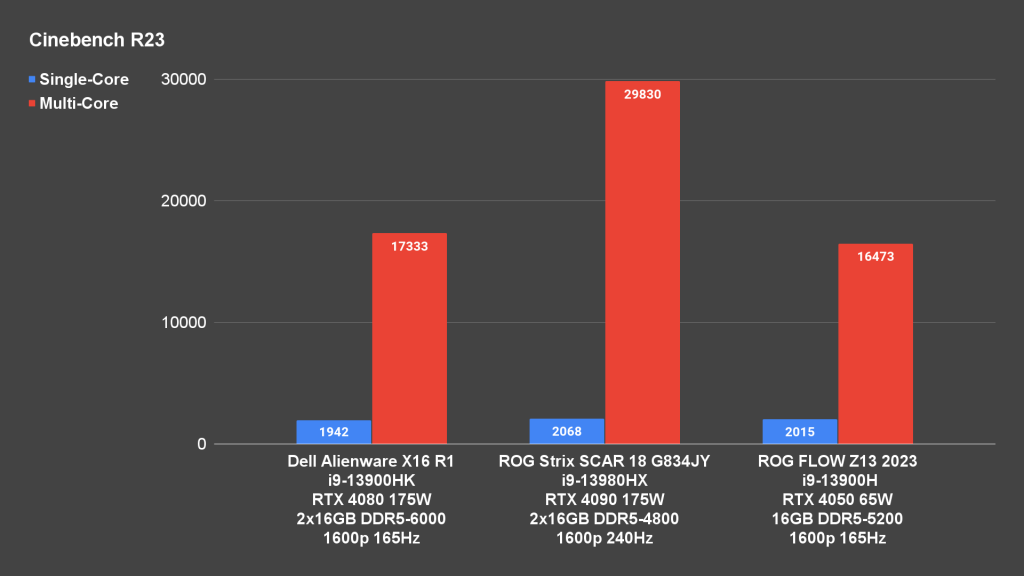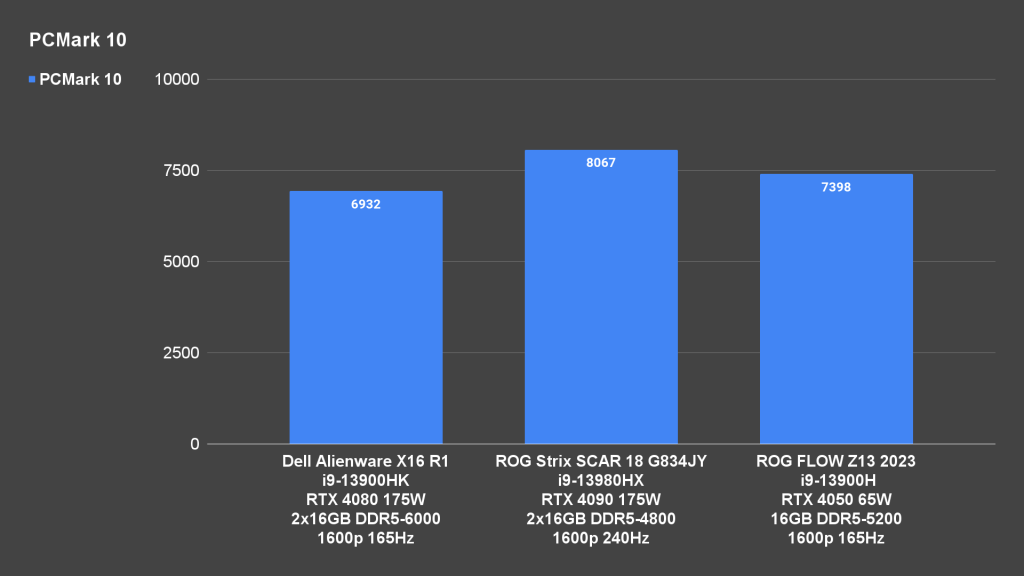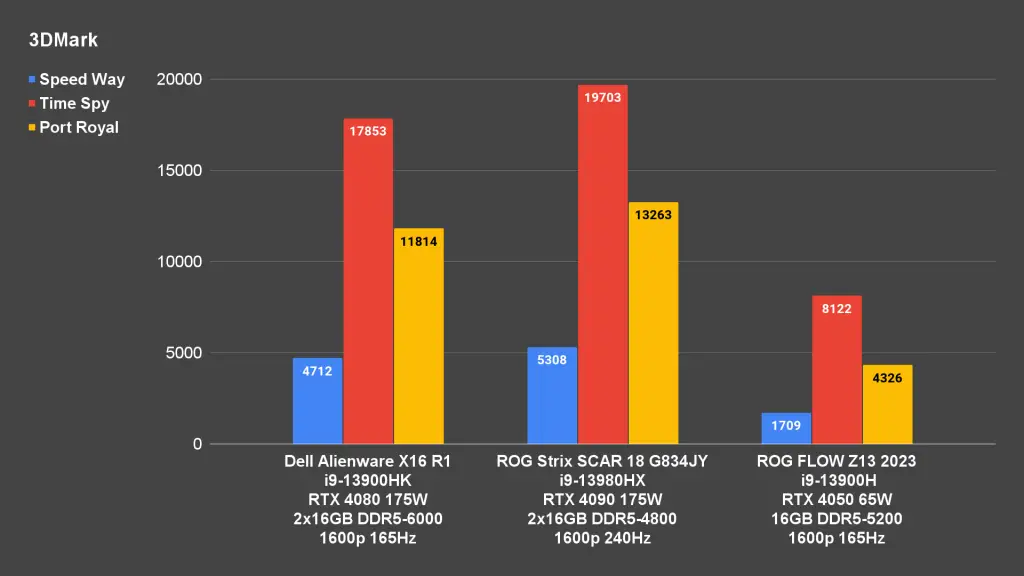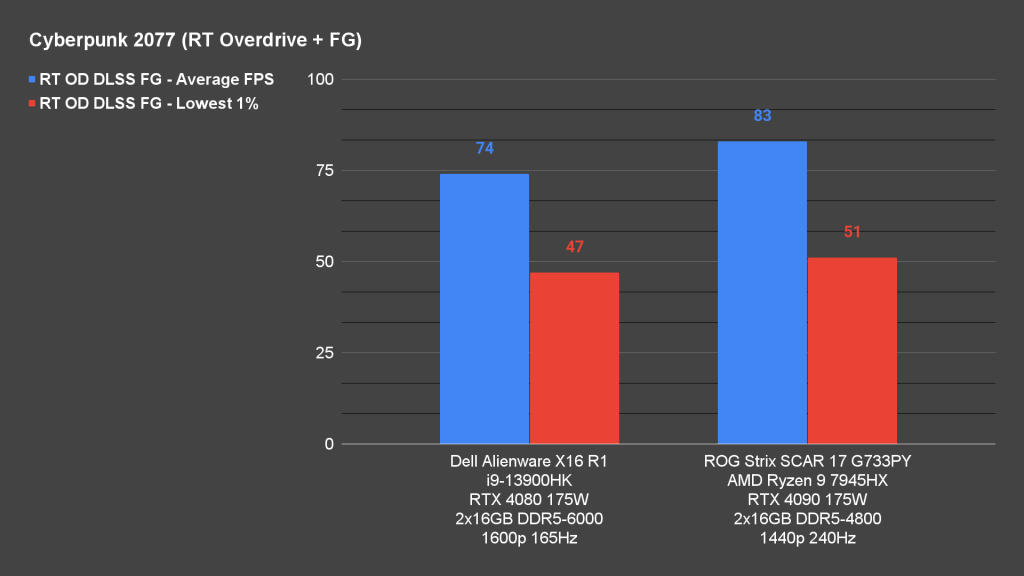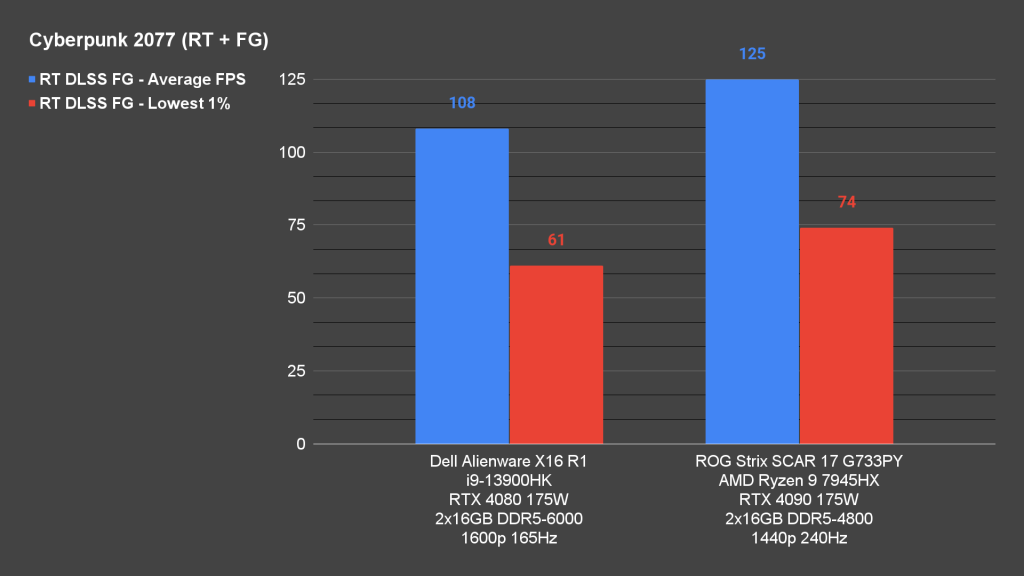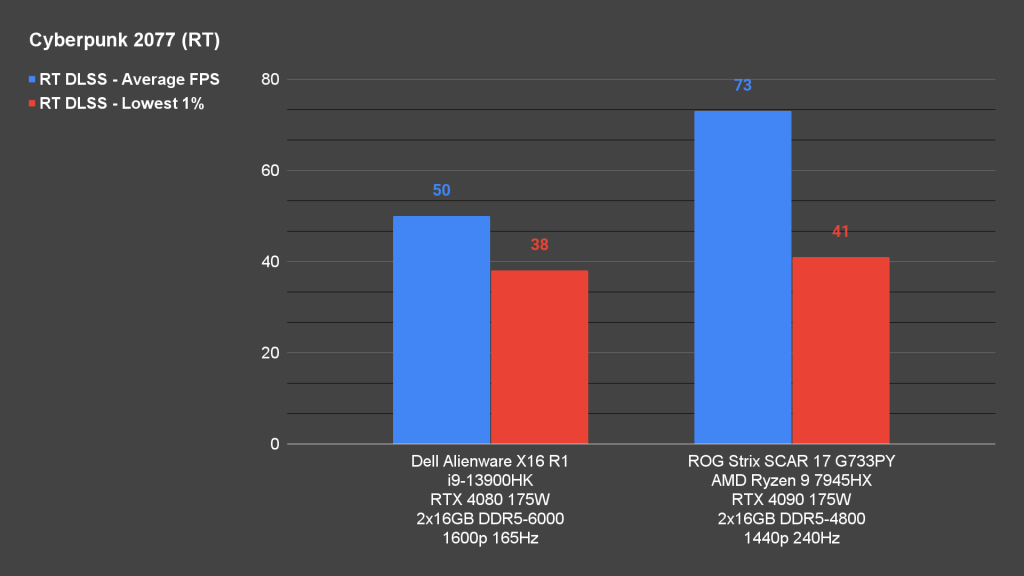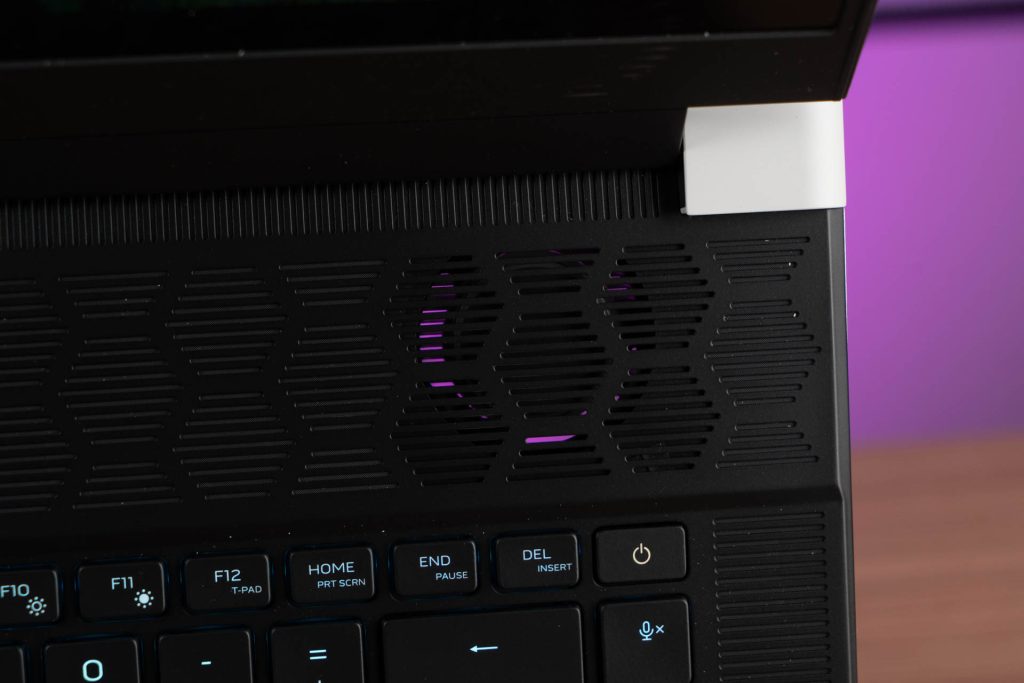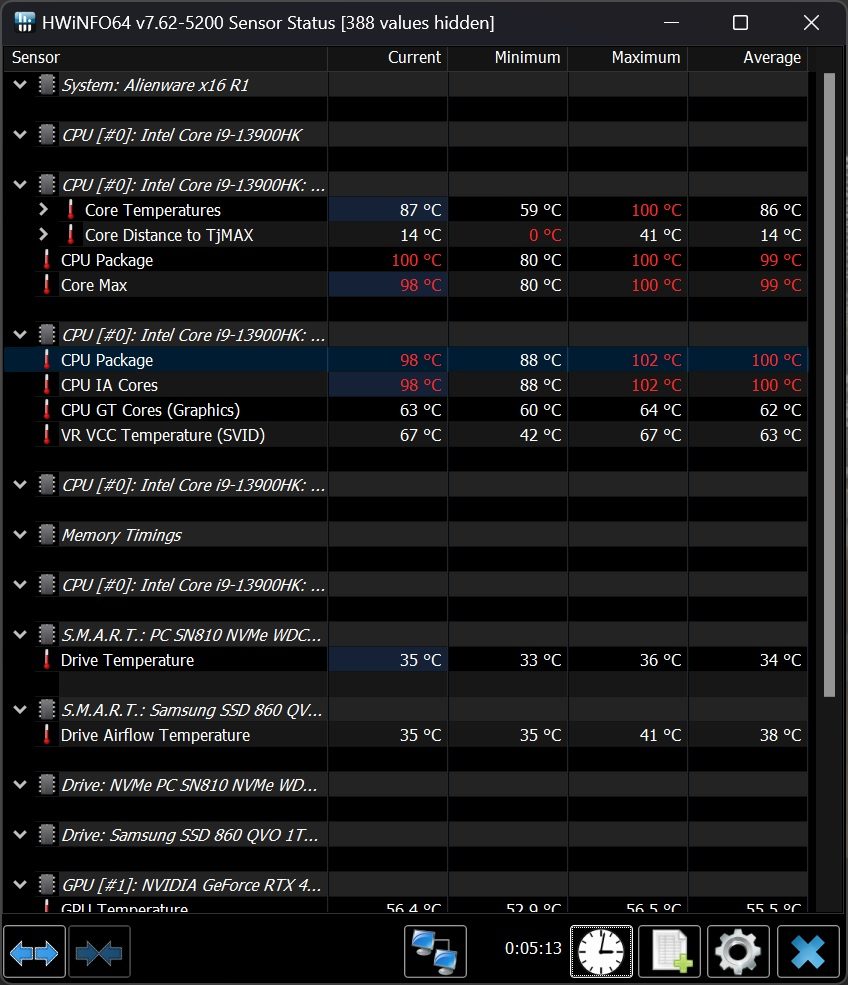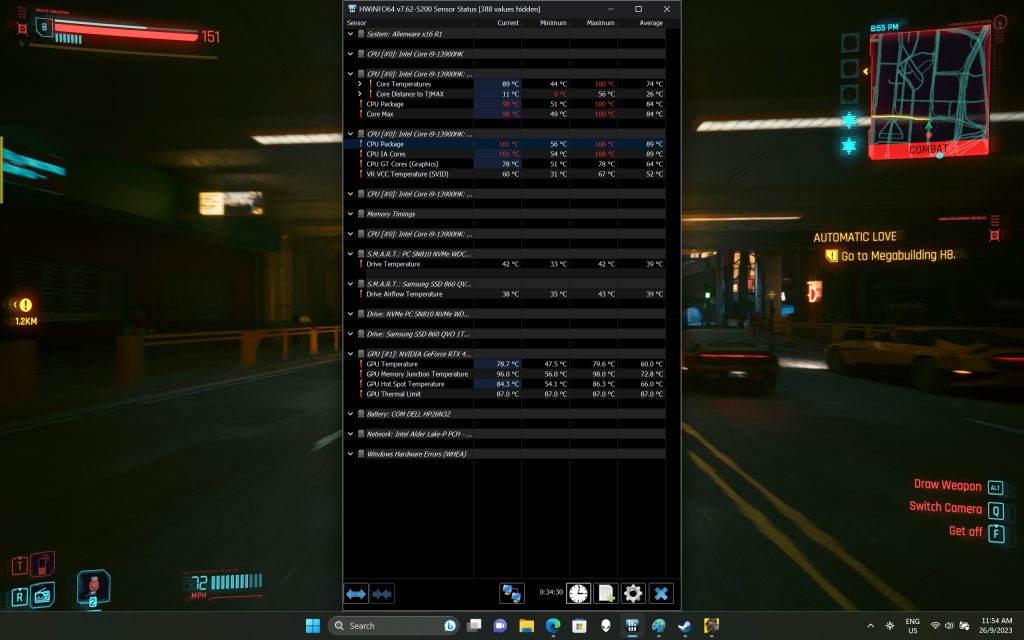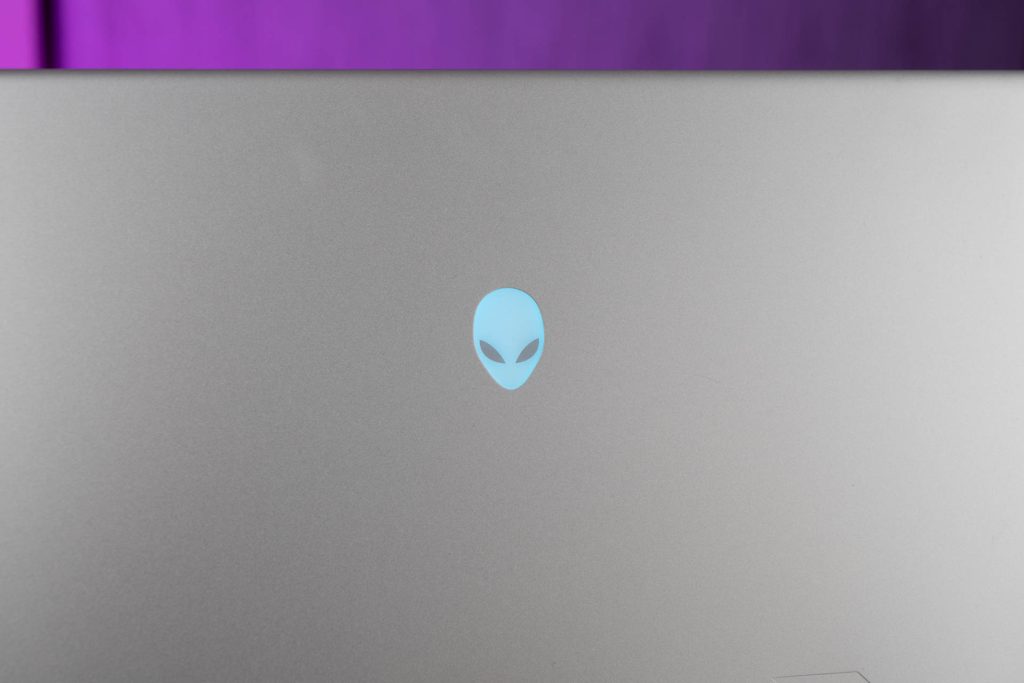The Alienware X16 R1 is the flagship gaming laptop from the OG PC gaming brand. It packs all the bells and whistles you can expect from a top-tier gaming laptop. From a high-end build quality, down to all the flashy RGB lightings.
I have used the Alienware X16 R1 as my office’s primary PC for the past 2 months. Throughout the review period, I have done plenty of things on this machine, from simple office work to triple-A title gaming. In this review, I shall discuss mostly on the user experience as well as the performance review on the Alienware X16 R1.
Specifications
- Intel Core i9-13900HK
- NVIDIA GeForce RTX 4080 12GB
- 2x 16GB DDR5-6000
- 1TB NVMe SSD
- 16″ 2560 x 1600 165Hz
Design
For a flagship gaming laptop, Alienware has made sure this laptop is capable of making a statement when it comes to its aesthetics.
The design is in line with their current lineup of gaming desktops and peripherals with sleek lines and curved edges. I love how they have combined 3-tone colours into the design of this laptop – silver, grey and black with the combination of aluminium and plastic parts.
The cherry on the top is the placement of the ports at the back of the laptop. Sure, it is a bit of a hassle to access the ports but hey, it encourages you to properly manage your cables and accessories.
Left to right
- 3.5mm combo audio jack
- microSD card slot
- USB-C Thunderbolt 4 port
- USB-C 3.2 Gen 2 with DisplayPort output
- HDMI 2.1 port
- 2x USB-A 3.2 Gen 1
- Mini DisplayPort
- Power adapter port
Opening the lid reveals the display and the keyboard. We shall leave the display for the latter part of this review.
There are two types of keyboards available for the X16 R1 – the standard membrane keyboard versus the Cherry MX low-profile mechanical keyboard. The one we have on our review unit is the mechanical keyboard. It has a tactile and clicky profile which most of the users would regard as a Cherry MX Blue switch. Truth be told, it is a personal preference whether you like a membrane or mechanical keyboard. The latter is definitely more expensive (+RM178).
The trackpad is something out of this world, it has a backlight on it. Not sure why you would need it but it does look cool for this machine.
Display
Alienware offers 3 types of 16-inch displays for the X16 R1:
- 2560 x 1600, 240Hz
- 2560 x 1600, 165Hz
- 1920 x 1200, 480Hz
Coming back to the display, the one we have is the QHD+ resolution with a 165Hz refresh rate. Personally, I think this is the best option out of the three. What you’re getting is the best of both worlds, high resolution and decent refresh rate. Only if you’re a competitive FPS gamer, then you will benefit from the 480Hz panel.
Performance
Synthetic Benchmark
I just want to voice my dissatisfaction with the Alienware Command Centre software. First, it was not pre-installed on the machine and even after factory reset, the factory image does not come with the software other than the Alienware updater. Perhaps it is just this machine, otherwise, it would be a critical mistake as users will need to use the Command Centre to change the performance settings.
Compared with the i9-13980HX (24 cores), the i9-13900HK (14 cores) has significantly lower performance when it comes to multi-core performance. They are two different class products altogether.
As for the PCMark10, I believe the score is lower due to the lower core count than the i9-13980HX and the increased power consumption on the RTX 4080 compared to the RTX 4050. Nonetheless, this is a gaming laptop and what matters the most is the gaming capabilities.
The RTX 4080 175W is pretty impressive as the RTX 4090 would easily cost significantly higher.
Cyberpunk 2077
Comparing the game frame rates between the RTX 4080 and RTX 4090, we’re getting about 10~15% difference. The performance gap widens when DLSS is turned off but not a huge deal. For the price difference of RM2000, I would pick the RTX 4080 any time unless money is not a concern.
Ray Tracing Overdrive + Frame Generation
Ray Tracing + Frame Generation
Ray Tracing
Cooling
Alienware emphasizes a lot on the cooling on the X16 R1. Almost half of the surface area underneath the chassis is vented for airflow and the dual fan is designed to exhaust hot air through the four vents at the sides and back of the laptop.
Even the vents are designed to include both the bottom and upper chassis to maximise cool air intake. However, does it translate to great results? Well, I have mixed results.
The Cinebench benchmark pushes the CPU temperature to a whopping 100 degrees Celcius and even further at times. Sure this may be an isolated case that only happens when you drop a 100% load on the CPU. But what about gaming?
Well, it’s the same case for the gaming side with the CPU skyrocketing the temps. Surprisingly the GPU were kept in check so it is probably just the CPU thing. I can’t imagine if they had a worse cooling design than this.
Conclusion
This particular review unit, priced at RM17,344, is a difficult pill to swallow. It has splendid hardware with top-notch performance that goes along with the gamer aesthetics. Just that coupled with some software bugs and the somehow lacklustre cooling capabilities, I start to question if Alienware developers actually care about the Command Centre or not. RM17,344 is a lot of money and those who are ready with this budget, want to get the best of everything possible.
At the end of the day, this is still a high-end flagship-level gaming laptop that targets gamers. It is for those who are looking for a portable gaming machine that they can carry around easily compared to even a mini ITX system. The laptop itself can be customised with different CPU, GPU, RAM, storage and more on Dell’s website. That goes without saying, the final price tag is totally up to your decision whether if you pick all the high-end components or settle with something that suits your wallet’s taste.