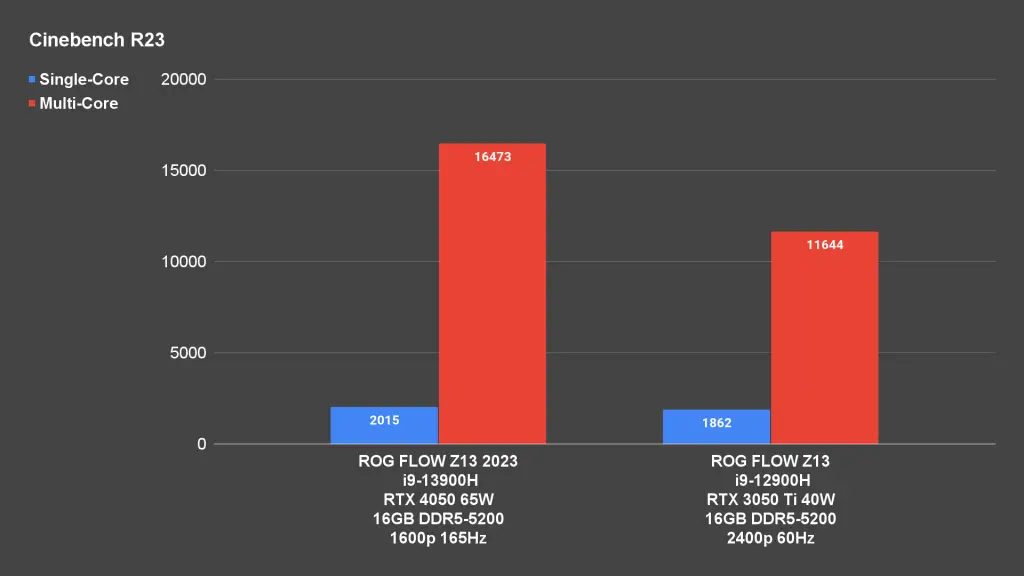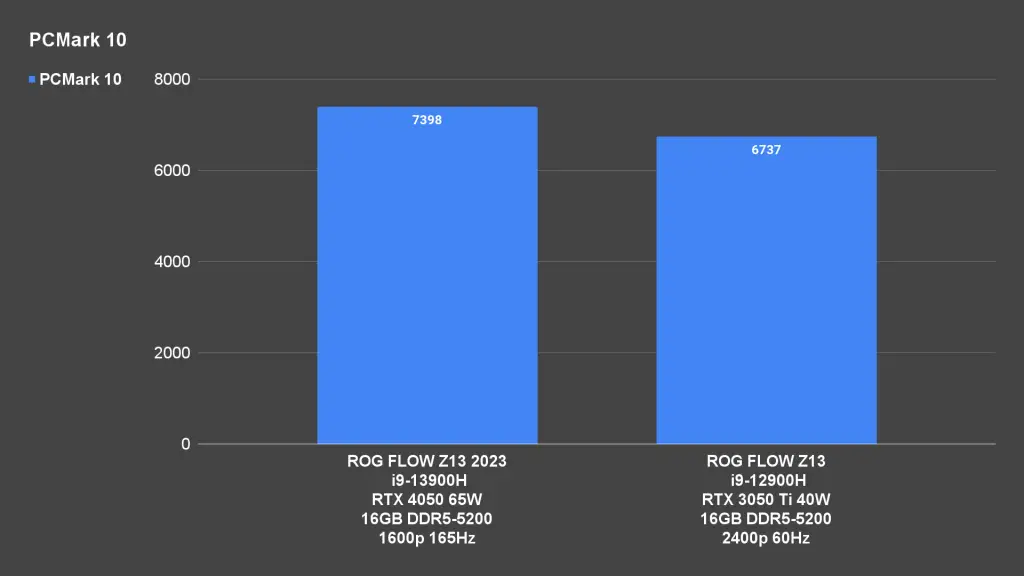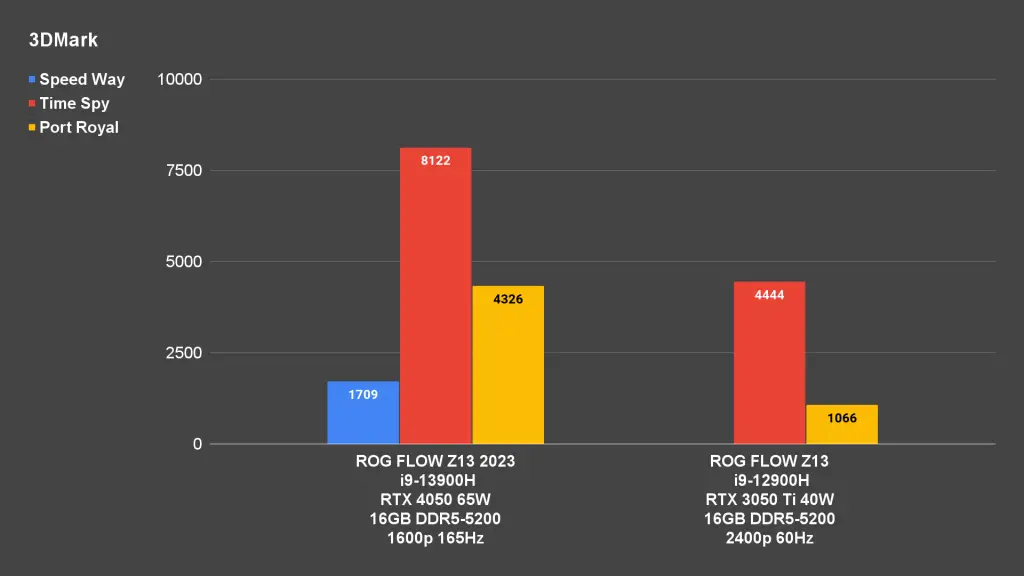The ROG Flow Z13 is a unique product, it is a Microsoft Surface Pro on steroids. It perfectly demonstrates Microsoft’s vision for the future of Windows devices whereby the OS would accommodate various form factor devices not limited to desktops and laptops.
ROG took this concept a step further by cramming all the high-performance components that easily rival many of the full-size gaming laptops available in the market – 13th Gen Intel Core processor, NVIDIA GeForce RTX 40 series graphics, high-speed memory & storage.
Previously we discussed the feasibility of such a design and voiced some concerns about the requirement for a Windows gaming tablet. Plenty of our viewers have responded with their use case and the need for a high-performance Windows tablet. Do check out the video and join the discussion if you’re interested.
In short, most of the targeted users wanted a powerful Windows device in a portable/tablet form factor. Interesting feedback, I must say.
While the ROG Flow Z13 (2023) is primarily a hardware refresh of the last year’s Flow Z13 since a majority of the chassis feature is still the same as before, however, there is some crucial upgrade that we think is worth taking a look at this device once again.
Besides the new CPU and GPU, ROG has updated the charger and power profile to support a higher TGP graphics card – RTX 4050 with 65W TGP. Other quality-of-life improvement includes a better hinge, a beautiful QHD+ Nebula display and ROG XG Mobile being sold separately is also part of the reason why the Flow Z13 is a compelling option.
Specifications
| CPU | Intel Core i9-13900H (6P + 8E) (14 cores, 20 threads) |
| RAM | 2x8GB LPDDR5-5200, Dual channel, soldered |
| Graphics | Integrated: Intel Iris Xe Graphics (96 EUs) Discrete: NVIDIA GeForce RTX 4050 6GB (50W+15W Dynamic Boost) MUX Switch (NVIDIA Advanced Optimus) |
| Storage | 1TB PCIe 4.0 x4 NVMe SSD M.2 2230 |
| Display | ROG Nebula Display 13.4″ QHD+ 16:10 IPS, 2560×1600@165Hz 100% DCI-P3, 500 nits brightness NVIDIA G-SYNC & Dolby Vision support Corning Gorilla Glass DXC (glossy) panel |
| I/O | 1x XGm PCIe 3.0 x8 port + USB 3.2 Gen 2 Type-C 1x Thunderbolt 4 (DisplayPort / USB-C Power Delivery support) 1x 3.5mm headphone jack 1x USB 3.2 Gen 1 Type-A 1x microSD UHS-II card reader |
| Connectivity | Wi-Fi 6E, Bluetooth 5.2 (Intel AX211) |
| Battery | 56Wh |
| Power Supply | 130W, USB-C Power Delivery |
Design
This slideshow requires JavaScript.
The design remained identical to its predecessor hence we will quickly glance through this part. In short, the industrial design of the ROG Flow Z13 stands out from the rest of the consumer tablet lineup and truly lives up to its “gaming tablet” identity. The convertible tablet form factor allows various use cases and scenarios according to your needs.
One thing I was hoping for them to improve was this keyboard. However, due to the nature of the folio case, you can’t really do much about the “hollowness” when typing on it.
Comparing with 2022 ROG Flow Z13
| ROG Flow Z13 | 2022 | 2023 |
| CPU | Intel Core i9-12900H (6P + 8E) (14C 20T) | Intel Core i9-13900H (6P + 8E) (14C 20T) |
| RAM | 2x8GB LPDDR5-5200, Dual channel, soldered | |
| Discrete Graphics | NVIDIA GeForce RTX 3050 Ti 4GB (35W+5W Dynamic Boost) | NVIDIA GeForce RTX 4050 6GB (50W+15W Dynamic Boost) |
| Storage | 1TB PCIe 4.0 x4 NVMe SSD M.2 2230 | |
| Display | 13.4″ FHD+ 16:10 IPS, 3840×2400@60Hz 100% DCI-P3, 500 nits brightness | 13.4″ QHD+ 16:10 IPS, 2560×1600@165Hz 100% DCI-P3, 500 nits brightness Corning Gorilla Glass DXC (glossy) panel |
| I/O | 1x XGm PCIe 3.0 x8 port + USB 3.2 Gen 2 Type-C 1x Thunderbolt 4 (DisplayPort / USB-C Power Delivery support) 1x 3.5mm headphone jack 1x USB 2.0 Gen 1 Type-A 1x microSD UHS-II card reader | 1x XGm PCIe 3.0 x8 port + USB 3.2 Gen 2 Type-C 1x Thunderbolt 4 (DisplayPort / USB-C Power Delivery support) 1x 3.5mm headphone jack 1x USB 3.2 Gen 1 Type-A 1x microSD UHS-II card reader |
| Connectivity | Wi-Fi 6E, Bluetooth 5.2 (Intel AX211) | |
| Battery | 56Wh | |
| Power Supply | 100W, USB-C Power Delivery | 130W, USB-C Power Delivery |
Compared with 2022’s ROG Flow Z13, we can clearly see a major step up from the GPU department. It is also accompanied by a beefed-up 130W power supply to meet the power demand of both CPU and GPU. We shall discuss more in the latter part of this review.
The 13th gen Intel Core processor has quite a significant performance bump from its predecessor. We’re seeing a massive bump in multi-core performance and about a 7% increment in single-core performance. This is crucial for both gamers and content creators where by the software would take advantage of the higher performance ceiling to reduce the working time.
PCMark 10 also shows a remarkable score gap between these two generations of exact products.
Besides the CPU performance, one of the main reasons the Flow Z13 is doing so well in the benchmarks is the use of a higher TGP graphics card. Gone are a puny 40W RTX 3050 Ti and welcome the 65W RTX 4050.
Time Spy score is almost double with a massive improvement on the Port Royal (Ray Tracing) capabilities.
CyberPunk 2077 Gaming Performance
| Cyperpunk 2077 1600p | Average FPS | 1% low FPS |
| RT Ultra DLSS Balanced Frame Generation | 36 | 15 |
| RT Ultra DLSS Balanced | 23 | 9 |
| RT Off Ultra | 40 | 19 |
I know some might voice the concern about testing Cyberpunk 2077 on RTX 4050 is not fair, simply because the chip itself is underpowered for such a demanding game. Nonetheless, it is an important statement especially when we tested the game in the highest graphical settings.
Frame Generation is definitely the MVP feature for the RTX 40 series GPU. Even with the RT Ultra settings at 1600p resolution, we’re getting about 36 FPS on average. Not exactly what I would describe as comfortable, but lowering the resolution or the settings would definitely make the game more playable at over 45 FPS+.
In short, 1440p/1600p resolution display is the right choice given how the previous generation was so badly configured with an underpowered RTX 3050 Ti paired with a 4K 60Hz display.
Conclusion
The ROG Flow Z13 is a special product that sits alongside their other gaming laptops. At RM 8,999, it is significantly more expensive than many other entry/mid-tier laptops that have more powerful GPUs for gaming, for example, at the same price you can get a ROG Strix G16 with RTX 4070. However, none of the other similar-priced laptops has the capability of detaching the keyboard and using it as a tablet. While the actual tablet gaming usability remains a question, ultimately, it depends on an individual’s requirements and use cases to justify the need for this device.
In short, this is the most powerful Windows tablet money can buy right now.