During Computex 2018, we’re seeing one trend in the mechanical keyboard market – and that’s the surge of optical keyboard switches. These switches aren’t particularly new to the market. However, only now where the mass market is adopting these switches in their keyboards.
Optical keyboard switches – what are they?
Optical keyboard switches uses light as the main transmission medium to detect its actuation. When it comes to how switches are detected if they are pressed, it’s always the same concept. There’s an “idle” state and then there’s a “pressed” state.
A switch – either optical, electrical, or anything – can have its “on” or “off” state to be detected as “idle”. This detection method is dictated by its firmware.
The Cherry MX switch that we’ve come to know is using electricity as the transmission medium, idles in “off” state and detects actuation when the circuit is completed upon pressing down the switch, turning it “on”.
Since the Cherry MX switches use electricity, it needs metal to operate. Metal oxidizes over time – albeit at a different rate depending on the coating and wear & tear. For example, the Cherry MX Red switch shown below will have the metal leaf will touch the other pin and completes the circuit when the switch is pressed.
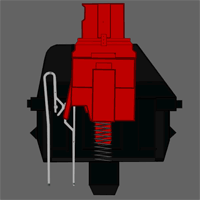
Optical keyboard switches on the other hand, operates using a specific wavelength of light – also known as laser. The transmitter emits a laser on one side and the receiver detects it on the other side. It has moving parts like the usual mechanical switch, but omits the electrical part entirely.
If you’re wondering about how RGB will work, then no worries. RGB is in the visible light spectrum (around 350nm to 750nm wavelength) whereas optical keyboard switches uses the infrared range of wavelength (around 750nm to 1mm wavelength).
In optical keyboard switches, the receiver and transmitter are actually mounted on the PCB itself. The switches themselves consists of prisms to reflect light only, so the switches don’t need to be soldered on the board. You can actually swap the switch easily.
What are the pros and cons?
Alright, let’s analyze this part one by one.The below list of pros and cons are applicable for Type 1, Type 2, and Type 3 optical switches only.
- Pros
- Less moving parts
- “Faster” response time
- Swappable plate-mounted switches
- Mostly “splash proof”
- Cons
- All electronics are SMD type soldered on the PCB itself (difficult to replace)
There are actually a total of 4 types of optical keyboard switches, which we’re going to explain them now.
Type 1: Light strike optical keyboard switch
For those who are aware of certain mechanical keyboard models in the market right now, you might have heard of the term “Light Strike”, currently used in A4Tech’s Bloody lineup of gaming keyboards with optical switches.
The name Light Strike itself sort of explains how it works. Light emits out of the transmitter and the switch’s stem blocks the light. Once the switch is pressed, the stem moves downwards and allows light to hit the receiver, hence the term “light strike”.
The short animation below shows how this type of switches work.
There are quite a lot of keyboard switch manufacturers that use this concept – namely Outemu, Kailh, and the brand new Razer Purple switches.
Type 2: Light block optical keyboard switch
Throughout my research, I only found out one type of optical keyboard switch that uses this technology – Tesoro Excalibur SE Spectrum. It works similarly to how the Type 1 optical keyboard switch works, but the piece that blocks the light is shifted.
Here, the light is striking the receiver at idle state. Once you press the switch, the light is “blocked”, and the firmware detects the key is “actuated”. The short animation below shows how the switch works.
Type 3: Analog optical keyboard switches
This is something that shows promise. Analog optical keyboard switches allow the user to have a much more granular control. I’m sure many of you played games racing games using a keyboard before. Pressing W will go straight, pressing D will go to the right. Pressing both W and D together and it’ll go 45° diagonally.
Analog optical keyboard switches allow the full range of 0° to 90° depending on how deep you press the switch. With such granularity, it’s no different than a gamepad or joystick’s analog stick or pressure trigger buttons. Our partner site has done an animation on how the Flaretech optical switch works. The deeper the switch is pressed, the “brighter” the light on the receiver side.
Currently, Adomax’s Flaretech switch is the only true analog optical keyboard switch in the market. Wooting’s One keyboard has the analog functionality enabled. However, ZOWIE’s Celeritas II uses Flaretech switch as well but disabled the analog feature in favor of custom actuation and deactuation points.
Type 4: What about Aimpad?
Aimpad technology is and interesting one. It offers a middle-ground of a few things – namely features, durability, and most importantly – cost.
Aimpad piggybacks off of existing linear switch in the market and installs an infrared LED on the base of the switch and is controlled by custom firmware. It functions more or less like the Flaretech’s optical switches as mentioned above. Pressing the switch lower means the receiver detects the light as “brighter”.

“How does it actually save cost?”, one might ask. Since Aimpad is piggybacking off of existing linear mechanical keyboard switches, it doesn’t need to develop its own switch. Also, it can be selectively added to only a few switches on the keyboard instead of having the same optical switch for the entire keyboard.
Cooler Master’s MasterKeys MK851 will have Aimpad technology but only for 8 buttons – Q, W, E, R, A, S, D, and F. Which is fine, considering that these 8 keys are the nearly-universal “movement” keys in games. Since all other keys do not have Aimpad technology, the cost can be reduced.
Okay, should I get a keyboard with optical switch?
Not so fast – let’s first slow down and look at the technologies we have now. If you need a keyboard with analog switches, then go for it. If not, continue reading below.
Mechanical keyboards right now have are actually pretty durable and can be used for years and its switches still do not show any signs of degradation. In theory, optical switches have a much longer lifespan for the actuation/deactuation detection mechanism even if the stem itself is so old that it’s disintegrating. However, veterans of mechanical keyboards told us that Cherry MX ones are still going strong after years of abuse.
Optical switches are advertised as the switch that has a much faster response time and much longer lifespan. From what we know, it is indeed faster. The transducers take picoseconds to convert optical energy back to electrical for the keyboard’s controller to know what’s going on. However, we do not know what’s the lifespan of the transmitter and receiver on the keyboard. Presumably, it’ll survive a long time. Take your TV remote control for example.
The question remains – is the faster response speed even worth your money?
While there are still many questions to be answered, we are will only start to see more keyboards with optical switches later in the year. Then, these keyboards with binary optical switches will have to take the test of time to see if it’s truly worth the money.













