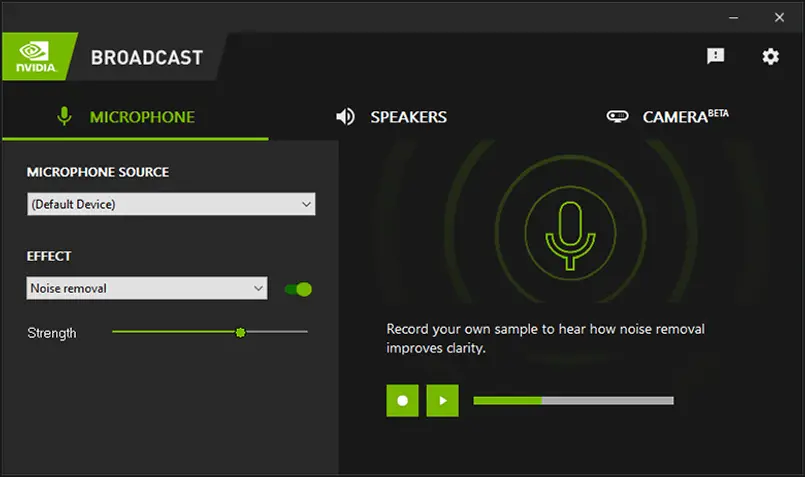It’s been a year since NVIDIA first teased the RTX Broadcast Engine, a new suite of SDKs that harness the power of AI to deliver powerful features such as noise removal, virtual background, and face tracking in real-time for broadcasting, content creation, and video conferencing. As the name suggests, GeForce RTX graphics cards users can take advantage of these features to step up their game streaming without the need for any special equipment, which is now made available as the NVIDIA Broadcast App.
Back then when the new NVENC was introduced, NVIDIA claims to have been working closely with popular streaming apps such as OBS, Discord, Streamlabs, Twitch Studio, and XSplit to improve the broadcast performance. We can expect the same for the those who have been following closely to all the updates on NVIDIA’s end as well, where these features can be used together with popular mainstream streaming apps and without a doubt, can be really useful not only for the pro-streamers but for starters, the aspiring streamers as well.
NVIDIA Broadcast App Features
By harnessing the power of the RTX GPUs, both Turing and Ampere architecture GPU that comes with its dedicated Tensor cores, the Broadcast app offers three powerful features:
- Noise Removal: remove background noise from your microphone feed – be it a dog barking or the doorbell ringing. The AI network can even be used on incoming audio feeds to mute that one keyboard-mashing friend who won’t turn on push-to-talk.
- Virtual Background: remove the background of your webcam feed and replace it with game footage, a replacement image, or even a subtle blur.
- Auto Frame: zooms in on you and uses AI to track your head movements, keeping you at the center of the action even as you shift from side to side. It’s like having your own cameraperson.
For all three features mentioned above, the RTX Voice is probably an already known feature to those who have been following closely to all the updates on NVIDIA’s end. It’s especially useful if you’ve been constantly disrupted by undesirable background noise during your streams, voice chats, or video conferences and after experiencing it myself, I must say, it’s much better than what I’ve initially expected.
Another feature that I find really interesting is the Auto Frame, which is basically your virtual personal cameraman that tracks your movements and keeps you in the spotlight during your streams. As for the virtual background, it might not be the industry’s first but compared to other existing options such as getting an actual setup with green screens or paid software, the Broadcast App is FREE. You don’t have to pay a single cent to use the app and the only thing you need to make sure is that your system meets the minimum requirement to run the app.
Closing Thoughts
Of course, the NVIDIA Broadcast App is not limited only to the streaming apps but video conferencing software as well, especially Zoom, Google Meet, or Microsoft Teams which is especially useful during the pandemic where many corporate workers have been working from home. As long as you have a GeForce RTX GPU powered system, you can pretty much take advantage of these features for all your streaming needs – yes, you will need GeForce RTX GPU to use these features, a GeForce RTX 2060 at least.
With that being said, I think NVIDIA is definitely doing a great job since the introduction of the RTX Broadcast Engine. The continuous effort in providing more useful features and a better environment the can really benefit GeForce RTX GPUs users does give me the excitement to wanting to see more of what other features will NVIDIA be introducing next.