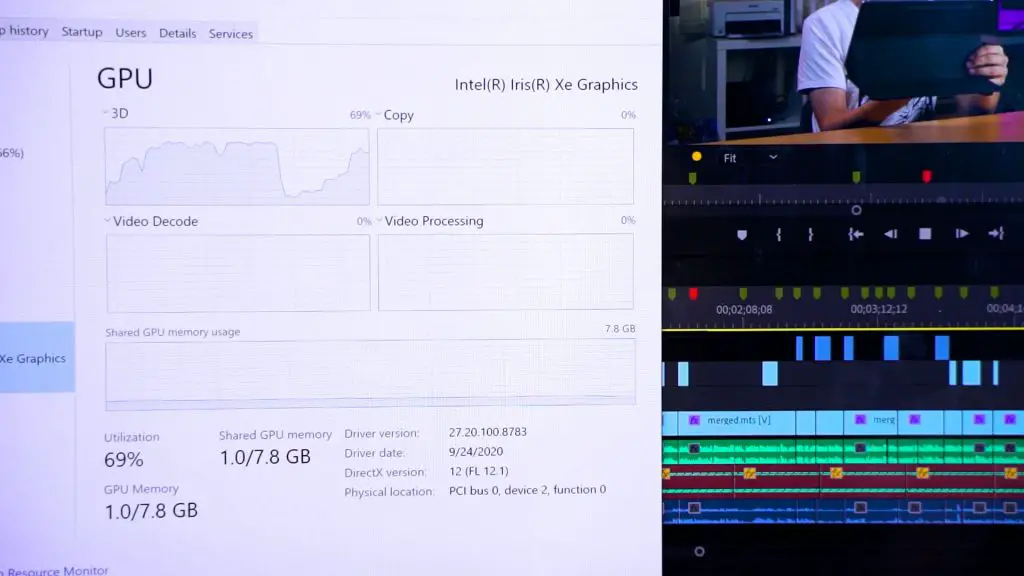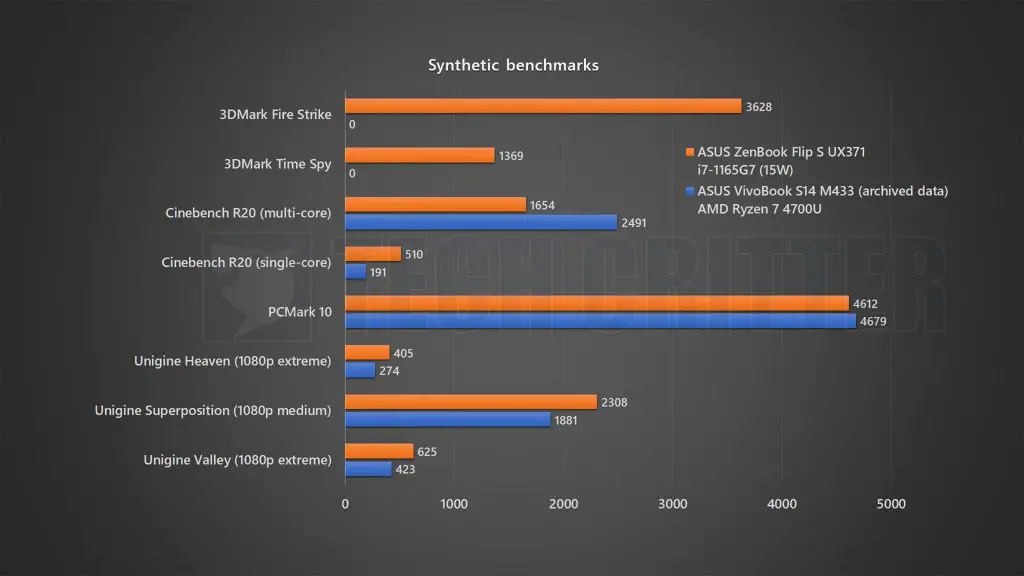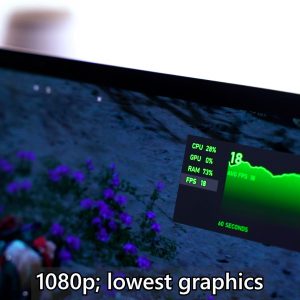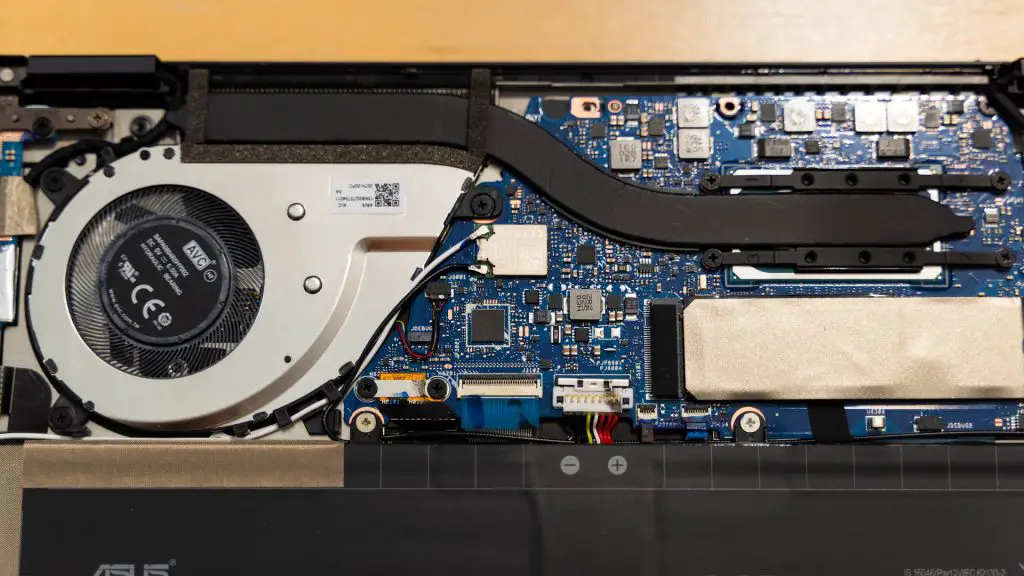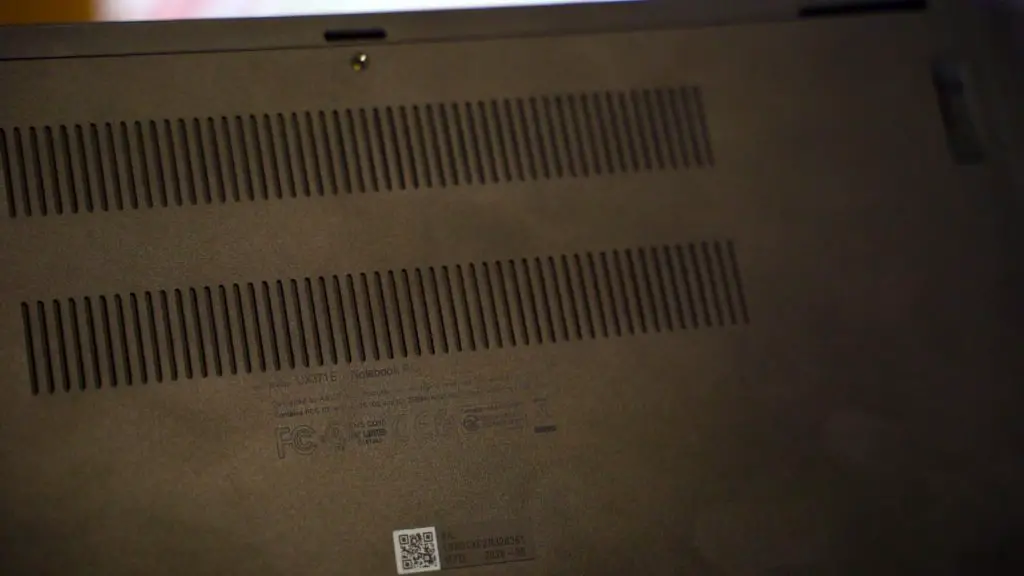Today what we have here is pretty interesting. This is the ASUS ZenBook Flip S UX371, powered by the latest 11th Gen Intel chipset. Yes, Tiger Lake is here, and let us discuss its performance.
Let’s backtrack a little and look at all the processors – or in this case, I’m calling them chipsets – under the Tiger Lake family. I have to admit, I was confused at first but I found out that the naming scheme actually makes sense – most of the time. So let me explain by taking the Intel Core i7-1165G7 as an example.
Just watch the video for a better explanation of the naming scheme.
Preamble – the ASUS ZenBook Flip S UX371
The ASUS ZenBook Flip S UX371 here is an ultrabook and of course, it doesn’t have that much space for heatsinks and fans. This is why Intel’s claims about the new Tiger Lake chip with Intel Iris Xe graphics are so impressive – because gaming on an ultrabook with its integrated graphics is a wet dream of many people – me included.
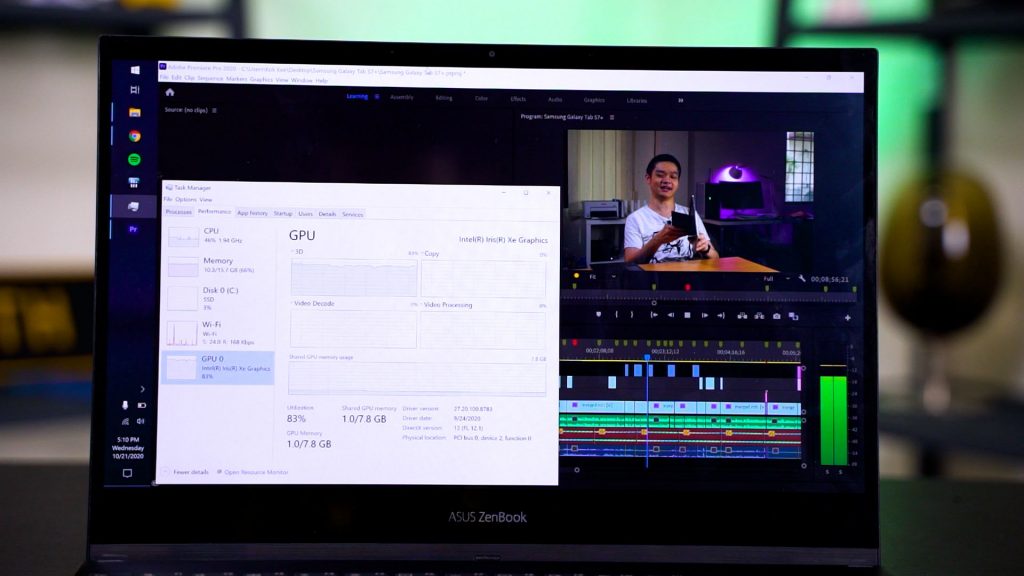
This laptop here is equipped with the latest Intel Core i7-1165G7 – not even the highest-end chip within this family of SoCs – and it has a maximum TDP of 28W. The Intel Core i7-1165G7 in this laptop operates at only 15W max. By the way, this laptop has 16GB RAM and the task manager reports that it has 8GB of shared memory.
Intel Core i7-1165G7’s operating wattage
Here’s where things get a little… confusing. Intel’s latest specs are representing the chip’s power consumption and heat output more accurately since chips nowadays can dynamically downclock or turbo to a higher clock speed depending on the workload. But that also means if two different laptops have the same Intel Core i7-1165G7 chip, they can perform drastically different due to different operating wattage.
ASUS developed power profiles for the ZenBook Flip S UX371 but they’re completely separated from Windows’s built-in power profiles. These 3 power profiles are found in the MyASUS utility which I first accidentally discovered by hitting Fn + F key and toggled different power profiles.
The synthetic benchmarks
Enough talking – let’s lock it down to Performance power profile mode and dive into the synthetic benchmarks first – and the numbers here just wrecked AMD’s Ryzen 7 4700U. The GPU performance of Intel’s Iris Xe is seriously amazing and a big leap forward from what Ice Lake offered last year. The CPU isn’t directly comparable to AMD’s chip since AMD focuses more on core count thus having much better scores for multi-core benchmarks, but Intel is still the single-core king, as shown in Cinebench R20.
Gaming performance
Now, what I want to show you here is how great the gaming performance is. Remember – this is an ultrabook and thus far, gaming on ultrabooks is pretty much torture.
We’ll start off with Overwatch since I’m most familiar with this game on laptops. On the ZenBook Flip S UX371 with the Intel Core i7-1165G7, it performs really well, actually. I managed to get nearly 60fps most of the time at the lowest graphical settings in 1080p. I mean, it’s very playable and if I cap it to about 45fps, it’s a really good experience.
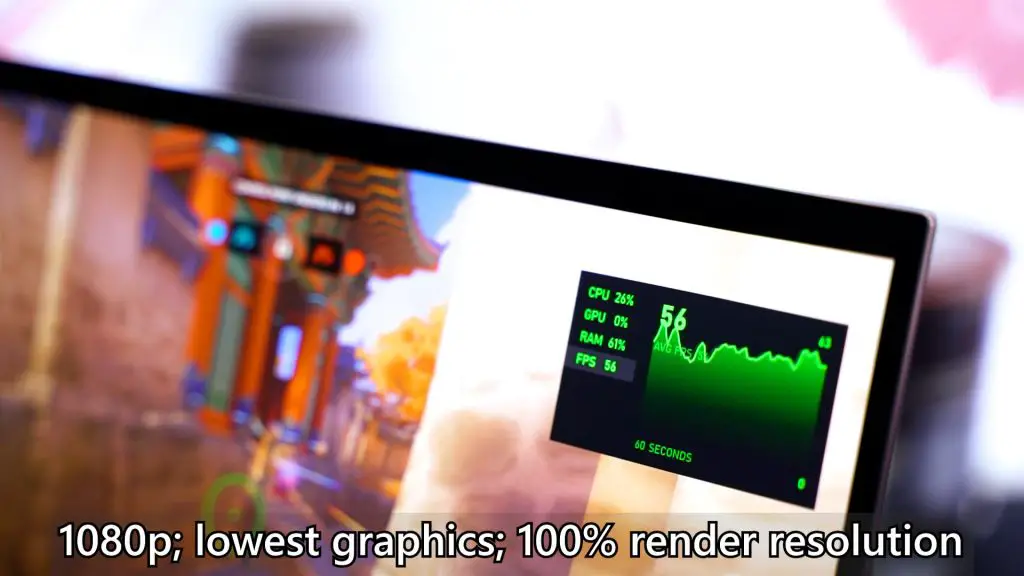
CSGO is the next game I tried and at the lowest graphical settings at 1080p, it can maintain above 60fps too.
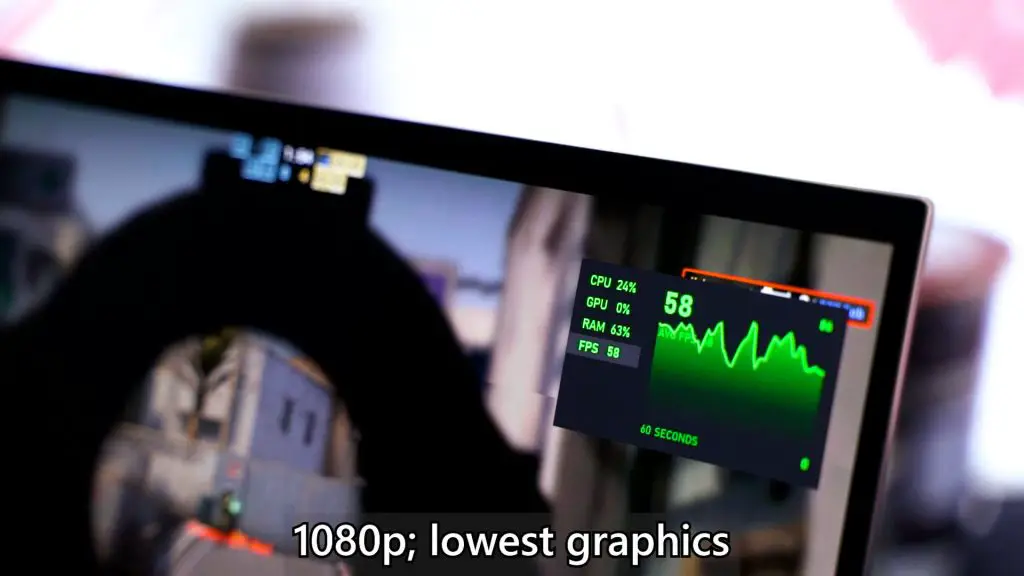
Fortnite, at 1080p lowest settings, is also about the same – 60fps throughout but I realized that frame dips are happening way too frequently.

Next, I tried GTA V. At the lowest settings at 1080p, it can run at about 30fps on average but I’ve seen dips to about 21fps.
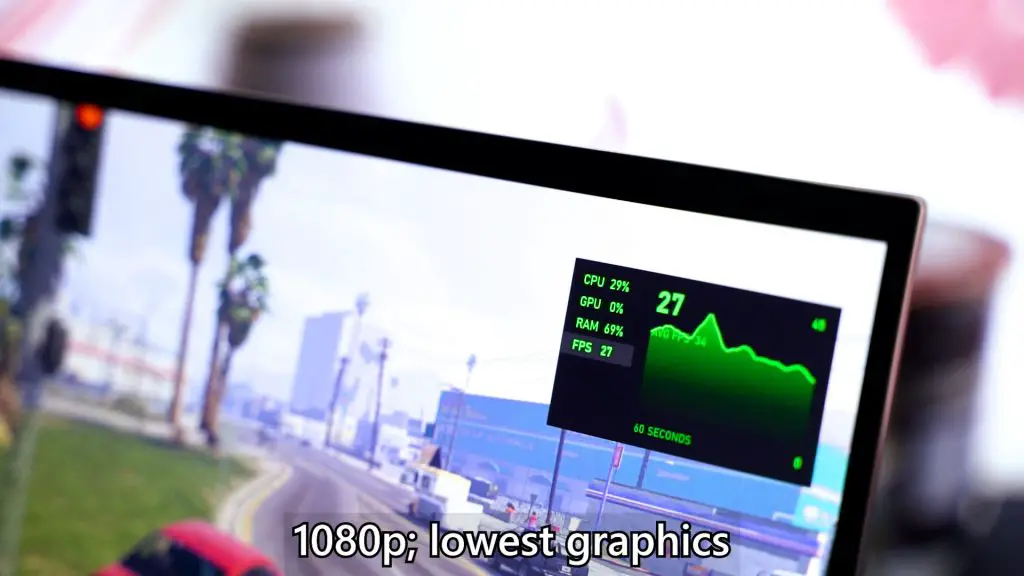
Valorant at 1080p lowest can get well above 60fps – which is fantastic.
I also installed Genshin Impact since it’s the new hot game that’s free and available on every single platform. It ran okay but the frame dips are insanely distracting to the point where I’ll consider it to be unplayable at 1080p.

For fun, I installed Far Cry New Dawn and also COD MW on this laptop but too bad, it doesn’t work.
Because this ASUS ZenBook Flip S UX371 is an ultrabook like this with a tiny cooling system, it has to “budget” where the performance goes – either CPU or GPU. That means the Intel Core i7-1165G7 – even though is rated at 28W TDP, it is mostly held back by the cooling system which through HWInfo, we can confirm that it operates mostly at around 15W only.
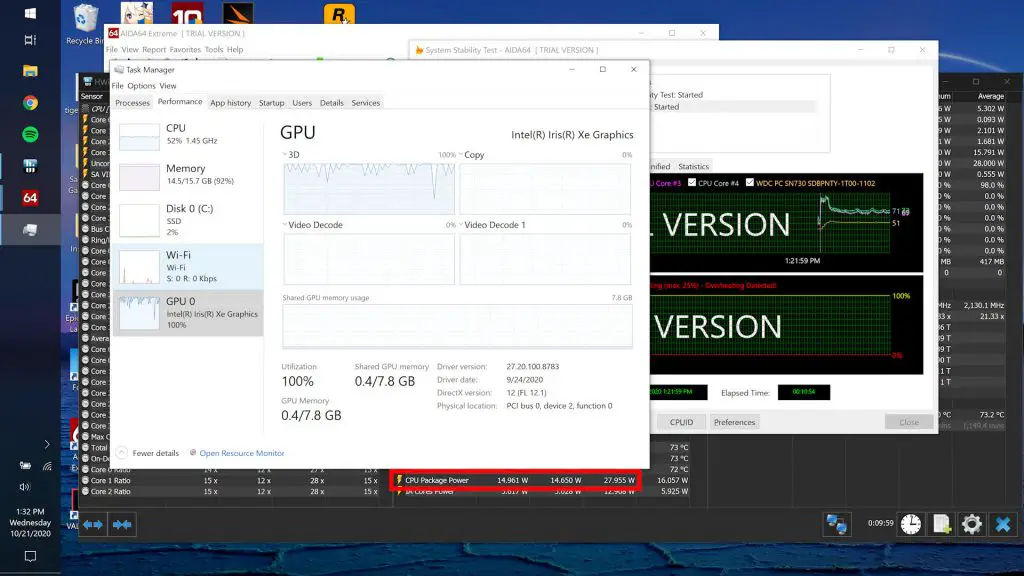
Thermals
Temperature – honestly, it ran hot. It’s always at about 80ºC and hey – I expected it since this is a thin and light laptop and the cooling system is… pretty minuscule. There’s just a single heatpipe running from the Intel chip to the small heatsink, but ASUS uses a new fan design that has a lot more blades than before.
But I think it’s kind of pointless here since the back panel here does have slits but they’re not opened – so where does the air go in from?
In conclusion, Tiger Lake is a big deal
So in conclusion – I know that this chip is made for low-powered ultraportable laptops like this ASUS ZenBook Flip S UX371 and not meant for gaming. But times are changing – having a single device that can handle everything is the most ideal case, and we’re getting closer to that reality with Intel’s 11th Gen Tiger Lake SoCs. Moreover, I can even edit videos on this laptop now.
In the meantime, I have requested a beefier laptop that can handle the Tiger Lake chips in 28W because I am very curious on what’s the maximum possible performance that the chip has to offer.
By the way, if you want to know more about the ASUS ZenBook Flip S UX371, check out the review at the bottom here.