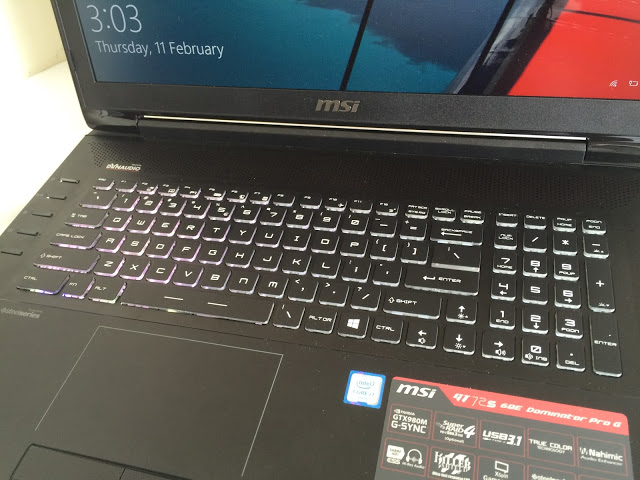In the not so long ago past, the term notebook and gaming doesn’t co-exist; recent;y, we see the two words sticking together more often than not thanks to manufacturers making the effort to create these compact gaming machines. Today’s product is no different. Thanks to MSI Malaysia for sending the GT72S 6QE Dominator Pro G Gaming Notebook (which we’ll refer to as GT72S for now) to us to see how it performs.
(The MSI GT72S 6QE Dominator Pro G retails at RM 11,999)
Specifications
Overview
The GT72S 6QE Dominator Pro G gaming notebook comes in the very same chassis design from the GT72 of previous generation.
Unlike most notebook design with 120° limitation on the hinge, the GT72S 6QE Dominator Pro G hinge design that allows you to lay it completely flat at 180°.
A closer look at the lid you’ll find that it has a brushed metal texture accompanied by the glowing MSI dragon that gives an added premium touch to MSI’s gaming notebooks.
The system audio is powered by Dynaudio, the Danish sound experts that are dedicated to the goal of authentic sound reproduction since they where founded 1977 in Danish Skanderborg.
There are a series of shortcut buttons located at the most left of the keyboard with the functions as follows:
- Power button to turn on the system / force shutdown
- Toggle between the Intel HD graphics and the Nvidia GeForce GTX 980M
- Increase the fan speed for extra ventilation (Cooler Boost)
- Launch XSplit Gamecaster for easily recording gaming moments, broadcasting and sharing live gameplay sessions to Twitch, YouTube, UStream and more
- Launch the SteelSeries Engine keyboard customization and lighting software
The keyboard is the usual Steelseries made backlit keyboard that is made available to all of MSI gaming notebooks.
The touch pad effective area is within the fancy looking glowing box. The touch pad buttons gives a rather heavy and solid click which is pretty satisfying in terms of its tactility.
On the right side, you’ll find 2 x USB 3.0 port which is pretty common nowadays, optical disc drive just in case you still need one.
On the left side, you’ll find a total of 4 x USB 3.0 port to satisfy all your needs for USB 3.0, audio jacks and a card reader.
At the back you’ll find 1 x mini DisplayPort, USB 3.1 Type-C port, HDMI port, Ethernet port and the charging port.
Here’s a Kensington Lock for security reasons – located at the left from rear view.
There’s large meshed area at the bottom for better airflow / ventilation and we’re actually very positive about the system cooling.
The Dynaudio subwoofer got you covered with extra bass while you’re gaming, watching movies or listening to music.
Upgradability is the known limitation for notebooks for all these while and this makes gamers who wants their machine to be somewhat future-proof shift their sights away from gaming notebooks. That however, doesn’t apply to the GT72S 6QE – The core components such as storage (SSD, HDD), RAM (SO-DIMM), MXM GPU modile is upgradable, but do note that the upgrade can only be done by authorized .
Not enough storage? Well, here’s an additional slot is available if you wish to add on a 2.5″ hard drive or SSD.
Wanted to take advantage of the high speed M.2 SSD? Not only that you can have it installed on the GT72S 6QE Dominator Pro G, you can add on another unit to make it runs on Raid0 mode for that extra speed.
The GT72S 6QE comes with a total of 16GB RAM pre-installed and if that’s not enough to satisfy you needs, you can add-on another 16GB to it.
To handle the heat output from both powerful components, MSI designed the GT72S 6QE with 2 dedicated cooler to cool down each CPU and GPU. Unlike the traditional design that uses only 1 fan to cool down both CPU and GPU, 2 fan is used to maximize the cooling performance.
Now here’s the core component that makes the GT72S 6QE somewhat future proof – removable MXM module for GPU. Existing user of the previous generation of GT72 that runs on GTX800 series GPU can enjoy the current latest upgraded GTX900 series GPU that comes in MXM Module form.CPU Overclocking

Here’s another unique feature of the GT72S 2QE – CPU with unlocked multiplier. You can overclock its CPU for some extra performance gain but do note that damage due to overclocking is not covered by the 2 year warranty from MSI, do it at your own risk!
Here’s the XTU score for stock configuration.
And here’s the score for the overclocked CPU.
Temperature
We’ve ran a series of system stress test with Prime95, Intel Extreme Tuning Utility, FurMark that has been widely used by enthusiasts around the globe for system stability test. While the stress test generates heat, we’ve recorded the temperature reading for both situation where the cooling fans operate normally and with Cooler Boost enabled.Under normal operating speed, the CPU and GPU temperature peaked at 76°C and 81°C respectively – a little hot but still within the bearable range. With Cooler Boost enabled, the cooling fans operates at its maximum speed and we can see a significant drop in the temperature reading where the CPU and GPU temperature are now peaked at 71°C and 76°C respectively.
Shaving off that 5°C isn’t something that can be easily achieved as not every notebook comes ready with adjustable fan speed. MSI offers the adjustable fan speed feature for that extra cooling performance but with a little extra to the fan noise as the trade off.
Gaming
For the gaming test, we’ve ran few graphically demanding games on ultra settings to see if the GT72S 6QE is able to handle these games with playable gameplay. We take 30 FPS as the marker of our benchmark as it’s still considered as a playable frame rate.The result turns out pretty well and we’re seeing a rough numbers that stays high above the marked 30 FPS even under ultra settings. The lowest recorded FPS comes from Far Cry 4 and both synthetic benchmark Unigine Heaven and Unigine Valley, with FPS that circles around the value of 40.
Audio
The speakers performance exceeded our initial expectation for it as a sound system on a notebook. While gaming notebook manufacturer claimed that their speakers is able to deliver the promising audio quality but it turns out that not many is able to achieve that.
The Dynaudio speakers delivers clear and powerful sound stage during gaming and movie session that is pretty satisfying despite of its size. When it comes to music test, the sound quality isn’t as good as what we’ve experienced with games and movies as playing music in lossless format (FLAC, WAV) and high quality MP3 (320K) doesn’t makes much of a difference.
Keyboard
When it comes to gaming keyboard, we’re expecting for design and feature that is beneficial to gamers. Designed by the renown gaming peripherals manufacturer SteelSeries, the keyboard on the GT72S 6QE comes with fancy lighting and key mapping that appears to be helpful for the gamers, but we find that the keyboard itself is lacking of the N-key rollover feature that has been widely used on most expensive gaming keyboards on the market.
We’ve tried the commonly used key combination for FPS games and everything seems well for now.
The commonly used key combination for racing games seems okay as well.
When we tried playing rhythm games that requires simultaneous keys to be pressed at the same time, the signal blocking issue arises and the maximum amount of keys that can be registered simultaneously is limited to 6 keys (not including modifier keys). We’ve tried configuring the key configuration on other area of the keyboard and there’s not way for us to resolve the issue.
Battery Life
While immersive entertainment experience is pretty much guaranteed, what’s holding it back is the battery life that isn’t really impressive when it’s not attached with its charger – as it will only last for about 2 hours and 18 minutes on a continuous gaming session and around 4 hours and 23 minutes for watching movies when the power settings is set to high performance.
Verdict
On aesthetics aspect, the MSI Gaming GT72S 6QE Dominator Pro G is sculpted with an appearance that resembles an alien spacecraft that will give an impression of a high-end gaming notebook to almost anyone who first set their eyes on it, especially for its customizable keyboard back lighting.
In terms of graphics performance, the GTX 980M did a great job in handling the games that we’ve tested where each of the games tested stays above the 30 FPS that is claimed to be comfortable to game on by several game developers. If you find it’s unacceptable to game under 60 PFS, turning down the graphics to high / medium will yield higher FPS count and smoother gameplay. The best part of having a MXM GPU module powered gaming notebook is that you’ll be able to swap to a newer GPU ie: next generation NVIDIA Pascal MXM GPU module when it’s available without having to change to a newer gaming notebook just for the new GPU.
Cooling performance is excellent and we have nothing much to complaint about except for the slightly increase noise as the result for both cooling fans operating at maximum speed. If you’re worried that having the cooling fans operating at maximum speed will encourage faster dust build up, have no fear as removing the bottom cover to clean up the cooling fans is as easy as pie.
The drawbacks that we find is its weight, size, battery-life. At this point we’ve already know that it’s a powerful gaming machine that is made portable, but we cannot deny the fact that the MSI Gaming GT72S 6QE Dominator Pro G is still one bulky gaming notebook that isn’t going to be pleasurable for one to carry around. In addition, large amount of energy is required in order for it to deliver stunning performance, the battery life isn’t going to last long enough especially if you’re on a long trip.
Another subjective issue that we would like to highlight is the keyboard roll-over feature. While not everyone is going to press all of the keys on the keyboard at the same time, the N-key rollover is still an important feature that should be cater of if its targeted audience is to be gamers from all kinds of game genres.
Pros
- Aesthetically pleasing
- Good audio performance
- Good graphics performance
- Customizable keyboard macros, LED colors and effect
- Excellent cooling performance
Cons
- Expensive
- Short battery life
- Bulky
Subjective
- Keyboard doesn’t comes with N-key rollover feature