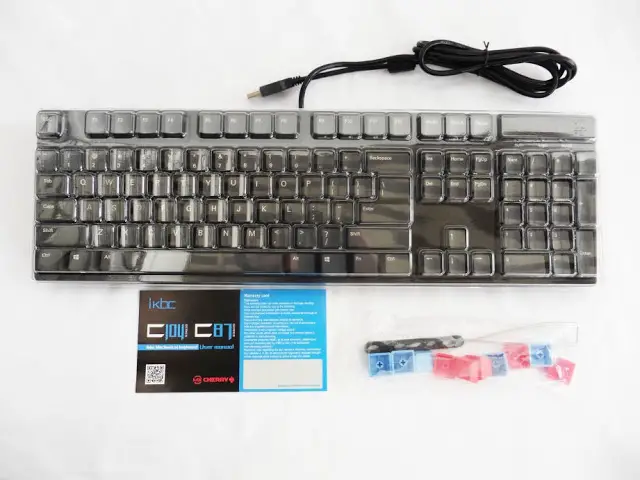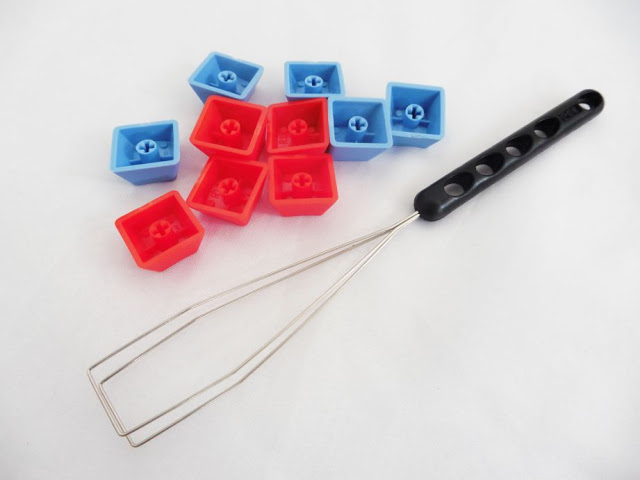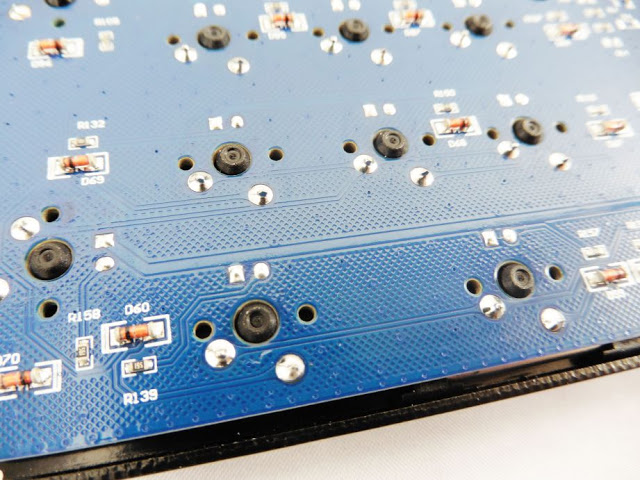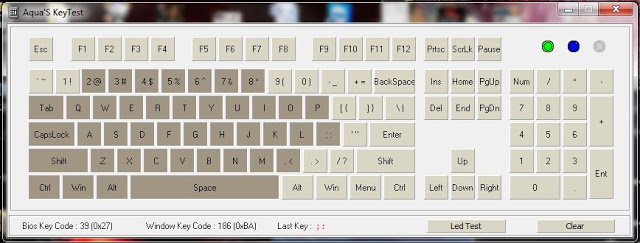Mechanical keyboard used to be a rich man’s toy, a luxury only to those who can afford it. Things changed dramatically with Cherry MX clones flooding the mechanical keyboard market since Cherry’s patent expiration in 2014, with Kailh as the most notable Cherry MX clone that has been widely used by renown gaming peripherals manufacturers i.e Tesoro, SteelSeries, Tt eSPORTS.While it’s a good news for those who has been craving for a mechanical keyboard, there are still users who prefers Cherry made switches and they are willing to pay that extra buck for a Cherry MX switch board like Filco, Leopold, Ducky, DAS keyboard, WASD keyboard, etc.
iKBC, The Keyboard To Cheer You Up, is a brand founded by the keyboard enthusiasts aiming to deliver the best mechanical keyboard for the enthusiasts who cares. The iKBC C104 we have here today, is one of the latest mechanical keyboard from the company, special thanks to Ultimatch Solution Sdn Bhd for the provision of the review unit.
(The iKBC C104 is retailed at RM349)
Specifications
Unboxing
Packaging wise, iKBC is definitely leaning towards the minimalism side, which explains why you won’t be seeing any unnecessary gimmicks on the box.
The box content really reminded us of the Leopold FC500R and Filco Majestouch 2 Ninja that we have in our collection, which is quite enticing actually, as it’s quite rare for some brands which boasts of its premium branding to include such accessories along with their keyboards that can easily cost twice the amount of the iKBC C104 here.
The included accessories i.e thick PBT caps for the arrow keys and WASD keys, and metal wire keycap puller especially, is definitely a big yes from us. As we’re pretty sure that most of you are aware of this, there are still a number of established brands that provides the less favorable ring type keycap puller, which invites the question of “why am I still getting this thing for the premium price that I’ve paid?”.
Appearance wise, iKBC kept the C104 look as simple and as clean as possible without any visible branding logo, and let’s not forget the PBT keycaps that comes with it.
We put the original keycap, keycap from the accessories pack and a piece of ABS translucent keycap from a keyboard of ours and put them side by side for comparison. Thicker PBT keycaps gives a more solid and less hollow-ish touch when you bottom the keys, but we can’t say it’s better as each person has their own preference – it’s something pretty subjective that has no right or wrong.
If you fancy of gold plated USB connector and braided cable, the C104 might disappoint you on this. Still, it’s not something that would actually affect the performance of the keyboard, but rather something more on the aesthetics – not to mention that it’s one of the reason that makes the price more attractive.
The ergonomics factor is definitely there, as you can clearly see the curved profile on the keycaps from the side view.
Functional keys are quite limited at this point, the only thing you can do with the function keys is volume adjustments, 6KRO/NKRO toggle, and the Windows key lock. While we can see that iKBC is trying to make the function keys easily accessible for the end-user, but based on our experience with other mechanical keyboards that offers similar features, it’ll be even better if these keys are placed right above the arrow keys for a much more minimal hand movement experience.
The top frame of the keyboard is using the clip on type design that requires a plastic tool to pry open without damaging the side of the frame, so do keep that in mind if you have plan to modify the keyboard.
At the bottom of the PCB, we can see that iKBC did a very good job on its QC with the clean solder joint shown in the picture above as the proof.
At the bottom of the keyboard, you’ll find the cable routing path that comes very useful for desk top cable management. The only downside here is that the cable aren’t detachable, which isn’t a good news for those who prefer custom cables i.e braided cable, coiled cable.
On each side of the keyboard, you’ll find these rubber feet for the extra grip that helps to keep your keyboard from sliding around your desk.
The keyboard feet as a 2-level tilt design to better cater for different type of users, especially for those who prefers somewhere in between the full flat height and standard height with the keyboard feet raised. In addition, both keyboard feet has a rubber feet attached at the bottom, which provide that extra grip you need.
User Experience
NKRO isn’t something new now as more and more mechanical keyboard nowadays, regardless of switch type, are well equipped with this feature to satisfy the needs of most users out there. The C104 of course, is well equipped with this feature as well.
Other aspect such as responsiveness and typing experience is up to expectation as well, the key triggers pretty much in an instance and there’s no delay in between each rapid tap. We’ve verified the key register using the KPS Calculator, a small program that is frequently used by rhythm games streamer to display the frequency of key tapping during each gameplay.
Another point that we would like to add is the key travel and landing of space bar on the C104. There are many supporting factor such as the thickness of the space bar keycap, the stabilizer, etc that helps to deliver such experience, and we would say that the C104 has one of the best space bar among all the mechanical keyboards that we’ve tested to date.
Final Thoughts
Whether it is for your daily office work usage or gaming session, the iKBC C104 is packed with most of the features, best of both worlds that you’ll need as a daily driver.
Other than the non-detachable cable design and function key for media control, there’s nothing much else we can complain about the iKBC C104. Good accessories pack, keyboard dust cover, full PBT keycaps, clean and solid build quality, all of these for RM349 – that’s a no-brainer.
Pros
- Clean, solid build quality
- Very good value
- Comes ready with PBT key caps
- Good accessories kit, i.e extra PBT keycaps, metal wire keycap puller
- Full key rollover (NKRO)
- Good keyboard feet design
- Space bar feels surprisingly good
- Good workmanship
Cons
- Non-detachable cable
Subjective
- Function keys for media control will be much easier to access if it’s placed on the key section located right above the arrow keys