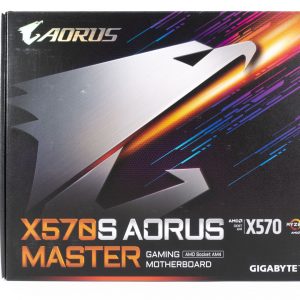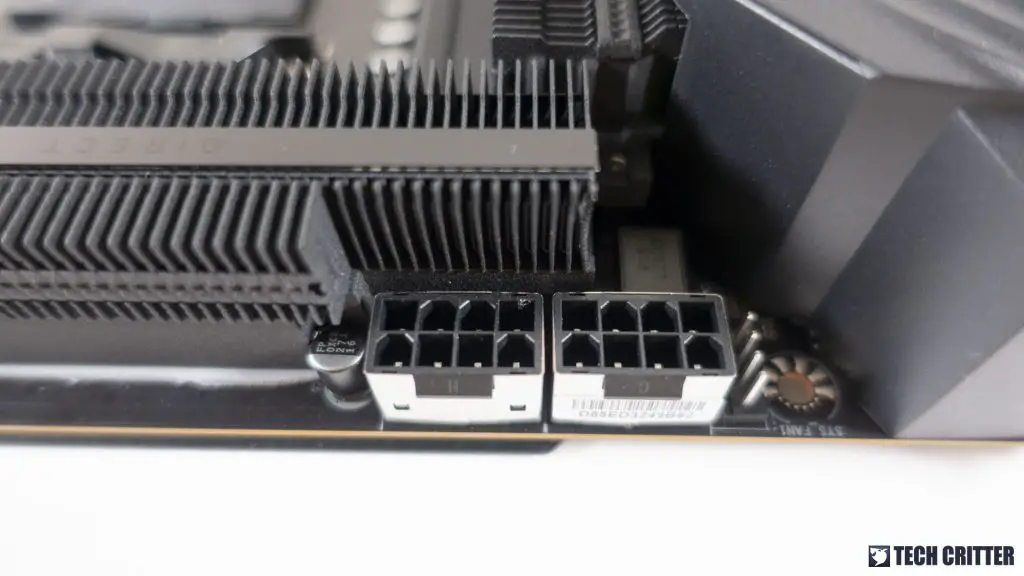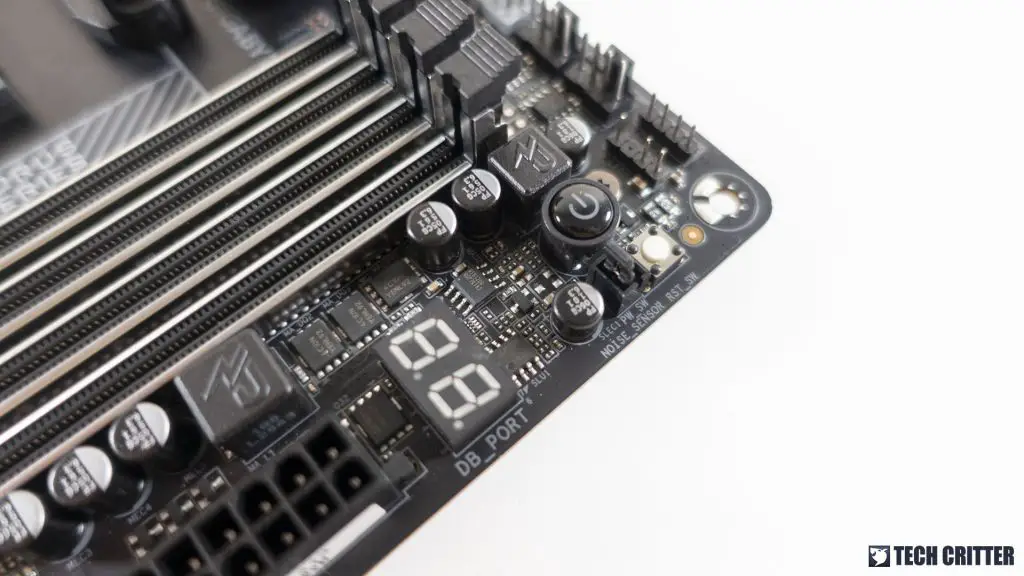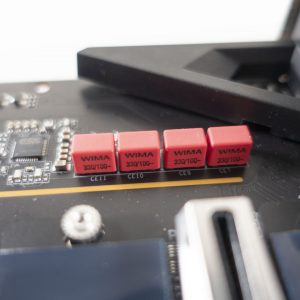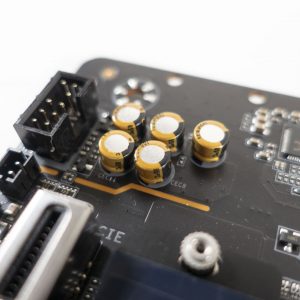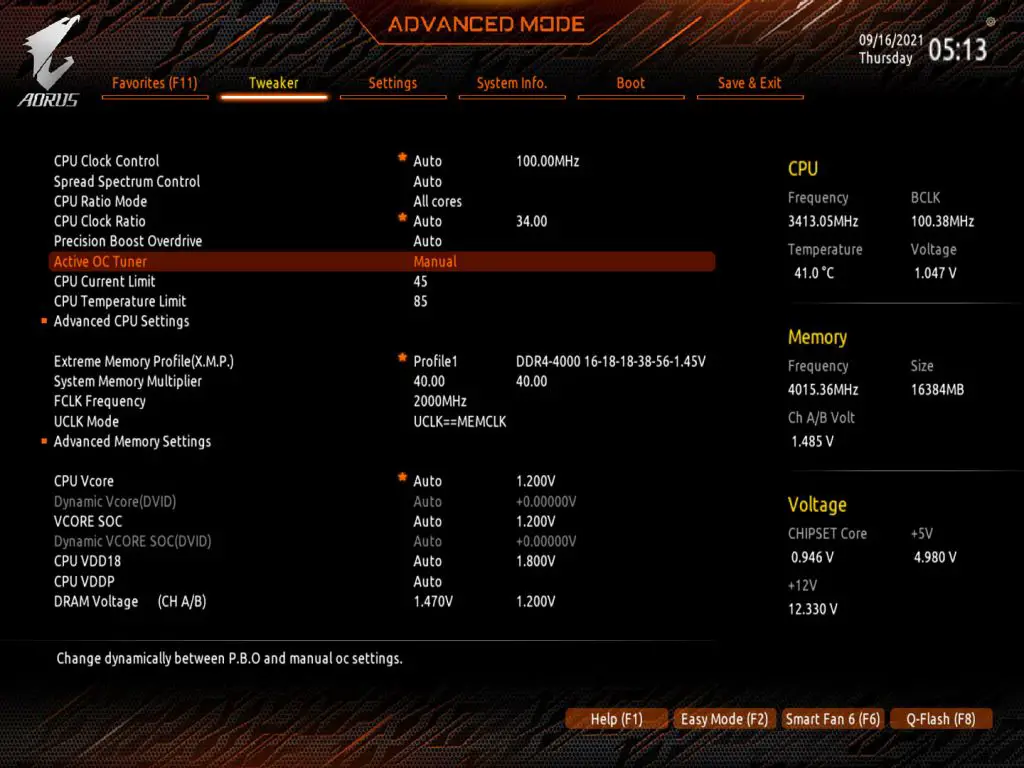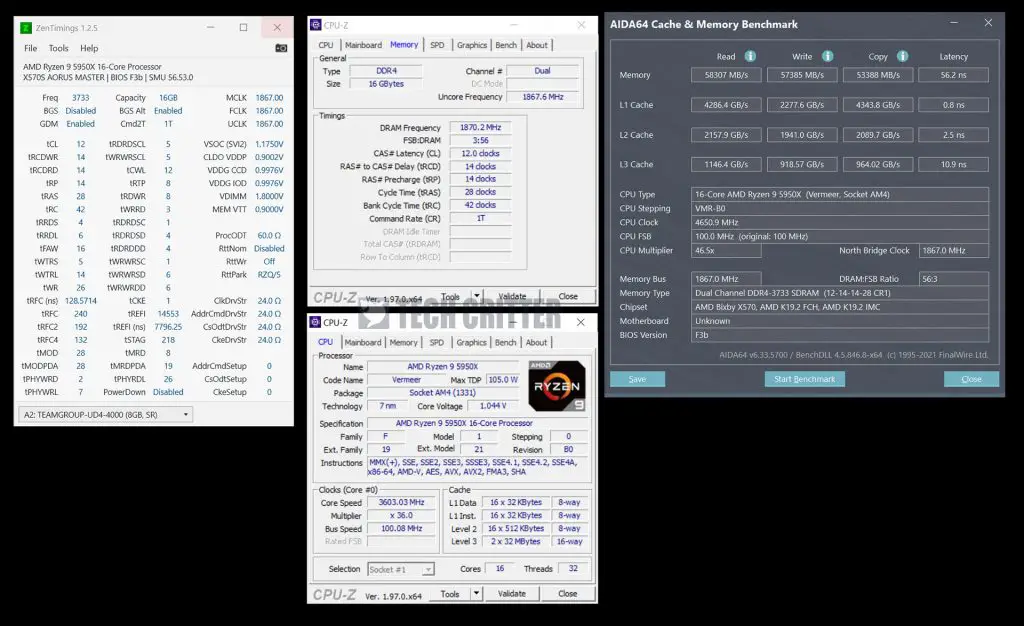It’s been a while since AMD announced the X570 chipset and we’re finally looking at some new updates from the manufacturers, especially the X570S AORUS Master we have here. The most notable change we can see on the X570S AORUS Master is of course the fanless chipset, an upgraded power design to 14+2 phase, and some other extras which some will definitely appreciate. So without any further ado, let’s get into details and see what kind of improvement and performance we can expect from the X570S AORUS Master.
Specifications
| CPU |
|
| CPU Socket | AMD Socket AM4 |
| Chipset | AMD X570 |
| Graphics Interface |
|
| Memory Type | Dual-Channel DDR4 |
| Memory DIMMs |
|
| Expansion Slots |
|
| SATA / M.2 |
|
| SATA RAID | RAID 0, 1, 5, 10 |
| LAN | Intel 2.5GbE LAN (2.5 Gbps/1 Gbps/ 100 Mbps) |
| Wireless | Intel Wi-Fi 6E AX210 |
| USB |
|
| Audio |
|
| Form Factor (mm) | ATX (305 x 244 mm) |
* Full specifications can be found on the main product page.
Unboxing
As Gigabyte has finally got a firm grip on the design, this is the design you can expect to see until they decide to renew it again on the next generation release. You’ll get to see some highlighted features at the back of the box, as well as the technical specs and rear I/O layout, which is really helpful for users to decide their purchase.
The included accessories are, as usual, a user’s guide, label sticker, cables for RGB lightings, SATA cables, velcro straps, and the wireless antenna. It’s good to see that Gigabyte is still giving out a wireless antenna with a magnetized base, much better than some antennas that come only with double-sided tape that greatly affects the flexibility in the near future if you decided to move the antenna to a different spot.
The X570S AORUS Master
Starting off with the design, the X570S AORUS Master sports a new design on the rear I/O shield cover, a big single-piece heatsink for the three M.2 SSDs at the bottom, and a fanless heatsink for the chipset. A metal frame/backplate can be found at the back of the board, which is the usual inclusion you’ll find on an enthusiast-grade motherboard nowadays.
The X570S AORUS Master comes with 2 x 8-pin sockets for supplemental power, a very common design for enthusiast-grade motherboards nowadays, except for the metal shield design. You’ll get to see quite a few of these in other places like the DIMM slots and PCIe slots, mainly to enhance the durability of these sockets against wear and tear.
From the specs list, the X570S AORUS Master can support older Zen+ CPUs (Ryzen 2000) but we wouldn’t recommend that as you won’t be able to enjoy newer features like PCIe 4.0 and better memory support. As for the memory, the X570S AORUS Master can now support up to DDR4-5400 via overclocking but that will depend on the IMC quality on your CPU.
At the top right corner of the board, most of the key components such as the Q-Code LED, power, and reset buttons are still there, except for the two BIOS toggle dip switches that are no longer present on the X570S AORUS Master. It might not affect most users since you can easily recover from most situations through Q-Flash Plus, but the process is somewhat lengthy and I’d still prefer to have the BIOS toggle switch for convenience sake.
For the onboard headers, you’ll find plenty of them on the X570S AORUS Master. There are literally fan headers on each side of the motherboard and that’s the last thing you’ll need to worry about if you plan to install plenty of fans in your system. RGB fans can find a pair of 5V ARGB and 12V RGB headers on the board as well if they need more blings since Gigabyte has decided to reduce the RGB madness on their products now.
As mentioned earlier, one of the most notable changes on the X570S AORUS Master is the fanless chipset heatsink, which I assume that Gigabyte has improved the overall design so that the chipset will be able to remain at a reasonable temperature even when the system is on heavy load. Apart from the fanless design, Gigabyte also added another M.2 slot to the X570S AORUS Master, which totals up to 4 x M.2 slots now. My only complaint here is the single-piece M.2 heatsink for the bottom three SSDs because unlike the top M.2 slot, you will need to remove the entire heatsink in order to access any of the three slots.
Moving on to the power design, the X570S AORUS Master now sports a 14+2 phase power design that is similar to what you’ll get on the X570 AORUS Xtreme. Gigabyte equipped their new heatsink with Fins-Array II and Direct-Touch Heatpipe II to further improve the thermals on the X570S AORUS Master.
Under the heatsink, you’ll find the 14+2 phase VRM, 14 phase VRM for the CPU Vcore, and another 2 phases for the SoC. Taking a closer look at the components, you’ll find an Infineon XDPE132G5C 16-phase digital PWM multiphase controller (the same controller you’ll find on the X570 AORUS Master) and an array of 70A Infineon TDA21472 is used in this design to achieve the advertised true 14+2 phase VRM on this motherboard.
The onboard audio didn’t change much this time and it’s pretty much the same as what you’ll find on the X570 AORUS Master – Realtek ALC 1220-VB and ESS SABRE 9118 DAC that adopts the concept of a high-end audiophile sound system design into a micro-system within the motherboard that is capable enough to deliver decent audio quality for most basic needs.
On the rear I/O, the overall layout is very similar to the X570 AORUS Master as well but the biggest change here is the addition of two more USB ports and losing one RJ45 Ethernet port. This is again one of those features that don’t really affect most users but the enthusiasts who have a specific setup with their network devices will have to cope with this change.
BIOS Interface
The BIOS interface might not be the most awesome one around but compared to what they used to have in the past, this is probably the best they have so far. Aside from the AMD overclocking settings that are still somewhat separated from the main tweaking interface, the overall layout and options are much more organized than before.
Test System Configuration
| CPU | AMD Ryzen 9 5950X |
| Motherboard | X570S AORUS MASTER |
| Memory | Teamgroup T-Force Dark Z FPS DDR4-4000 CL16 |
| Graphics Card | PowerColor Red Devil Radeon RX 6600 XT |
| Power Supply | Cooler Master V1200 Platinum |
| Primary Storage | CORSAIR Force MP600 Gen4 PCIe x4 NVMe M.2 SSD |
| Secondary Storage | WD Black 6TB HDD |
| CPU Cooler | Cooler Master MasterLiquid ML360R |
| Chassis | Streacom BC1 Open Benchtable |
| Operating System | Windows 10 64bit |
CPU Overclocking
New looking aside, the memory and CPU overclocking have shown quite an improvement on the X570S AORUS Master as well. For CPU overclocking, we can see a new feature known as the Active OC Tuner, which is technically something like the Dynamic OC switcher that was previously a feature that is only available on the ASUS ROG Crosshair VIII Dark Hero. This allows the system to be able to switch between the manually configured CPU settings and dynamic boost according to the threshold set.
With Active OC Tuner enabled, we’re able to get a consistent 4.6GHz in most of the tasks and gaming sessions, and sometimes seeing some cores boosting up to 5.0GHz when some tasks demand more performance from the system itself. So this is definitely a good addition that many AMD system users are looking forward to seeing after ASUS first revealed the Dynamic OC switcher feature on its ROG Crosshair VIII Dark Hero.
Memory Overclocking
Memory overclocking is noticeably easier on the X570S AORUS Master and we’re able to get a better result using the same CPU and memory modules as compared to the X570 AORUS Master. On the older X570 chipset, we weren’t able to get a stable 2000 on the fabric clock and having some issues with many of our DDR4-4600+ kits but as soon as we migrated the parts to the X570S AORUS Master, the improvement is very noticeable.
DDR4-5000 is much easier to achieve but getting an equivalent FCLK will require a CPU with better IMC, notably the Ryzen 5000 G-Series processors that are known to be able to go really high on the FLCK to match the memory frequency. If you’re not really into the high-frequency game, you can settle down with the sweet spot frequencies like DDR4-3600, DDR4-3733, or DDR4-3800 with reasonably decent timings as well.
Thermals
During our CPU overclocking test, the VRM temperature will mostly peak at around 54ºC in a fanless environment and can go roughly 1-2ºC lower if you have a reasonable airflow in that region. The chipset, on the other hand, does seem lower than the constant 60ºC or more load temperature on the older X570 chipset design but the connected heatsink has somehow affected the temperature of the bottom three SSDs.
Compared to the X570 AORUS Master with a dedicated M.2 heatsink design, we’ve observed a 2-3ºC higher load temperature on the same SSD when it’s installed in the mentioned slots. Although you’re very unlikely to get any issue with this design, we still recommend you to have a reasonable airflow on the chipset region to improve the thermals for the bottom three M.2 SSDs.
Conclusion
Priced at $389, the X570 AORUS Master costs $30 more than the X570 AORUS Master which I find not easy to justify because of what each board has to offer. For those who like to mess around with the settings to get more performance out of the system, some will still be torn between the X570S and X570 because of the ‘removed’ features and better performance.
Personally, I’m very fond of the dual BIOS switch because of the convenience but at the same time, wanted to have the better side of what the X570S has to offer. If you’re only planning to use it normally without any adjustments and tweaking, the X570 AORUS Master will be a slightly better deal because of the lower cost.
Aesthetically, I’d say Gigabyte has done a fine job on the X570S AORUS Master, with less focus on the RGB, more effort on the features and quality. I do have my complaints on the bigger coverage area with bigger metal pieces or heatsink because, despite the improved aesthetics, the single-piece heatsink makes it rather inconvenient in accessing the bottom three M.2 SSDs. And since it’s directly touching the now fanless chipset heatsink, the excessive heat from the chipset will get transferred to the M.2 SSDs as well. It will not affect the SSD performance most of the time but I’m just annoyed by the fact that the SSD runs warmer because of this.
For the existing X570 AORUS Master users, it’s not hard to tell what’s missing on the X570S AORUS Master if you take a closer look at the overall layout. Some of the removed features will affect a small group of users who really uses these features when they’re on the X570 AORUS Master but that’s only for those with specific requirements. It’s sad to see some useful features getting phased out but the newly added features and tweaks are the things to look forward to.
The Active OC Tuner for one is the feature that I’ve been wanting to see on other X570 motherboards after experiencing similar features on the ROG Crosshair VIII Dark Hero because of the flexibility to automatically switch between PBO and manual overclocking settings. This is probably the main feature that makes me choose the X570S over the X570 if I really have to choose one between these two.
Pros
- Less RGB nonsense
- Solid build quality
- Good VRM heatsink design
- Good performance
- Active OC Tuner
- True 14+2 Phase VRM
- Built-in rear I/O shield
- More USB ports
- Support the latest PCIe 4.0 and Wi-Fi 6
- High-speed Intel 2.5 GbE LAN
Cons
- Costly
- Single-piece heatsink for three M.2 SSD makes maintenance rather inconvenient
Subjective
- Only has one Ethernet port (X570 AORUS Master has two)
- No more dual BIOS toggle switch