The Radeon RX 5500 XT, AMD’s latest GPU for the 1080p gaming segment is finally here. Unlike the Radeon RX 5700 XT and RX 5700 that is aiming at the 1440p gaming segment, the RX 5500 XT is something that seems to be more ‘budget-friendly’ for gamers who still gaming on 1080p.
The Gigabyte Radeon RX 5500 XT is one of the RX 5500 XT available from the long list of AMD board partners, which comes with the same 7nm Navi 14 GPU and 8GB as the rest memory but equipped with Gigabyte’s WindForce cooling design to keep the temperature at bay.
Specifications
| GPU | Radeon RX 5500 XT | Gigabyte Radeon RX 5500 XT Gaming OC 8G |
| Shading Units | 1408 | 1408 |
| TMUs | 88 | 88 |
| ROPs | 32 | 32 |
| Compute Units | 22 | 22 |
| Base Clock | 1607 | 1685 |
| Boost Clock | 1845 | 1845 |
| Memory Type | GDDR6 | GDDR6 |
| Memory Size | 4 GB | 8 GB |
| Memory Bus | 128 bit (PCIe 4.0 x8) | 128 bit (PCIe 4.0 x8) |
| Bandwidth | 224 GB/s | 224 GB/s |
| Effective Memory Speed | 14 Gbps | 14 Gbps |
| Additional Power Connector | 1 x 8-pin | 1 x 8-pin |
| Dimension | – | 281 x 115 x 40 mm |
| TDP | 130 W | 130 W |
| Recommended PSU | 350 W | 450 W |
Unboxing
As many of you already know, any products that fall under Gigabyte branding will ship in this familiar-looking packaging with the Gigabyte eye on it. Apart from the RGB Fusion 2.0 support, WindForce cooling design and the total 8GB worth of memory, the FidelityFX and Freesyc 2 HDR that comes with the RX 5500 XT are the notable features you can get on an RX 5000 series graphics card.
More details on the highlighted features i.e RGB lighting, metal backplate, Copper heatpipes and base, WindForce cooling fan design can be found at the back of the box. Alternatively, you can visit the main product page via the QR code provided at the back of the box.
The Gigabyte Radeon RX 5500 XT Gaming OC 8G
The RX 5500 XT Gaming OC 8G is equipped with Gigabyte’s signature triple-fan cooler and WindForce cooling, which is more than enough to keep the temperature in check. The optimized fan blade design also allows you to increase the fan speed for better cooling performance without sounding like a roaring jet engine as compared to most of the traditional fan design.
Equipped on the RX 5500 XT Gaming OC 8G is Gigabyte WindForce cooler, as usual. The middle fan is rotating in a reversed direction to both the fans on each side, which according to Gigabyte, are able to provide much more coverage to further improve the cooling performance as compared to traditional triple-fan cooler with all the fans spinning in the same direction.
As many of you already know, the cooler here is similar to the one on the Gigabyte GTX 1660 Gaming OC 6G that features a full-coverage design for its cooler. From the side of the card, we can see the actual length of the card and just how big the cooler is.
The RGB elements on the RX 5500 XT Gaming OC 8G are very minimal and can be disabled via the RGB Fusion software if it’s needed. If you’re one of those who prefer to not have any RGB lightings in your system, this is definitely an option to consider for.
According to the official technical specifications from AMD, the RX 5500 XT requires at least a 350W power supply with an 8-pin PCIe power connector to operate. Things are a little different on the RX 5500 XT Gaming OC 8G though, as Gigabyte recommends a 450W power supply instead.
Unlike the higher-end Gigabyte cards, the backplate on the RX 5500 XT Gaming OC 8G isn’t made of metal. This means that the heat dissipation will rely mostly on the heatsink and good airflow in your PC case.
For the output, you’ll get a total of three DisplayPort and one HDMI on the Radeon RX 5500 XT Gaming OC 8G. If you’re into multiple monitor setup, the extra DisplayPort here will definitely come in handy for that.
Test System Setup
The test is done using the following setup under an ambient temperature of 30°C:
| CPU | Intel Core i7-8700K @5GHz |
| Motherboard | ASUS ROG Maximus X Apex |
| Memory | G.Skill Trident Z Royal 16GB @3600MHz |
| Graphics Card | Gigabyte Radeon RX 5500 XT Gaming OC 8G |
| Power Supply | Enermax MaxTytan 1250W |
| Primary Storage | Gigabyte UD Pro 512GB |
| Secondary Storage | WD Black 6TB |
| CPU Cooler | Thermaltake Floe Riing 360 RGB |
| Chassis | Cooler Master Test Bench V1 |
| Operating System | Windows 10 64bit |
The test is done separately for games that support both DirectX 11 and DirectX 12 at the resolution of 1920×1080, 2560×1440, and 3840×2160. We have also included the test result for GeForce GTX 1660 Super and GTX 1650 Super, just to see what kind of performance difference can we expect from the 1080p gaming segment candidate from both AMD and NVIDIA.
Games Benchmark
If we look at the gaming performance on 1080p, the RX 5500 XT Gaming OC 8G is doing fairly okay in most of the games while running at the highest possible settings for each of the selected titles. You can definitely achieve a much higher frame rate at high settings instead of the highest but we’re doing this in order to test the capability of the card.
Compared to the ‘competing’ GTX 1650 Super, the RX 5500 XT Gaming OC 8G didn’t stand out that well for most of the time. Though it did gain some upper hand on games that will require a lot of VRAM.
Since both AMD and NVIDIA marketed their GTX 1650 Super and RX 5500 XT Gaming OC 8G for 1080p gaming, it’s no surprise that both the cards started to struggle with the frame rate as we move on to 1440p.
Having that 8GB VRAM does help a little, which allows the RX 5500 XT Gaming OC 8G to potentially perform better as we scale up the resolutions and loading larger texture sizes i.e Assassin’s Creed: Odyssey, Battlefield V, The Division 2, etc.
Despite having 8GB VRAM, the RX 5500 XT lacks the graphical power to put that amount of VRAM to good use. Lowering the graphical settings won’t really do a lot for the game but then again, both GTX 1650 Super and RX 5500 XT aren’t really meant for 4K gaming from the very beginning.
Temperature
Unlike the alarming temperature we’ve seen on the RX 5700 XT, the RX 5500 XT Gaming OC 8G peaked only at 81°C after running full load on FurMark for 4 hours straight. If it’s only for gaming, 68°C is the highest temperature we’ve recorded during our games benchmarking session.
If you’re not really comfortable with the 68°C load temperature during gaming, you can always increase the fan curve via the AORUS Engine. Since the fans aren’t really that loud from the beginning, increasing the fan speed by a small margin won’t really hurt the overall acoustic performance for most users.
Final Thoughts
Overall the RX 5500 XT Gaming OC 8G is faster than the GTX 1650 in most cases. The performance is pretty reasonable for 1080p gaming, good cooling solution and it can take advantage of its 8GB VRAM on games that require more VRAM for its fancy graphics and textures. Looks great, doesn’t it?
Things aren’t as pretty as it seems if we look at the bigger picture and honestly, we’d say that it’s a bit underwhelming when it comes to the value to performance ratio. For games that don’t require a lot of VRAM, it will perform pretty similar to a GTX 1650 Super with 4GB VRAM which comes with a much lower price tag – the most expensive GTX 1650 Super we’ve seen so far is the MSI GTX 1650 Super Gaming X which retails at RM 900+ range.
If the extra VRAM really matters to you and you’re willing to pay RM 1,119 for the RX 5500 XT Gaming OC 8G, well, we have news for you and it’s not going to be pretty as well. By topping up just a bit more on your budget, you can pretty much get yourself a much more powerful GTX 1660 (RM 1,199) or even a GTX 1660 Super (RM 1,259).
Pros
- Good cooling solution
- Reasonable performance for 1080p gaming at high settings
- 8GB VRAM
- Low power requirement
Cons
- Pricing isn’t that great










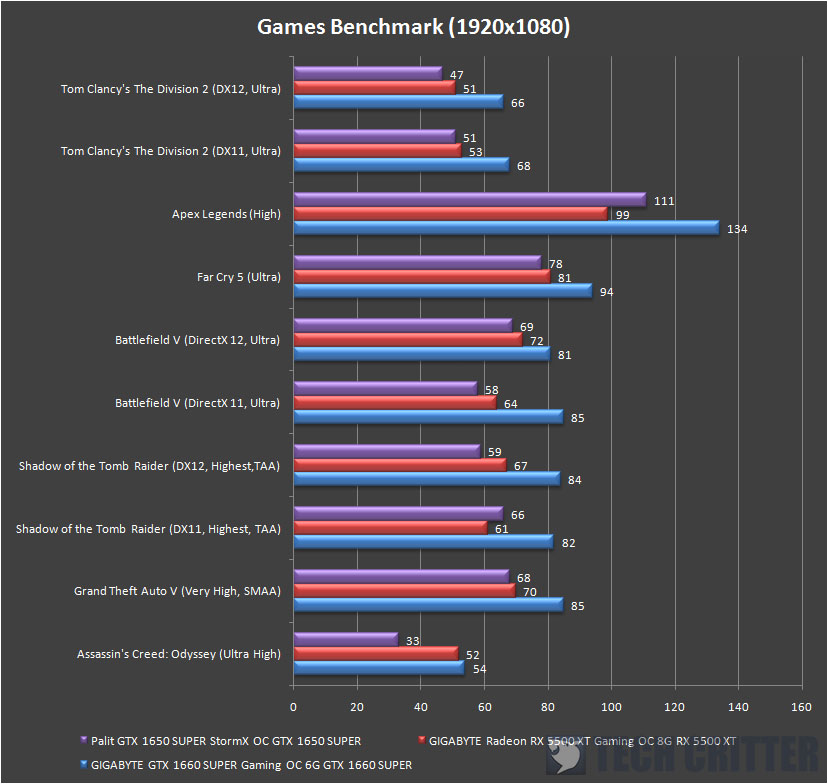

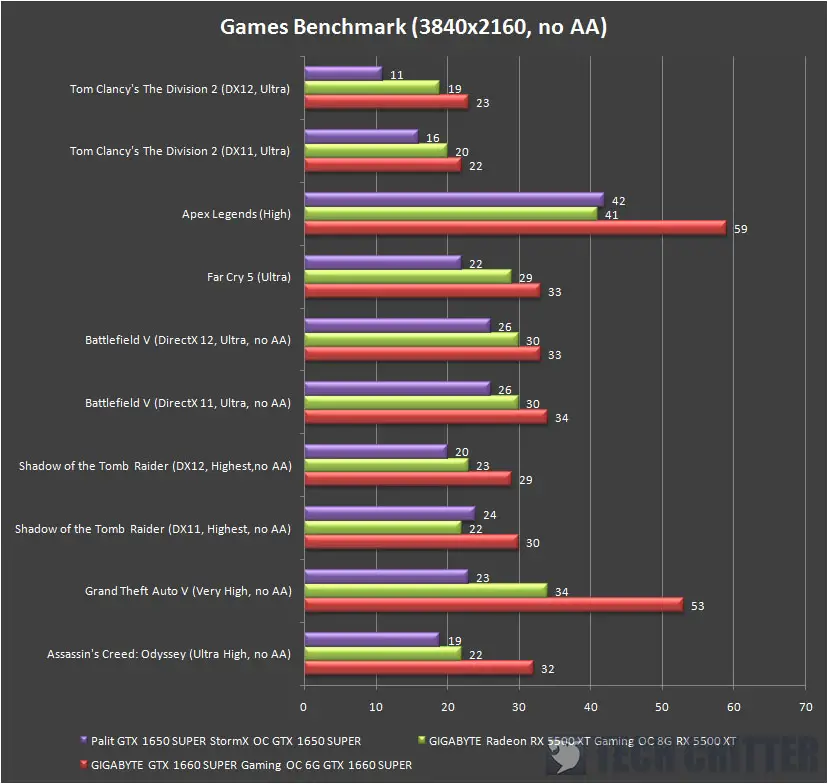









Comments are closed.