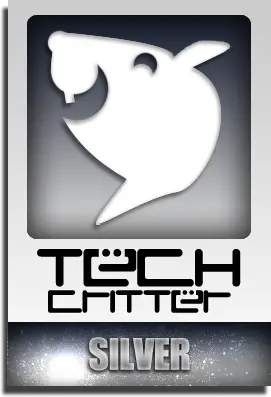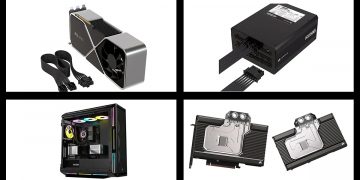Over the years of transition, mechanical keyboards have gone from the status of something only a hipster will get, to the now mainstream status that enthusiasts and gamers would be willing to burn a hole in their pocket just to get one. Still, there are users who still prefer the tactility of the good old membrane/rubber dome switch keyboard, but eager to have those fancy RGB lighting modes.
Corsair is one of those gaming peripherals manufacturers that still caters to the needs of these users. Special and thanks to Corsair Malaysia and Cudo Technologies Sdn. Bhd, we’ve managed to get our hands on Corsair’s K55 RGB gaming keyboard here in Tech Critter’s lab for a first-hand experience with the keyboard.
(The Corsair K55 RGB retails at RM 259.00)
Corsair K55 RGB Specifications
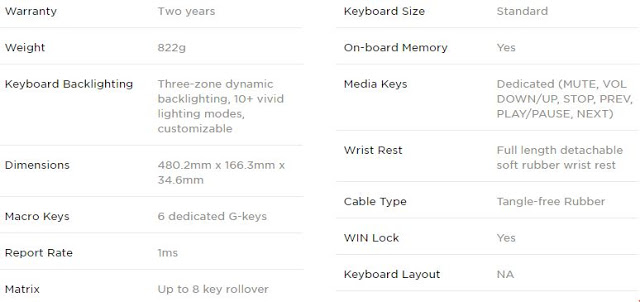
Packaging
The Corsair K55 RGB comes in a pretty attractive looking packaging that gives it a premium appearance just like the rest of Corsair’s gaming keyboards. At the back of the box, you’ll find the K55 with its features highlighted for the end users to easily navigate through before getting the box off the shelf and proceed to the payment counter.
Accessories

The included accessories are pretty basic we’d say, a removable armrest, product warranty guide and a quick start guide.

At first glance, the K55 is a pretty decent looking keyboard and does somehow reminded us of the K70 with the media keys on its upper right section, except that you won’t be getting the same metal top plate and the scrolling wheel design for the volume control.
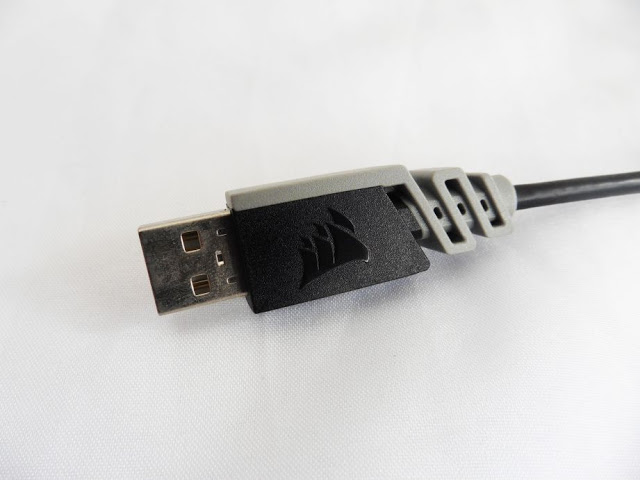 USB connector wise, Corsair is sticking to its usual design with an aesthetically eye-catching USB connector that allows users to easily differentiate its peripherals to the rest of the USB devices connected to their system.
USB connector wise, Corsair is sticking to its usual design with an aesthetically eye-catching USB connector that allows users to easily differentiate its peripherals to the rest of the USB devices connected to their system.
Corsair K55 RGB

Like they said, beauty is in the eye of the beholder. While we’re not exactly a big fan of glossy surface design due to its vulnerability towards scratches, dust, fingerprints and some nasty stains, there are users who are into the design.

The K55 comes with a flat key profile instead of the commonly seen ergonomic curve design.

The K55 isn’t actually a mechanical keyboard, but it’s good to see that Corsair is actually using these metal wire stabilizer for the longer keys (spacebar, modifiers) to reduce key wobbling on the longer keys.
At the top right section of the keyboard, you’ll find these media keys that allow you to easily adjust the volume or access the current playing media without having to interrupt the task or game that you’re currently on.
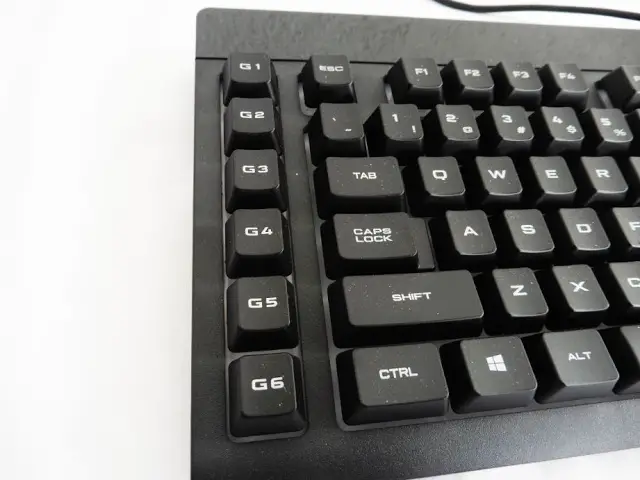
Other than the gamer-friendly media keys, the K55 comes also with a total of 6 macro keys for on-the-fly recording. If you’re really into the macro keys, here’s how you can get things done:
- Hold down the MR key at the media keys section and wait for the LED indicator to start blinking
- Select the desired macro keys (G1 to G6) and start pressing down the keystrokes you wish to assign to the macro key. Press the MR key again to stop recording
- If you wish to remove the existing macro, just hold down the macro key for 3 seconds and the LED will start blinking rapidly for 3 times.

There isn’t much to talk about the bottom of the keyboard except for the keyboard feet. It is rubber padded for extra grip.

For those who prefer to have an armrest for long hours of usage, the included clip-on armrest will come in handy – but do handle the clip on hinge with care, as it’s made of plastic and you don’t really want to break it.
It’s rather subjective when it comes to the surface of the armrest. Some users might find the extruded part to be uncomfortable over time. So it’s up to you to decide whether to have the armrest installed or removed.
Key Rollover Test
The box states that the keyboard comes with the “Anti-Ghosting” feature but that doesn’t stop us from checking out the claim. Many used the term “Anti-Ghosting” as a marketing gimmick without knowing how it actually works. A more suitable term for what the manufacturer wants to present to the end user should be either:
- Key Rollover – the maximum amount of keys registering when a large amount of keys is pressed down randomly
- Gaming Optimized Matrix – focuses on the most frequent used keys by the gamers so signal blocking will not occur on these key combinations
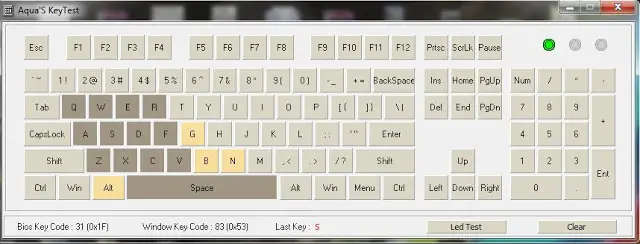
The gaming optimized keys seems to passed the test with flying colors, just as promised.
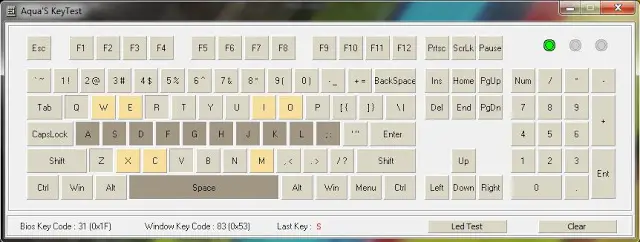
As a rhythm games player ourselves, it’s always our priority to test out the commonly used key combination. With the key combination accepted without any issue, that’s definitely a certified yes from us.
Final Thoughts
Comparing to most of the rubber dome gaming keyboard out there, we’d say the Corsair K55 RGB is a pretty decent one. Performance wise, there’s no way for the K55 RGB to go up against a mechanical keyboard. The nature of the rubber dome switch actuation design is far less superior than what a mechanical switch can deliver, regardless of the brand.
What makes the Corsair K55 RGB a still-considerable choice are the functions it has. Comparing to most of the traditional rubber dome switch keyboard, it has good responsiveness, gaming optimized key matrix, media keys, on-the-fly macro recording.
As for the worthiness of the Corsair K55 RGB itself, unless you’re a die-hard Corsair fan or one of those who is still not ready to take the leap of faith to invest in a mechanical keyboard, we’d say that it’s quite hard for us to recommend it to mechanical keyboard users nor those who just getting started with all the thoughts of investing in a gaming peripherals.
Pros
- Decent RGB lightings despite of being a rubber dome switch keyboard
- Easily accessible media keys
- Dedicated macro keys with on-the-fly macro recording function
- Very well optimized key matrix for gaming
Cons
- Rather costly for a rubber dome switch gaming keyboard
- Glossy surface on the top of the keyboard is highly prone to scratches, fingerprints, dust and other kind of stains
- Could really use rubber pads on the keyboard feet