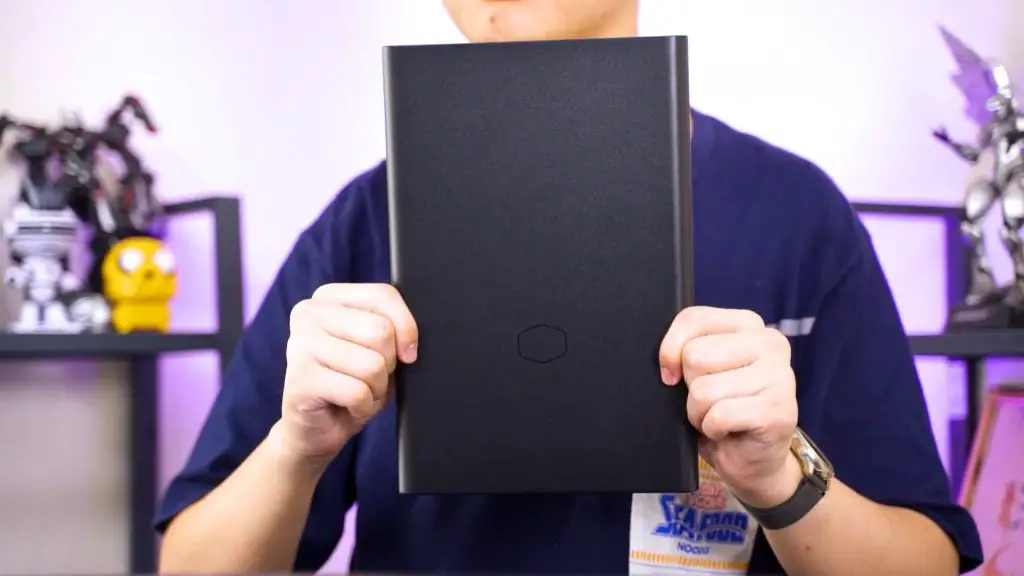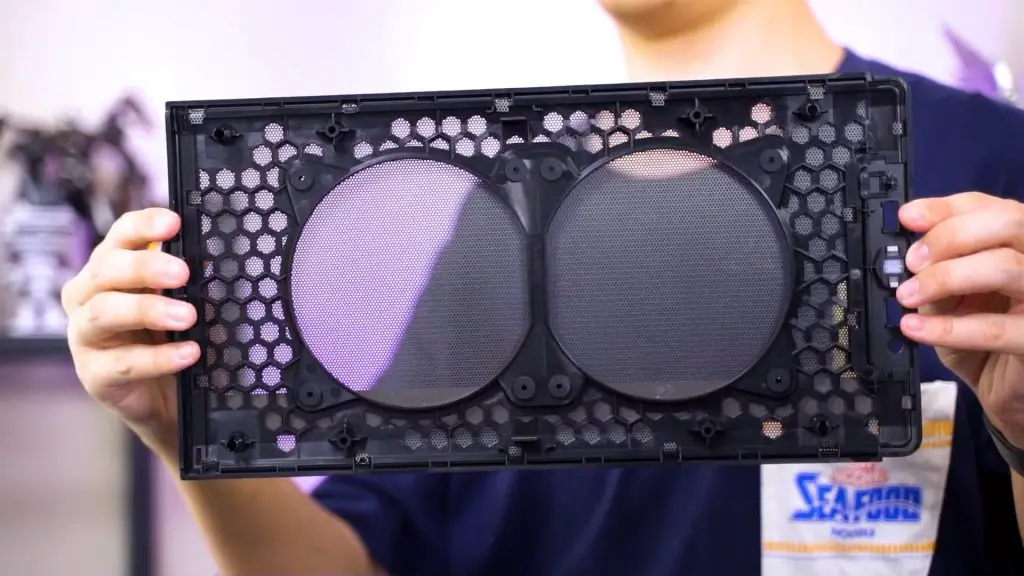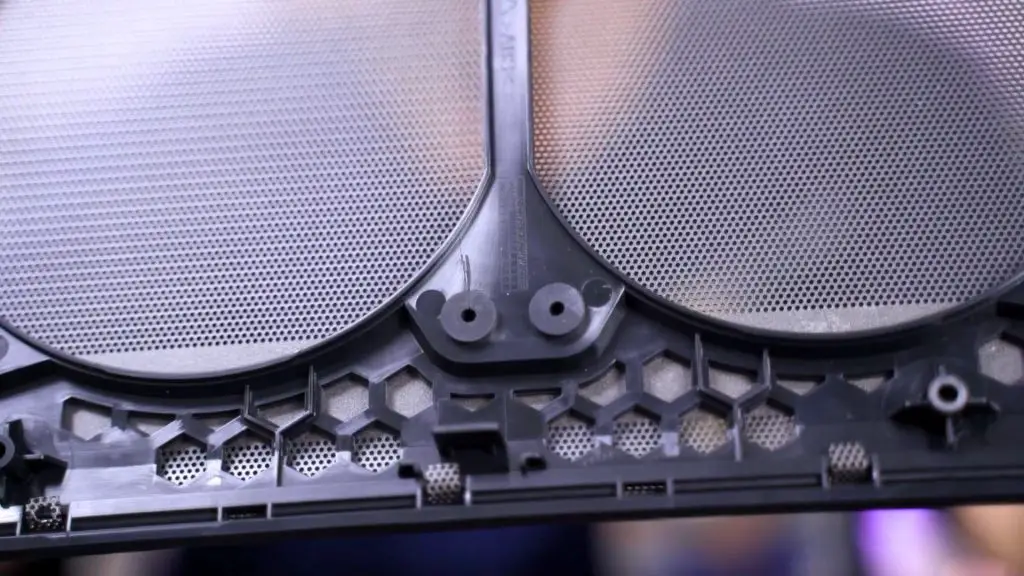We finally got our hands on the much anticipated Cooler Master MasterBox NR200P ITX chassis. Since you may have probably seen plenty of reviews and build on the Internet right now, so I thought it would be a great idea to let my colleague, Kok Kee, to handle this PC build. All these while he has been building mid or full tower PCs, hence this will be his very first ITX PC build. Let’s find out what he thinks about the highly sought after NR200P.
On that side note, this is a personal rig update whereby I migrate my current PC into a smaller ITX chassis:
AMD Ryzen 7 1700
AORUS B450i Pro WiFi
2x 8G PNY XLR8 d4-3200
Galax GeForce RTX 2070 EX Gamer
512GB Plextor M9PeY
1TB Apacer Panther AS340
FSP Dagger Pro 650W
Build Video
Cooler Master NR200P
The Cooler Master NR200P is an excellent case with plenty of modularity. In fact, out of the box, you can take apart the whole chassis, including the side, top, bottom and front panels by just removing 3 screws.
The bottom panel has a reasonable height clearance for fresh air intake as the NR200 has no intake at the front panel. The filter is attached magnetically to the bottom for easy cleaning.
The front panel is a piece of thick solid metal.
The top panel is more flimsy due to the overall plastic structure with thin metal mesh. There are two cutouts for 120mm fan installation which Cooler Master has generously included in.
The twin SickleFlow 120 fans also have a unique fan grill that helps to secure the fan to the top panel without requiring any tools and at the same time prevents any cables from getting tangled with the fan blades. The two fans are exclusive to the NR200P.
The side panels are perforated and come with magnetic dust filter. While they are not the high-density type of filter but that should do the job.
What makes the NR200P different from the standard NR200 is the inclusion of the tempered glass side panel and the PCIe riser card.
If you’re not planning to use the tempered glass side panel, this side-mount bracket can be used to mount water cooling radiator up to 240mm, two 120mm fans or an extra 3.5-inch HDD.
The vertical GPU mount is capable of supporting up to 3 slot cards. I wouldn’t recommend you to do so if you’re planning to use the tempered side panel.
Tempered Glass Dilemma
As you can see my Galax RTX 2070 2.5 slot card don’t have much room to breath already.
While the NR200P is looking very promising with the additional accessories, even I couldn’t stop myself from not using the included tempered glass. That actually introduces a whole new different issue, especially with the airflow design. With the tempered glass on it, I’m pretty much limited to the bottom-mounted CPU AIO cooler while the GPU must be mounted vertically. If you’ve got a two-slot GPU, you can still get away with it since technically there is still an extra slot of breathing room.
The best-case scenario is definitely would be mounting the GPU at the bottom while the CPU’s AIO radiator mounted at the side with the mesh side panel. This way, both CPU and GPU would get to take in cool fresh air from bottom and side respectively.
Conclusion

The MasterBox NR200 series is now available in Malaysia at the official retail price of:
NR200P: RM399
NR200: RM269
Honestly, the NR200P is a very good deal especially with the additional tempered glass panel and PCIe riser cable to play with. Aesthetically you do get more options to work on your PC at the expense on the cooling capabilities. If you’re tight on budget, honestly, the NR200 is equally good just that the savings you can use on purchasing some good fans as the exhaust.