We’ve recently been busy with multiple SSDs both high-end from Sabrent and Samsung to cheaper ones such as the NV2 by Kingston. However, the main highlight for today isn’t really about these flash memory drives but rather an enclosure which is the ASUS TUF Gaming A1.
While external SSDs have become more mainstream in recent years due to manufacturing maturity that also sharply drops the price, these come in a “ready to use” form factor that doesn’t require the user to do any assembly or what so ever. Meanwhile, SSD enclosures aim to “mobilize” the extra M.2 2280 drive you might have lying around and make them your portable high-speed storage device on the go.
Enough with the context and let’s see what ASUS is offering this time.

The TUF Gaming A1’s design is going for the full metal style with stripe cutouts acting as the grip to make it more like a detonator than an actual SSD enclosure.
Jokes aside, the overall layout of visual elements is simple and clean which is good news for non-RGB fans.

A can of Pepsi for scale. Size-wise, it’s somewhat similar to the ROG Strix Arion we have tested previously.

The unit powers up and connects to a host system via USB-C and the protocol it runs is USB 3.2 Gen2x1 so it is not the usual high-speed version you’re familiar with therefore speeds are kinda limited in this case but at how much exactly? Well, read on.
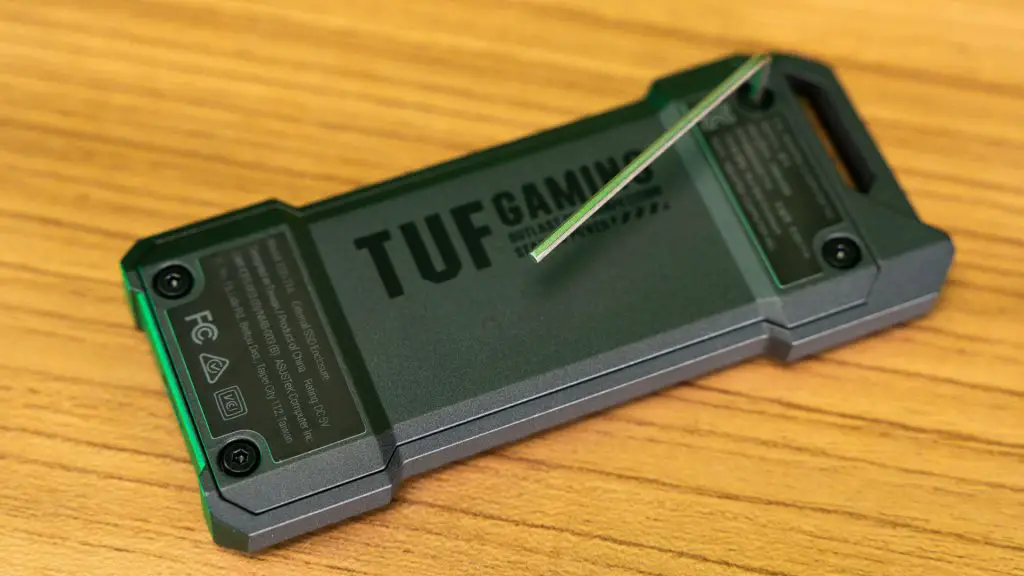
The case is secured with a total of 4 hex screws and ASUS is nice enough to include a hex key in case you don’t have one in the house, as casual users don’t really own full screw sets most of the time.

After removing the hex screws, just leave up the top cover and the M.2 2280 slot will be exposed. As the hex screws are only in charge of the enclosure, there is another set of screws securing the PCB so you don’t need to worry about over disassemble the A1. For those who are wondering, it actually supports the 2242/2260/2280 form factor so there you go, one size fits all.
The drive acting as the test host this time will be the Patriot P400 PCIe 4.0 M.2 SSD which is one of the above-average class products in case you need to know.

The installation is pretty simple as well. Just slide the drive into the connector and secure it on the other side via the plastic tab with a little yellow indicator.
IP68 Test
Before we get into the benchmark results, we want to do a quick test on the A1’s ability to resist water and dust which is the IP68 rating as part of its officially listed feature set within the product page.

As it is quite a rainy week during the review period, we just decided to leave the drive outdoors for a single session of thunderstorms that began during the night time and lasted until the next morning. Kind of an “extreme condition” if you ask me.

Without wiping away the moisture, we plugged it into our test bench and it still works like a charm! We then unscrewed the A1 for a quick check and find the area inside the rubber seal is still dry.
So the rubber seal did actually function as it should, therefore, a thumbs up from us.
Benchmark Results
For a quick refresh, the Patriot P400 PCIe 4.0 drive itself is capable of reaching 5000MBps/4800MBps when deployed within a proper system but let’s see how it performs within the TUF Gaming A1.
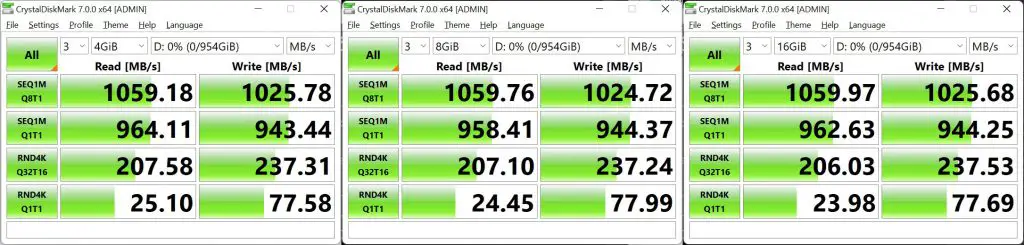
First up, is the standard CrystalDiskMark test. Oh boy, only a quarter of its rated speed in sequential and even worse on the random read and writes at just 200MBps.
But actually, this is caused by the bottleneck of the USB 3.2 Gen2x1 protocol itself and if referred to its official specifications, it is listed there clearly – 10Gbps – or roughly 1GBps.
The one that really took us by surprise is the random read/write performance though.
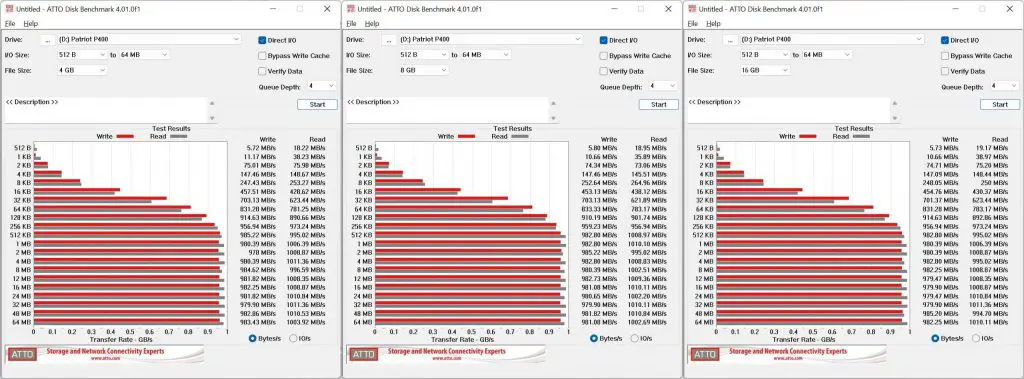
For the daily life simulation ATTO Disk benchmark, the drive is at its 90% “limited potential” at blocks of 128kb and just scaled diminishingly until 64MB.
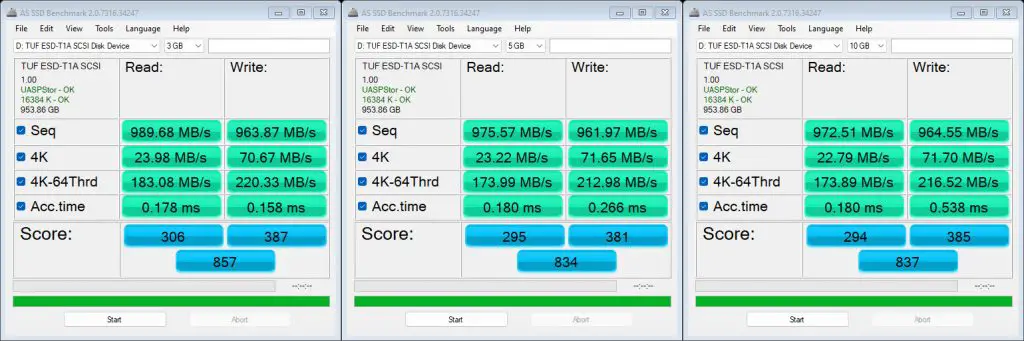
AS SSD mimics closely to CrystalDiskMark at even lower readings since it is more into the I/O side of things. The delay is mind-boggling high but understandable since you’re moving files across the system towards the chipset and then to the USB lane.
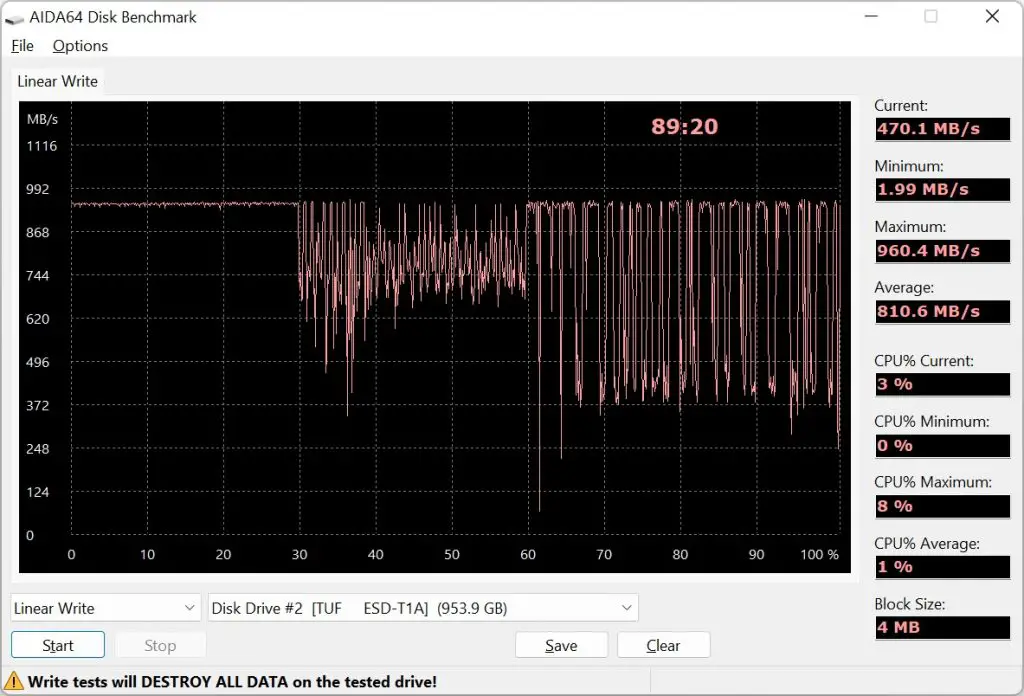
Lastly, gosh how gruesome is this graph. You want rollercoaster? You get rollercoaster.
But given that the test file is written to the drive via the USB protocol and if you’re familiar with how the USB protocol works (In short, the CPU knocks on every single USB device door until it finds the destination, delivers the data block, then returns with a “jobs done” sign, repeat), it can be assumed that this is how the drive would react if being used extensively as an external unit.
Conclusion

So, did the ASUS TUF Gaming A1 SSD Enclosure do a good job? I’d say that it actually does how it was marketed by the brand. However, the catch here is more from the technical perspective where the USB 3.2 Gen2x1 protocol is holding back its compatibility with the higher-end drives in terms of fully unleashing the speeds of the SSD.
So what we recommend here is to pick an M.2 SSD with read and write speed below the 1000MBps mark so that you don’t need to overpay for something that is getting physically throttled by the enclosure.
Given that most users would buy this because they have, let’s say, an old and cheap PCIe 3.0 SSD stored in the cabinet because they’ve upgraded their rig to the latest hardware, the TUF Gaming A1 would serve that use case very well in our opinion.
However, when compared against the ROG Strix Arion, we feel that the latter has a better and easier user experience as a whole from the start until the finish but at the expense of a higher price tag. Therefore, if you can accept the compromise in exchange for the extra physical protection qualities of the TUF Gaming A1, it is still a good choice nevertheless.
Where to Buy
- Shopee – https://invl.io/clfkcv8
- Lazada – https://invol.co/clfkcw8











