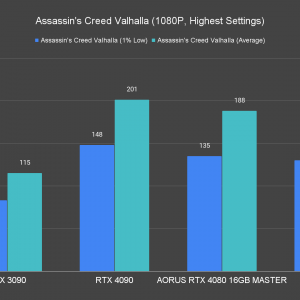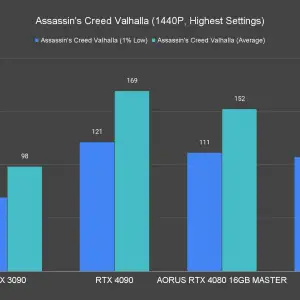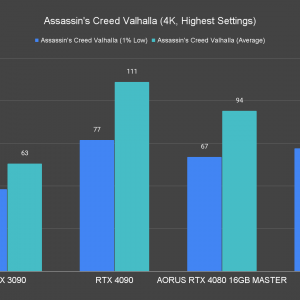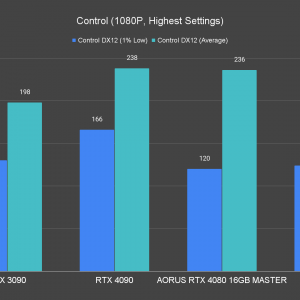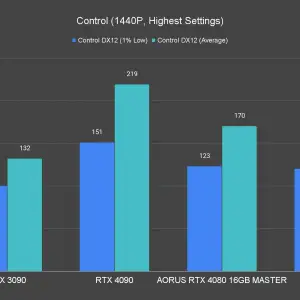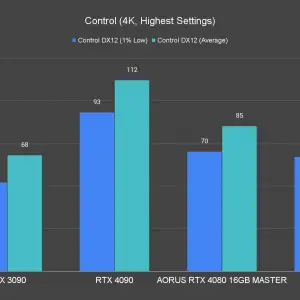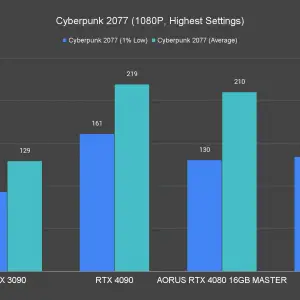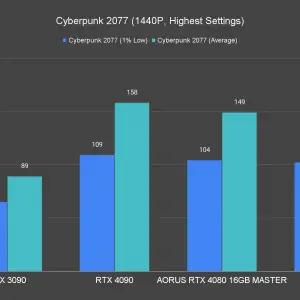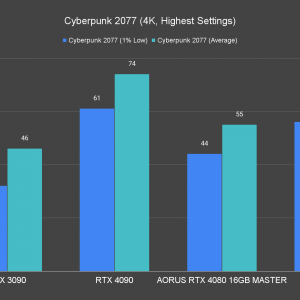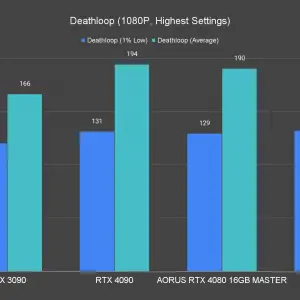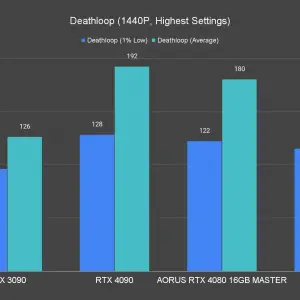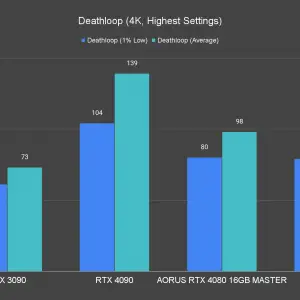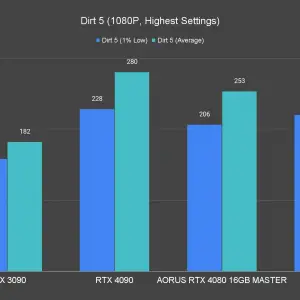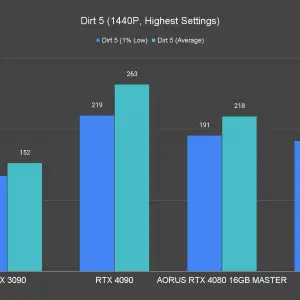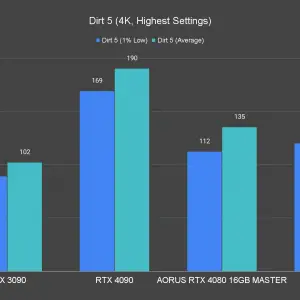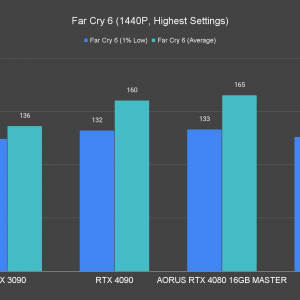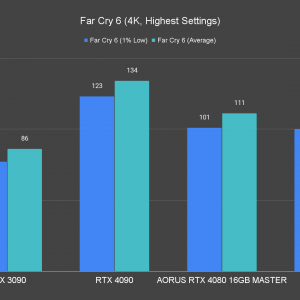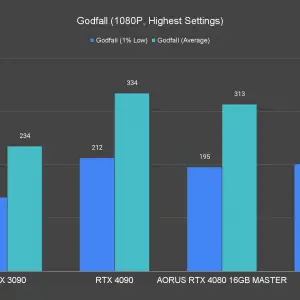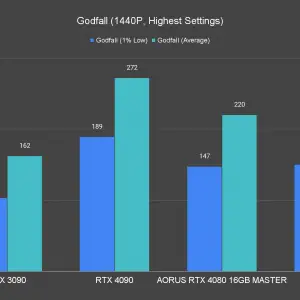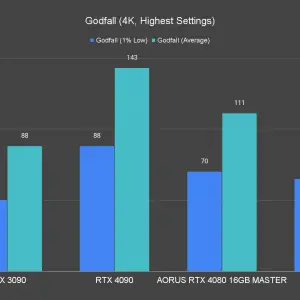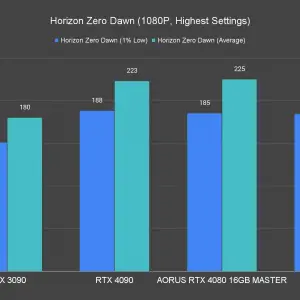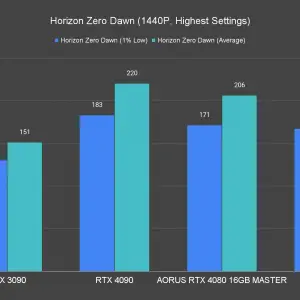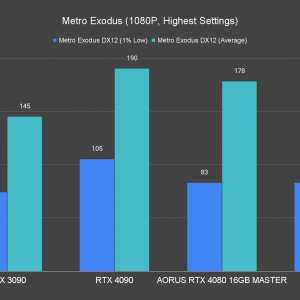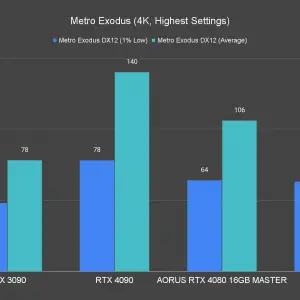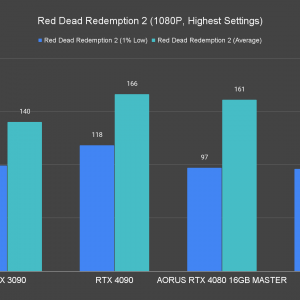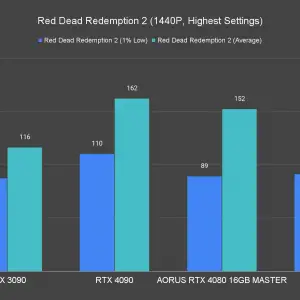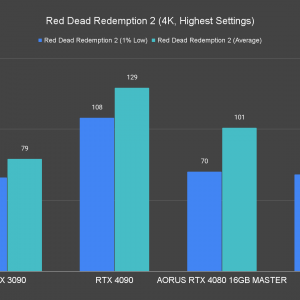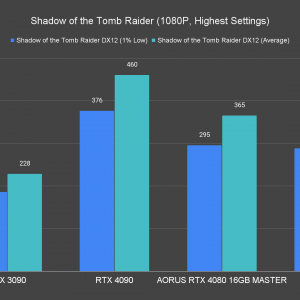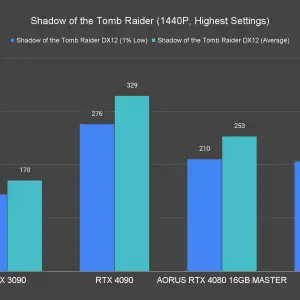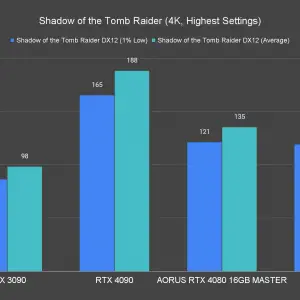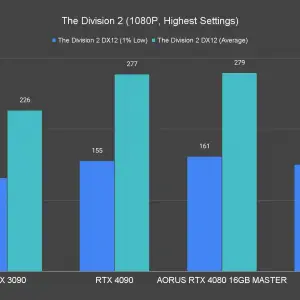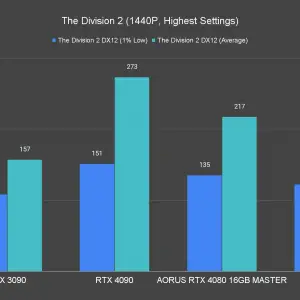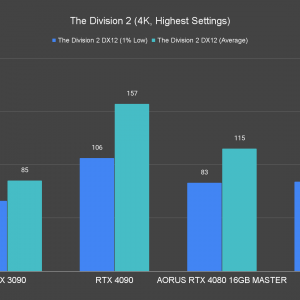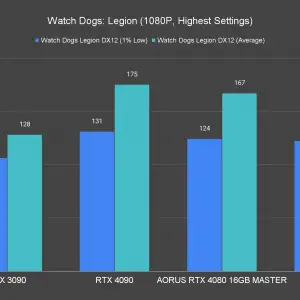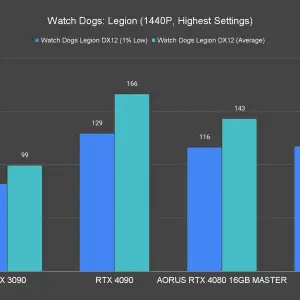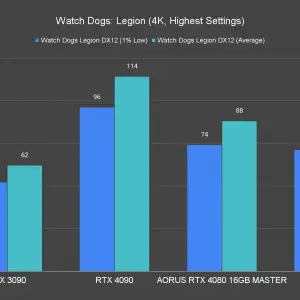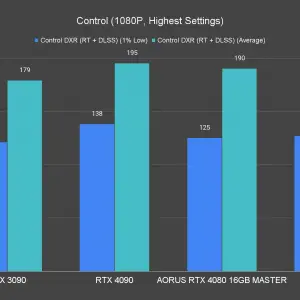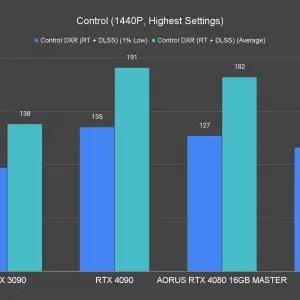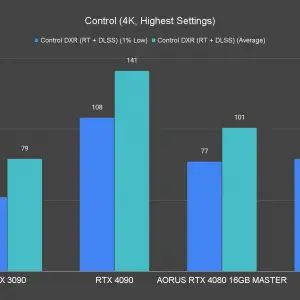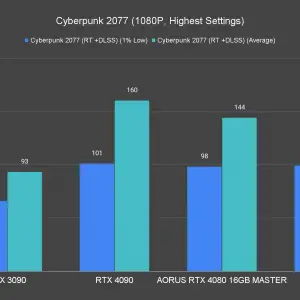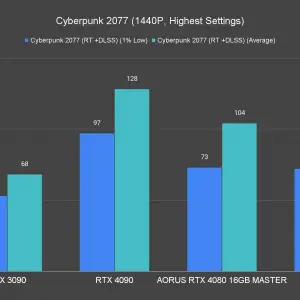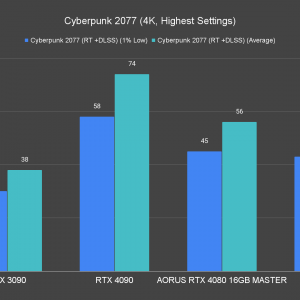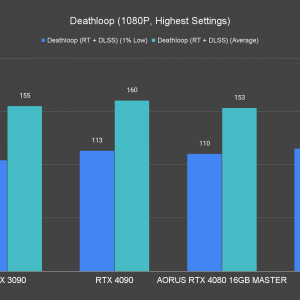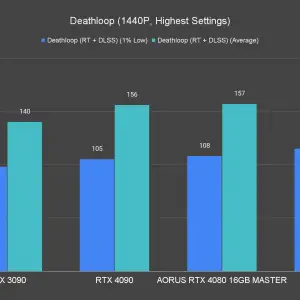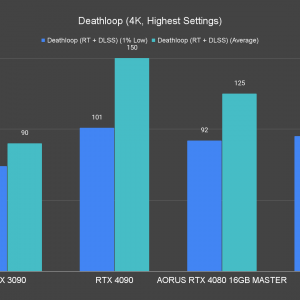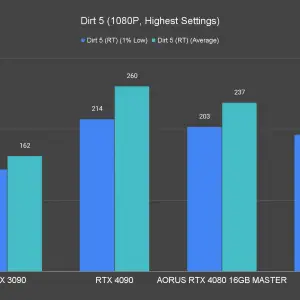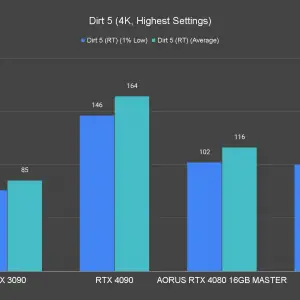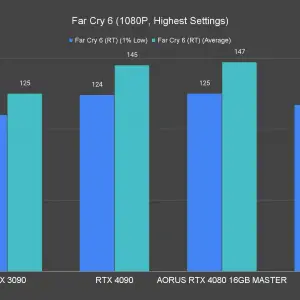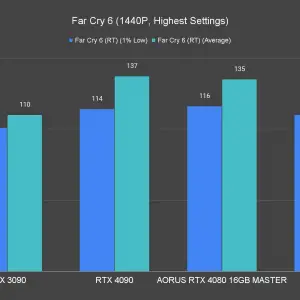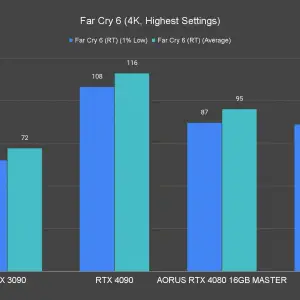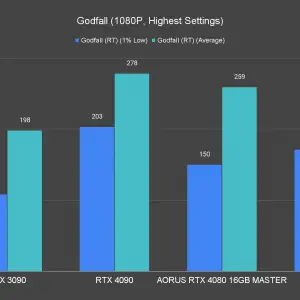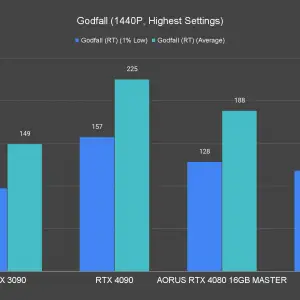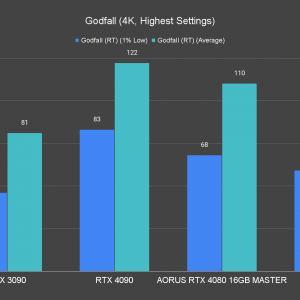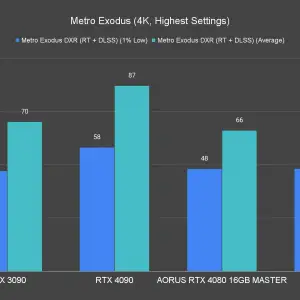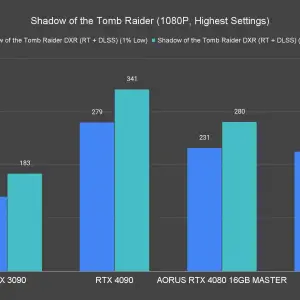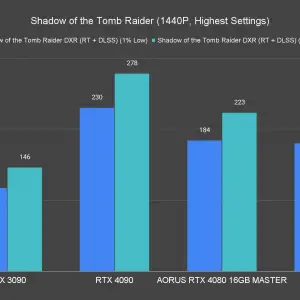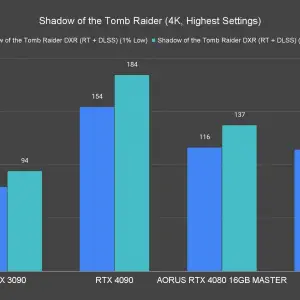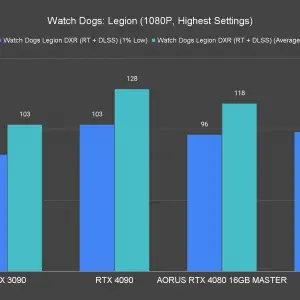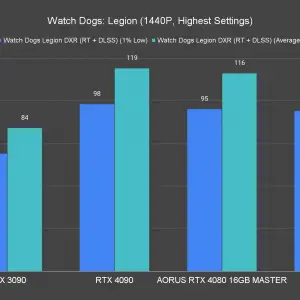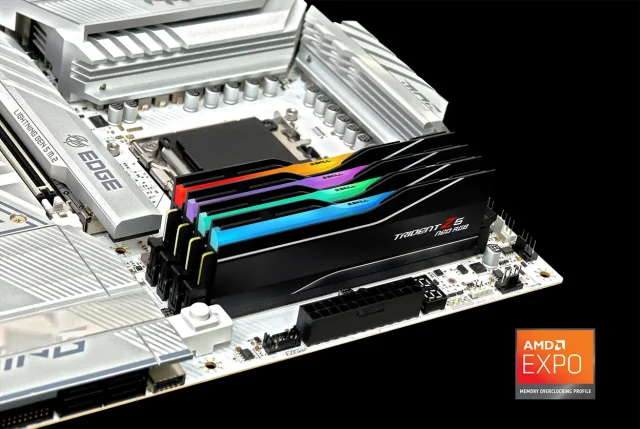With the RTX 4080 from the AIC partners finally available today, it’s time to see what kind of performance we can expect from the other partner’s cards as compared to the GeForce RTX 4080 Founders Edition, which we usually use as the baseline for performance benchmarks. The AORUS GeForce RTX 4080 16GB MASTER we have here this time is one of the RTX 4080 available from Gigabyte this time around, alongside the AORUS WATERFORCE, Gaming OC, AERO, and Eagle models.
In this review, we have compared the card against the GeForce RTX 4080 Founders Edition, GeForce RTX 4090 Founders Edition, and GeForce RTX 3090 so we can have a clear idea of the performance we can expect from the AORUS GeForce RTX 4080 16GB MASTER.
Specifications
| GPU | AORUS GeForce RTX 4080 16GB MASTER | GeForce RTX 4080 |
| CUDA Cores | 9728 | 9728 |
| Tensor Cores | 304 | 304 |
| RT Cores | 76 | 76 |
| ROPs | 112 | 112 |
| GPU Boost Clock | 2550 MHz | 2505 MHz |
| Memory Data Rate | 22.4 Gbps | 22.4 Gbps |
| Total Video Memory Size | 16G GDDR6X | 16G GDDR6X |
| Memory Interface | 256-bit | 256-bit |
| Memory Bandwidth | 716.8 GB/s | 716.8 GB/s |
| TDP | 350W | 320W |
| Recommended PSU | 850W | 750W |
| Power Connectors | 357 x 163 x 75 mm | 304 x 137 x 51 mm |
| Dimension | 1 x 16-pin (12VHPWR) | 1 x 16-pin (12VHPWR) |
Overview
Starting off with the packaging, it appears that Gigabyte has decided to tone down the design for their packaging this time and it’s not as colorful as what we’ve seen on the previous-gen AORUS cards. Of course, that goes the same for the AORUS GeForce RTX 4080 16GB MASTER as well and personally, I find the new design is more appealing to me as compared to the rather questionable designs that we’ve seen in the past.
As for the accessories, you’ll find an AORUS case badge, a 3 x PCIe 8-pin to 1 x 12VHPWR adapter, and the retention bracket to prevent the graphics card from sagging due to its massive size.
Just like the RTX 4080 Founders Edition, the AORUS GeForce RTX 4080 16GB MASTER is massive, measured at 357mm in length and it’ll take up 3 slots on your PCIe expansion slots. So, make sure that your PC case can support a 3-slot graphics card and have enough clearance of at least 360mm in length if you’re planning on getting this card for your next upgrade.
The AORUS GeForce RTX 4080 16GB MASTER is equipped with a massive heatsink, featuring a large vapor chamber with 12 copper heat pipes, and three newly designed 110mm cooling fans to efficiently increase airflow to maximize the cooling performance. You’ll also find a cutout near the end of the backplate, which is based on the same design from the previous-gen RTX 30 series cards to improve heat dissipation as well.
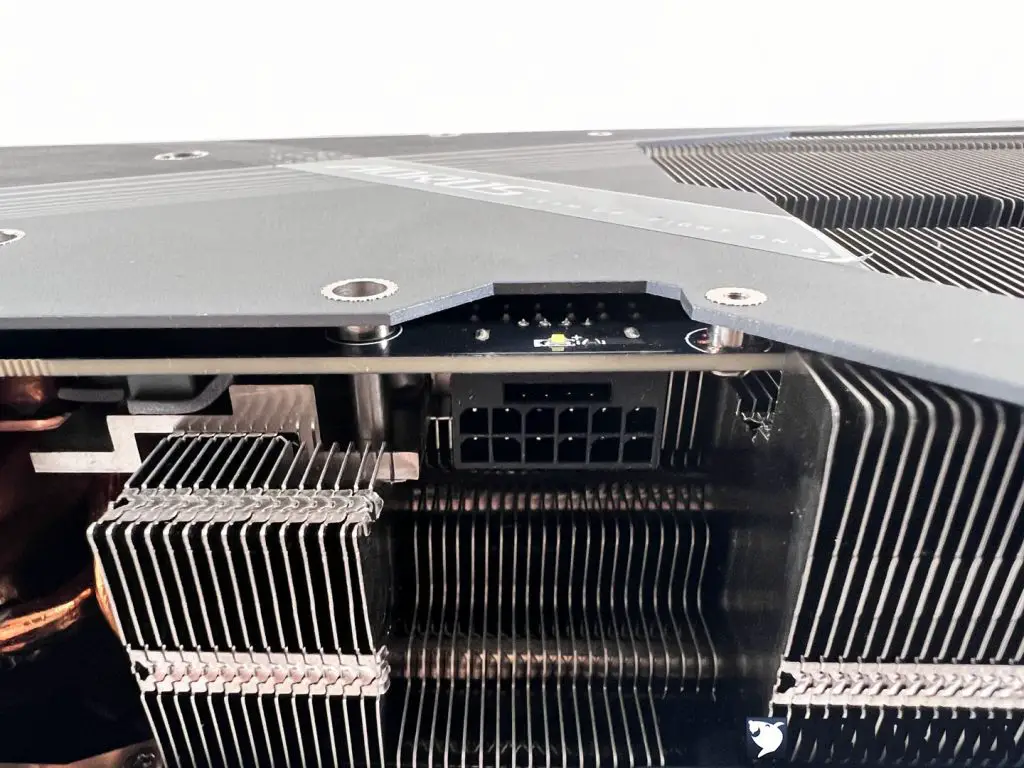
As the 12VHPWR socket is the only option you’ll find on the new GeForce RTX 40 series graphics cards, you will either have to go with the included 3 x PCIe 8-pin to 1 x 12VHPWR adapter, or a power supply that comes ready with the 12VHPWR cable to power up the card. While NVIDIA recommends a 750W power supply for the RTX 4080 on their official product page, Gigabyte recommends a slightly higher 850W power supply for this.

As for the display output, the AORUS GeForce RTX 4080 16GB MASTER comes with 3 x DisplayPort and 1 X HDMI for the display output, which is pretty standard across all the graphics cards we’ve seen to date.
Test System Setup
We have put together this review by testing the AORUS GeForce RTX 4080 16GB MASTER against the RTX 4090 Founders Edition, RTX 4080 Founders Edition, and RTX 3090. For our games benchmark test, we’ve selected a number of AAA titles to run at their highest possible settings using the following setup under an ambient temperature of 28°C:
| CPU | Intel Core i9-12900K |
| Motherboard | ASUS ROG Maximus Z690 APEX |
| Memory | Kingston Fury Beast DDR5 RGB @ DDR5-6000 CL30 |
| Graphics Card | GeForce RTX 3090 / GeForce RTX 4090 Founders Edition / GeForce RTX 4080 Founders Edition |
| Power Supply | Cooler Master M2000 Platinum |
| Primary Storage | Kingston KC3000 2TB |
| CPU Cooler | Cooler MasterLiquid PL360 Flux |
| Chassis | Cooler Master MasterFrame 700 |
| Operating System | Windows 11 64bit |
For the test, we’re using the Intel Core i9-12900K, ASUS ROG Maximus Z690 APEX, and the Kingston Fury Beast RGB DDR5 memory kit mainly to minimize the chances of bumping into any performance bottleneck.
Games Benchmark – Raster Performance
We’ve tested a handful of games with all the graphics cards used for this comparison, all the way from 1080p to 4k resolution using the highest possible settings and DLSS quality preset if allowed. I’d still say it’s not a wise decision to buy an $1199 card and use it for 1080p gaming, but we got the numbers here just in case.
Assassin’s Creed Valhalla
Control
Cyberpunk 2077
Deathloop
Dirt 5
Far Cry 6
Godfall
Horizon Zero Dawn
Metro Exodus
Red Dead Redemption 2
Shadow of the Tomb Raider
The Division 2
Watch Dogs: Legion
Games Benchmark – Ray Tracing Performance
Moving on to ray tracing, as DLSS is technically the way to go if you want to enjoy the best ray tracing gaming experience, we will be focusing on the DLSS + RT quality if the game allows.
Control
Cyberpunk 2077
Deathloop
Dirt 5
Far Cry 6
Godfall
Metro Exodus
Shadow of the Tomb Raider
Watch Dogs: Legion
CPU bottleneck is very minimal this time around and the RTX 4080 gets the job really well, easily beating the previous-gen RTX 3080 and RTX 3090 by quite a margin when it comes to pure raster or ray tracing + DLSS 2 performance. The AORUS GeForce RTX 4080 16GB Master is slightly faster than the RTX 4080 Founders Edition but the difference isn’t really that big if we look at the actual performance here.
I know we have mentioned this before but yes, 4K is also the resolution where the RTX 4080 shines the most, easily getting mostly 80 to 100 average fps range and a reasonably high 1% low across all the titles we’ve tested. This, however, doesn’t apply to older titles like Metro: Exodus which doesn’t have additional DLSS presets. Even so, the game is still very playable and we can still see an average of 66 fps throughout the tests that we have done.
DLSS 3 Hands-On
For DLSS 3.0, more titles with DLSS 3 are on the way now and it’s not limited to only AAA titles, so that’s something you can really look forward to. As of now, some of our tests for DLSS 3 are done using beta or press build that is still under development, so it might not reflect the final build when it’s available to the public at a later date, but it can still serve as a reference in case if you just want to know what to expect from the new DLSS 3.
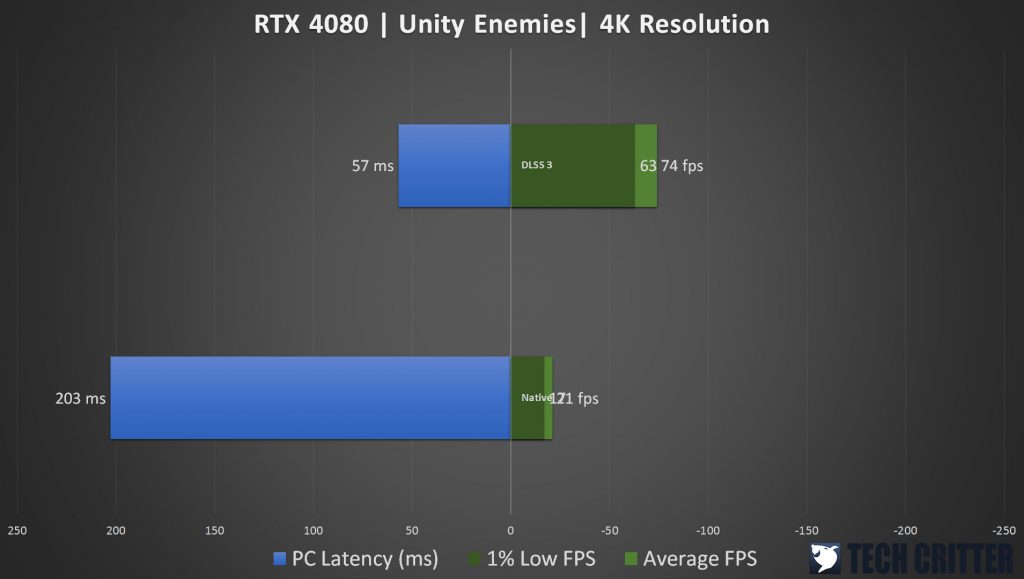
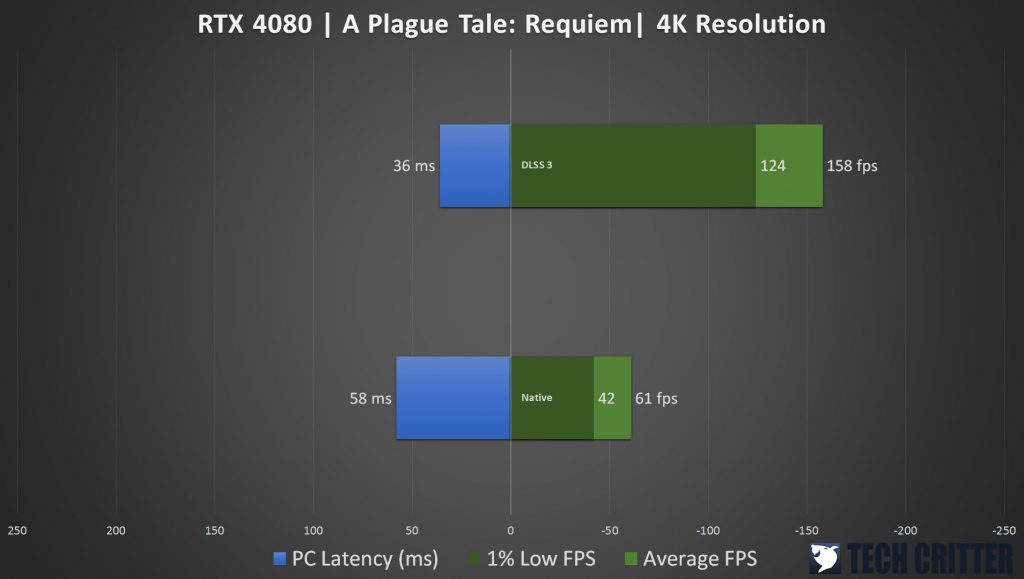
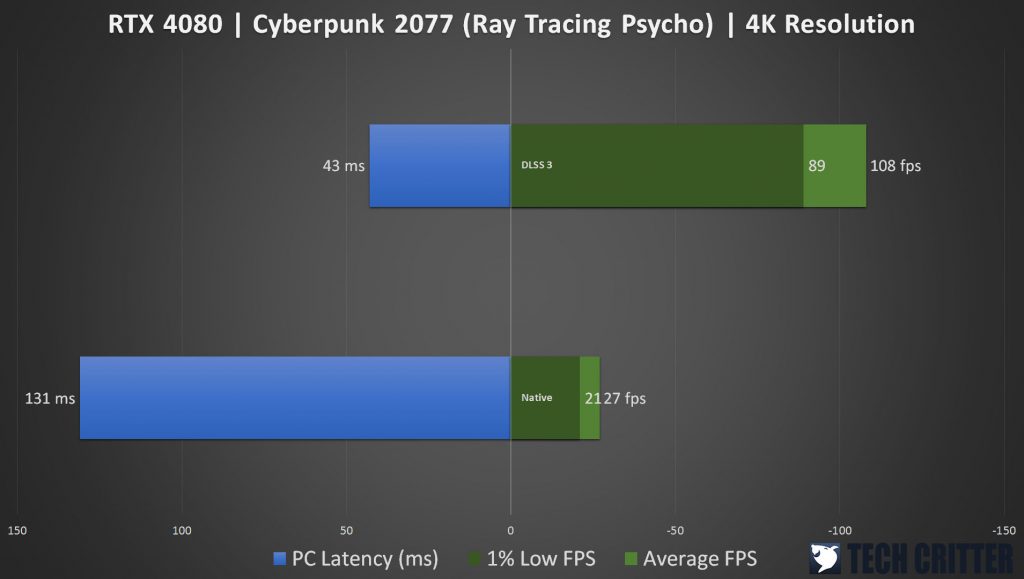
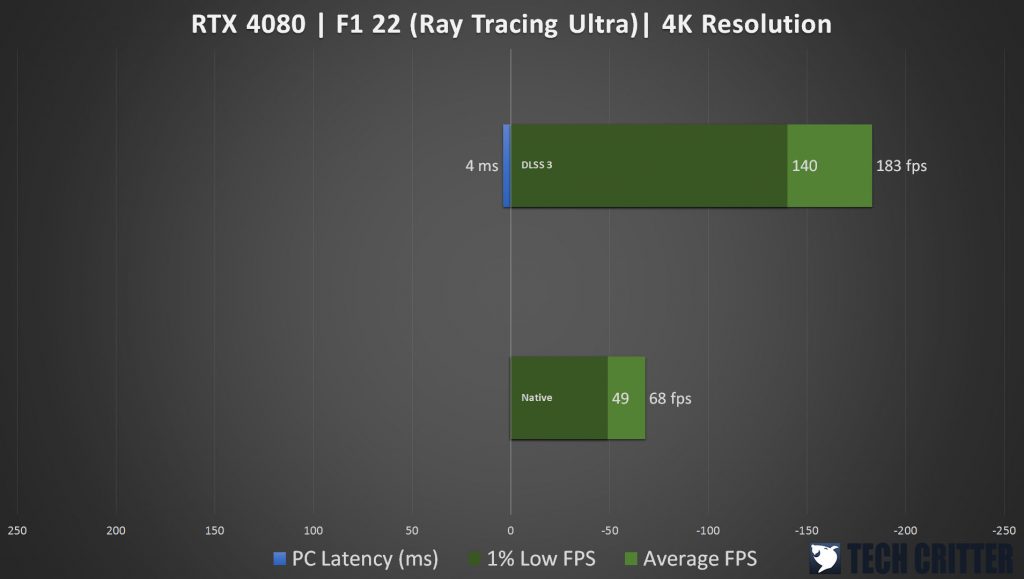
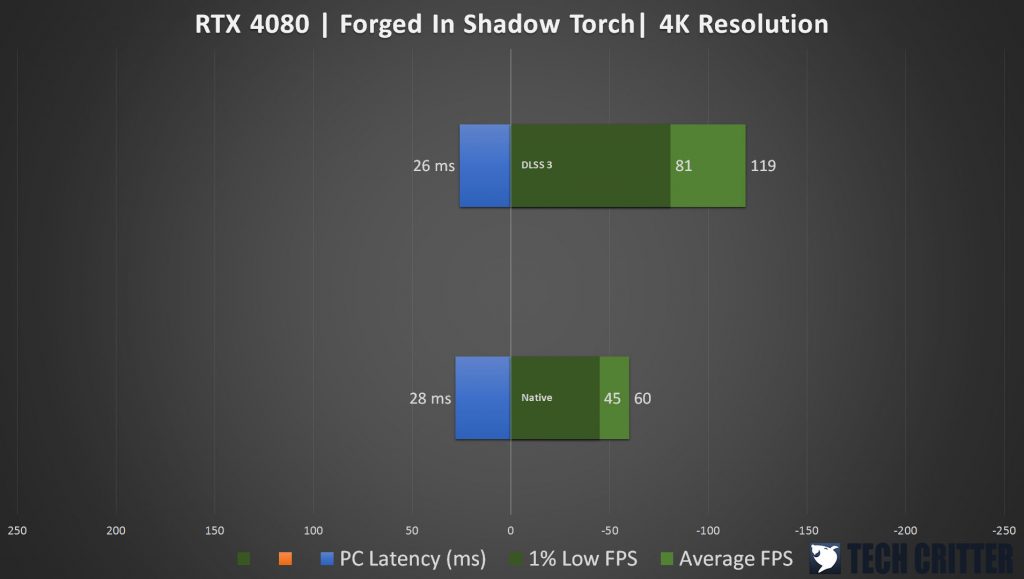
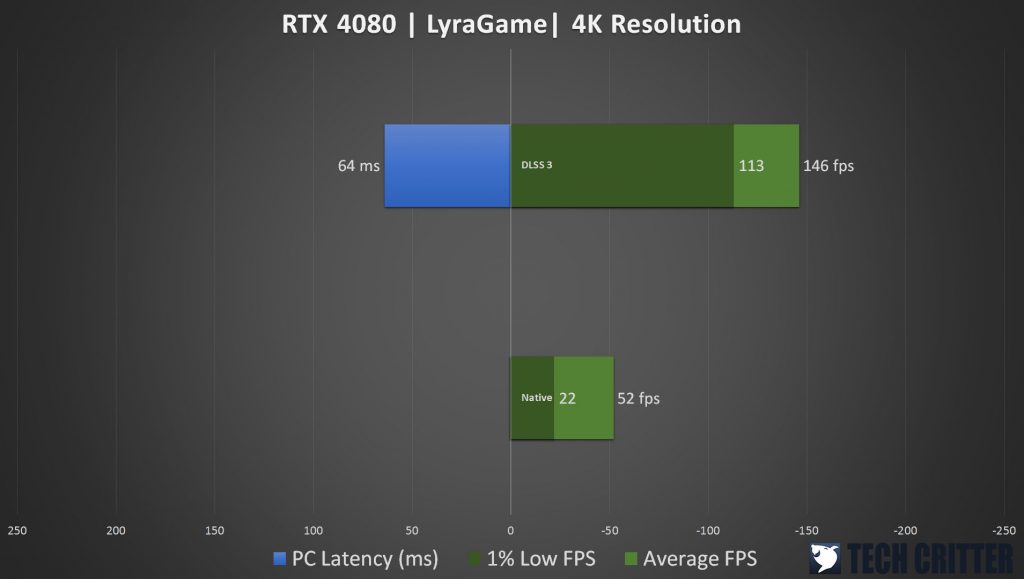
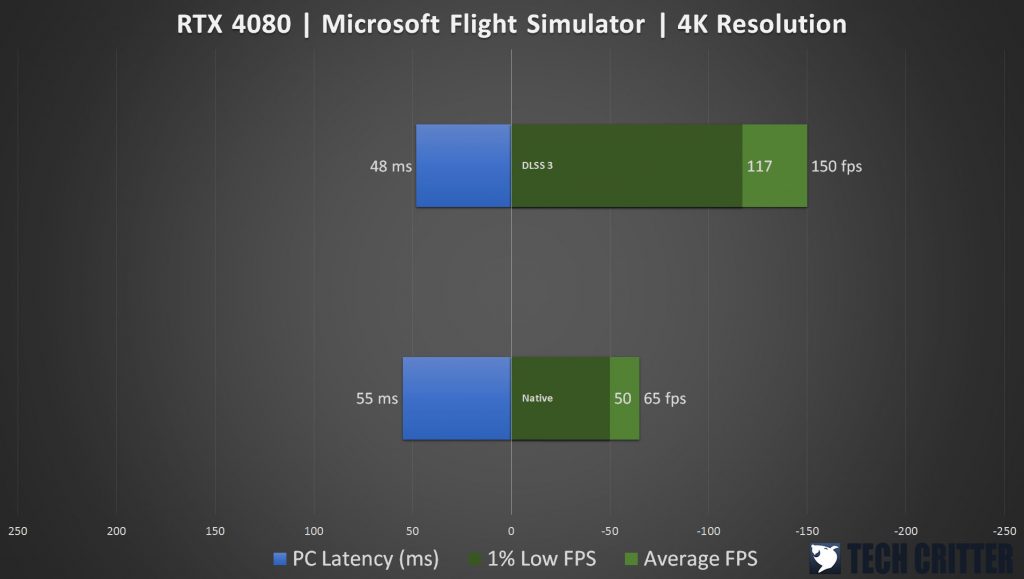
Apart from the high frame rates and barely noticeable differences in image quality, we did notice that the response time is actually better in some of the titles when we have DLSS 3 enabled as compared to the native settings. So, we don’t see any reason to not enable DLSS 3 if the games actually support the new feature.
Synthetic Benchmark
Moving on to the synthetic benchmarks, the RTX 4080 is clearly way ahead of the RTX 3090 when it comes to performance, but the difference is not really a lot when we compare the performance between the RTX 4080 Founders Edition against the AORUS GeForce RTX 4080 16GB Master.
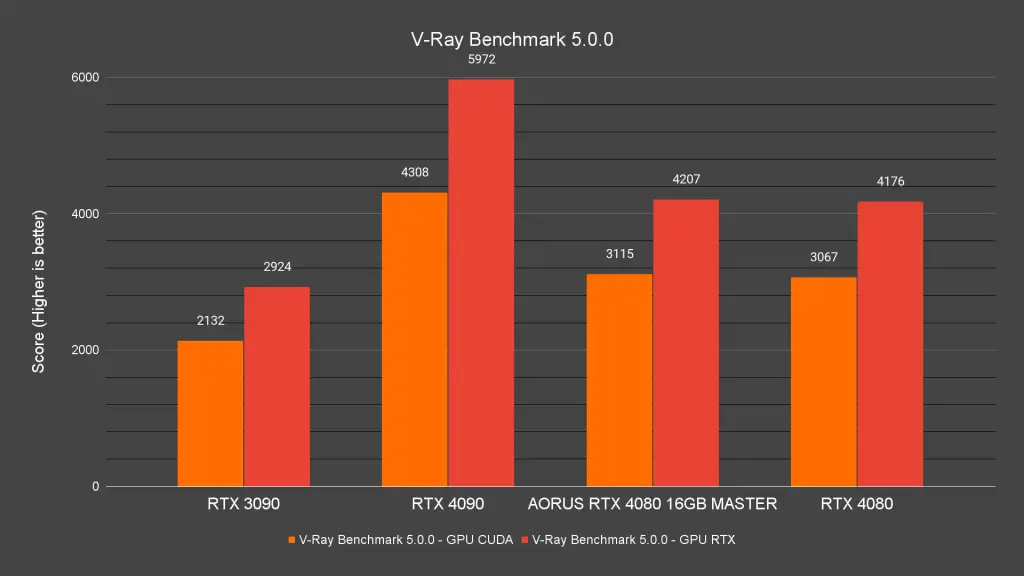
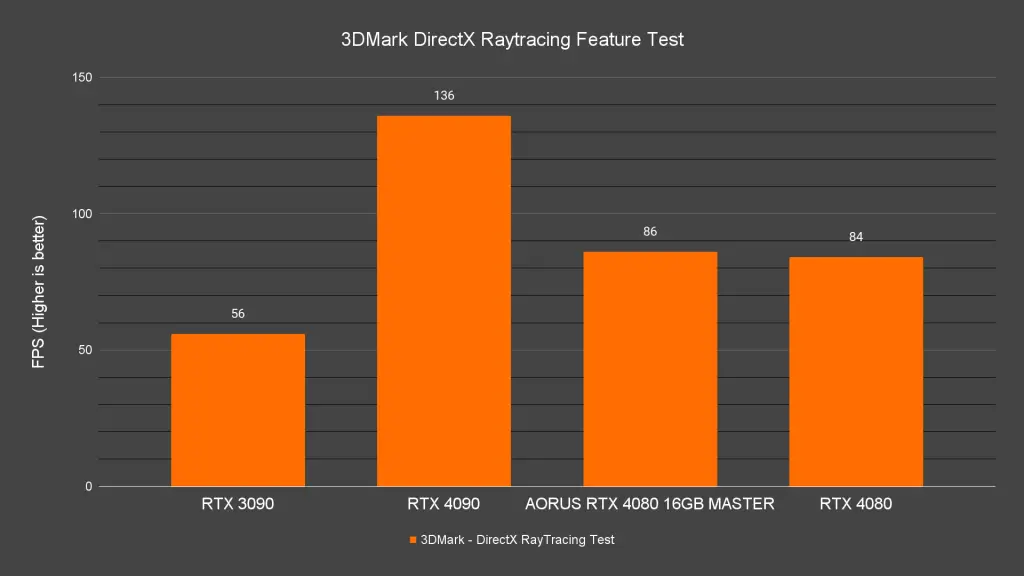
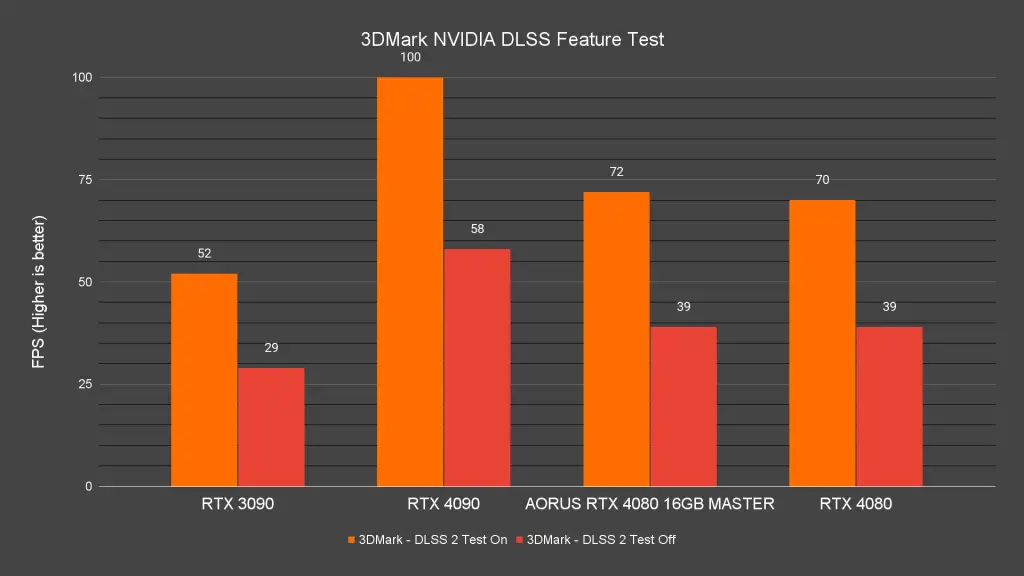
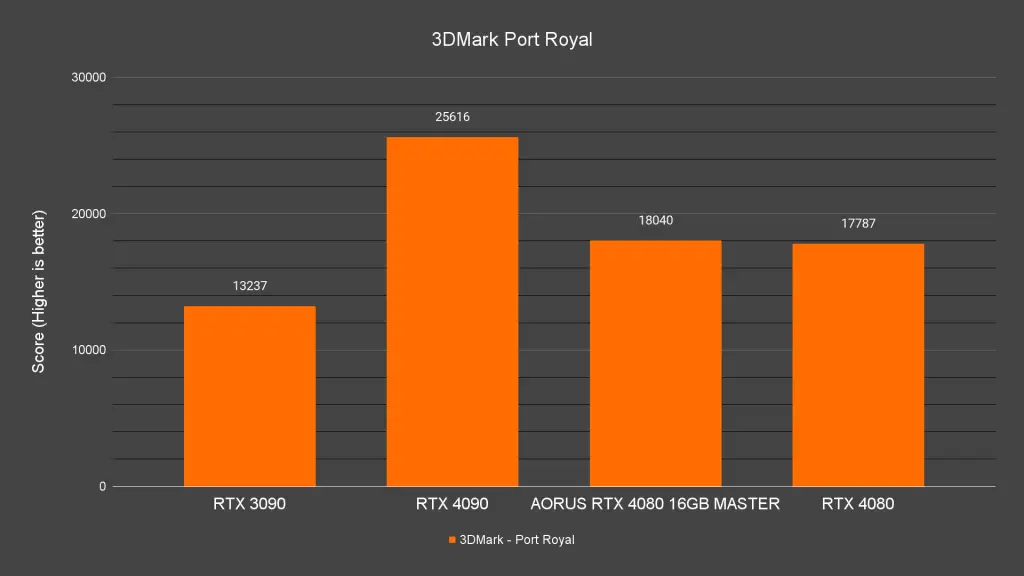
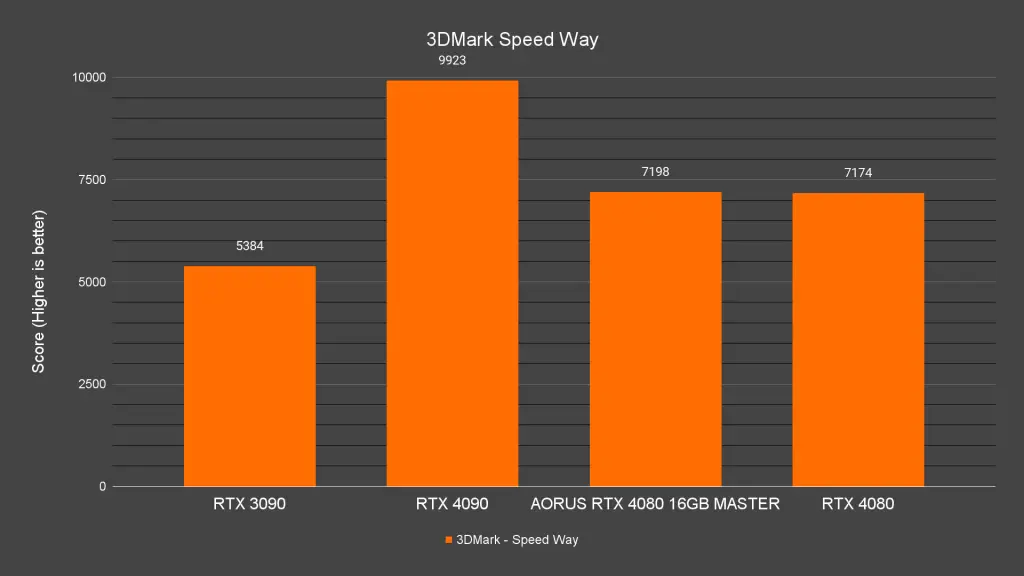
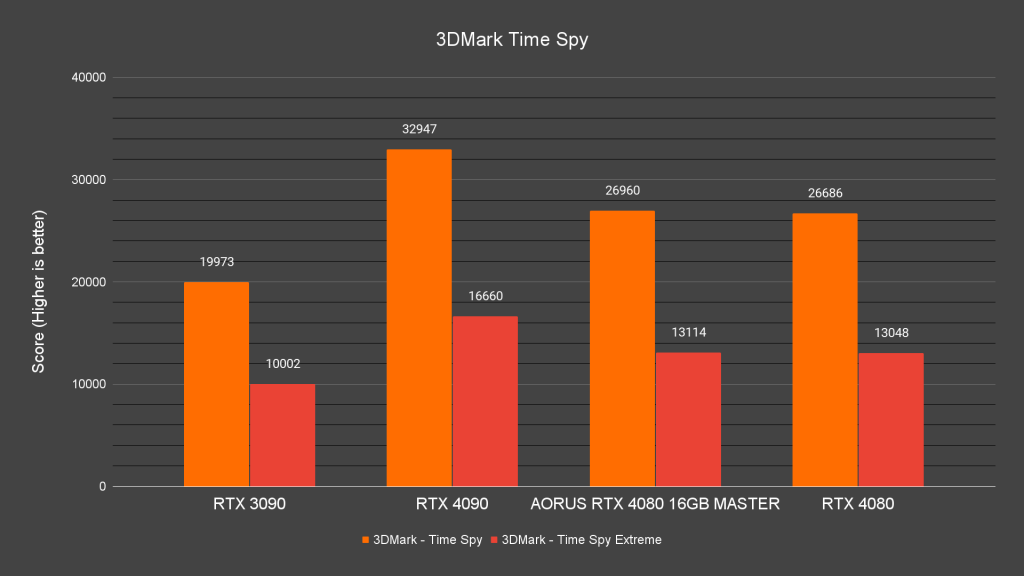
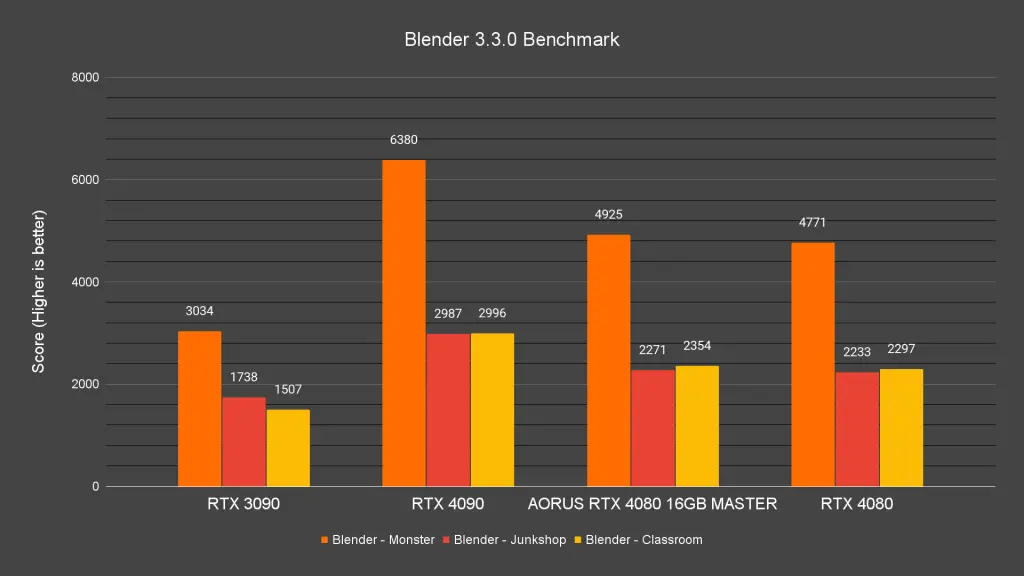
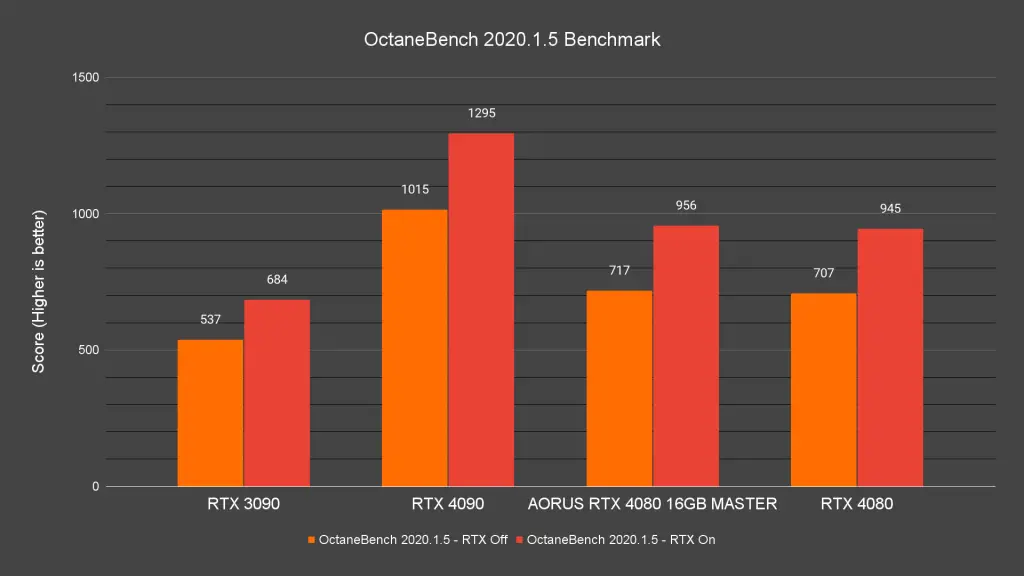
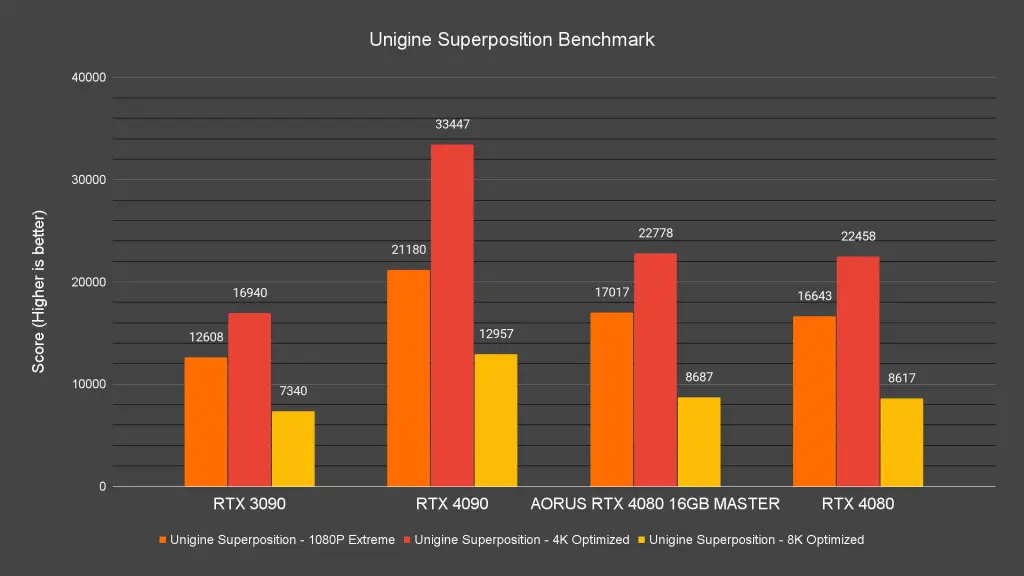
Thermals and Power Draw
Moving on to the thermals and power draw, since most of the cards from the board partners are mostly factory-overclocked models, you can expect to see a higher power draw and perhaps, higher load temperature when you’re using their cards.
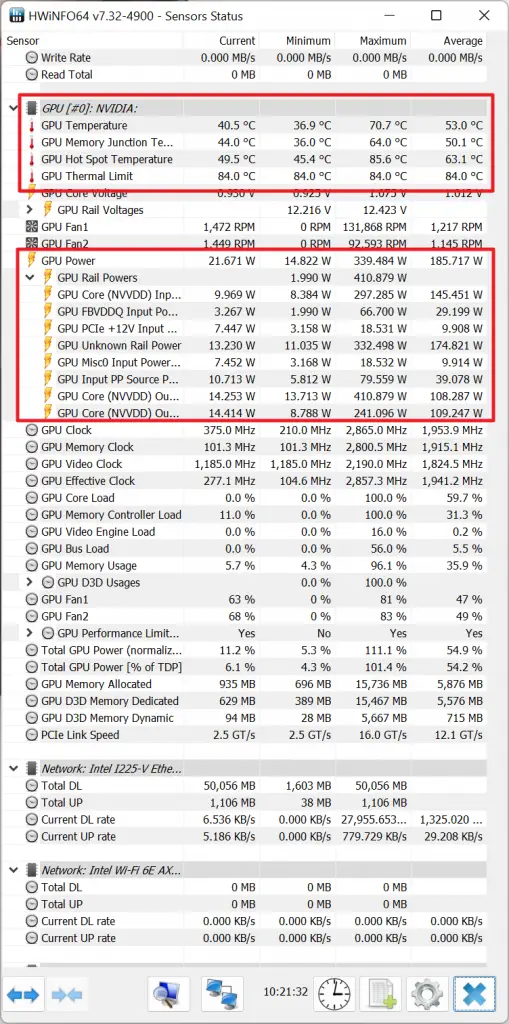
For the AORUS GeForce RTX 4080 16GB Master, the GPU hotspot and load temperature are noticeably higher than the Founders Edition but interesting enough, the memory junction temperature is actually a lot lower. The power draw is also noticeably higher during the synthetic benchmarks but when it comes to gaming, the highest we can see is only at about 300W, not too far off from what we’ve observed on the RTX 4080 Founders Edition.
Final Thoughts
The RTX 4080, including the AORUS GeForce RTX 4080 16GB Master we have tested here is another powerful graphics card from NVIDIA. After seeing what it’s capable of, I’d say it’s pretty much the cheaper alternative if you’re planning on getting the RTX 40 series graphics cards for your next upgrade. While we don’t really have anything to complain about the performance, the included adapter is definitely a pain to deal with if you’re very particular about the cable management for your system, and that’s for all the RTX 4080 out there. In addition to the ongoing controversy with the included adapter, I think going for a new power supply that has the 12VHPWR cable ready is the best solution for now.
As the high-end tier product from Gigabyte, the MSRP for the AORUS GeForce RTX 4080 16GB Master is set at RM 7,398. Price-wise, I think it’s really expensive because even for the RTX 4080 Founders Edition with an MSRP of $1,199, it’s almost double the price of the RTX 3080 which was launched back in 2020 at the price of $ 699. Not to mention that there are some RTX 4090 that are priced at around RM 8,099 to 8,299, which is a lot more powerful and you can actually get by topping up a few hundred more.
If you’re eager to give the RTX 40 series cards a try but don’t really have the budget for the AORUS GeForce RTX 4080 16GB Master, I’d probably recommend you the RTX 4080 Eagle, which is one of the cheapest RTX 4080 around, priced at RM 6,556.