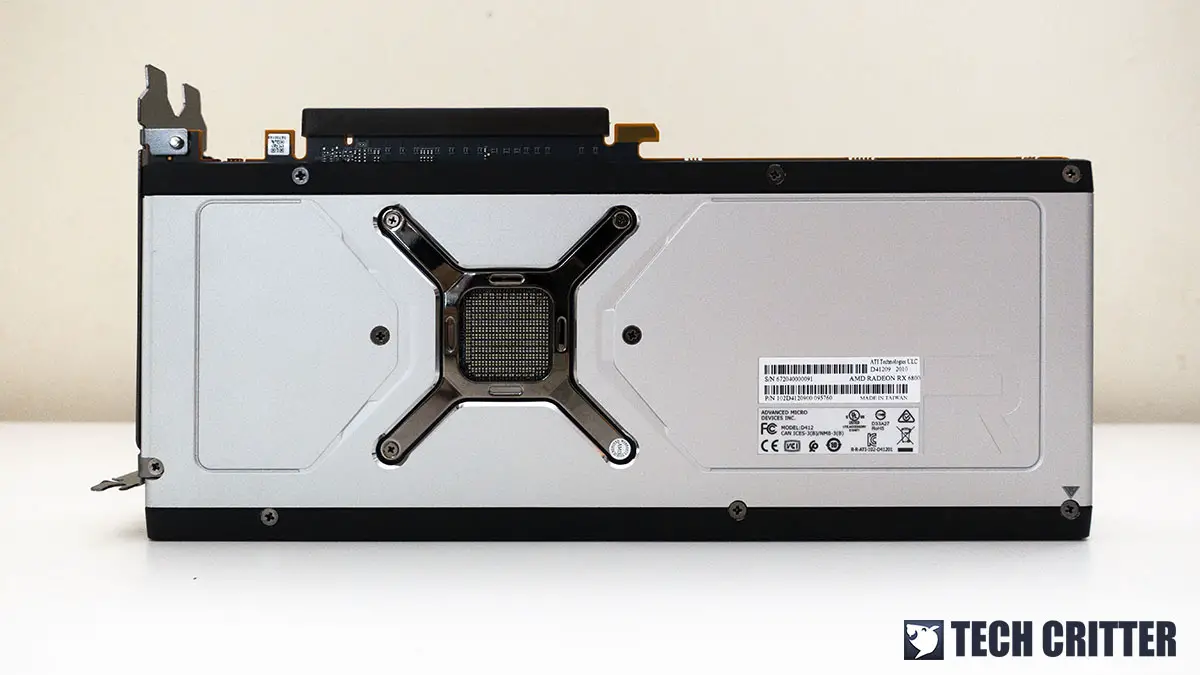The wait is finally over as the embargo has finally lifted and this is what most of you are waiting for – the performance benchmarks for the highly-anticipated Radeon RX 6800 and RX 6800 XT. With the Radeon RX 6000 series graphics cards now capable of handling games with ray tracing features, gamers who have yet to experience ray tracing in-game can now choose between two brands for their next upgrade, instead of being limited to just one brand.
We managed to get our hands on the RX 6800 this time and we’ve done a number of tests to see how does it fare against the GeForce RTX 3070 from NVIDIA in terms of performance. The tests are also done on both Intel and AMD platforms using the Core i9-10900K, Ryzen 9 3900X, and Ryzen 9 5950X, just so we can see if how much of a difference when it’s installed on Intel system and AMD system with the previous-gen Ryzen 3000 processor.
Specifications
| GPU | Radeon RX 6800 | Radeon RX 6800 XT | Radeon RX 6900 XT |
| Shading Units | 3840 | 4608 | 5120 |
| TMUs | 240 | 288 | 320 |
| ROPs | 96 | 128 | 128 |
| Compute Units | 60 | 72 | 80 |
| Base Clock | 1700 MHz | 1825 MHz | 1825 MHz |
| Boost Clock | 2105 MHz | 2250 MHz | 2250 MHz |
| Memory Type | GDDR6 | GDDR6 | GDDR6 |
| Memory Size | 16GB | 16GB | 16GB |
| Memory Bus | 256-Bit | 256-Bit | 256-Bit |
| Bandwidth | 512 GB/s | 512 GB/s | 512 GB/s |
| Effective Memory Speed | 16 Gbps | 16 Gbps | 16 Gbps |
| Bus Interface | PCIe 4.0 x 16 | PCIe 4.0 x 16 | PCIe 4.0 x 16 |
| Additional Power Connector | 2 x 8-pin | 2 x 8-pin | 2 x 8-pin |
| TDP | 250W | 300W | 300W |
| Recommended PSU | 650W | 750W | 850W |
Unboxing
Starting off with the design, we can see that AMD has somewhat decided to not use the blower fan style cooler design this time and move on with a new triple-fan cooler for their reference cards. I believe that many of you have probably noticed this – yes, the new design does seem a lot like the reference design or the Founders Edition for the RTX 20 series cards from NVIDIA when viewed from the side. I don’t have anything against the design and in fact, I think it looks way much better than the previous-gen triple-fan cooler on the Radeon VII.
Apart from having a brand new cooler design, the RX 6800 reference card is also equipped with three axial fans to provide better airflow and cooling performance to cool the card better.
Looking at the side of the card, I must say, this looks almost the same as the RTX 20 series Founders Edition cards that I’m really familiar with. Though it’s not really a bad thing because the exposed side will actually improve the heat dissipation. Well, just make sure you have a really good airflow inside your system because of how the cooler is designed – all the heat from the GPU will be trapped inside your case.
For those of you who are into all the fancy RGB lightings, the Radeon logo that only lights up in red is the only lighting you have on the card.
According to the official specifications from AMD, the RX 6800 will require at least a 600W power supply with 2 x 8-pin PCIe power connectors to operate. While the competing RTX 3070 only requires a single PCIe power connector, the RX 6800 still has the advantage when it comes to the placement of power connectors for easier cable management.
As the design is very similar to what we’ve seen on the RTX 20 series Founders Edition card, the full coverage backplate is something to be expected. With the full coverage design of the cooler itself, it’s very unlikely that you’ll see any significant sagging issue with the reference RX 6800, which is a good thing I must say.
For the display output, the RX 6800 comes with a single HDMI 2.1 port, 2 x DisplayPort 1.4, and a single USB Type-C port. The inclusion of a USB Type-C port is probably the best decision ever and it’s sad to see that NVIDIA actually removed it from their latest RTX 30 series cards. I don’t use any display with USB Type-C for the input of course, but the port will come in really handy as I have a lot of devices with USB Type-C connection, and having an extra port available is always a good thing.
Test System Setup
The test is done using the following setup under an ambient temperature of 30°C:
| CPU | AMD Ryzen 9 3900X / Ryzen 9 5950X / Intel Core i9-10900K |
| Motherboard | MSI MEG X570 GODLIKE / ROG Maximus XII Apex |
| Memory | TEAMGROUP T-Force Xtreem ARGB DDR4 @DDR4-3600 CL14 |
| Graphics Card | AMD Radeon RX 6800 |
| Power Supply | Cooler Master V1200 Platinum |
| Primary Storage | Corsair Force Series Gen.4 PCIe MP600 2TB |
| Secondary Storage | WD Black 6TB |
| CPU Cooler | Thermaltake Floe Riing 360 RGB / Cooler Master MasterLiquid ML360R RGB |
| Chassis | Streacom BC1 Open Benchtable |
| Operating System | Windows 10 64bit |
The test is done separately for games that support both DirectX 11 and DirectX 12 at the resolution of 1920×1080, 2560×1440, and 3840×2160. We’ve also separated the test result for ray tracing performance, as well as performance on both Intel and AMD platforms for easier navigation.
Raw Performance Comparison
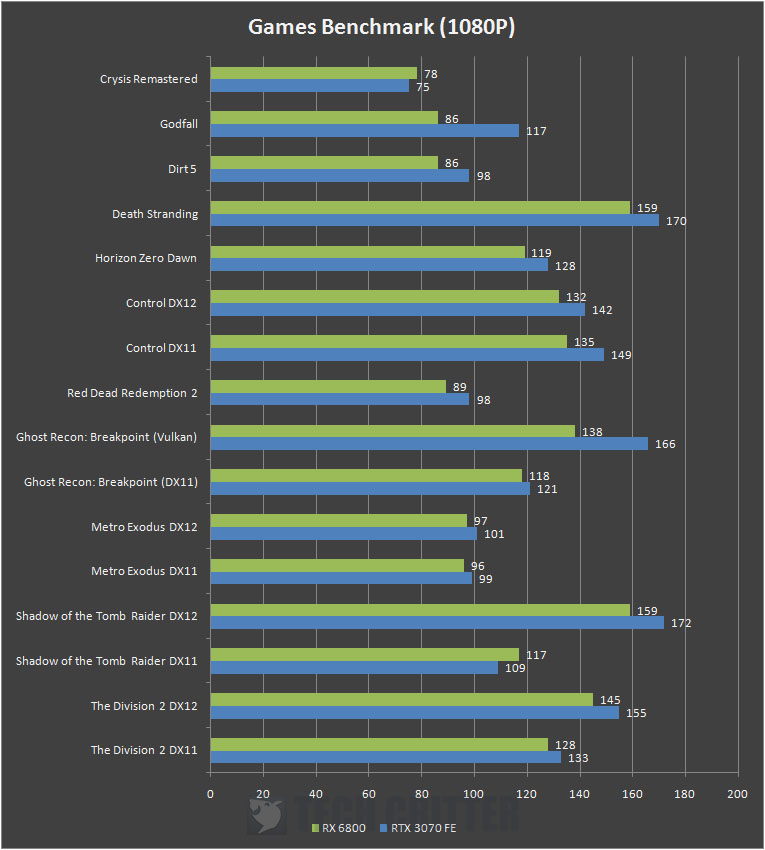
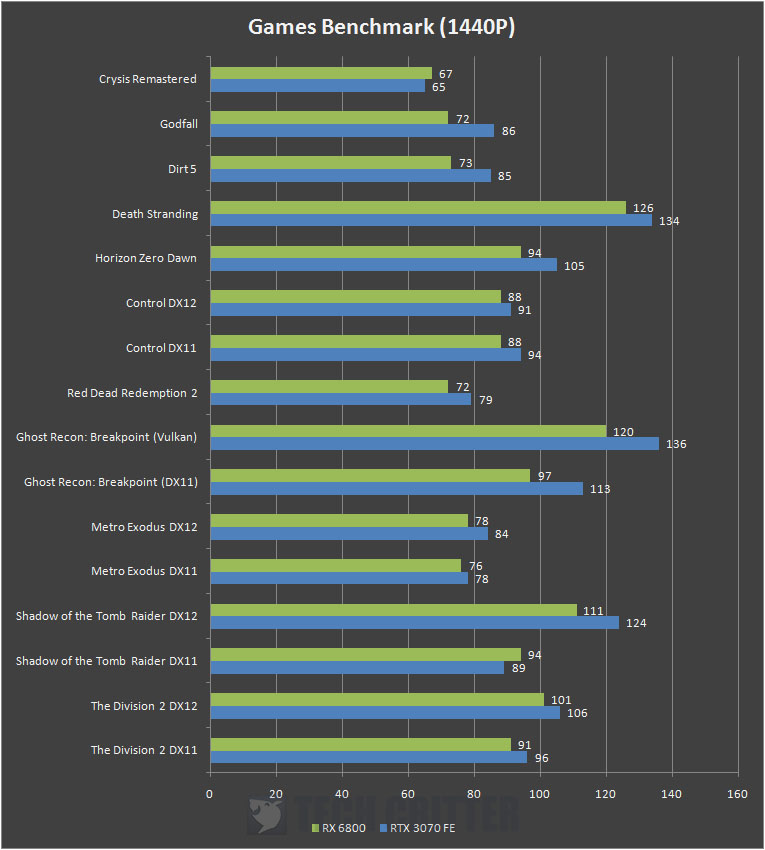
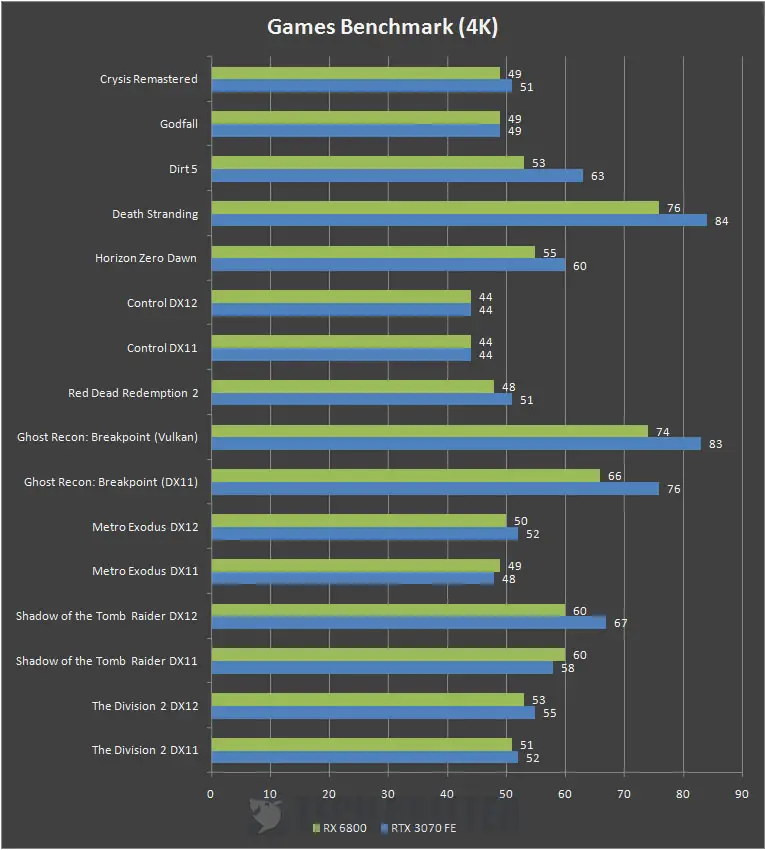
Just like what AMD has claimed, the RX 6800 packs quite a performance that can easily overpower the previous-gen RTX 2080 Ti from NVIDIA, which is the flagship GPU from the green team at that time. For the RTX 3070 which has a very similar performance as the RTX 2080 Ti, the RX 6800 is taking a good lead in most of the games we’ve tested, similar to what AMD has shown us during the official launch event a month ago.
Raw Performance Comparison With SAM (Smart Access Memory) Enabled
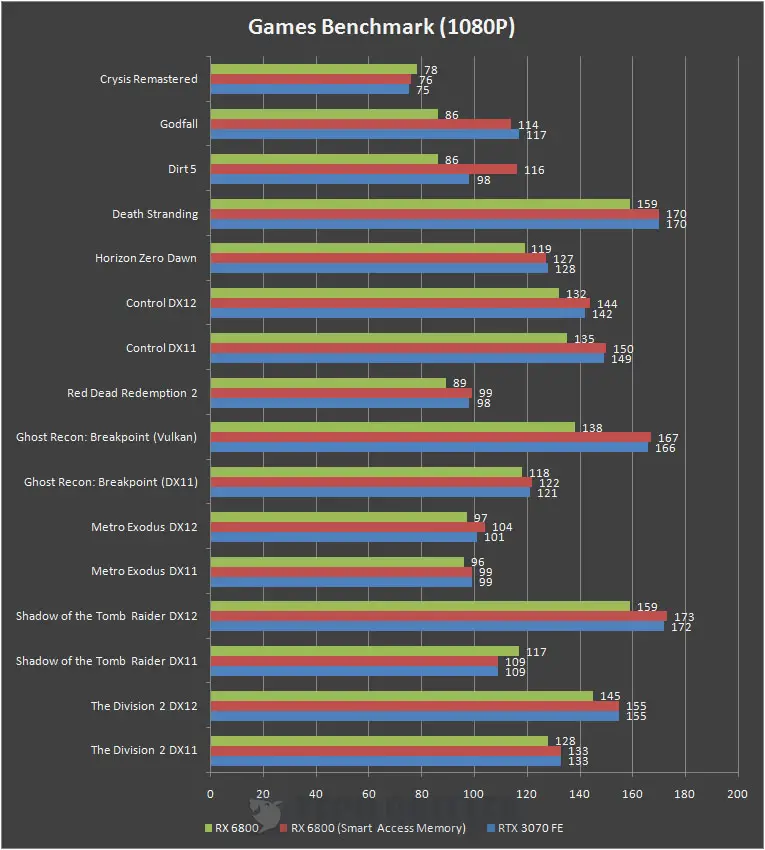
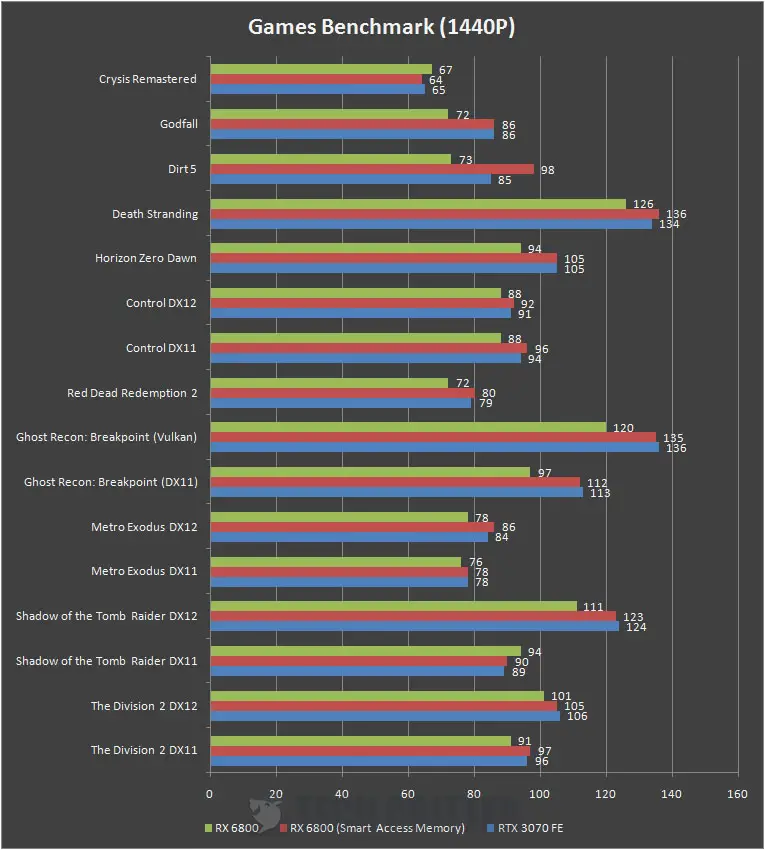
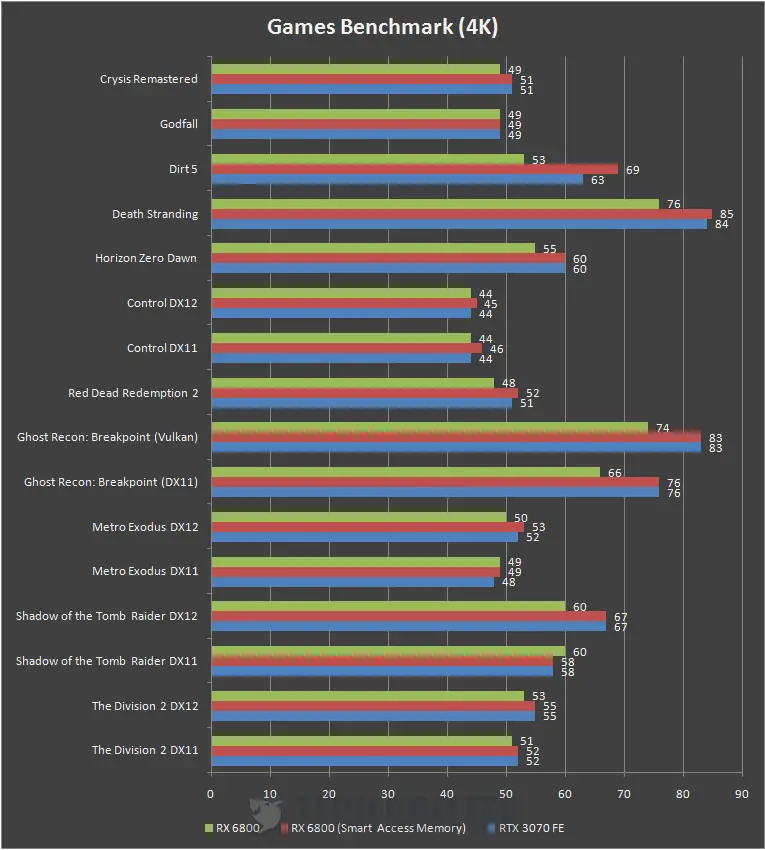
Although the Smart Access Memory feature is limited only to the new Rzyen 5000 series CPUs and specifically requires a 500 series chipset motherboard and a Radeon RX 6000 series to work, it does provide a pretty significant boost if the game itself can take advantage of this feature. As the feature is still very new, there are not many games that will actually benefit from this as of now.
Ray Tracing Performance Comparison

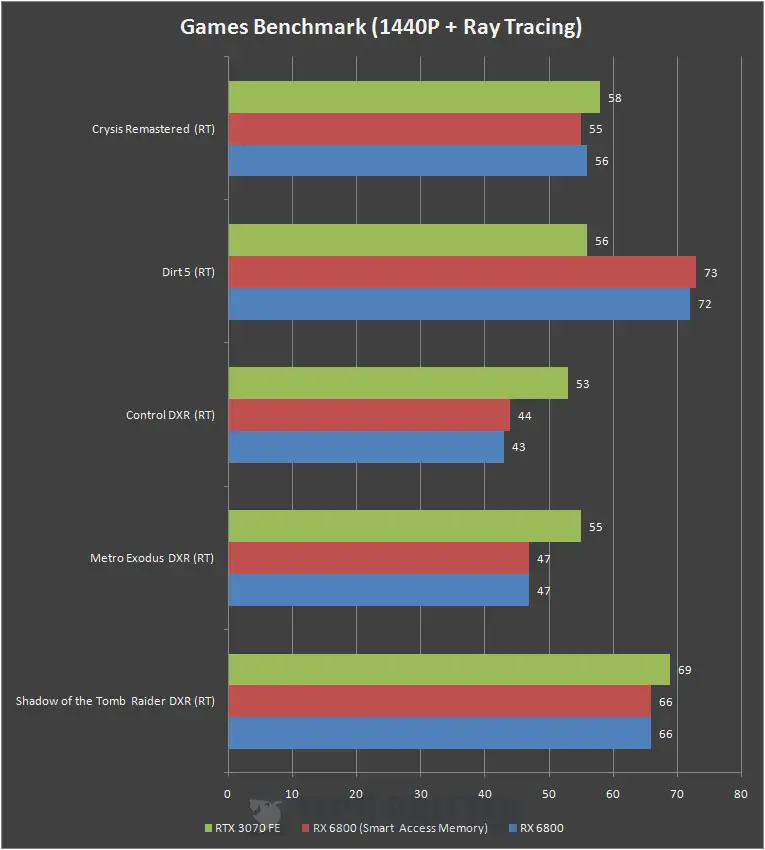
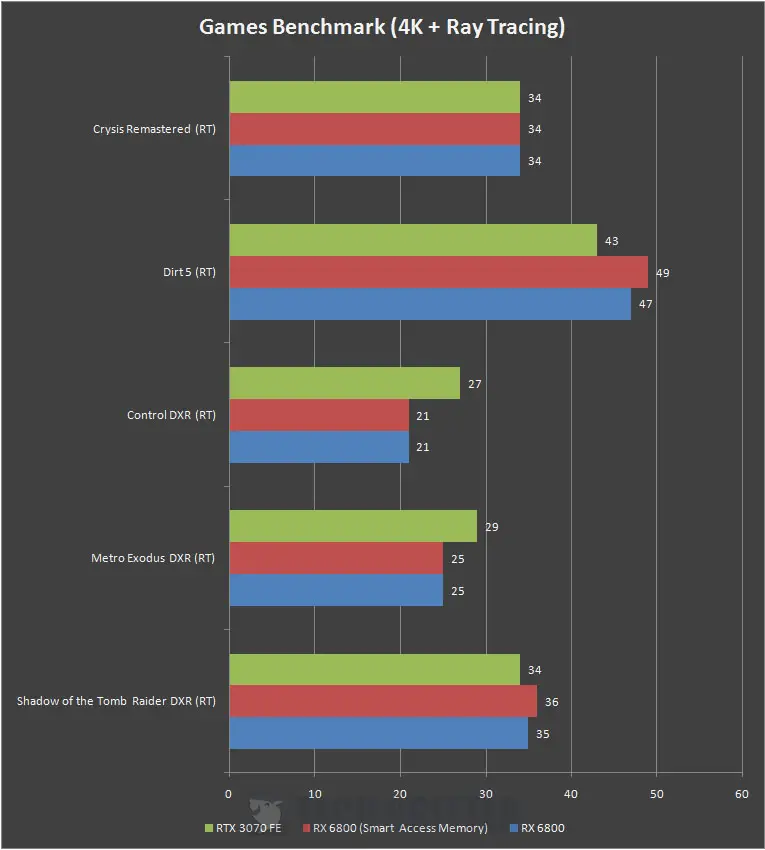
As for the ray tracing performance, well, the RTX 3070 still performs better in most of the games, except for Dirt 5. If you plan to game with ray tracing enabled at the highest level, 1080P is pretty much the best you can go for as of now. You will still be able to game with ray tracing on with the RTX 3070 up to 1440P thanks to DLSS and that’s something the Radeon RX 6000 lacks. Though AMD is already working on its own DLSS alternative which will be available later in 2021.
RX 6800 Performance Comparison On Intel i9-10900K, Ryzen 9 3900X and Ryzen 9 5950X
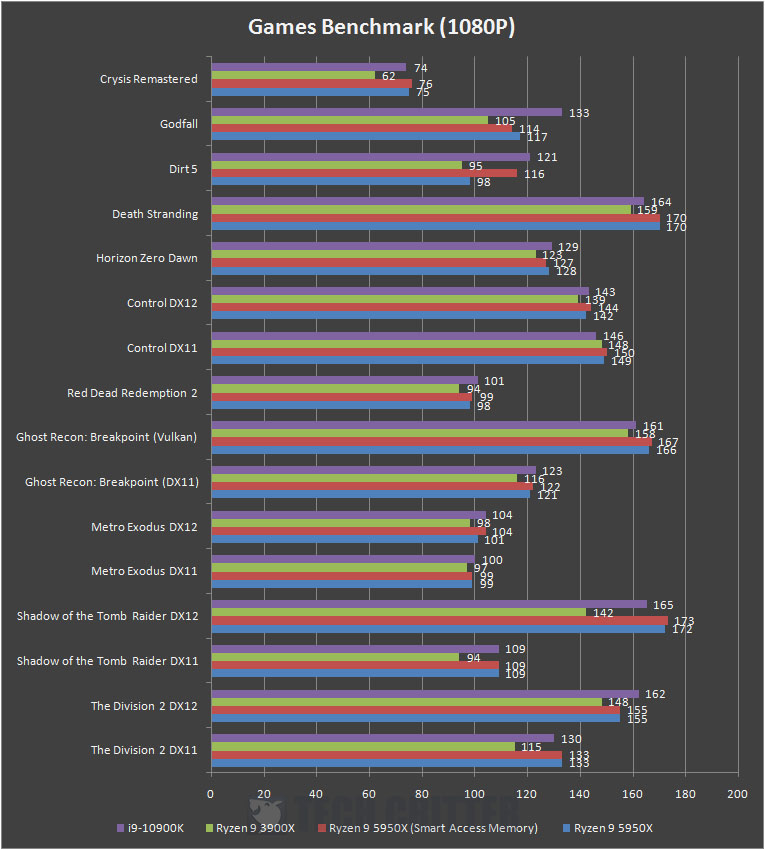
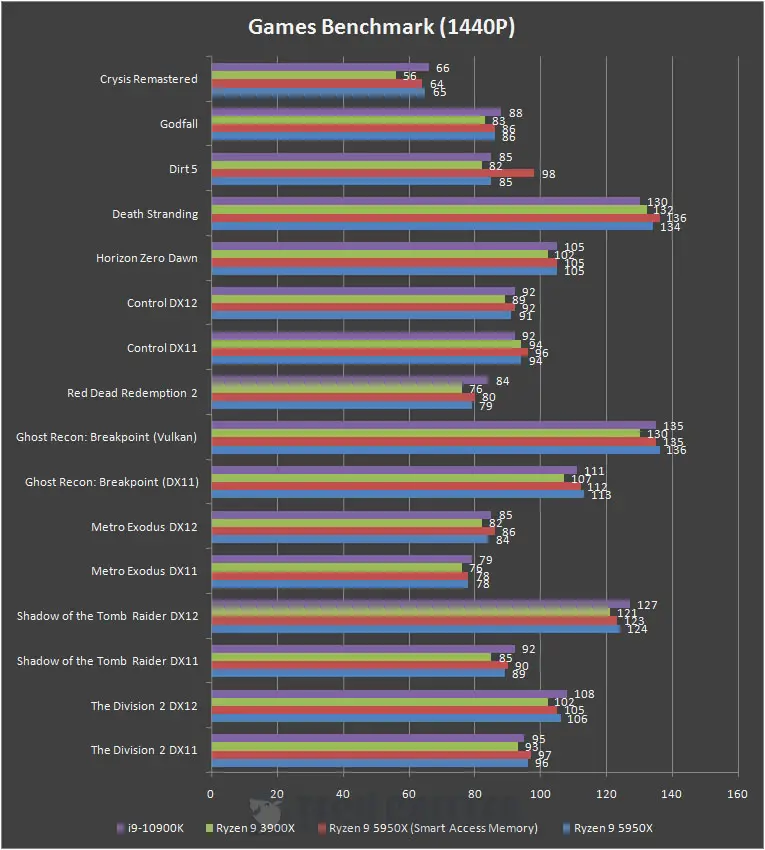
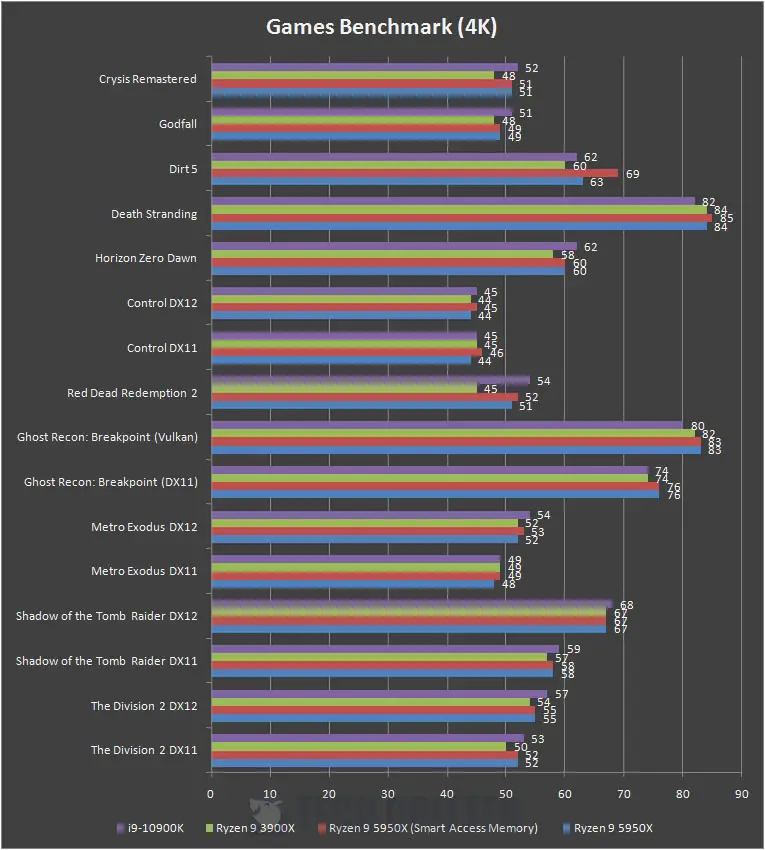
Performance-wise, we can definitely see some performance difference but it’s only noticeable on the Ryzen 9 3900X, which shows lower performance throughout the test. The RX 6800 performs very similarly on the i9-10900K and Ryzen 9 5950X, but the Ryzen 9 5950X is still better most of the time and can be even better if the game can take advantage of the Smart Access Memory.
Temperature & Power Draw
We’ve also compared the thermal performance and power draw for both the RX 6800 and RTX 3070 using the not so recommended FurMark GPU burn-in ulitity, just to see how hot the GPU will get and how much power is it drawing under load.
| Radeon RX 6800 | GeForce RTX 3070 Founders Edition | |
| Idle Temp. | 46°C | 44°C |
| Load Temp. | 80°C | 74°C |
| Power Draw | 248W | 220W |
When it comes to the temperature, we can always see that NVIDIA’s card will always run cooler than the competing model from AMD and it’s still the same as of today. But unlike the previous-gen RX 5700 XT which can easily go up to 100°C with long hours of FurMark stress test, the RX 6800 now runs much cooler at 80°C on load. It’s still considered hot by some but compared to what AMD used to have, this is way much better. As for the power draw, the RX 6800 seems to be drawing a total of 248W during load, slightly higher than the RTX 3070 which draws a total of 220W.
Final Thoughts
Now that we’ve seen what the RX 6800 is capable of, I must say that I’m really impressed by AMD this time. The raw performance alone is good enough to satisfy those who still don’t think ray tracing will do any difference when it comes to the gaming experience, especially when it really performs better than the RTX 3070 which performs similarly to an RTX 2080 Ti, the previous flagship from the green team.
NVIDIA is still at the advantage when it comes to games with ray tracing and DLSS for better graphics and performance but the only difference now is that users are no longer limited to only NVIDIA GeForce cards if they want to experience ray tracing first hand. If you’re taking the leap of faith to get yourself an RX 6000 series graphics card, ray tracing will not be as enjoyable due to the lack of DLSS. For the RX 6800, gaming with ray tracing enabled is only enjoyable on 1080P because of the current limitations. Then again, that’s not something to worry about as AMD is already working on their own DLSS alternative, the FidelityFX Super Resolution which will be available later in 2021. Something to take note of is that unlike the Turing and Ampere GPU from NVIDIA, the Navi 21 GPU doesn’t have dedicated cores like the Tensor cores to handle this kind of operation and will have to rely on AMD’s API to get the work done.
For those of you who are still rocking on the Ryzen 3000 series processors, the Smart Access Memory is definitely something you won’t be able to enjoy until you have all the parts which fulfill the requirement, which is the latest Ryzen 5000 series desktop processor, AMD 500 series chipset motherboard and a Radeon RX 6000 series graphics cards.
Another thing that is definitely worth the attention is the GPU load temperature on the RX 6800. In the past, we can always see the complaints on AMD Radeon GPU running hot but that’s not the case for the RX 6800 this time. The 80°C might still seem hot to some but if we really compare the load temperature to all of its predecessors, that 80°C is a big improvement that AMD Radeon GPU users can relate to. Not to mention that the upcoming cards from the board partners will feature their own cooling design, which we believe will do an even better job than the reference card.
At the price of $579, the RX 6800 isn’t really that competitive as compared to the RTX 3070 which is priced at $499, which somewhat makes the RTX 3070 more attractive despite having lower raw performance than the RX 6800. Despite the least powerful ray tracing performance as what we’ve observed from our test, AMD did manage to live up to the expectation this time and I think that the RX 6800 is still a pretty decent card after seeing what it’s capable of. If you’re okay with the extra $80 for the extra performance and willing to wait for the future updates from AMD i.e FidelityFX Super Resolution as the DLSS alternative, it’s pretty much the same situation as to how things are back then when NVIDIA first announced the RTX 20 series cards.
Pros
- Surprisingly quiet operation
- Solid build quality
- Runs cooler than its predecessors
- Comes with USB Type-C port
- Support ray tracing feature
- Support for PCIe 4.0
- Reasonable price
Cons
- All the heat is being released into your system
- Lacks DLSS to enable ray tracing games to run at better frame rates as of now