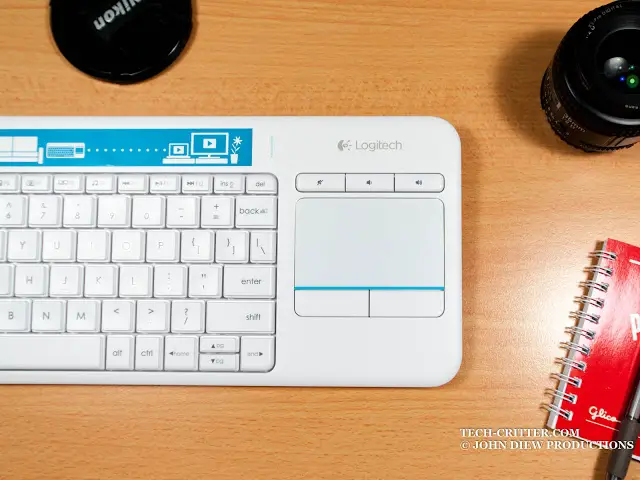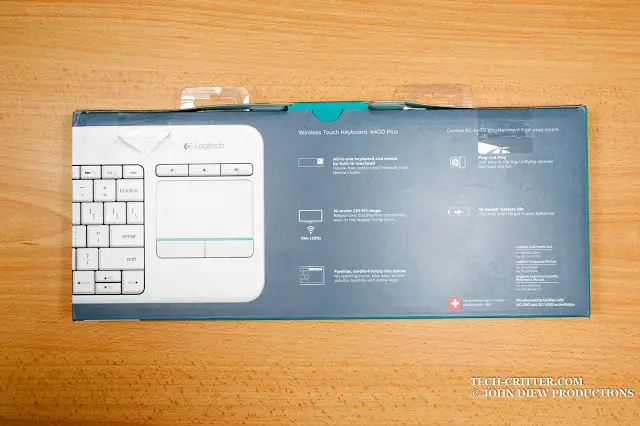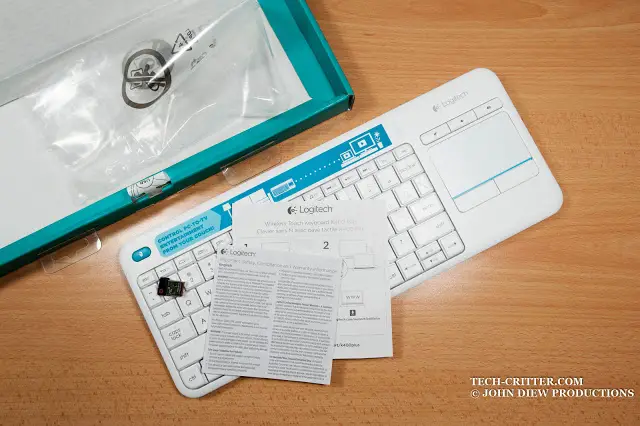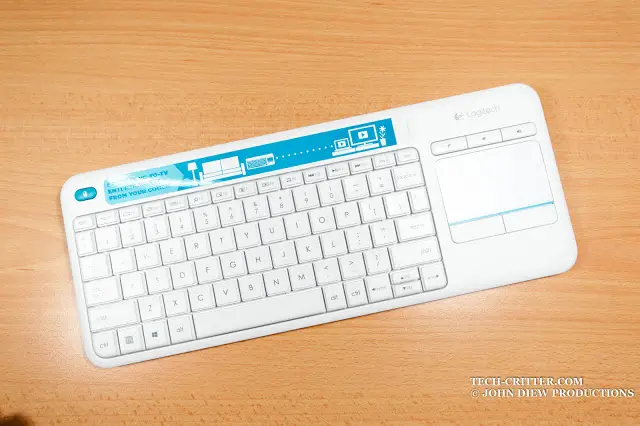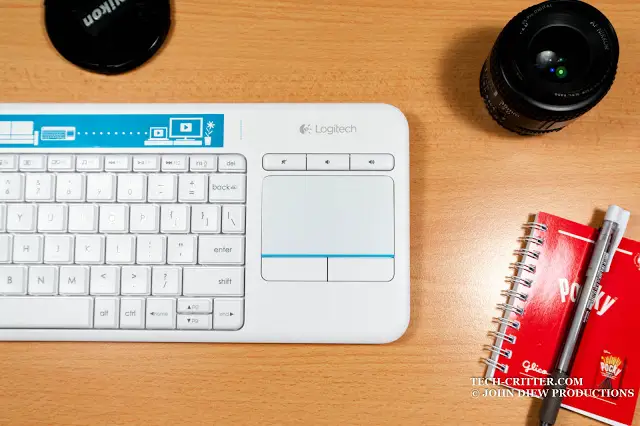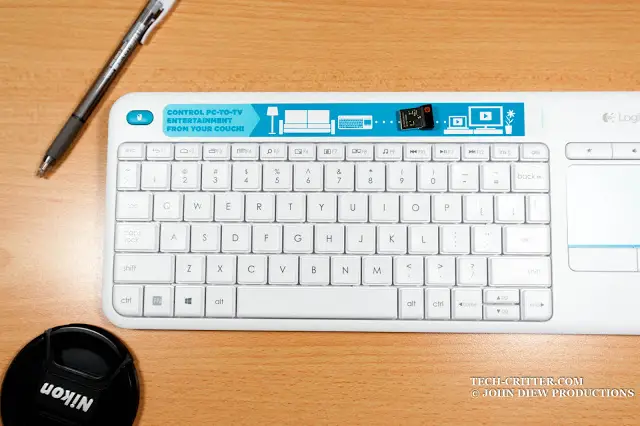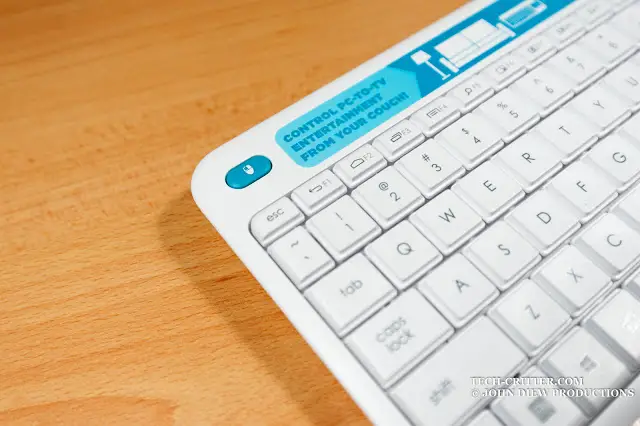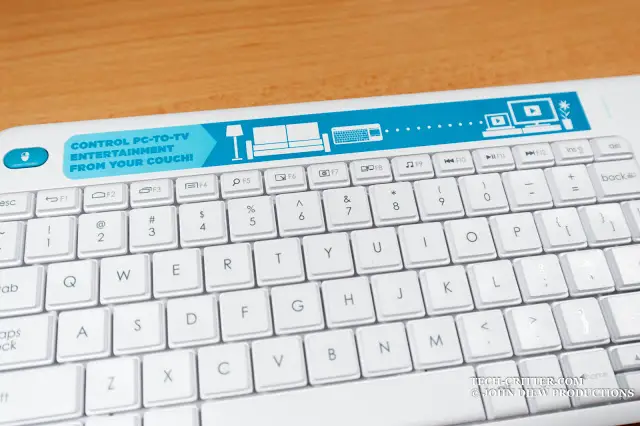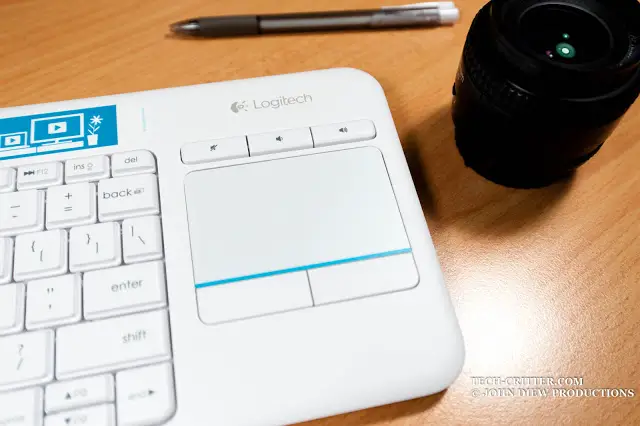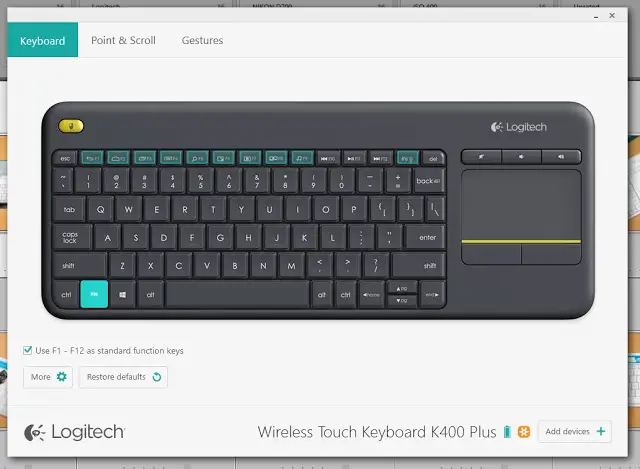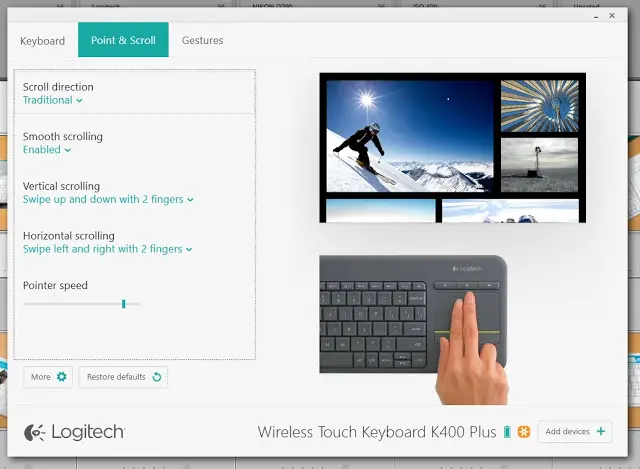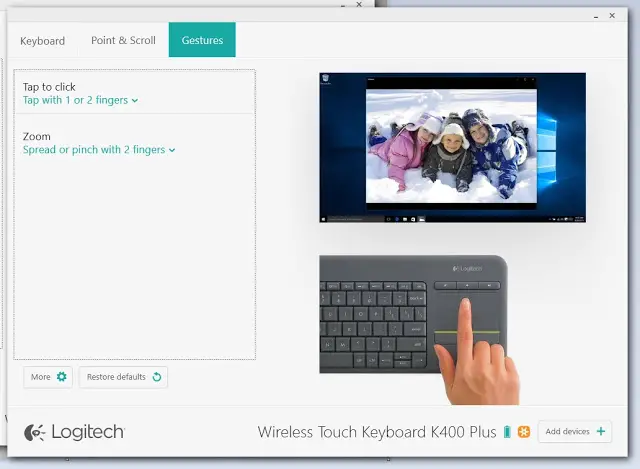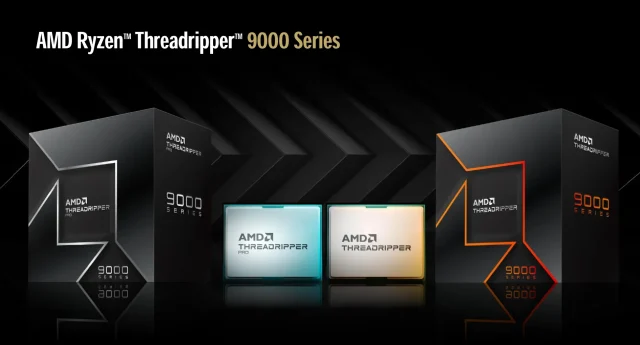Have you ever connect your laptop or PC to your TV, hoping to enjoy your favourite YouTube or movies while chilling on your couch, but then find out that you have to constantly get up in order to pause the movie or turning off that annoying Skype notification?
Fret not, Logitech have you covered with the Logitech Wireless Touch Keyboard K400 Plus that retails for RM189.00.
Specifications Overview
General
- Dimension: 354.3 x 139.9 x 23.5 mm (14.0 x 5.5 x 1.0 in)
- Weight: 390 g (0.86 lbs)
- Connectivity:
- USB 2.0
- Touchpad Dimension: 76 x 47 mm (3.0 x 2.0 in)
Software Support
- Windows: Windows 7 or later
- Mac: OS X 10.8 or later
Packaging
The box illustrates having the K400 Plus on your couch, where else could it be better suited.
Fine print of the keyboard features at the back of the box.
The keyboard fits in the compact packaging nicely.
What’s in the box:
- Logitech K400 Plus keyboard
- Logitech Unifying receiver
- 2x AA battery (pre-installed)
- User documentation
The included Unifying receiver supports up to 6 devices.
Plug and forget.
With this little Unifying receiver, you can now have your laptop automatically connected to your office’s wireless keyboard + mouse combo as well as your home’s wireless mouse. On top of that, hooking up your laptop to the TV and now you can navigate from the comfort of your couch via the K400 Plus.
All those devices with just 1 single USB Unifying receiver. Awesome!
Design & Hardware
The keyboard comes with a compact layout attached with a 3.6-inch touch pad at the right. Definitely not so lefty-friendly, but we do understand that satisfying everyone is not an easy task, at least Logi got the majority covered.
The full length of the K400 Plus is about 75% of those full-size keyboards, so it’s just like a tenkeyless with out the special control keys section. Even the directional pad is crammed into the normal keys section ala laptop keyboard style.
Build quality, however, suffers due to the light weight materials and design. The keyboard definitely flexes and feels hollow while typing on it, all for the sake of the comfort of your lap.
Flipping towards the back, nothing much is going on here aside from the branding and model print in the center.
Very small rubber feet is present here, no biggie as, after all, the keyboard was meant to be used on your lap while sitting on couch.
Battery chamber cover is a disappointment as it was unexpectedly tricky to open due to the flimsy plastic construction.
Battery life is estimated to be 18 months per 2 hours daily usage, that’s about 1000 hours if you do the math. Switching off the keyboard would further extend the battery life.
Power switch at the top.
Details
This little button at the top left corner is the mouse’s left click button.
It was designed in this way so that you can hold the keyboard like a gamepad, left thumb controls the mouse movement on the touch pad while the left thumb presses the click button. Brilliant design.
Media functions at the Function row.
Touch pad with dedicated volume control buttons on top of it.
Software
You can download and install the Logitech Options software for more configurations. The software will automatically recognize your connected devices.
Basic configurations such as configuring the default function of the Function row keys is certainly welcomed.
Of course, the touch pad configurations up to your personal’s preferences.
It also supports basic gestures.
Final Thoughts
At RM189, I find it to be a little bit pricier than what I expected, but what Logitech offers in this keyboard is a package of convenience.
This is the keyboard for your living room and if you happen to own a HTPC, definitely take consideration to purchase one and experience the life of rooting to your couch.
Pros:
- Lightweight
- Brilliant design for the left-click key
- Full fledged multimedia controls and shortcut keys
- Unifying receiver
Cons:
- Flimsy build quality
- Price
#####
![]()