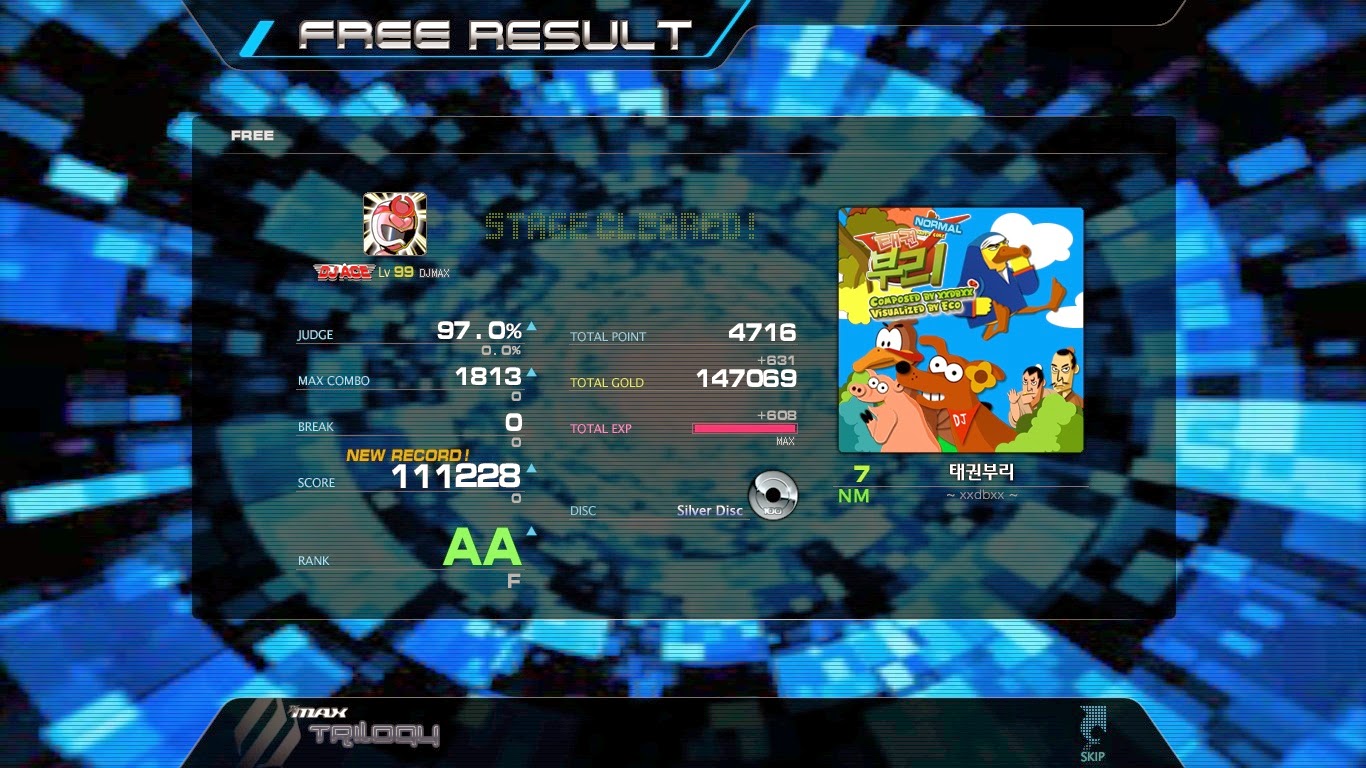Interface | USB 2.0 with 1000 Hz Polling Rate |
Key Travel | 3.8±0.5mm |
Actuation Force | 55±15g |
Switch Type | Rubber Dome Switch |
Switch Lifespan | 20 Million lifecycles |
Key Rollover | 30 keys |
Dimension | 448mm x 148mm x 34mm |
Weight | 1.2±kg |
Overview
Our first impression on the packaging, looks professional in overall but the choice of font for the name ‘K10’ is rather odd as some might mistreated it as KID instead of K10.
Here’s another thing we would like to point out which is the term Key Rollover aka KRO. Key Rollover is the numbers of keystrokes can be registered simultaneously before signal blocking occurs, or pretty much known as ghosting.
In our case, the K10 is able to register up to 30 simultaneous keystrokes before ghosting occurs. Hence, the correct term to be used here is 30 KRO instead of N-Key Rollover as N-Key Rollover carries the meaning of being able to register as many keystrokes as possible without having ghosting to occur.
At the back of the packaging, there’s features of the K10 briefly described in pictures and 2 language is available for the guide – English and Chinese Traditional.
Right out of the box is our one and only i-Rocks K10 gaming keyboard, a plastic cover and a piece of user’s manual. The keyboard itself is very rigid thanks to the metal plate at the bottom of the keyboard, not to mention that it’s pretty heavy too.
i-Rocks is very thoughtful for include a plastic cover for dust protection as not many gaming keyboard around the price range comes with such accessories. Great job!
Gold plated connector has been spotted on many mainstream gaming peripherals which is said to be able to reduce latency of signal sent to your computer for a much more responsive feedback.
As far as we can tell, there’s no differences at all in terms of performance. However, what we did notice is that these gold plated connectors doesn’t lose their shine easily compared to non-gold plated ones. In other words, you’ll get to have a shiny USB connector for a very long period of time.
There’s a ferrite bead attached to the USB cable which function as a filter to help eliminate noise which could potentially affect a gamer’s performance when fast and rapid input takes place.
A velcro tie is included to keep your cable tidy, it’ll be even better the velco tie has i-Rocks logo printed on.
Ergonomically sculpted layout to give better comfort compared to a full flat layout.
These large rubber feet will help to keep your keyboard in place during intense gaming session for zero compromised performance.
Keyboard feet, an essential element which a keyboard must have. These keyboard feet allows you to tilt your keyboard height to suit your preferences and needs.
There’s a cable management feature in the choice of three ‘channels’ along which your cable can run, allowing the cable to come out from either left or right sides of the keyboard instead of just the middle.
i-Rocks uses an identical structure which can be found on their KR6260, except that POM guiding stem appears to have an identical structure to the Cherry MX which allows you to install Cherry MX keycaps on.
If you’re fascinated by interchangeable keycaps on mechanical keyboards but ended up being held back by the price of the keyboard itself, the i-Rocks K10 might just be an alternative to realize your wet dream.
Look of Disapproval Doubleshot keycap installed on i-Rocks K10.
Geekhack doubleshot keycap installed on i-Rocks K10.
The only keycaps which cannot be replaced are the larger keycaps which is not compatible with any of the larger Cherry MX keycaps (Modifier Keys, Spacebar, Enter, etc).
The i-Rocks logo on the spacebar can be illuminated by holding down the ‘print screen’ key.
The illuminate logo on the ‘print screen’ key, hold down the key for around 2 seconds to illuminate the i-Rocks logo located at the spacebar.
Green illuminated i-Rocks logo.
There’s also a windows key disable function to prevent unintentional actuation during gaming session. Holding down both windows key for 3 seconds will lit up the win lock LED located above the numpad area which indicates that both windows key has been disabled. The menu key located in between the right windows key and right ctrl key is disabled as well to avoid unintentional actuation.