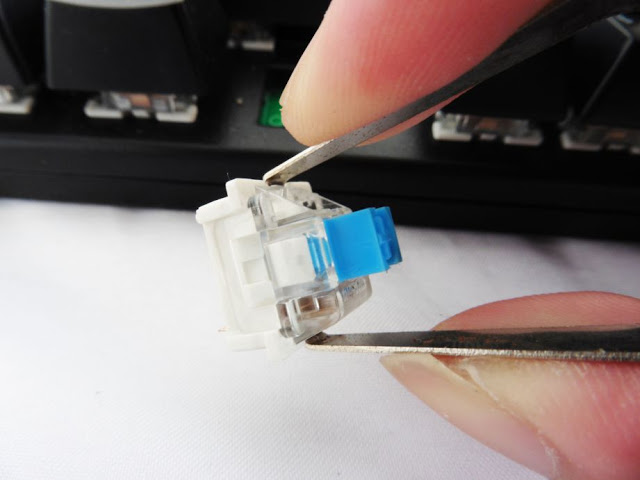As most of you are aware, a mechanical keyboard is more affordable nowadays with the introduction of Cherry MX clone switches i.e Kailh, Gateron, KBT, Outemu, Zealio, etc. Mechanical keyboards with these switches can sometimes be sold under RM100 but of course, you can never expect too much from these low-cost alternatives when it comes to build quality.
Still, that doesn’t represent the quality of all mechanical keyboards in this category available on the market. 1stplayer is one such manufacturer that provide these affordable mechanical keyboards with a pretty reasonable build quality.
We’ll be looking at one of its latest mechanical keyboards in today’s review, a revised version of the Firerose MK3 that features hot-swap mechanical switches, the Firerose MK3 V2.
(The Firerose MK3 V2 is retailed at RM179)
Unboxing
Packaging wise, 1stplayer has definitely stepped up their game here. Instead of the thin cardboard box used in the first generation Firerose MK3, that featured a thicker box and a slightly better shockproof packaging on the V2.
Inside, other than the keyboard itself, a user’s guide, a switch puller, ring type plastic keycap puller, 6 x extra Outemu Blue switches are the extras bundled which you’ll be getting upon purchase.
Appearance wise, you won’t see too much difference in terms of the design as the V2 is using the same frame-less chassis as the first gen Firerose MK3.
The side profile has the ergonomic curve which is very common nowadays as mechanical keyboards available on the market usually features different keycap height for different rows – R4 to R1 are the commonly seen profile.
Compared to the previous generation of Firerose MK3, not much has changed on the cable as you can see here. While 1stplayer didn’t opt for braided cables, you still get the velcro straps for cable management, ferrite core to minimize the electrical interference and a gold plated USB connector for the aesthetics.
The function keys are triggered by holding down the FN key and the targeted function key at the same time.
- F1 to F12 are basically the media control function keys
- Scroll lock to switch on / off the LED
- Home key to toggle the LED breathing mode
- – and + key to toggle the brightness of the LED
The keycaps used on the V2 is the double-shot type keycap that is created using the double-shot injection method for longer lasting legends compared to painted and laser etched keycaps. It’s not the best around but hey, it’s still better than laser infill/pad printed legends.
As with the first generation Firerose MK3, the V2 featured Outemu blues as well. The only noticeable difference here is the stem that comes with a protective wall(?) that actually reduces the wobbling of the stem in comparison to the previous design. This, of course, limits your choice of artisan keycaps if you’re really into it, especially the Brobot keycap that comes with a rather unique stem design.
Removing the switch for the first time can be tricky and in the process, we killed 2 Outemu Blues while learning how to. The trick to remove the switches is quite simple actually, just place the switch puller end at the locking mechanism of the switch and give it a good, gentle wiggle. The switch will come right off easily.
The green colored PC is a little turnoff at first, but after checking the solder joints of all the components on the PCB, we’re glad to say that it’s all good. According to 1stplayer, the hot swap socket is only meant for Outemu switches. To confirm that, we tried forcing in a Cherry MX switch to the socket and… we almost killed several of our spare Cherry MX and Gateron switches in the process with a bent pin – don’t try this if you treasure your spare switches.
Like most mechanical keyboards out there, the Firerose MK3 V2 is using the Cherry stabilizer for the ease of removal.
At the back of the keyboard, you’ll find reasonably sized rubber pads to keep your keyboard in place. The keyboard feet too comes with a rubber tip that does the same job in case if you decide to raise the keyboard.
Key Rollover Test (KRO)
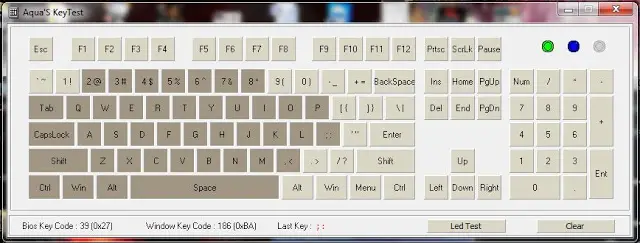
Key rollover is really commendable overall as we’re able to hold down a heck lots of keys simultaneously with no signs of signal blocking and ghosting effects.
Final Thoughts
Compared to the previous Firerose MK3, the V2 features more than just the full key rollover (NKRO), double shot keycap, consistent switch alignment. There are feedbacks from the end users that demanded more LED modes, and 1stplayer has actually done that onto the V2 to cater to these demands.
Other than the extra LED modes, the feature that actually caught our attention the most is the hot-swappable switch design. While it is not compatible with Cherry MX, Kailh and Gateron, we still appreciate the convenience offered. Users who aren’t really into the clicky-ness of blue switches can either perform a ghetto mod on the existing Outemu switch with a Cherry/ Kailh/ Gatheron stem and spring or just go for the actual Outemu switches of their choice.
If you ask if the Firerose MK3 V2 is worth the RM179, that’s a yes and no for you. While the hot-swappable design is convenient to those who really need it, users who have fingers that are picky about their switches, particularly those used to Cherry MX switches, will most likely not like it. As for those who love experimenting and/or explore with different types of switches, the Firerose MK3 V2 is one that is worth to consider for.
Pros
- Clean, solid build quality
- Reasonable amount of LED modes
- Doubleshot keycaps
- Comes with a switch puller and extra switches
- Full key rollover (NKRO)
- Very good value
Cons
- Swap function only fits Outemu switch
- Plastic ring type keycap puller can damage the keycaps
- Some artisan keycaps will not fit due to the non-conventional stem design