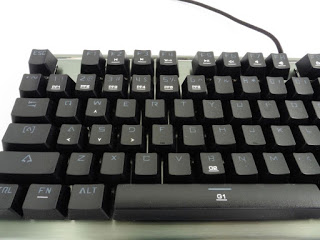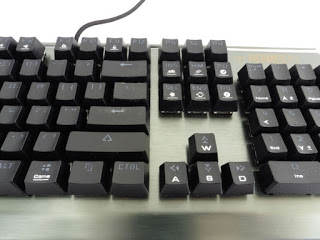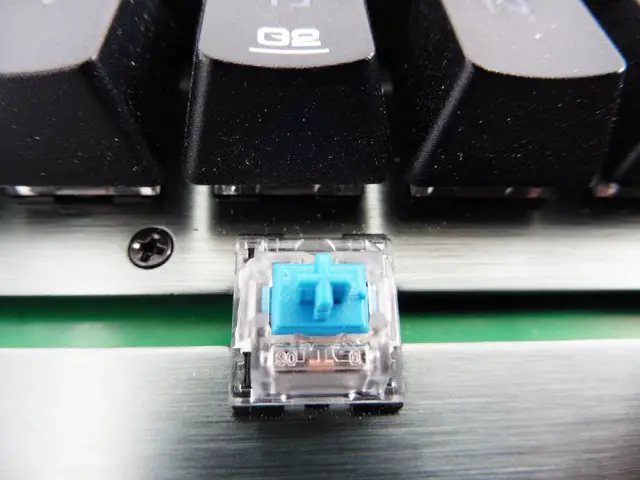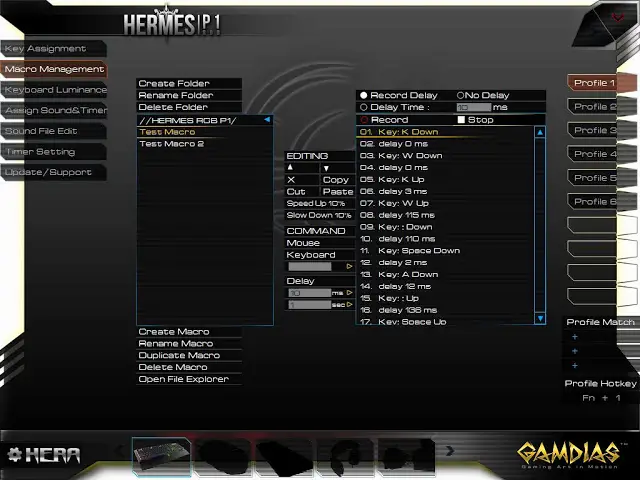Gamdias is known for its ancient Greek mythology themed gaming peripherals that is named after the Gods and Goddess. We’ve gotten our hands on quite a number of its gaming peripherals, and Hermes mechanical gaming keyboard is among the very decent gaming keyboards that we’ve tried despite being their first attempt.
We managed to get our hands on the Gamdias Hermes P1 RGB for our review here this time, courtesy of Gamdias. Unlike the Hermes we’ve reviewed back then, the Hermes P1 RGB is as what its name suggests, equipped RGB lighting features and Gamdias certified mechanical switches that is not really familiar to us like the commonly seen Kailh, Gateron, Outemu, Cherry MX. With that aside, let’s move on with the review to see what other features that we can expect from the Hermes P1 RGB.
Specifications
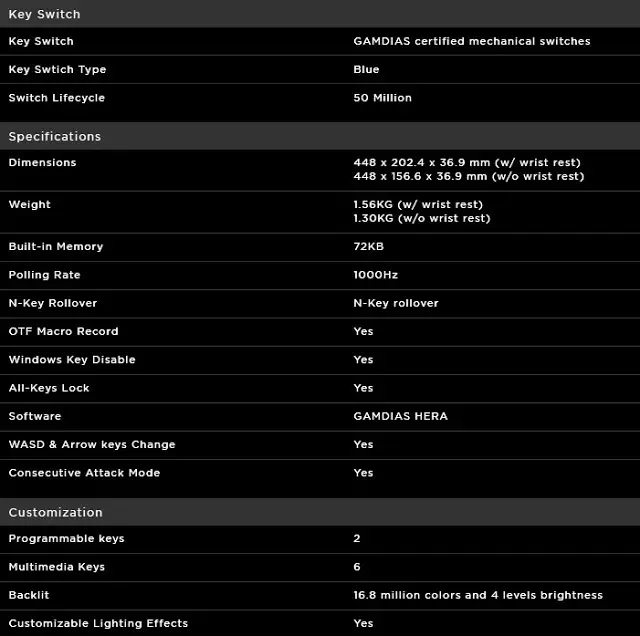
Unboxing
Packaging wise, the Hermes P1 RGB ships in a much smaller box compared to the Hermes. On the white colored right section of the box, you’ll find some of the highlighted features of the keyboard itself.
Specifications of the keyboard can be found at the back of the box.
The Content
The accessories included are quite simple and straight forward actually, a user’s guide, a plastic ring type keycap puller which can be found under the keyboard, the detachable arm rest and the Hermes P1 RGB keyboard.
The Keyboard
At first glance, we can see that the Hermes P1 RGB has a metal frame top instead of the commonly seen plastic frame top for enhanced rigidity. If compared to the Hermes, we can actually see a decreased in the amount of profiles which can be stored, no dedicated macro keys, and a rather odd choice of legends used for the key caps.
The cable is non-detachable, but it’s braided for enhanced durability against excessive pulling and a Ferrite core attached to minimize the signal noise that might or could affect your game play.
From the side, we can see the common ergonomic curve that is deemed to provide better comfort over long period of usage.
Function keys which can be triggered with the combination of the FN keys looks fine for most, except for the oddly placed WASD to arrow keys toggle which is located at F4, right in the middle of the media control keys.
The list of functions available are listed as following:
- Media controls: F2, F3, F5
- Volume controls: F6, F7, F8
- WASD to arrow keys: F4
- On-the-fly macro recording: F9
- Keyboard lock: F11
- Profile switching: 1,2,3,4,5,6
- Disable Windows key: right Windows Key
- LED modes toggle: Insert, Delete, Home, End, Page Up, Page Down
- LED direction toggle: arrow keys
- LED brightness: Num8, Num2
Gamdias certified mechanical switches? These are TTC switches, manufacturer by TTC electronics from China. The switch design is similar to majority of the Cherry MX clones but the notable difference is the slightly higher pitch for its click, which can be annoying to some as Gamdias only offers the Hermes P1 RGB with blue TTC switches.
As for its stabilizers, the Hermes P1 RGB has Cherry stabilizers for its longer keys i.e space bar, modifiers, enter key, etc. These stabilizers however, aren’t as good as the commonly seen Cherry stabilizers as they gave an odd hollow feel when you bottom the keys.
The key caps used are the same type of ABS doubleshot translucent key caps which can be found on majority of the budget oriented mechanical keyboards out there. It’s not the best around of course, but it will at least last a whole lot longer than most of the paint coated translucent key caps.
There’s nothing fancy about the bottom of the keyboard, except for the key cap puller holder and the oddly designed cable routing path that doesn’t makes any sense at all. The rubber pads is sufficient enough to provide the amount of grip you need for the keyboard to stay still on the desk, which is a slight improvement compared to the Hermes.
As for the arm rest, the rather flimsily latch-like mechanism is a turn down. Not only that it feels wobble on the desk after the arm rest is installed, the metal cutout slot is rather sharp and it’s hurting the latch of the arm rest over time.
In addition to that, the angle of the arm rest rather steep and not much to our liking. In short, it’s better off without the arm rest.
The Software
For the key assignment, there’s a lot of fun you can do with the Hermes P1 RGB. You can assign a wide range of function to each individual keys for various purposes i.e remap each keys individually, launching applications, windows function, etc. Sadly, the macro function is limited only to both the G1, G2 keys and the size of the recorded macro file cannot exceed the limit of the onboard storage of 72KB.
The macro recording feature isn’t perfect but it didn’t give us any hard time while using it, all thanks to its simple UI design. It offers a certain amount of freedom in editing the macros, such as recording keyboard and mouse action, adjusting the speed of the action, recording the delay in between keystrokes etc, which is pretty good compared to most of the keyboard software out there. As there are storage limitation for the macro files, the maximum amount of action for the macro file that we’re able saved onto the keyboard is under 2300 actions.
While you can already control the LED modes from the keyboard function keys, the software gives you the access to more lighting mode and a limited amount of LED customization.
This feature is a little complex compared to other features on the Hermes P1 RGB, something that advanced users would really appreciate. You can assign sound to each keys and turn the keyboard into an instrument, assign timer to each keys for precise timing control in some MMORPG, personal time management, etc.
The sound file edit feature allows you to record sound or place your desired audio file into the relevant folder which can later be assigned to the keys in the ‘Assign Sound & Timer’ function.
The timer setting function allows you to create your mini alarm or alert for various purposes such as timing control in games, or just to improve your personal time management for better work efficiency.
Key Rollover Test (KRO)

Key rollover is really commendable overall, as we’re able to hold down a heck lotsa keys simultaneously with no signs of signal blocking and ghosting effects.
LED Modes Preview
Final Thoughts
Feature wise, the Gamdias Hermes P1 RGB offers pretty much the same key assignment features, macro keys, media keys, NKRO support and LED modes that most people are looking for. But what separates it from most conventional mechanical keyboard is the Hera software that packs quite an amount of useful features that is not only useful to gamers, but also users who wanted to improve their work efficiency or just wanted to have that extra features to play with.
While there are of course shortcomings on some of its features, especially for the odd cable routing design, odd hollow feel on longer keys with stabilizers and the uncomfortable arm rest. The TTC switches on the Hermes P1 RGB isn’t exactly great as compared to some of the best of Cherry MX switches we’ve tried, but it’s definitely not the worst around and to be honest, quite decent for a Cherry MX clone. Its click has a slightly higher pitch that the Cherry blues and it’s not as loud as what we’ve experienced with the Outemu blues and Kailh blues.
When used for gaming, we’d say that the Hermes P1 RGB makes an acceptable choice for games such as MMORPG, RTS where gamers need that audible feedback to ensure every action are registered and no waste of energy involved. Due to the mechanical design of the blue switch, blue switch aren’t recommended for gamers who play games that requires rapid fast key taps i.e fighting games, rhythm games, tetris are not.
To wrap things up, this keyboard is solid and full of possibilities for different types of users, be it gamers or regular users. Although it comes with a rather high price tag of RM 429 for a non Cherry MX switch based mechanical keyboard, whether it is justifiable for that price or not is totally up how you utilizes it.
Pros
- Solid metal top frame
- Reasonable amount of LED modes
- Doubleshot keycaps
- Well featured software
- Full key rollover (NKRO)
Cons
- Price is rather high for a non Cherry MX switch keyboard
- Arm rest is a miss
- Extra functions on keys are pad printed instead of doubleshot
- Odd cable routing feature
- Only blue switch variant available for now