Razer has just recently announced the Huntsman and Huntsman Elite as the latest addition to its keyboard lineup. Now, Razer isn’t actually the first to release a keyboard that is equipped with optical switches and we can see the rising trend of the use of optical switches on gaming keyboards. Just to name a few, you have the ZOWIE Celeritas II, Wooting One and AORUS K9 Optical with Flaretech optical switches, Bloody‘s Like Strike keyboard with LK optical switches, etc.
For today’s review, we managed to get our hands on the Razer Huntsman, the vanilla version of Razer’s new optical switch keyboard that doesn’t comes with the dedicated media controls, arm rest and underglow lighting features available on the Huntsman Elite. Let’s see what kind of features and performance can we expect from this keyboard!
Unboxing

Starting off with the packaging, Razer kept the design surprisingly simple this time. No sign of any fancy tagline like how they did with their previous gaming keyboards. Though, you’ll still get that cutout at the front of the box for you to actually experience the keys before making a purchase.

At the back of the box, you’ll find only the prominent features of the Razer Huntsman i.e the ‘new’ Opto-Mechanical switch, how durable the switch is, and the Chrome RGB lighting. The sudden change in the packaging does gives us a somewhat different impression, because it’s not the Razer packaging that we’re familiar with.
Inside the box is the Razer Huntsman, flanked in between two pieces of foam at the side and cardboard fillers to hold the keyboard in place. The slight improvement we can see here is that instead of leaving it above the keyboard, the user’s guide and the usual Razer stickers are now kept in a dedicated pocket.
It’s good to see that Razer did include a plastic cover for the Huntsman, but here’s the catch – there’s a cutout at the arrow keys region. You might want to cover that part if you’re really planning to use the plastic cover on the long run.

Design wise, the Razer Huntsman looks nothing like any Razer keyboard we’ve seen in the past. It doesn’t feels like a Razer at all with the absent of the triple-headed snake logo. What’s more, the keyboard feels nothing like most of the mechanical keyboard we’ve used in the past – lack of the weight which gives a keyboard that solidly built feel it should have.

You can’t really tell it’s actually a Razer keyboard if it wasn’t for the font logo above the numpad region.

Apart from the Razer green connector, USB cable is braided and the end of the connector is strengthened for enhanced durability against tearing and pulling damage. Unlike some keyboard we’ve seen, the braided cable of the Huntsman still retain some of its bendability for easier storage with the included rubber strap.

As mentioned earlier, the Razer is using its font logo instead of the usual triple-headed snake for its Huntsman.

For the keycaps, it’s basically the same as the previous Razer Blackwidow – laser etched ABS keycaps. Functions such as the multimedia controls located on the function key row (F1 to F12) as usual, which can be triggered with the FN key.

At the R1 row (most bottom row), you can see that Razer is still sticking to its non-standard layout design. While it’s fine to have this layout, users who is into custom keycaps will find it a pain because of its uncommonness.

While you’ll still find stabilizers on longer keys such as the modifier key, spacebar, backspace, return key, etc, the design of the stabilizer is rather unusual. On closer inspection, it’s actually pretty similar to the design of Cherry stabilizers, but it’s hidden right under the top metal plate. When the key is bottomed, it gives a rather odd feedback – feels shallow compared to any mechanical switches we’ve tried before.
The Opto-Mechanical Switch Overview

Despite having a fancy name for its opto-mechanical switch, the design of the switch highly resembles the LK 3.0 optical switch developed by Dongguan Mingjian Electronic Technology Co., Ltd.
Now, compared to the fastest Cherry MX switch to date – the MX Speed / MX Silver, the Razer opto-mechanical has a slightly higher actuation point of 1.5mm instead of the 1.2mm on the MX Silver even though both switch shares similar actuation force of 45g. The clickiness however, might turn off some users who prefers non-clicky or linear switches.

Unlike the optical switch from Flaretech, the RGB LED is totally isolated from the sensor. This allow keyboard manufacturers to go all out with the RGB LED modes without having to worry about false trigger from other light source.

According to Razer, this opto-mechanical switch comes with a metal stabilizer on each switch which ensures a uniformed key travel for improved precision. Apart from the seemingly better key travel mechanism, the 100 million clicks lifespan is another noteworthy feature that the switch offers. As the switch actuates when the laser from the transmitter hits the sensor on the other end, it is less prone to bad contact point issue which is commonly seen on mechanical switch due to oxidation on the metal leaf.
From the side, we can see that each switch has its own metal stabilizer for a more uniformed key travel. It seems to be a pretty good design, but if you were to take a closer look from the side, you can see that the metal stabilizer is actually rubbing against the stem itself. Apart from the springs itself, this moving part will definitely be some impact on the longevity of the switch.
The Base
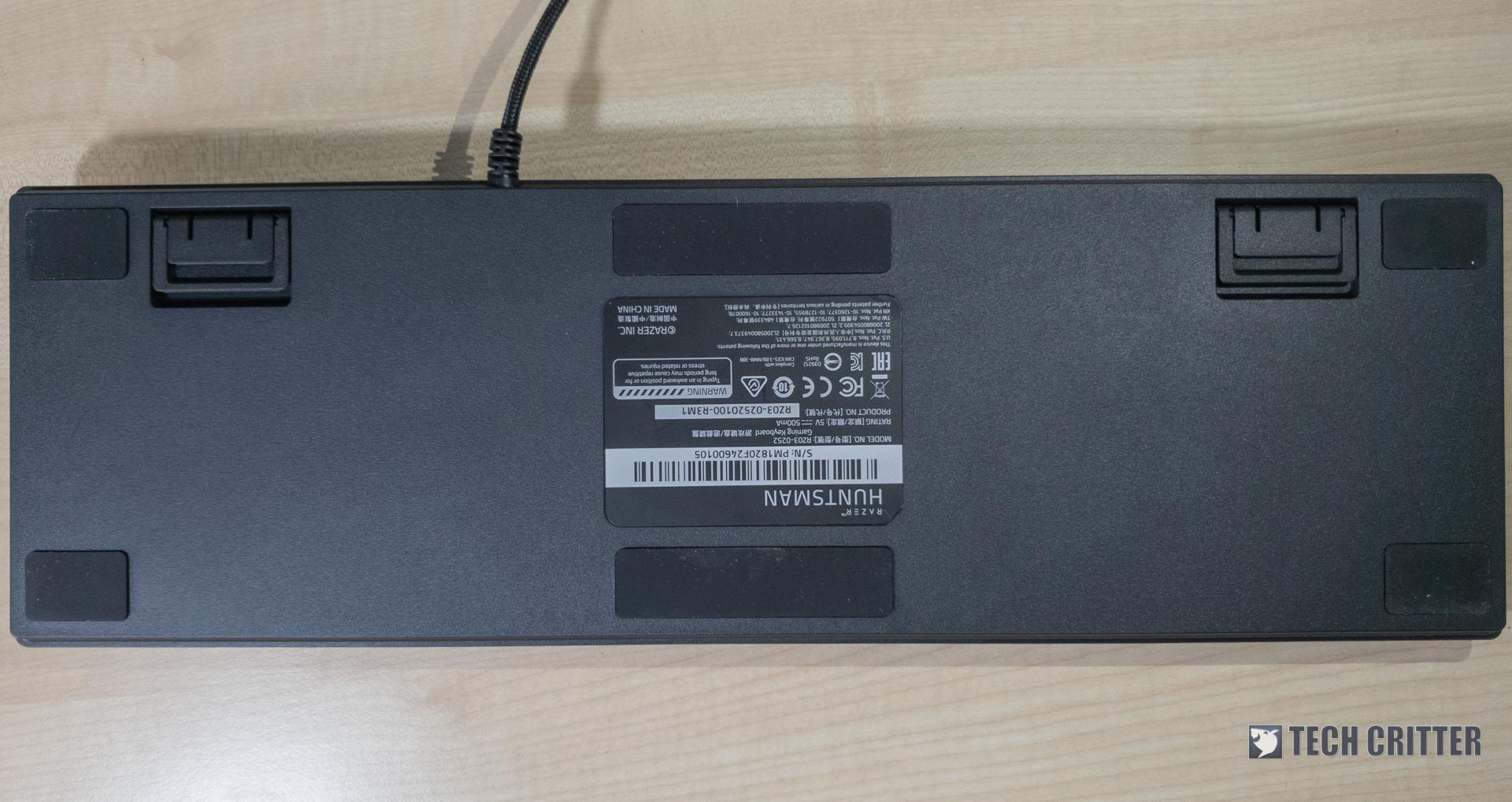
Moving on to the base of the keyboard, you’ll find a total of 6 rubber feet on each side of the base. These large rubber feet will ensure the best grip possible, preventing the keyboard from sliding around during a heated up battle. This has slightly compensated for the lack of weight, but it’ll still be better if more weight can be added to the keyboard itself.
This slideshow requires JavaScript.
The keyboard comes with a 3-staged feet provide options for users to lay the keyboard on different angles based on their preferences.

There are rubber feet on the keyboard feet as well, but that size is definitely not going to provide enough of grip to prevent the keyboard from sliding around when it’s raised.
User Experience – Typing
The Razer Huntsman is fun to type on with all the clicking noise around, if speed isn’t really something you’re aiming for. For those who is into speed typing, the Razer Huntsman isn’t really the keyboard that is made for that purpose. Although the design greatly reduced the occurrence of key chattering, that slight friction and resistance when you try to bottom the key feels rather unpleasant. More force is required if you were to type really fast, especially for those who type 100 word per minute or more – this will result in strain and fatigue to your fingers over time.
User Experience – Gaming
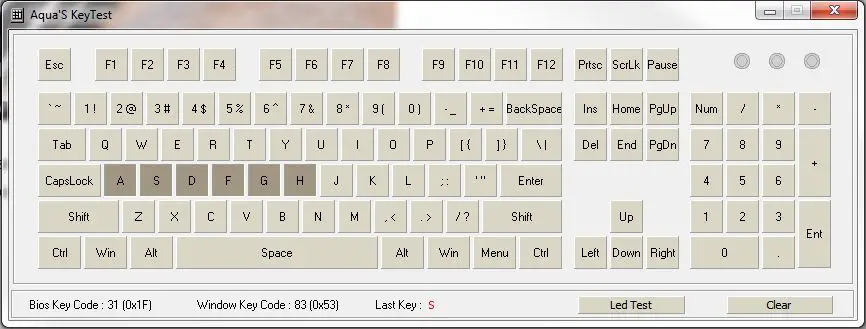
When it comes to gaming keyboards, Key Rollover (KRO) of the a keyboard is among the features that people are looking into nowadays. While most mechanical keyboard nowadays supports NKRO by default, the Razer Huntsman still sticks to the traditional 6KRO for its simultaneous input.
So far we haven’t noticed any signs of ghosting for all the 6KRO key combination we’ve tested, but that’s pretty much it for now. Common key combination has been tested as well for various titles i.e FPS, RTS, MMORPG, Rhythm Games, etc, but the Razer Huntsman doesn’t seems to have any game optimized key matrix design on default.
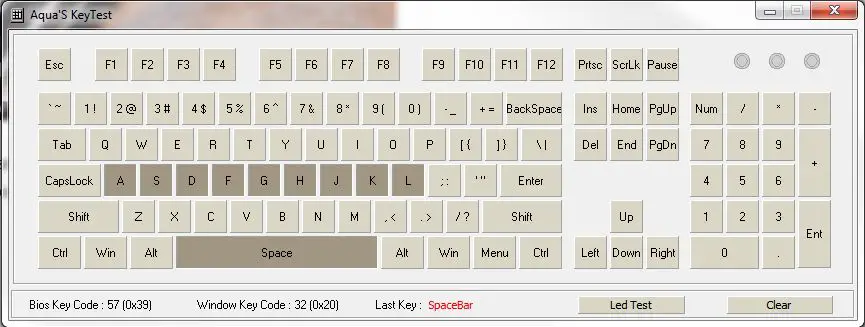
If you need to have more than 6 keys registered simultaneously, you will need to activate the gaming mode via FN + 10. With gaming mode enabled, the keyboard is now switched to 10KRO mode that allows you to register up to 10 keys simultaneously.
Games that requires a player to press more than 6 keys at the same time isn’t really that common, but those who need it will appreciate it. Rhythm games such as DJMAX, Lunatic Rave 2, osu!, etc are some of the example that requires more than 6 keys to be registered simultaneously on your keyboard.
Now, things get pretty subjective from this point. Personally, I would prefer linear switch more than anything else because of how it actuates. As an adept rhythm game player myself, the extra force required to press a clicky switch and then lifting the fingers for the switch to reset is pretty undesirable if you’re doing a rapid tapping movement or holds.
For games that cannot tolerate miss-pressed keys – MMORPG, RTS, the clicky design does come in handy to prevent accidental trigger of skills or commands.
Final Thoughts
As one of Razer’s first gaming keyboard that uses optical switches, the Huntsman comes with a rather steep price of RM 629 that is enough to turn off the hardcore mechanical keyboard enthusiasts or those who with limited budget for peripherals.
Clicky switch lovers might find the lighter actuation force and loud clicky noise a bliss, but this has somewhat limited the crowd to only the loyal fans of Razer and those who is into all the clicky goodness of the switch itself. It’s not that we don’t like the brand Razer, but it would be great if Razer would consider to have other type of switches (linear, non-clicky) to provide more options for those who is not into clicky switches.
Apart from the switch, here’s other things that we would like to highlight on the design of the Razer Huntsman. We love the simple and minimalist design, but for a keyboard that is priced at RM 629, better quality keycaps are to be expected – at least doubleshot ABS keycaps will do just fine. The keyboard feet could be thicker to provide better stability when it’s raised, because the current one doesn’t feels as stable when you’re tapping the keyboard hard. And last but not least, the design stabilizer for the longer keycaps. This is something that Razer needs to look into, as the shallow landing / odd feedback feels pretty uncomfortable for those who is already used to the existing design on their Blackwidow.
Pros
- Clean and simple design
- Braided cable provide enhanced durability to the cable
- Supports most of the Cherry MX keycaps
- The opto-mechanical switch provides a more uniform key travel
- Less tendency for key chattering to happen
- Can toggle between 6KRO and 10KRO mode
- Isolated RGB LED to prevent false trigger
- 3-stage keyboard feet to provide 3 different angle for users with different requirement
Cons
- Steep price
- Limited key rollover (6KRO or 10KRO)
- Only available with clicky switch
- Mediocre keycaps
- Longer keys feels odd when bottomed








![Pro Click V2 Pro Click V2 Vertical [2025] Studio Shoot](https://www.tech-critter.com/wp-content/uploads/2025/04/Pro-Click-V2_Pro-Click-V2-Vertical-2025-Studio-Shoot-120x86.jpg)






Comments are closed.