Wireless technology has been making our life easier, allowing more users to join a wireless network without having much of a concern with limited ethernet ports nor ethernet cable length. The only concern here is that wireless signal has range limitations and walls is one of the thing that gets in the way in most cases. A wireless repeater can be used to overcome the limitation by expanding the coverage of the wireless network.We have a wireless repeater with us here for today’s unboxing and review, the Aztech WL580E Dual Band Wall Plugged 300Mbps Wireless N Repeater, courtesy of Aztech Malaysia. Price for the WL580E is still yet to be decided while this review is being written, but let check out what does the WL580E can offer us shall we?
Features & Specification
- Dual-Band Concurrent 2×2 + 2×2 300Mbps Wireless Range Repeater
- Supports ratified 802.11n technology with the data transfer rate up to 300Mbps
- 2T2R for 802.11b/g/n for 2.4GHz band
- 802.11a/n for 5.0GHz band
- Repeats and extends existing wireless signal to areas where the router or access point is not able to reach
- Shares large files, printing and storage quickly and reliably in wider range in your home or office
- Eliminates the use of cable wires while providing reliable wireless connection
- Enables wired network wireless ready through the LAN port
- MIMO technology to reduce “blind spot” and increase network coverage
- WEP, WPA, and WPA2 to ensure network security from unauthorized access
- User-friendly web-based GUI and easy hardware setup Portable, no need of external power adapter
- Support WPS to both Router and Client devices
Overview
Front of the packaging, we see the Aztech WL580E has its front reveal from its transparent plastic cover.
A detailed technical specifications can be found at the side of the packaging.
At the back of the packaging, you can find a diagram that gives a brief idea on how the WL580E works.
Let’s proceed with the content shall we? Out of the box, we have:
- User’s manual
- Aztech’s warranty policy
- drivers CD
- Ethernet cable
- Aztech WL580E
The top most indicator would be the signal strength of the source access point and of course, the higher it is the better signal strength you will get.
Next, the 2nd and the 3rd indicator. As the WL580E is a dual band repeater, these indicator will lit based on the channel that a device is connected to. Just to make things as simple as possible:
- 2.4GHz, better penetration through walls compared to 5.0GHz but higher chance of overlapping with other wireless channel.
- 5.0GHz, better speed and less likely to overlap with other channels when it comes to area with crowded users, but shorter range and less penetration through walls compared to 2.4GHz, good for online gaming and media streaming.
Lastly, the power indicator that indicates the device is on, pretty much self-explanatory.
One thing that we like about the WL580E is that it is powered directly from the wall plug as it allows you to easily move it around the house without having to bring around any adapters.
There’s a WPS button at the top of the WL580 for quick and easy paring for your devices by using a configured PIN number from the web interface instead of having to enter the lengthy wireless network password.
At the bottom of the WL580E, you’ll see a reset button for reseting the WL580E to its factory settings and an ethernet port for first time configuration.
Quick Walkthrough
The first time configuration process is pretty easy we’d say, powering it up and connect it to your computer with an ethernet cable doesn’t requires much networking knowledge.
Now to access the web configuration interface, we will need the IP address for the device which can be easily obtained from the ipconfig via command prompt. From the adapter connected, we can now see that the IP address we need – 10.0.10.254.
With the IP address 10.0.10.254, we can access the web configuration interface via web browser.
The first to see upon accessing the repeater is a list of wireless access point and we can find our access point on top of the list. The WL580E is surprisingly sensitive as it is able to pickup some access point which we couldn’t even find with our USB wireless dongle or laptop built-in wireless card.
After selecting leads us to the setup interface for the configuration to allow the WL580E access the designated wireless and repeat its wireless signal.
Once the configuration is done, the WL580E can now be rebooted and moved to a sweet spot where you wish to have the wireless signal to be amplified – but before that, let’s check out on the other features available.
Now to the wireless settings, we can configure both of the 2.4GHz and 5.0GHz whether to enable/disable it, broadcast the SSID, name of the SSID, wireless mode, channel and more.
As for the wireless security, configuration for the password and type of encryption is pretty much expectation. The PIN on the other hand, is another alternative which can be used to connect to the WL580E.
The MAC filter feature is really useful if you wish to allow only listed devices to be able to connect or to deny only certain devices.
Device status is basically showing if the WL580E is connected to the designated access point, list of devices connected to it. You’ll be able to spot the MAC address of the devices that you want to allow or deny from the WL580E.
Device Admin wise, there’s the device information that gives you the details on the WL580E such as its firmware version, build date, MAC address for all network interface of it, etc.
Now if you don’t like the IP address that starts from 10.X.X.X, this is where you can change it to the IP which you are more familiar with – for instance, 192.168.1.1.
The configuration settings allows you to perform backup, update and restore to your WL580E when there’s necessity.
Firmware upgrade allows you to download and upgrade to the latest firmware release from Aztech when there’s a new firmware being released.
Initially there isn’t any password protection for the WL580E, if you would want to prevent unauthorized changes to the existing configuration, this is all you need. Once the password is configured, anyone who access the web configuration interface will have to enter the password in order to proceed further.
Last but not least, the WPS configuration for device pairing by pressing the WPS button at the top of the WL580E.
Testing Method
We ran a quick test by placing a laptop 2 rooms away from the wireless router and the WL580E repeater is placed in the room in between. A quick scan for access point with the laptop reveals that the original source signal from our access point is very weak and it might disappear from the list once a while. The WL580E repeater extended the coverage, giving us a stronger signal that will definitely not disappear from the list of wireless access point. At this point you’ll notice that there’s only 2.4GHz detected because the laptop we’re using for the test only supports 2.4GHz.
While on mobile phone, we’re able to pick up both 2.4GHz and 5.0GHz at the same time. As the laptop we’re using is currently connected to the WL580E under 2.4GHz, we can see the 2.4GHz LED indicator is lit.
After connected to the 5.0GHz, we can now see the 5.0GHz LED indicator is lit. As we have mentioned earlier, the 5.0GHz signal has shorter range and less powerful in penetrating the wall.
Back to the main rig, we don’t really feel much of a difference between 2.4GHz and 5.0GHz in terms of downloading speed, but it’s noticeable when we’re playing Call of Duty: Modern Warfare 3 multiplayer. This is the ping we’re getting for 2.4GHz when choosing for game servers, still playable but it won’t be a pleasant experience.
Switching to 5.0GHz gives us a much better ping to play with.
Verdict
The WL580E gives that extra coverage of your wireless network throughout the house, a great solution for that annoying wireless signal blind spot without having to have Ethernet cables tangling around. As a gamer ourselves, living in a room few walls away from the router is really annoying and having the Aztech WL580E in the house really helps.
Switching in between 2.4GHz and 5.0Ghz is not much of a trouble but as we all know, some who might still be using an older generation device which isn’t capable of 5.0GHz and they will not be able to enjoy the full features of the WL580E unless they’re willing to spend another extra bucks in getting a wireless USB dongle that supports up to 5.0GHz.
By taking consider of the pros and cons that Aztech WL580E has to offer to the end users, we’re glad to award it with a Bronze award and Recommended award here at www.tech-critter.com.


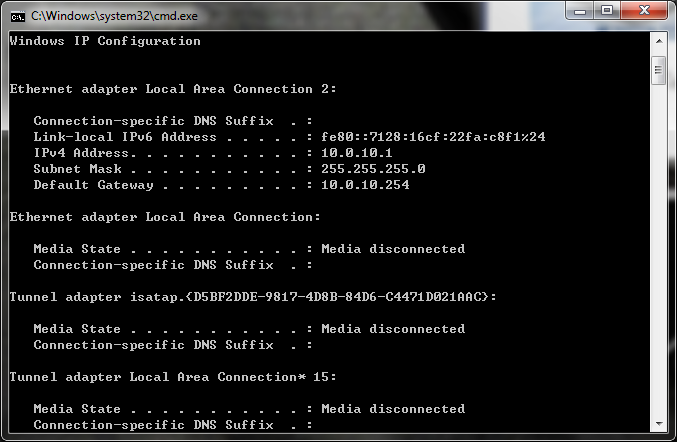


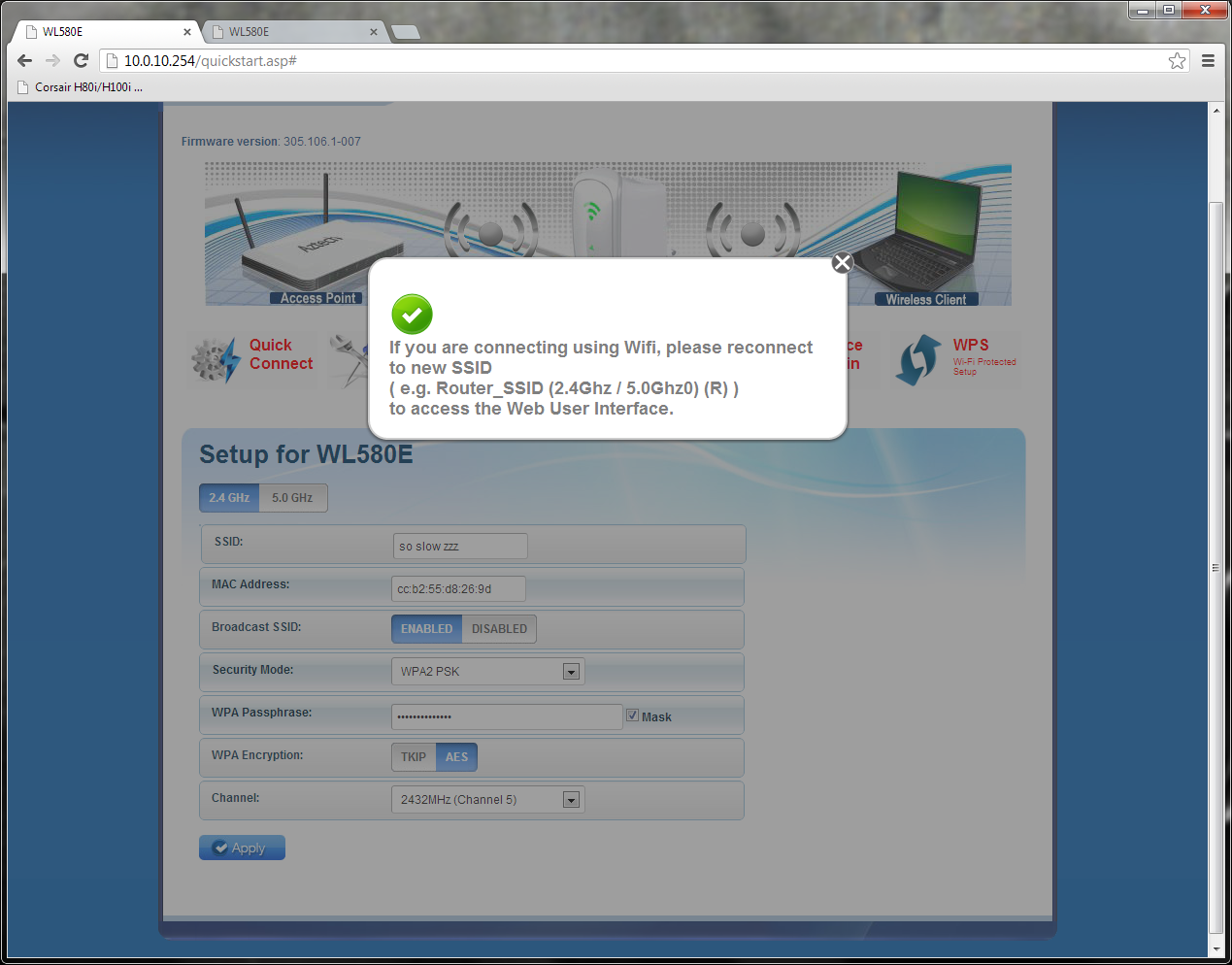

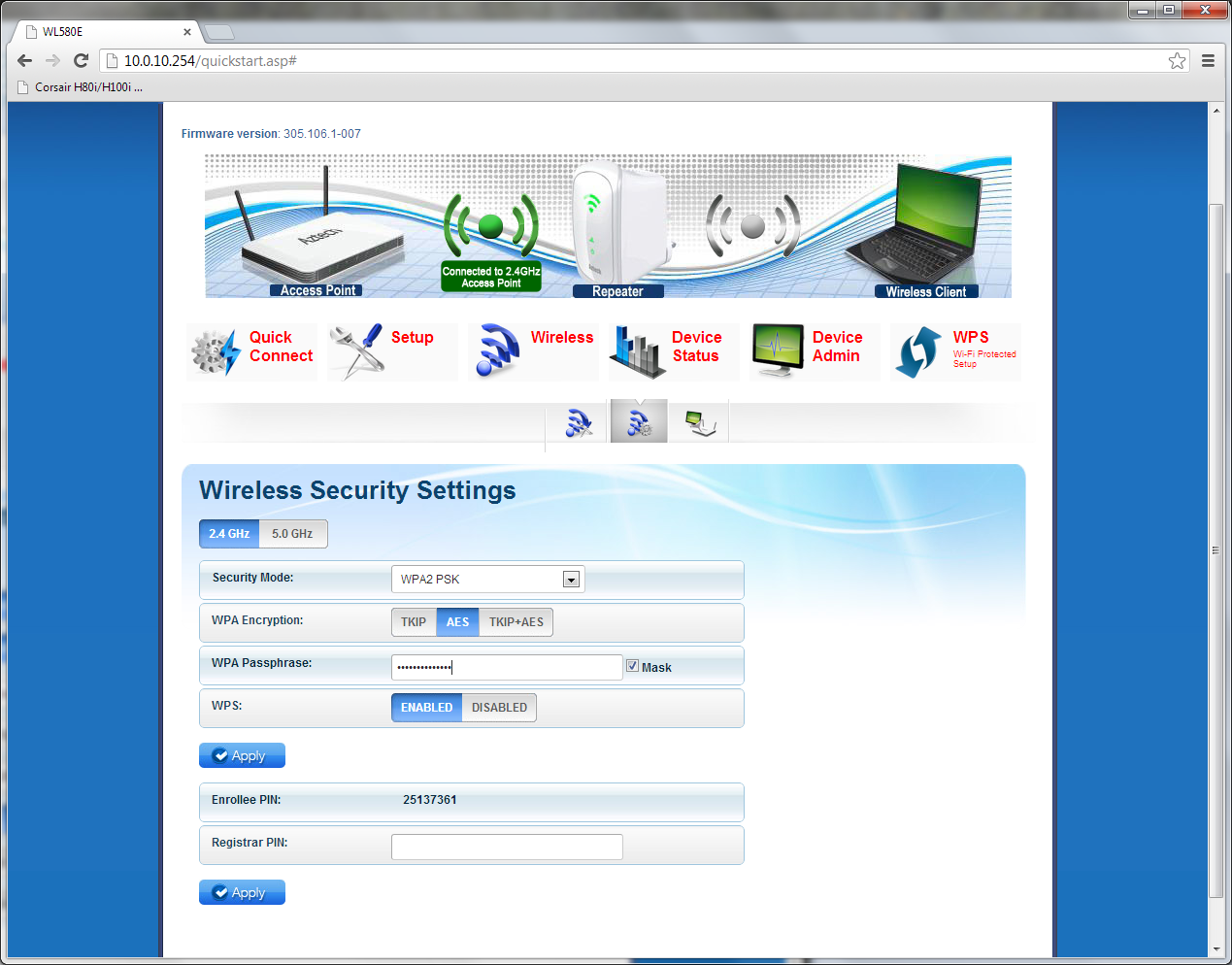

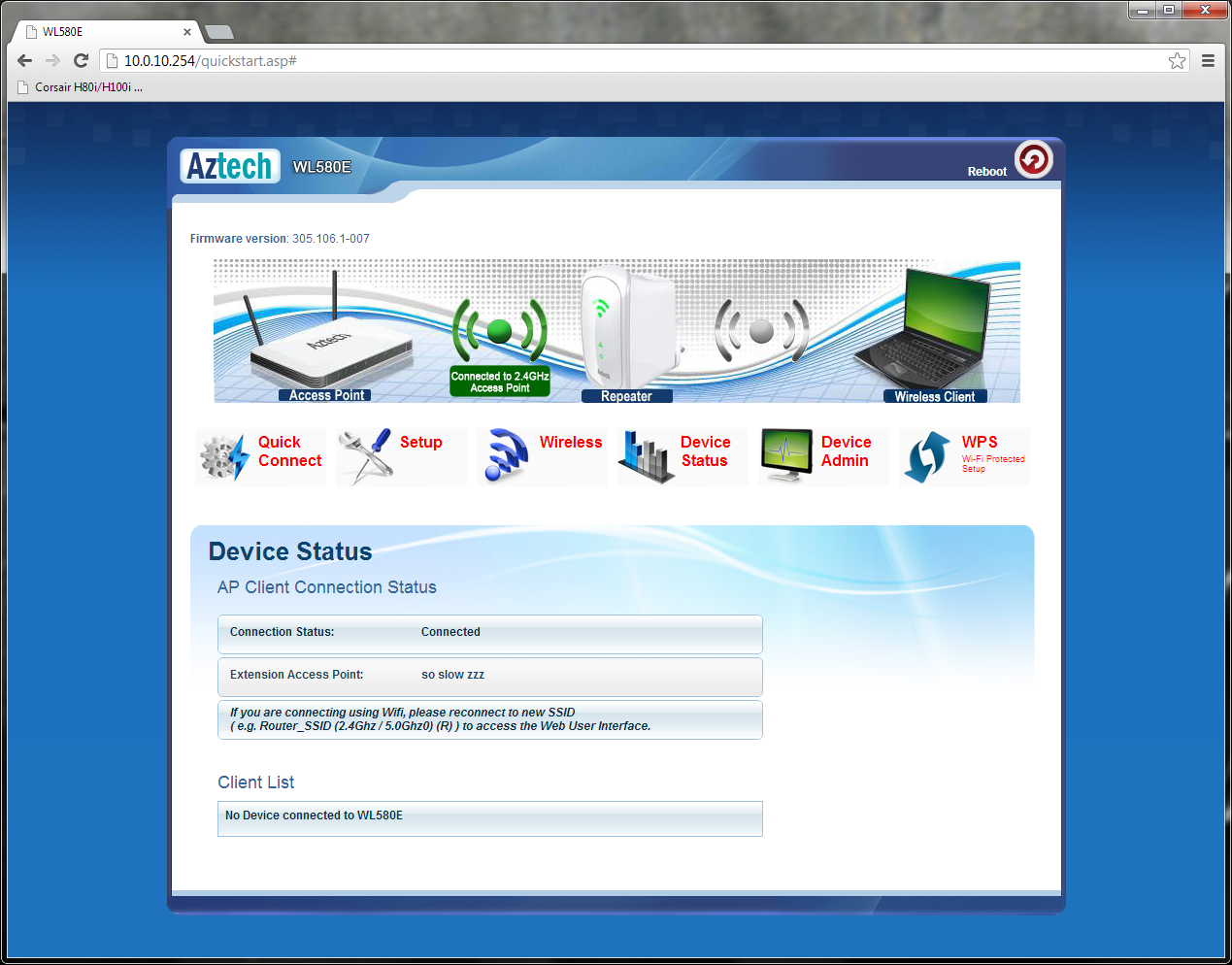

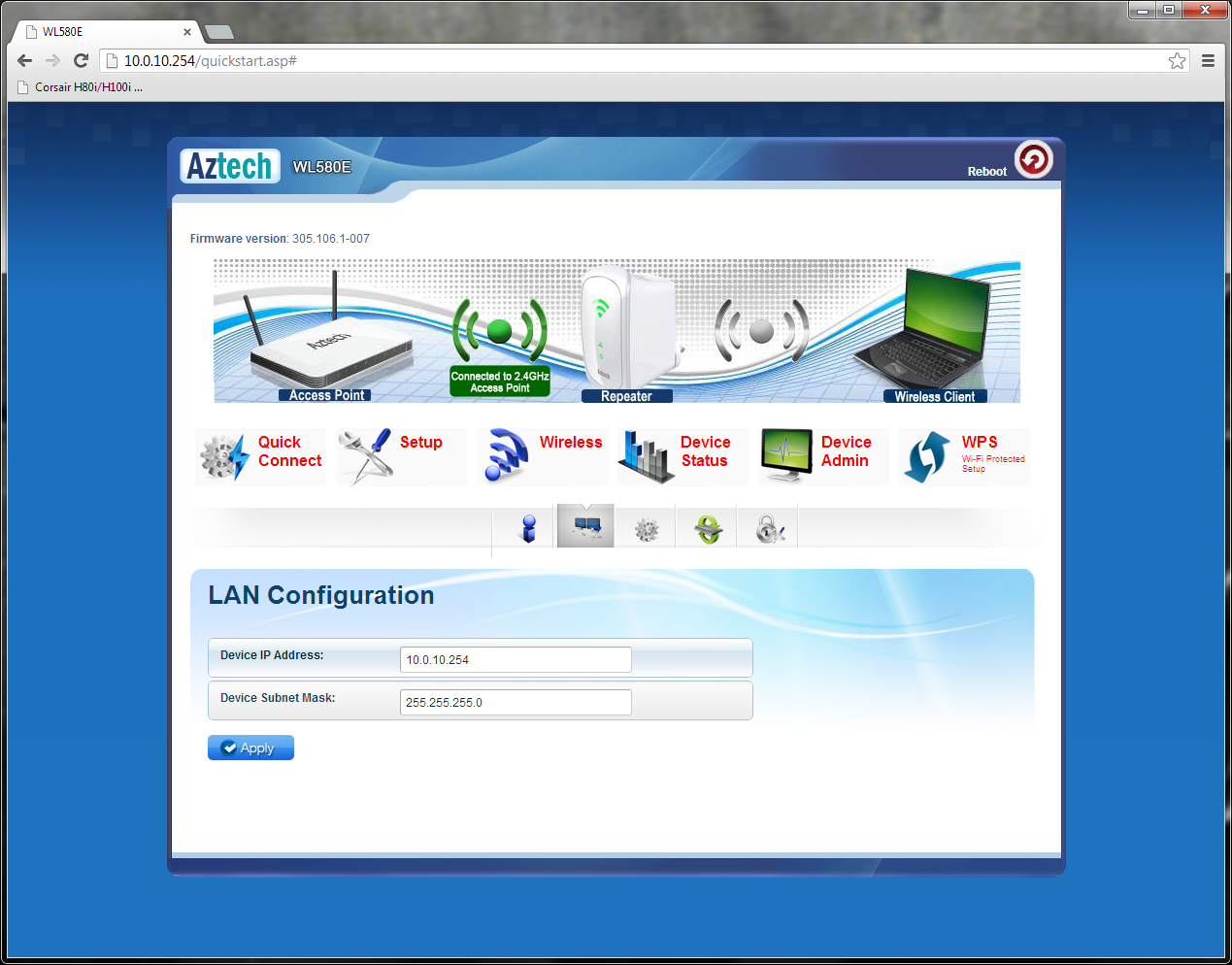
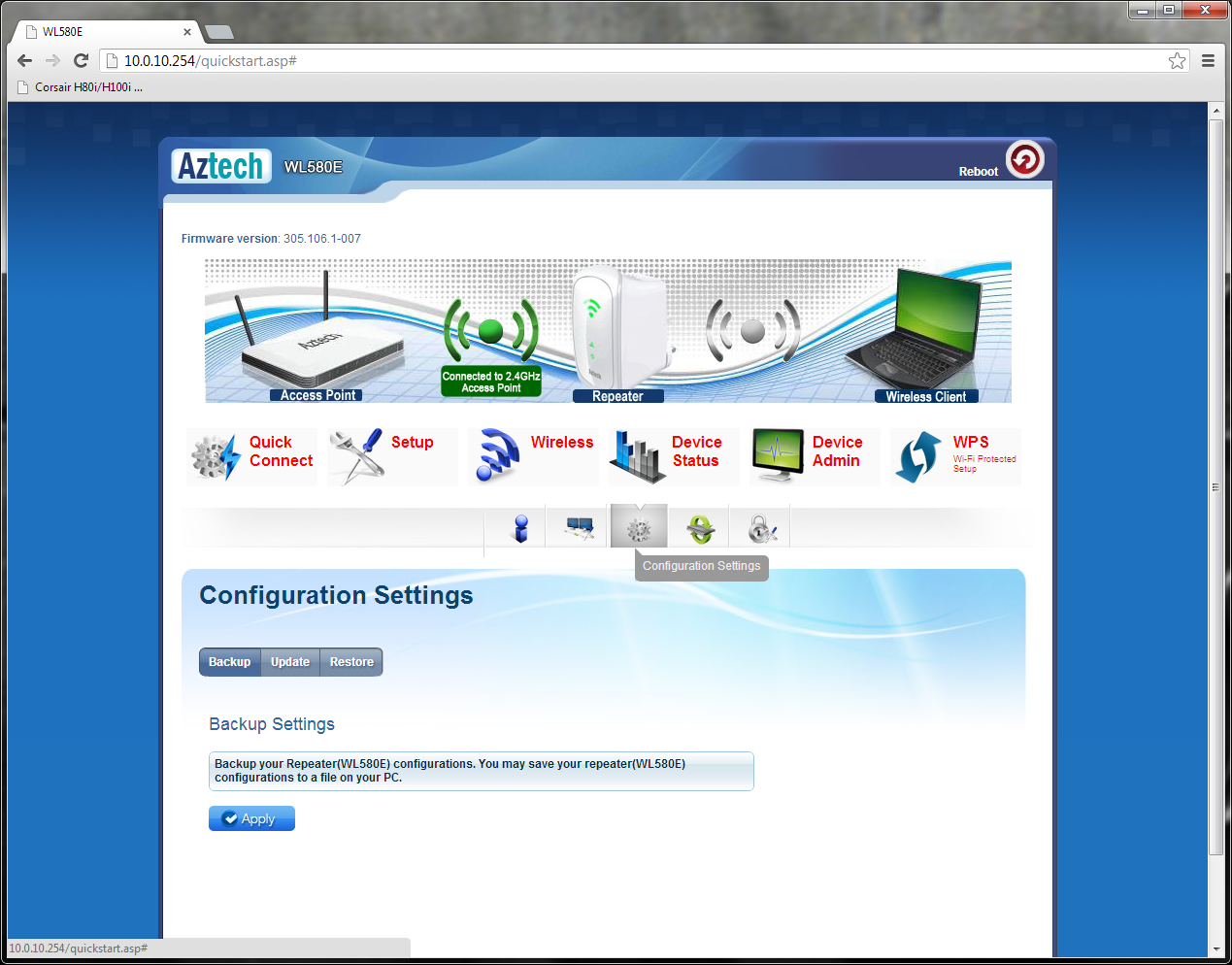
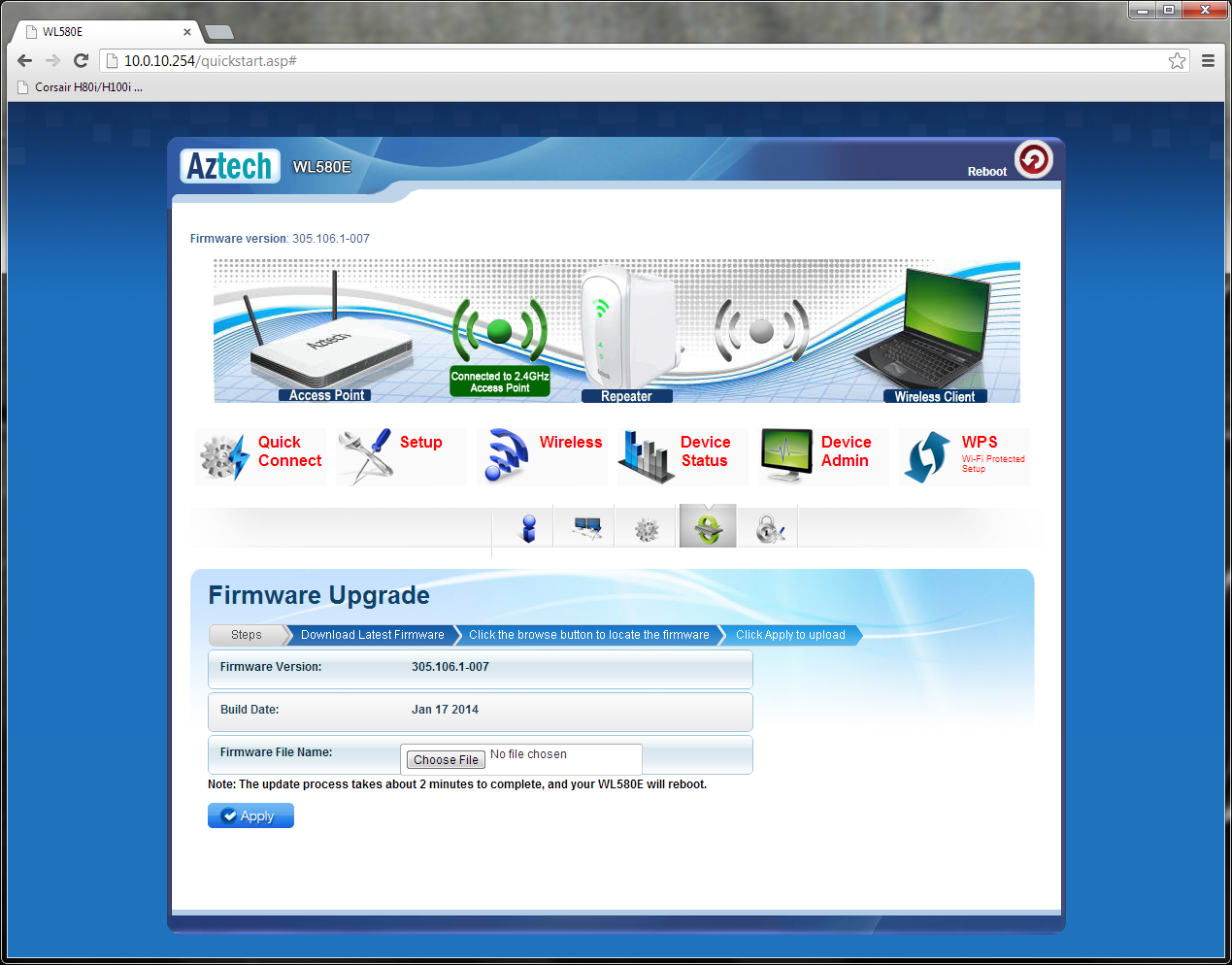


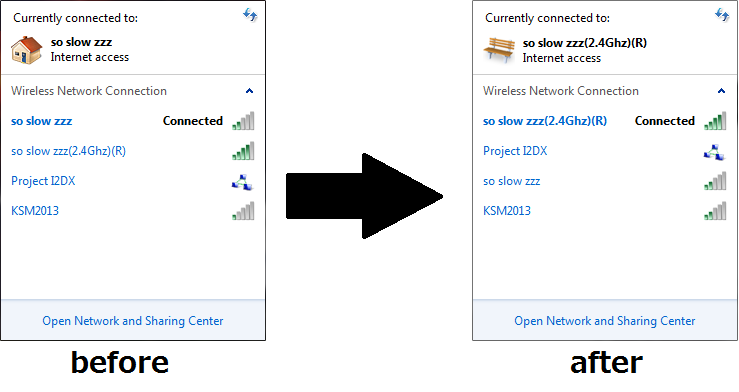










3 thoughts on “Unboxing & Review: Aztech WL580E Repeater”
Hi this is Srinivas Kumar.
Excellent and elaborated demo which is very useful. I wanted to buy one Wireless Repeater and right now I am in KL, Malaysia. Suppose If I buy the above Aztech WL580E here it supports obviously. But, after I go to India, the power pins won't support the Indian power socket. So, if I buy some adapter, can I use this or any other electrical fluctuation can occur? Kindly advise, thanks in advance.
Best Regards,
Srinivas Kumar D.
Hi Srinivas Kumar,
As referred to the table in wikipedia: http://en.wikipedia.org/wiki/Mains_electricity_by_country
Malaysia & India shares the same voltage and frequency, so there shouldn't have any issue.
best regards,
Low
Hi Kumar,
I just bought mine and have been setup properly. Once the repeater has been plug in the desired connection and on. I use my com to search for the WIFI and connect. Everything is fine, but no more than 20 seconds later, the repeater turns off itself. I tried switch off and on manually, but the same thing happen again. Does this mean the device is fault?
Comments are closed.