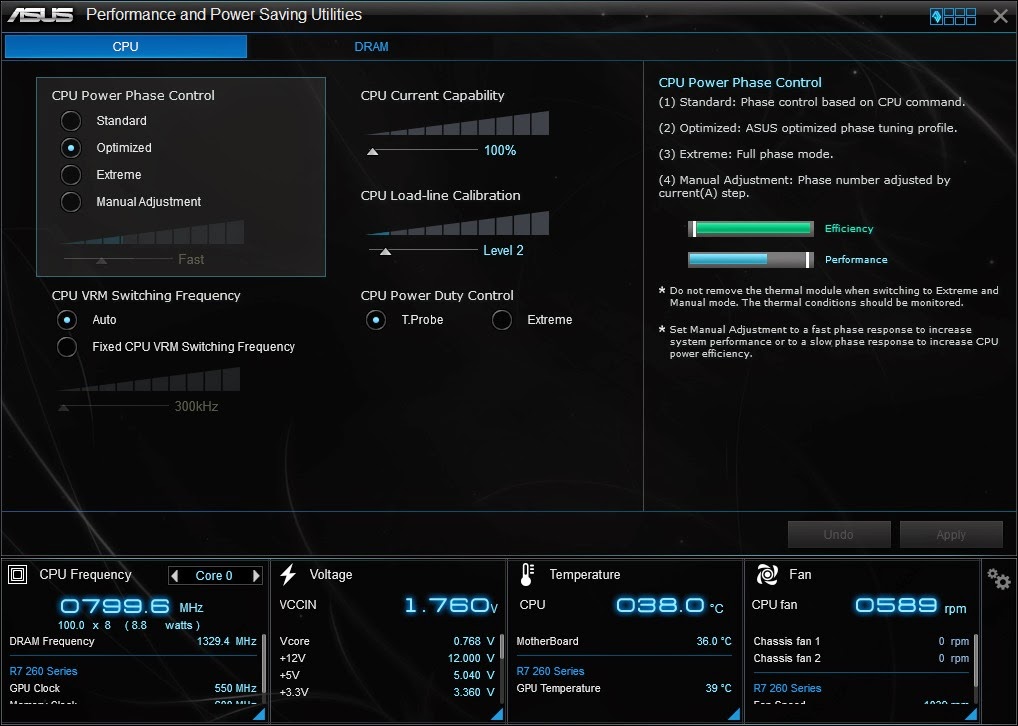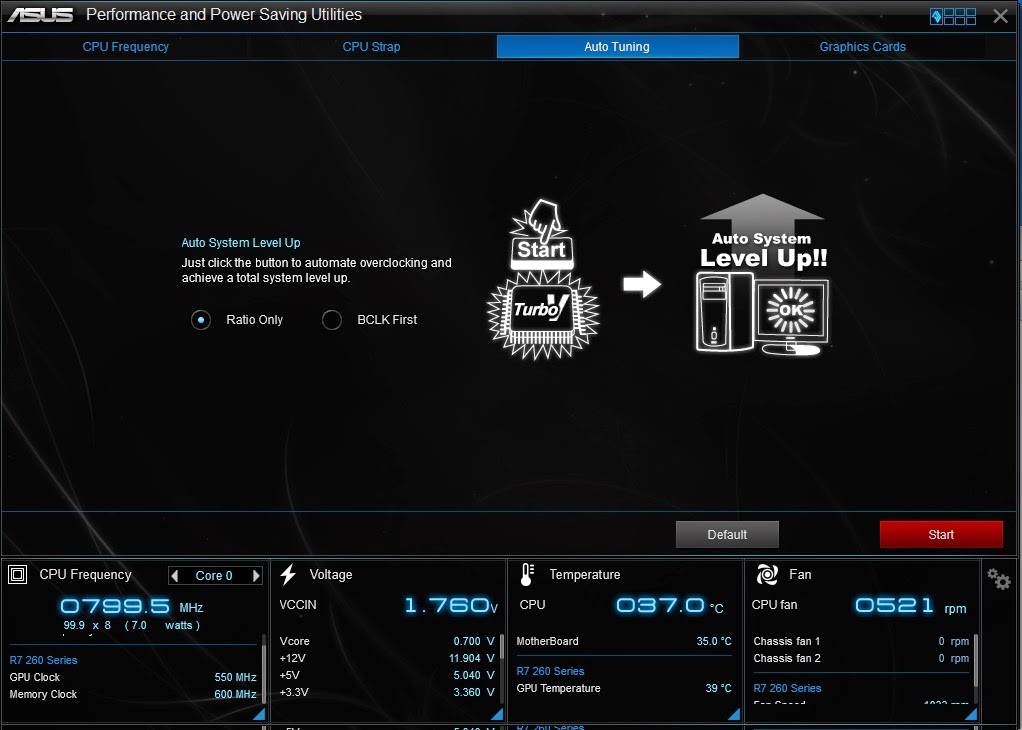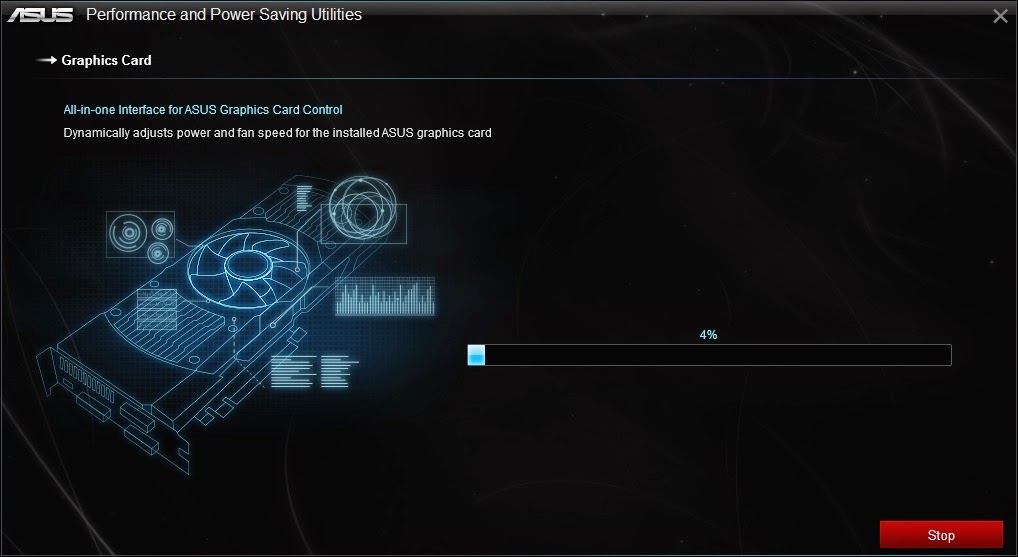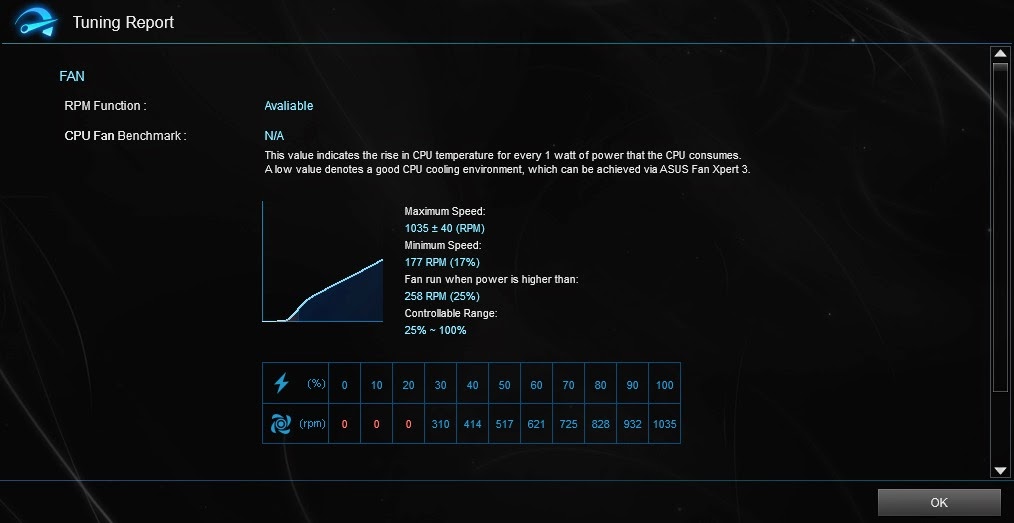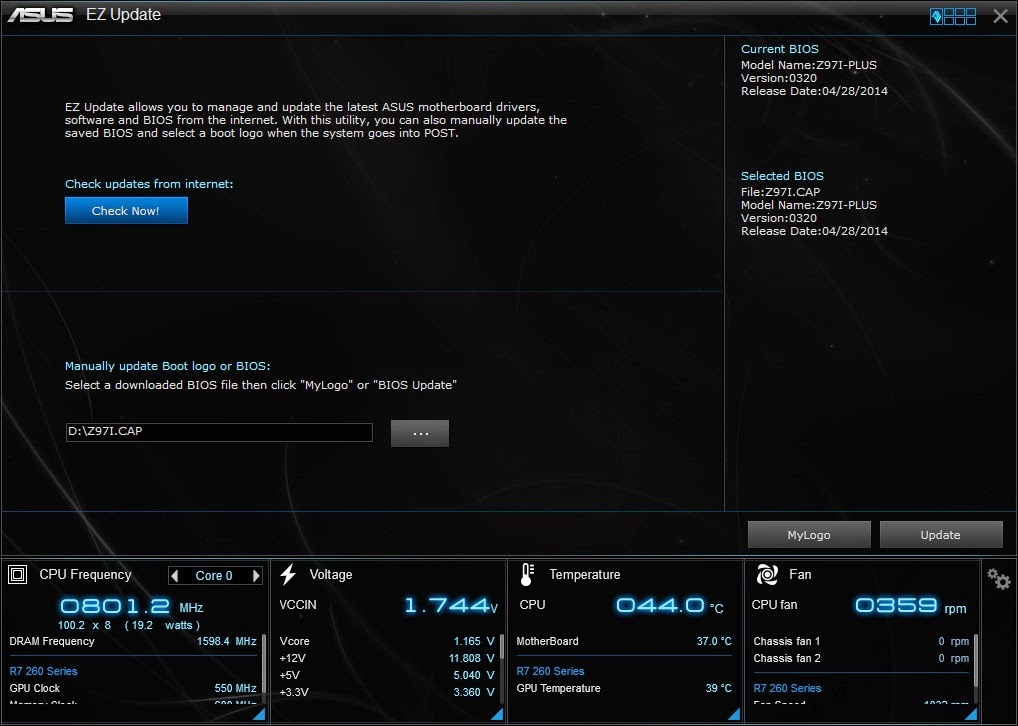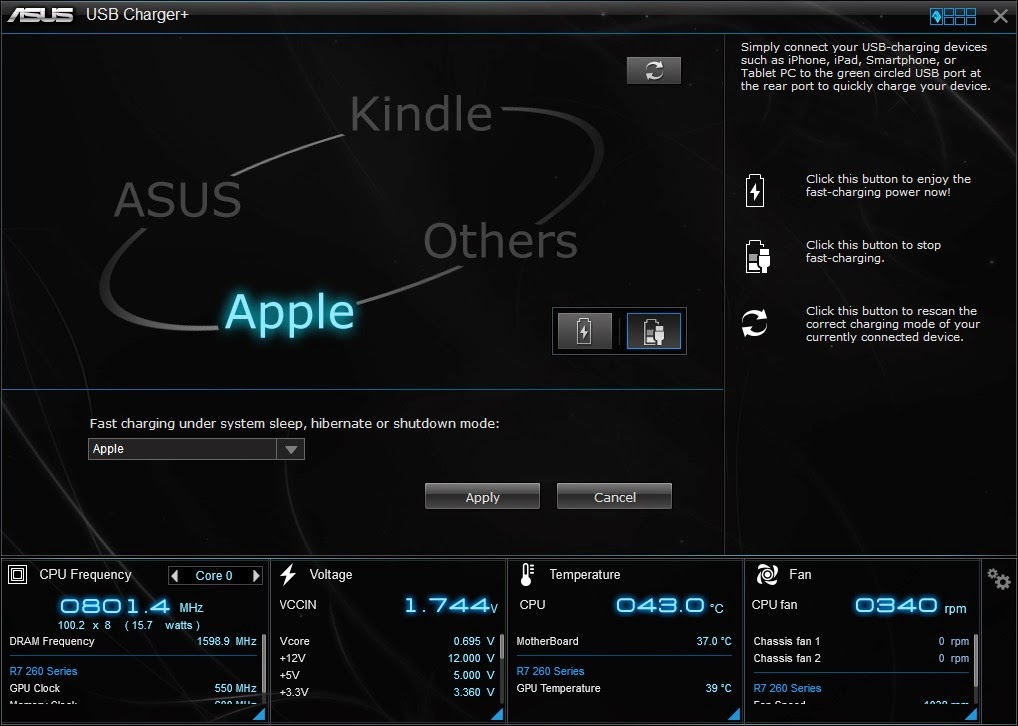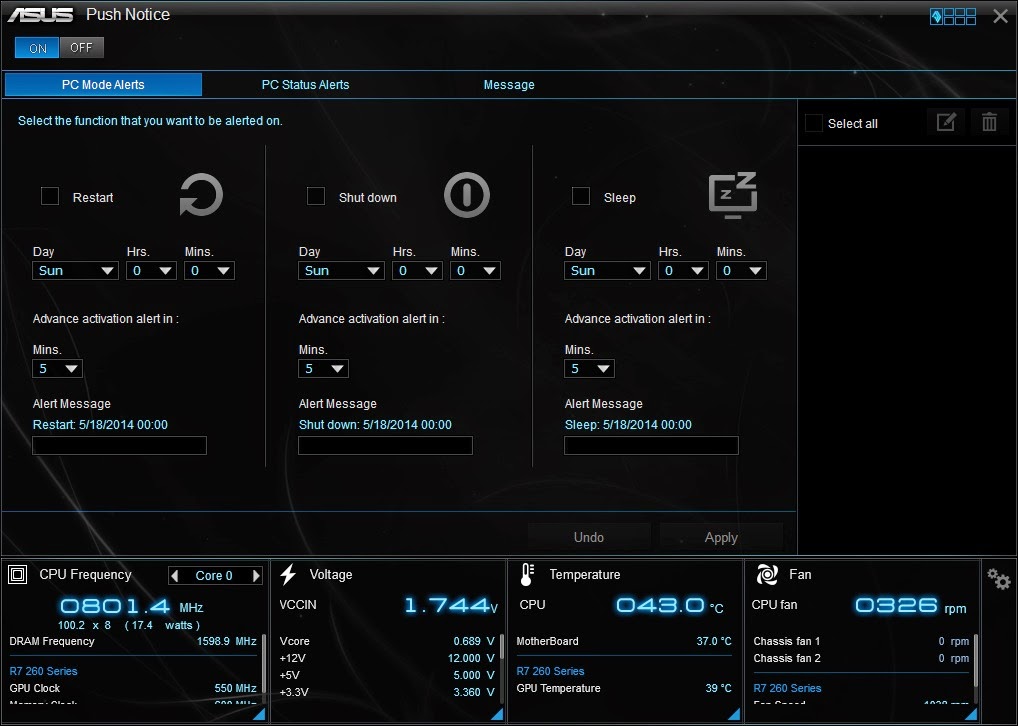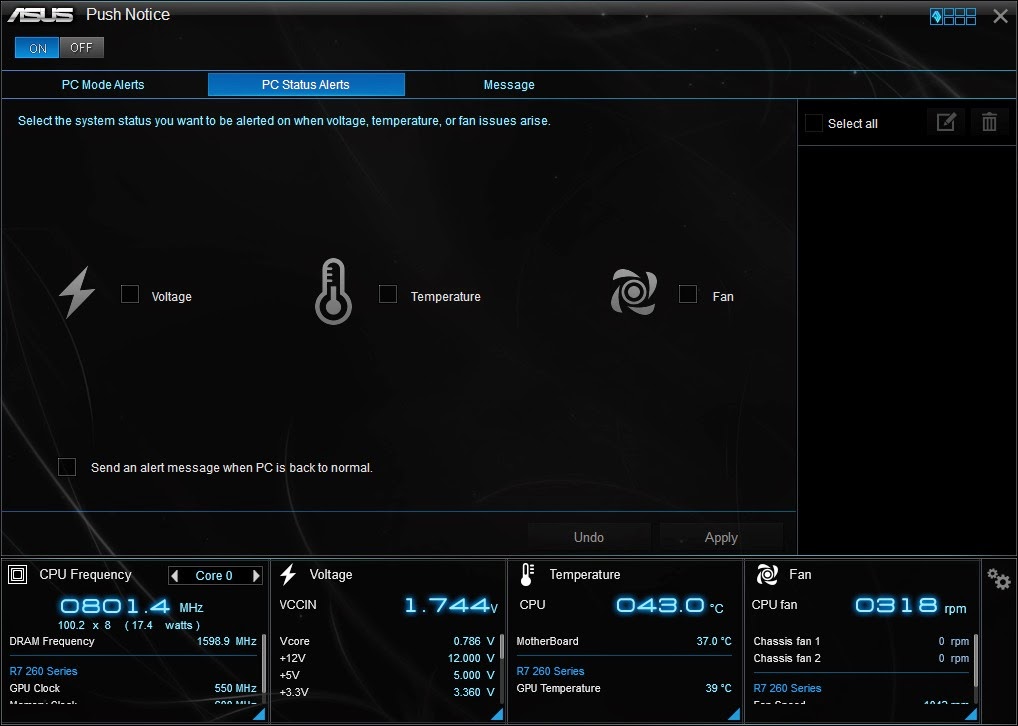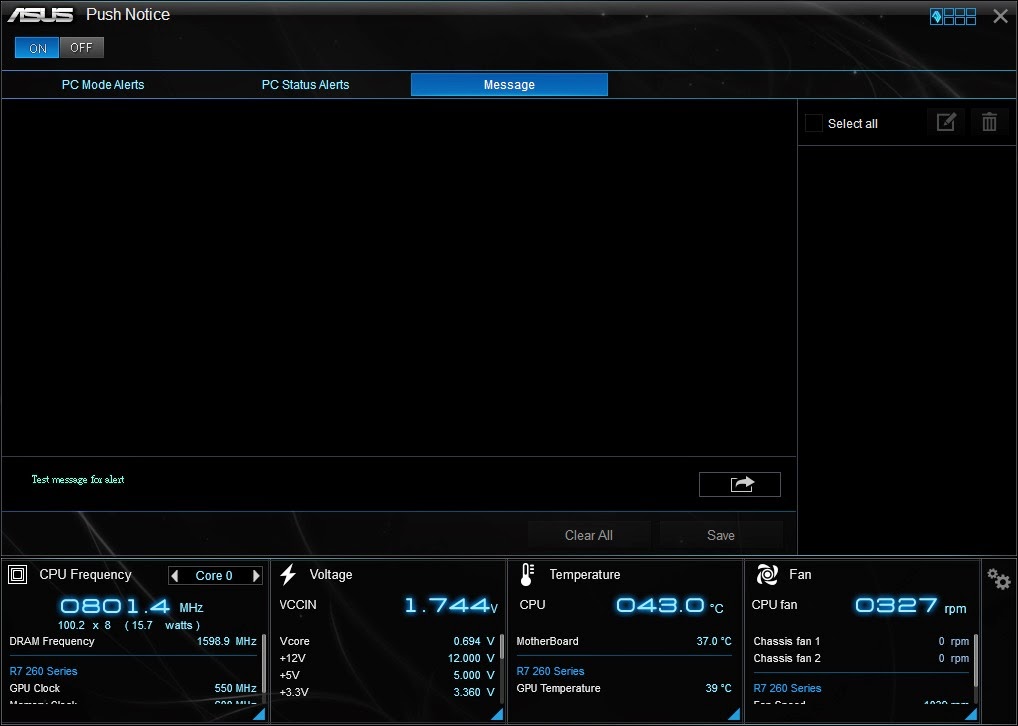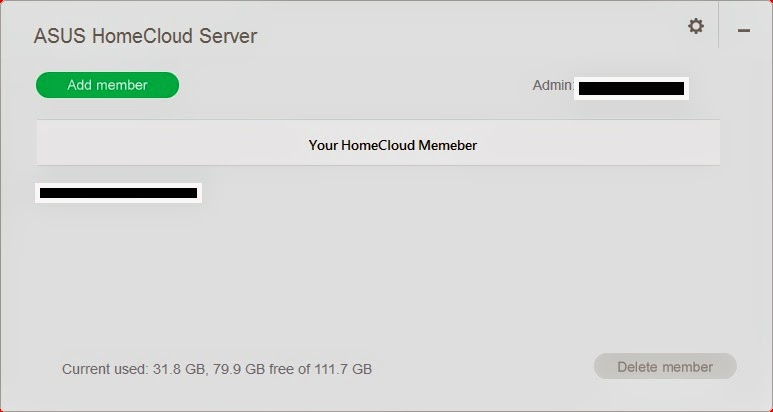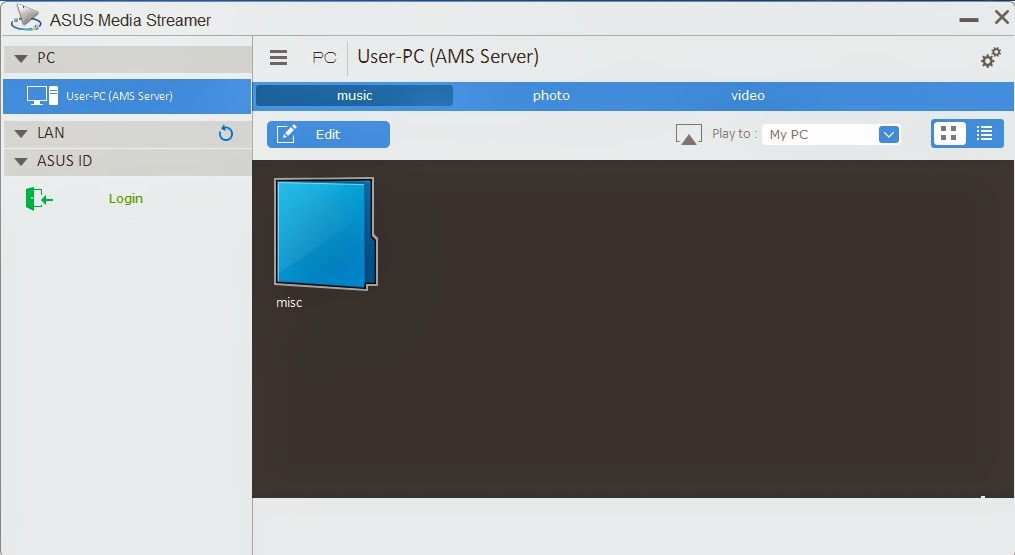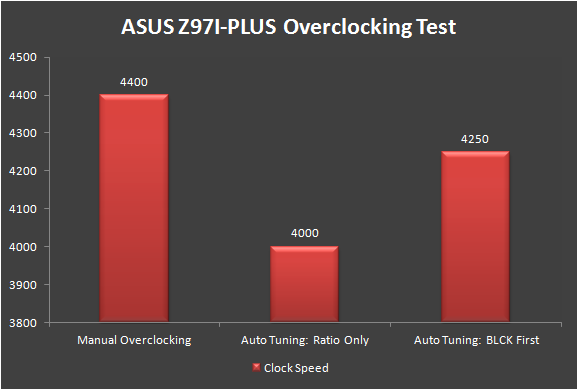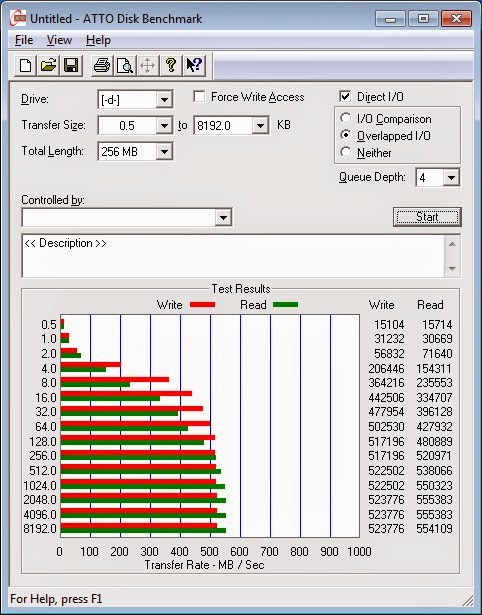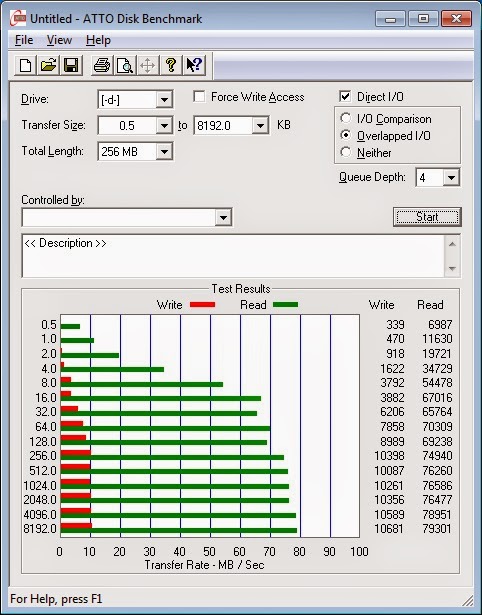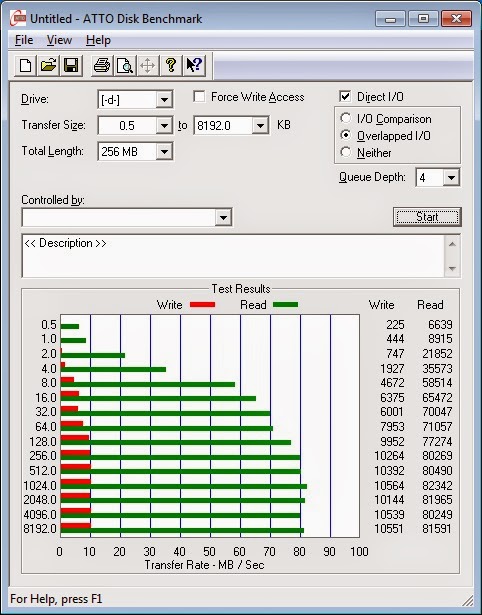ASUS announced its Haswell refresh Z97 and H97 chipset motherboards which we happens to be lucky enough to be given the opportunity to review the top of the line Z97-Deluxe. In today’s review, we presents you another ASUS’ Z97 Haswell refresh motherboards review of ours – The ASUS Z97I-PLUS. Huge thanks to ASUS Malaysia for another given opportunity to get our hands dirty with the ASUS Z97I-PLUS.
*The SRP for the ASUS Z97I-PLUS is RM 728.00
Technical Specifications
| Model | ASUS Z97I-PLUS |
| Warranty | 3 Years |
| Form Factor | ITX (170mm x 170mm) |
| Dimension | 170mm x 170mm |
| Supported CPU | Intel LGA 1150 Socket CPU |
| Chipset | Intel Z97 |
| Expansion Slots | 1 x PCI Express 3.0 |
| Memory Support | DDR3 dual channel, up to 16GB in total |
| Rear I/O Panel | 1 x PS/2 Keyboard/Mouse port 1 x VGA Port 1 x DVI-D Port 1 x HDMI 1 x DisplayPort 4 x USB 3.0 4 x USB 2.0 1 x S/PDIF Out 1 X Intel I218-V Ethernet Port Built-in Bluetooth 4.0 Wireless 802.11ac Onboard Realtek ALC892 Audio |
| Internal I/O Connectors | 4 x SATA 6Gb/s ( Support RAID 0/1/5/10 ) 1 x M.2 Socket 3 with M Key 1 x 24pin Power connector 1 x 8pin Power connector 1 x CPU fan connector 2 x Chassis Fan connectors 1 x System panel connector 1 x Front panel audio connector 1 x Clear CMOS jumper 1 x Speaker header 1 x TPM header 1 x MemOK! Button |
Unboxing
The ASUS Z97I-PLUS comes in a sleek stylish and compact box with the front packaging which highlight the 5X Protection feature of the Z97I-PLUS.
Other prominent features of the ASUS Z97I-PLUS can be found at the back of the box.
The included accessories – Software & Drivers CD, Wi-Fi Antenna, a pair of U.FL Mini PCI to RP-SMA Pigtail Antenna WiFi Cable, SATA Cables, the Easy DIY connector, rear panel cover and user’s manual.
Zero hassle – ASUS has made the right decision to included this connector as it really big help to both enthusiast and those who just getting started with PC DIY.
The rear I/O panel cover is very descriptive and they even highlighted the USB port used for USB BIOS Flashback in green. The Wi-Fi slot is covered and removal is required to get the U.FL Mini PCI to RP-SMA Pigtail Antenna WiFi Cable secured on the rear I/O panel cover.
Z97I-PLUS is an ITX board, smallest form factor available in this series. The layout is somewhat different that its Z87 predecessor, a series of connectors such as the 8pin power connector, USB 3.0 header has been repositioned and there’s no more vertically placed DIGI+ VRM(s).
Instead of having the vertical DIGI+ VRM design, the Z97I-PLUS is sticking to the old school design.
The repositioned 8pin power connector is placed right next to the heatsink that cools the VRM(s) but it’ll still provide the same stable power to the CPU.
The MemOK button ensures the memory boot compatibility and has helped a lot of enthusiasts when it comes to memory boot compatibility issues.
The Z97 chipset heatsink with its notable ASUS golden disc design.
The Nuvoton NCT5538D chip located in front of the CMOS battery helps in monitoring of temperatures, voltage, fan speed, etc.
The Asmedia ASM1442K chip located behind the DisplayPort and HDMI is what’s powering the iGPU and the HDMI video output port which makes the trending 4K media playback possible.
The DIGI+ EPU chip located in front of the CPU fan header is chip is what’s powering the power saving features of the ASUS Z97I-PLUS.
Just like its Z87 predecessor, the ASUS Z97I-PLUS can only support the maximum of 2 DIMM(s) in a total of 16GB. It supports Intel XMP and is capable to support memory speed up to 3200 MHz, a slight improvement compared to its Z87 predecessor that is capable of 3000 MHz in memory speed. As we noticed that there is only 4 SATA 6Gb/s port available, users won’t be able to experience the new SATA Express on this board.
Just like any other ITX motherboard, the ASUS Z97I-PLUS has a limited PCI Express 3.0 X16 expansion slot which kills other options for SLI / Crossfire. Meaning that only 1 graphics card can be installed on this board.
Another thing that we’ve noticed is that the Wi-FI GO module which is available on its Z87 predecessor has been replaced by a mini PCI wireless card that utilizes the U.FL Mini PCI to RP-SMA Pigtail Antenna WiFi Cable to connect to the included Wi-Fi antenna. This somewhat takes away the premium feel of the board, but at the same time, offering better freedom for upgrade and replacement if the necessity is there.
The Z97I-PLUS has the same Japan-made Audio Capacitors which can be found on the Z97-Deluxe to filter out unnatural high/low frequency.
Back layout of the ASUS Z97I-PLUS.
Despite of not having the SATA Express port, ASUS did not let its users down after all. A 10Gb/s M.2 slot is found hidden at the back of the motherboard, allowing users to enjoy the goodness of 10Gb/s.
The rear I/O panel: – P/S2 Keyboard or Mouse port – 4 x USB 3.0 ports – 4 x USB 2.0 ports – 1 x VGA port – 1 x DVI-D port – 1 x Displayport – 1 x HDMI port – 1 x Intel Ethernet port – 1 x Optical S/PDIF – Audio jacks with DTS support
UEFI BIOS Overview
Upon first boot into the UEFI, user is welcomed with the optimized EZ Mode that comes with several most frequently used features that is presentable and easy to understand by almost any first timer.
Advanced users who finds less desirable tweaking options on the EZ Mode may access the Advanced Mode for more advanced tweaking option. A brief but detailed system info is displayed at the Main tab along with the language selection and system date time adjustment options.
This is where the fun begins, the Ai Tweaker comes with a vast amount of options to adjust system clock speed, voltage, strap, etc. Advanced users will spend most of their time here to tune their system to perfection and targeted outcome of the current system tuning is displayed at the line of text highlighted in yellow.
The Advance tab comes with more options that allows users to perform further adjustments to CPU, storage devices, USB ports, On-board Devices, APM, Network Stack, Platform Misc etc.
Just as its name would be, the Monitor tab allow users to observe the temperature, voltage, fan speed and assigning fan profiles to targeted fan so it will behave as desired.
Boot tab allow users to adjust both boot and POST related options.
The Tool tab comes with some useful function such as the ASUS EZ Flash Utility for BIOS update via flash drive and the ASUS Overclocking Profile for users to backup overclocking profiles.
The functions in the Exit tab is pretty common but still worth to mention.
- Load Optimized Defaults – Basically this will restore the changes done to the factory default settings.
- Save Changes & Reset – This will save the changes done and restart your system.
- Discard Changes & Reset – This will save the changes done and restart your system.
Both option 2 and 3 can be accessed without the need of accessing the exit tab as user will be prompted with a confirmation message when exiting the BIOS via the Esc key.
My Favourite feature is a convenient feature that allows you to select and compile the most commonly accessed options together for quick and easy access.
Qfan Control feature allows you to configure the fans to behave according to temperature reading obtained from the onboard sensors.
EZ Tuning Wizard is a brand new feature of ASUS’ new UEFI BIOS that offers quick and easy system overclocking and RAID configuration without breaking a sweat.
ASUS AI SUITE III Software
DIGI+ Power Control
The Digi+ Power Control has both CPU and DRAM tweaking options. The CPU tab comes with options that allows users to perform adjustments to the CPU power phase, VRM switching frequency, CPU Load-line calibration etc for better power efficiency and system performance.
On the other hand, the DRAM tab allow users to perform adjustments to the Voltage frequency, DRAM current capability and DRAM power phase control.
EPU
EPU is an advanced feature that analyzes the actual CPU loading and optimizes the system for best power saving configuration.The Auto tab features some basic options such as enable Away Mode, Voltage Decrement, turning off display, set system to sleep and fan profiles after the system is left unattended for a certain amount of time.
 The Performance tab doesn’t comes with options that will limit the system performance, leaving enable away mode, turning off display and set system to sleep as the only options available.
The Performance tab doesn’t comes with options that will limit the system performance, leaving enable away mode, turning off display and set system to sleep as the only options available.
Power Saving tab has pretty much of the same feature available in the auto tab with an additional feature to limit CPU maximum power consumption.
Away Mode tab allows users to go even further in power saving by having the same options available in power saving mode and an extra option to mute system sound.
Enabling the option in Global Settings will limit the power delivery to CPU, greatly reduce CPU power consumption in trade of CPU performance.
Turbo EVO
The Turbo EVO feature shares a strong resemblance in interface with the TPU feature on the ASUS Z97-Deluxe. CPU Frequency tab is pretty much like a software based tweaking utility for CPU Ratio, BLCK frequency, voltage etc.
CPU Strap tab allows users to adjust the CPU strap’s BLCK frequency in the range of 100 MHz to 250MHz.
The Auto Tuning tab is a one-click system tuning utility with 2 options:
- Adjust the CPU Ratio only
- Adjust BLCK frequency at first, following by the CPU Ratio
Graphics Cards tab is basically a GPU tweaking utility that has the features of most GPU tweaking utility and just to name some, ASUS GPU Tweak, MSI Afterburner and EVGA Precision X.
By clicking the Fan tuning button, system will analyze the graphics card load and automatically optimize the the fan profile.
Fan Xpert 3
Fan Expert features an easy to use fan configuration with several profiles that can be applied to all fans attached to your motherboard to suit all your needs – Silent, Standard, Turbo, Full Speed.
If you’re not sure which profile to go for, simply click on the Fan tuning button and system will automatically analyze and assign an optimal fan profile for your current needs.
USB 3.0 Boost
The USB 3.0 Boost is a special feature that improves data transfer rate for UASP enabled devices connected to USB 3.0 ports.
EZ Update
EZ Update is a BIOS update utility that automatically checks for the latest BIOS updates from ASUS official and BIOS update can be done easily with a single click on the update button after the latest BIOS file is selected.
System Information
System information is much similar to CPU-Z which often used by advanced users during overclocking session to navigate the information related to CPU, motherboard and RAM.
USB BIOS Flashback
USB BIOS Flashback allows users checks for the latest BIOS and save it to a designated USB storage device. User can easily recover from boot failure by pressing the BIOS flashback button on the motherboard with a guaranteed successful recovery – the USB storage device with the BIOS file must be plugged into your USB port which is highlighted in green at the rear I/O panel cover.
USB Charger+
USB Charger+ is a device charging feature that will automatically detect device plugged into the green highlighted USB port.
Once the device has been identified, user can enable fast charging and there’s another option that allows fast charging even system is under sleep, hibernate or shutdown mode – sweet!
Wi-Fi Engine
Wi-Fi Engine a feature that allows users to turn their system into a wireless network access point with the AP Mode selected, extremely useful when your PC is connected to the internet via Ethernet cable to a distant wireless router with poor signal and you desperately needs wireless connectivity in your room for mobile devices.
Users can create a wireless network access point with password protection easily in the AP mode.
Push Noticce
Push Notice features auto notification on selected event to user’s mobile devices so that they’re up to date with their system status wherever they are or wherever they want.
ASUS HomeCloud
ASUS HomeCloud Server allows users (the system Administrator) to add authorized HomeCloud members to access files stored in his ASUS Webstorage.
ASUS Media Streamer is a great sharing feature that allows HomeCloud members to access files in the ASUS Webstorage wherever they are, whenever they want.
ASUS Wi-Fi GO! is a great feature that offer users with the following features:
Cloud GO!
Users may sometimes wish to utilize more than one Cloud web storage service for different applications. However, due to the difference in user interface and architecture between the various service providers, it may not be that easy for any users to utilize multiple Cloud web storages at the same time. This is especially critical when the users would like to back up to the home PC, or even across different Cloud storage service providers. Cloud GO! Makes all previously mentioned scenario possible, while allow the same level of management from both the PC and the mobile devices. This time, web storage Skydrive is now available, delivering more convenience any time, anywhere.
Remote Desktop (Relay Supported)
This is when the mobile device can be used as a separate monitor under both clone and extended display mode, while also supporting inputs from the mobile device in remote. This version, internet relay is added and the zoom in/out quality improved, so users can also make use of this feature to either watch video content s or even play PC games from the mobile device through wireless network at anytime and anywhere without hassle.
File Transfer (Relay Supported)
This could be one of the most commonly used options, to allow one touch send
and receive of data between the PC and the mobile device. The files can be
easily transferred as if they are transferred across simple communication
protocols, also by adding the internet relay which now Bluetooth and wireless
network are both now ready to take place, just with a much faster speed, merging
convenience and performance into one.
Remote Keyboard & Mouse
This feature uses the mobile device as the input of the PC system for light tasks
when needed. This will be convenient for applications when the keyboard or
mouse is out of reach. Zoom in/out, Windows desktop switching, Scroll bar are
now available, which makes similar applications like trying to work the PC system
from bed or similar applications much easier to use.
Test Overview
Moving on to test, we’ve build the following system configuration using the ASUS Z97I-PLUS:
| Test Rig Configuration | |
| CPU Cooler | Prolimatech Samuel 17 |
| CPU | I7 4770K |
| Motherboard | ASUS Z97I-PLUS |
| Memory | Corsair Vengeance Pro 4GB x 2 |
| Primary Hard Drive | Crucial M500 120GB |
| Power Supply | Silverstone ST60F-P 600W 80 Plus Bronze Certified |
| Chassis | Bitfenix Ronin |
| Display Monitor | Dell U2312HM |
Auto Tuning vs. Manual Overclocking
We’ve done 3 separated overclocking test with manual overclocking against both Ratio adjustments and BLCK first adjustments from the Auto Tuning features. Each configuration is stressed with the same large FFTs option and the result is presented in the graph above. Much to be expected from non-human tuning and proven that manual overclocking is still better, the Auto Tuning result isn’t doing any better as the highest frequency reached is 4.25 GHz from the BLCK first tuning option and the Ratio only tuning option only manage to hit 4.0 GHz (100 MHz away from the stock 3.9 GHz).
SuperPI Mod 1.9 32M
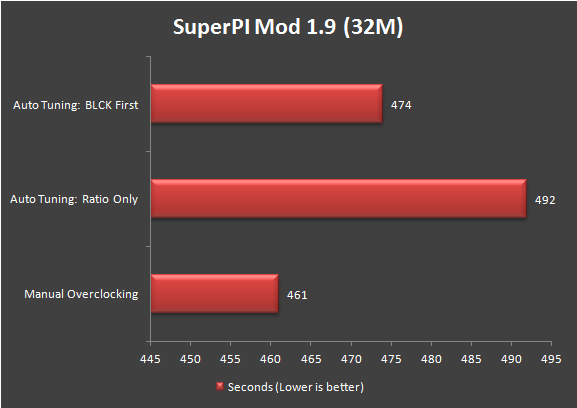 A quick run on SuperPI Mod 1.9 on 32M.
A quick run on SuperPI Mod 1.9 on 32M.
ATTO Disk Benchmark
We’ve done a quick run on the ATTO Disk Benchmark utility and the result is shown as below:
Result of sequential read/write for Intel 520 Series 120GB (left) and Crucial M500 120GB (right).
Result of sequential read/write for Corsair Voyager GO under normal mode (left) and USB 3.0 Boost mode (right). There’s a slight improvement after the USB 3.0 Boost is enabled, where the initial read wasn’t able to reach even a nibble of 80 Mb/s is now able to reach 80 Mb/s and a little bit more.
Final Thoughts
The best phrase we can think of to describe the ASUS Z97I-PLUS is nothing else but ‘mighty oaks from little acorns grow’ – Not only it comes aesthetically pleasing to the eye, many features of a high-end motherboard is packed into this little ITX motherboard which we find it appealing for a high-end small form factor build. However, due to the fact that the price tag of RM728.00 might not be appealing to users who prefer of paying that amount of cash for a board with more expansion slots and DIMM(s) slots.
Pros
- Great option for high-end small form factor build
- Eye pleasing color scheme
- P/S2 Keyboard & Mouse port is a life saving option in situation where all USB ports gone haywire
- UEFI BIOS has more user-friendly features compared to the previous generation
- Comes with easy to use one-click system auto tuning feature
- Onboard MemOK button helps to solve most memory boot compatibility issues
- Wi-Fi 802.11ac and Bluetooth 4.0 connectivity support and able to act as wireless access point when needed
- ASUS AI Suite III works great with the features available on the motherboard and has many useful features gathered in a single piece of software, just like a Swiss Army knife
- Support M.2 devices that is able to perform up to 10Gb/s in speed
- Very convenient ASUS HomeCloud sharing feature that offers up to the total 80GB storage space
- Lots of USB ports
Cons
- Price may be unfriendly to budget builders
- No SATA Express support
- Uses Mini PCI wireless card instead of Wi-Fi GO! module
- System Auto Tuning in the Turbo EVO feature may need refining
Although there might be some cutback in terms of features, the ASUS Z97I-PLUS is still a great ITX motherboard that is worthy of a Tech Critter Silver Award.