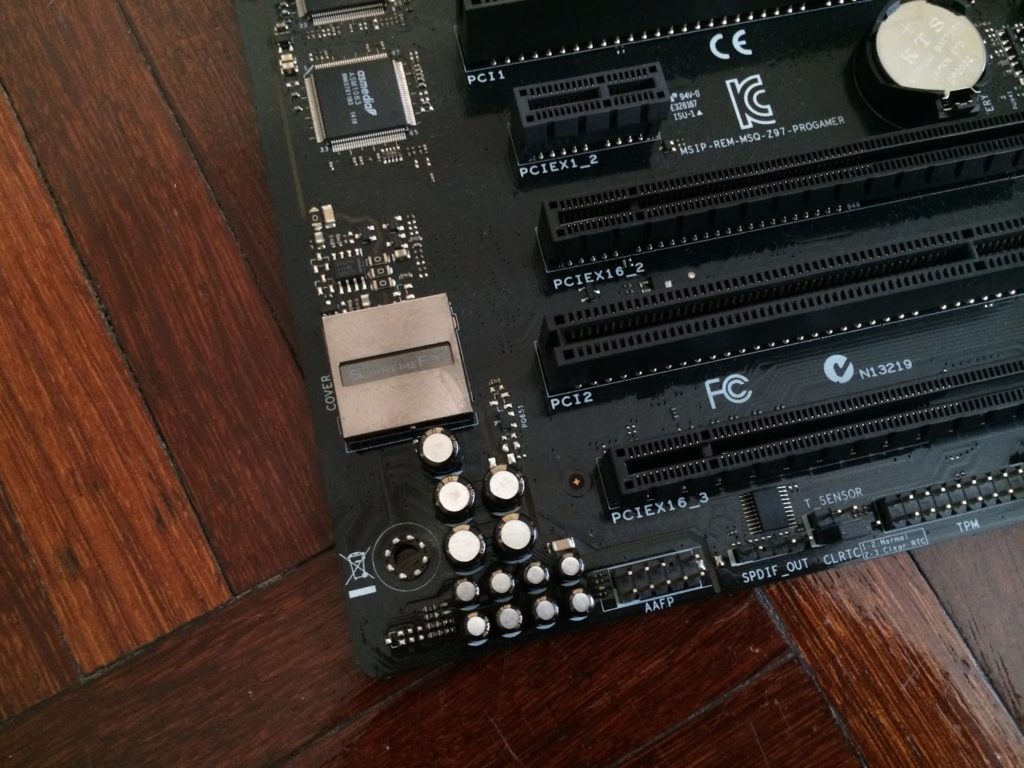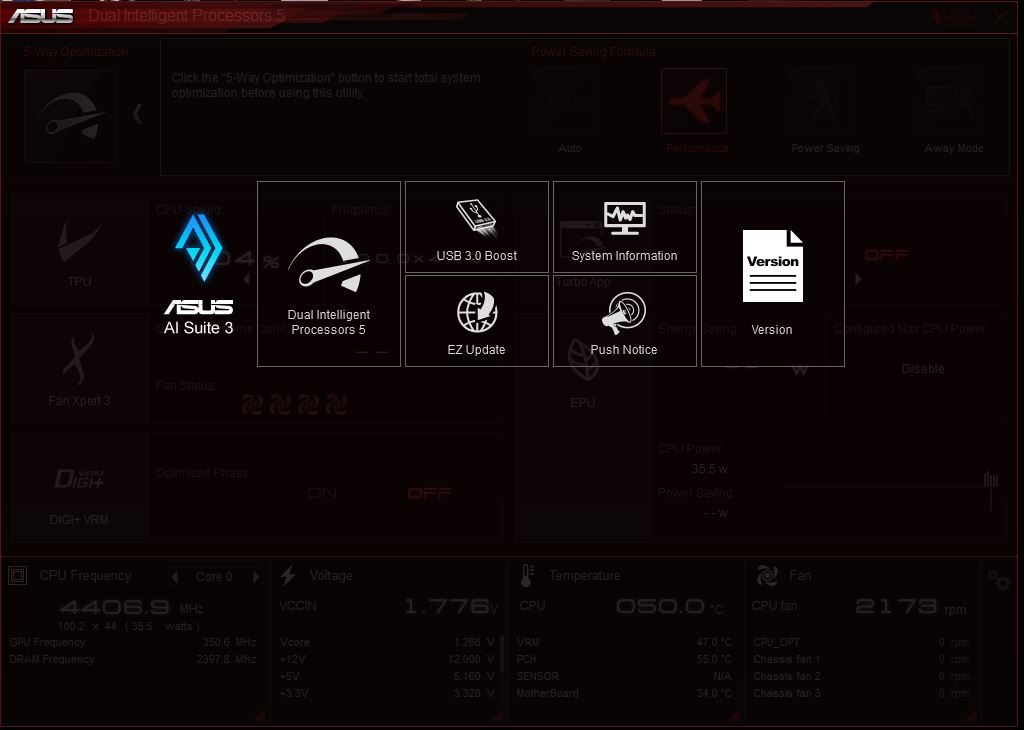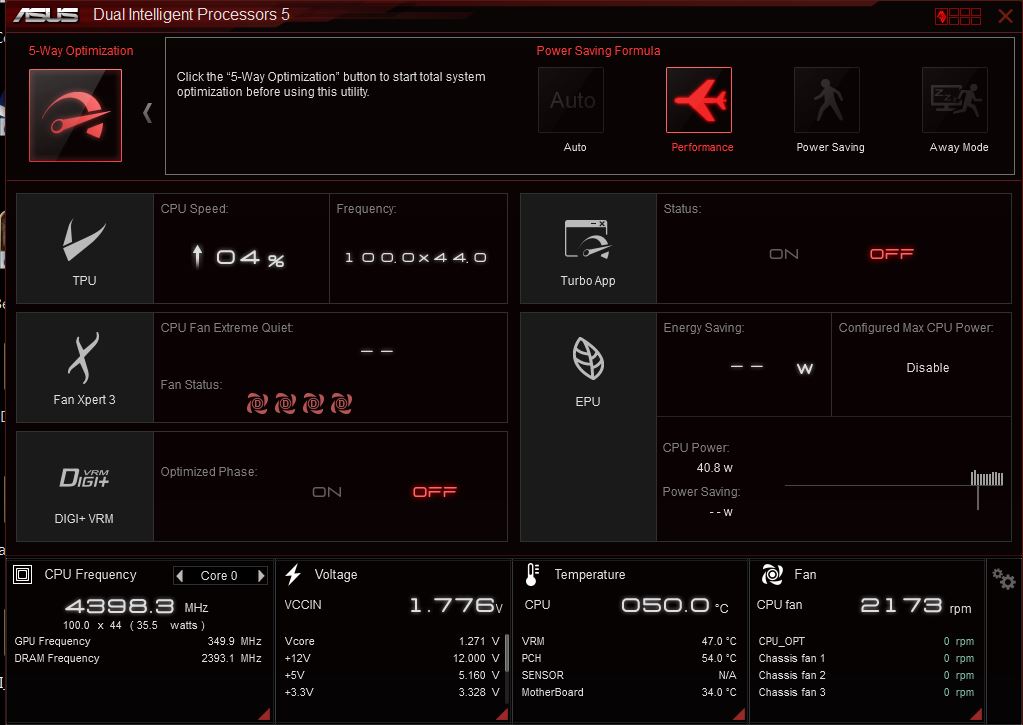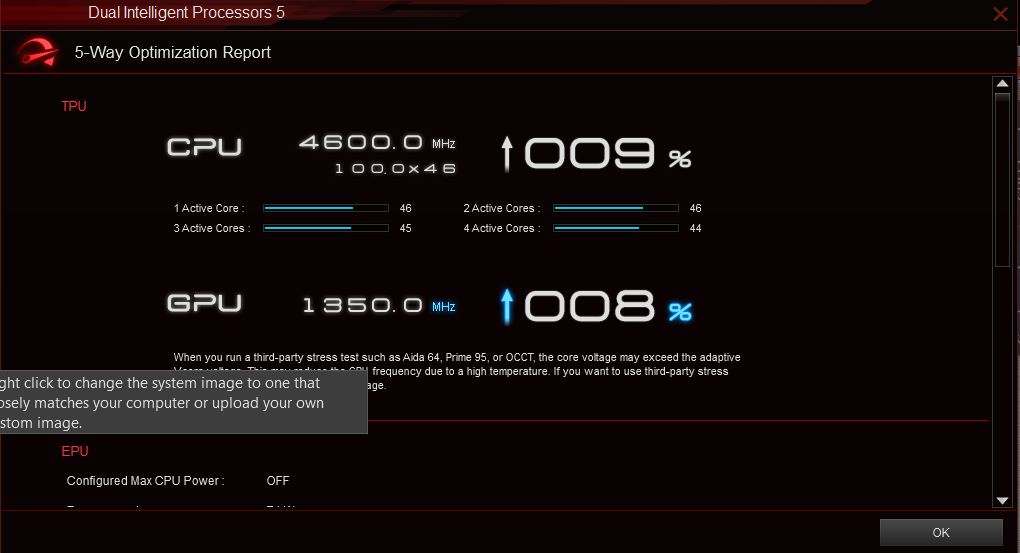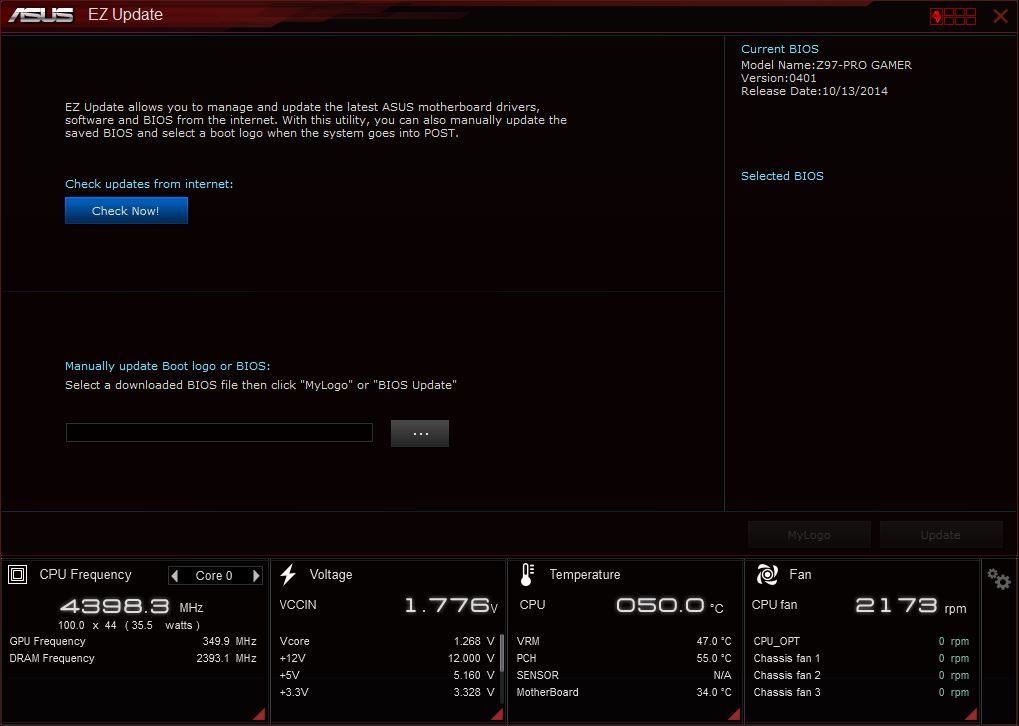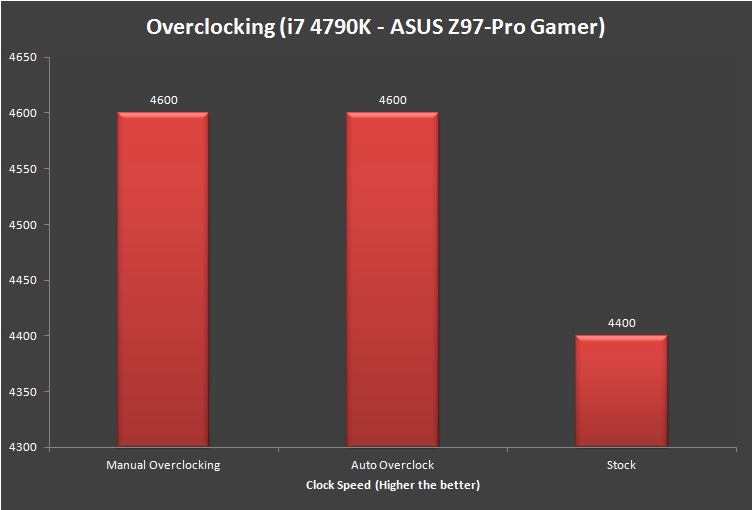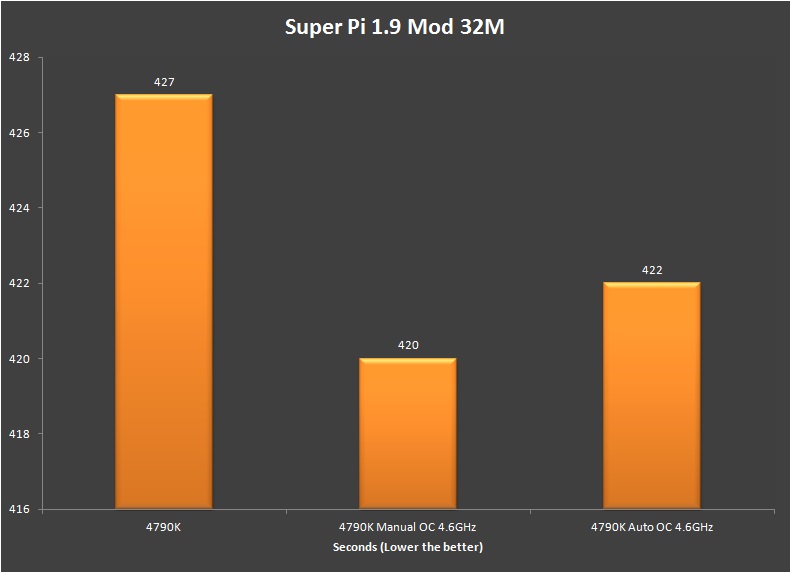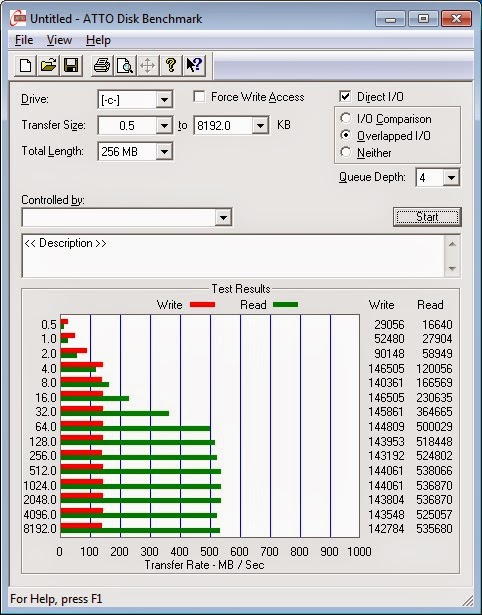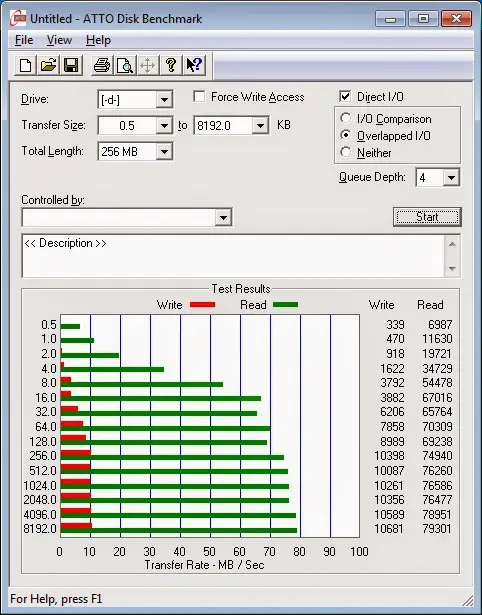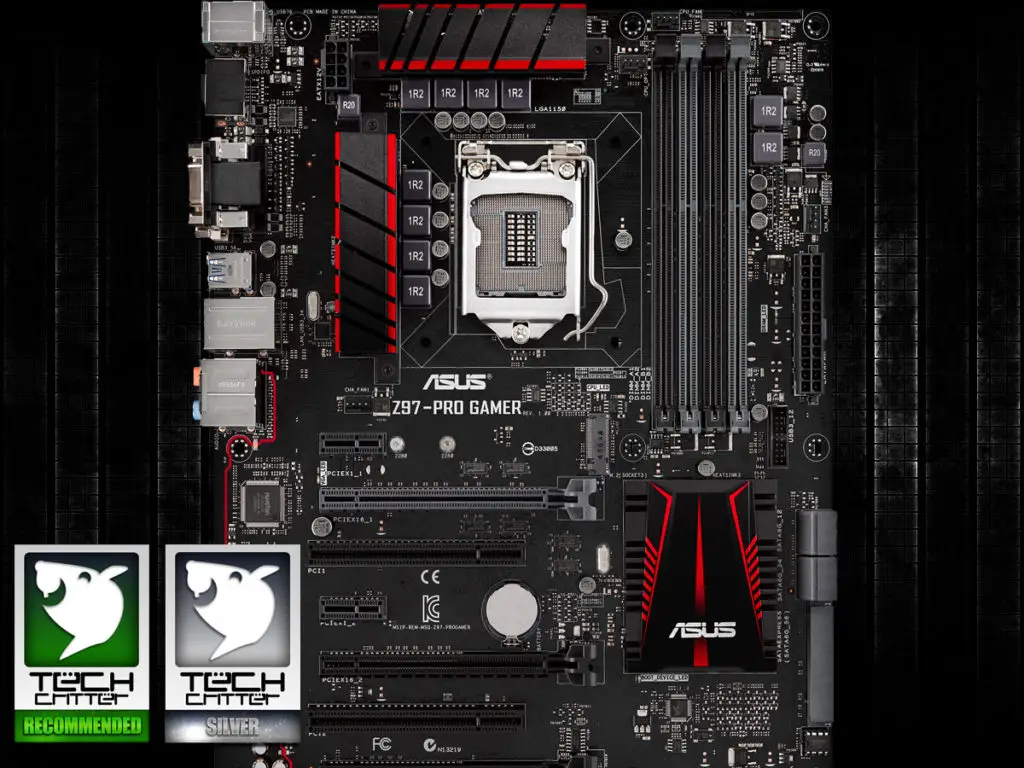Model | ASUS Z97-Pro Gamer |
Warranty | 3 Years |
Form Factor | ATX |
Supported CPU | Intel LGA 1150 Socket CPU |
Chipset | Intel Z97 |
Expansion Slots | 2 x PCIe 3.0/2.0 x16 (x16 or dual x8) 1 x PCIe 2.0 x16 (x2 mode) 2 x PCIe 2.0 x1 *1 2 x PCI |
Memory Support | 4 x DDR3 DIMM slots supporting up to 32 GB Up to Dual Channel, 1333-3200 MHz |
I/O Panel | 1 x PS/2 keyboard/mouse combo port(s) 1 x DVI-D 1 x D-Sub 1 x HDMI 1 x LAN (RJ45) port(s) 4 x USB 3.0 (blue) 2 x USB 2.0 1 x Optical S/PDIF out 6 x Audio jack(s) |
Internal I/O Connectors | 1 x USB 3.0 connector(s) support(s) additional 2 USB 3.0 port(s) (19-pin) 3 x USB 2.0 connector(s) support(s) additional 6 USB 2.0 port(s) 1 x SATA Express connector: gray, compatible with 2 x SATA 6.0 Gb/s ports 1 x M.2 Socket 3 for M Key, type 2260/2280 devices 1 x TPM header 1 x COM port(s) connector(s) 4 x SATA 6Gb/s connector(s) 1 x CPU Fan connector(s) (1 x 4 -pin) 1 x CPU OPT Fan connector(s) (1 x 4 -pin) 3 x Chassis Fan connector(s) (3 x 4 -pin) 1 x S/PDIF out header(s) 1 x 24-pin EATX Power connector(s) 1 x 8-pin ATX 12V Power connector(s) 1 x Front panel audio connector(s) (AAFP) 1 x System panel(s) 1 x Thermal sensor connector(s) 1 x Clear CMOS jumper(s) |
The front of the box slightly resembles a ROG branded motherboard that is kept simple but with the the ROG logo, as the Z97-Pro Gamer isn’t a product under the ROG brand.
The included accessories is pretty simple, a user guide, driver CD, SLI bridge, 2 x SATA cables, rear I/O cover.
Closer Look
The Z97-Pro Gamer might not be a ROG branded motherboard, but we can see some components that is commonly found on a ROG branded motherboard i.e SupremeFX audio, 10k Black Metallic Capacitors.
A closer look around the CPU socket we find that the Z97-Pro Gamer isn’t Super Alloy chokes used on the Z97-Pro, but the capacitors used were the 10K Black Metallic Capacitors.
It supports up to 4 DDR3 Memory with 32GB in total and memory speed up to 3300 MHz,
The ASUS Z97-Pro Gamer has a total of 4 x SATA III and a SATA Express ports that is capable of 10Gb/s transfer rate, but SATA Express devices but up until now we hasn’t seen any SATA Express devices in our local market yet.
The chipset heatsink looks pretty decent but not as unique as the ones on a ROG motherboards or the latest disc shaped heatsink on the ASUS Z97 series motherboards.
The SLI / Crossfire support is something pretty common for intel Z97 chipset motherboard at the price of RM6XX, but the conventional PCI has been around for ages is still used on the Z97-Pro Gamer even though it’s rarely seen on high end motherboard nowadays. Some still adopt the standard as there are users who still have the need for certain devices that only comes available in the form of a PCI devices.
The same SupremeFX audio chipset which can be found on a ROG branded motherboard is made isolated from electromagnetic interference (EMI) by a protective shield which ASUS claims to be able to effectively eliminates analog interference to ensure flawless sound quality.
By far the SATA Express devices isn’t something common you can find locally, therefore the M.2 SSD with a higher availability and runs at the same speed as the SATA Express (10Gb/s) will be a good alternative to tryout the 10Gb/s standard.
- 1 x P/S2 Keyboard Mouse combo port
- 1 x S/PDIF, Display port and HDMI, VGA and DVI-D
- 2 x USB 2.0 ports
- 4 x USB 3.0 ports
- 1 x Intel Ethernet ports
- 6 x Audio Jacks
UEFI BIOS
- Load Optimized Defaults – Basically this will restore the changes done to the factory default settings.
- Save Changes & Reset – This will save the changes done and restart your system.
- Discard Changes & Reset – This will save the changes done and restart your system.
Both option 2 and 3 can be accessed without the need of accessing the exit tab as user will be prompted with a confirmation message when exiting the BIOS via the Esc key.
The Dual Intelligent Processor 5 5-Way Optimization has been a feature that we’ve commonly see on the higher end ASUS Z97 motherboards, it’s good to know that it has been included for the Z97-Pro Gamer as well.
By clicking on the 5-Way Optimization icon, the softwaRe will lead you to this screen for system auto-tuning.
Test Rig Configuration | |
CPU Cooler | Corsair H100i |
CPU | Intel Core i7 4790K |
Motherboard | ASUS Z97-Pro Gamer |
Memory | G.Skill TridentX 8GB@2400MHz |
Primary Hard Drive | Crucial M500 120GB |
Power Supply | be quiet! Straight Power 10 600W |
Chassis | Vector Bench Case |
Final Thoughts
Comes with combined features of both the Z97-Pro and ROG Motherboard, the ASUS Z97-Pro Gamer is what we would say a good alternative for those who wants something that has a slight resemblance with the ROG branded motherboard and features of the Intel Z97 chipset motherboard i.e SATA Express, M.2 at a lower cost.
Overclocking wise, the ASUS Z97-Pro Gamer did pretty well in terms of overclocking performance and features accessible from the AI Suite III software. If you’re a gamer who wants to give your system a little boost but you’re not confident to mess around with the BIOS settings for overclocking, the AI Suite III auto system tuning feature is definitely something you should try as most of the optimization can be done with a simple click on the software itself – Except for RAM overclocking, which we hope it will be a new feature to be added to the perhaps 6-way optimization in the near future.
Pros
- Reasonable price
- Good alternative for those who wants a balanced point in between ASUS Z97 motherboard and ROG branded motherboard
- 5-Way Optimization Auto-Tuning for easy system optimization
- Simple but handy on-board feature – BIOS flashback, MemOK, EZ XMP, Power button
- ASUS AI Suite III has many useful features gathered in a single piece of software, as if it’s a Swiss army knife
- Supports the new M.2 and SATA Express interface devices
Cons
- Absent of power ON/OFF switch, reset switch and clear CMOS switch can be tough for those who has less experience in overclocking