The recent leaked photos of the upcoming ASUS Z97 chipset motherboards that went viral is a solid proof that the arrival of Intel Haswell refresh is near. Million thanks to ASUS Malaysia for the given opportunity, we are proud to present to you our unboxing and review of the ASUS Z97-Deluxe motherboard. At the moment of writing the article, the SRP has yet to be determined.
The content of the box are the user guide, a brochure, SLI bridge, 6x SATA Cables, Q-connector, an i/o shield and finally a Wi-Fi antenna, pretty common yet indispensable.
The included Wi-Fi antenna not only receives wireless data from your router, it can also act as a wireless transmitter when acting as a wireless access point in AP mode.
As ASUS’ high-end offering motherboard, use of high quality components such as on the Z97-Deluxe is part of our expectation.
It supports up to 4 DDR3 Memory with 32GB in total, XMP 1.3 and memory speed up to 3300 MHz, a 17.8% extra compared to the previous Z87 chipset that supports up to 2800 MHz.
The MemOK button ensures the memory boot compatibility and EZ XMP switch allow users to enable Extreme Memory Profile with a single flick on the switch for memory tuning for system optimization.
Two chokes that has two MOSFET respectively for the memory.
ASUS’ Wi-Fi GO connector where you can connect the included antenna or 3rd party antenna to suit your needs. It also has an integrated Bluetooth 4.0 feature to allow you gain easy access to your Bluetooth enabled devices without the need of any extra Bluetooth adapter.
A look at the I/O panel:
- Optical S/PDIF
- Display port and HDMI
- Wi-Fi GO! SMB connector
- 4 x USB 2.0 ports
- 6 x USB 3.0 ports
- 2 x Intel Ethernet ports
- 7.1 Audio Jacks
The expansion slots not only allows you to setup a 3 way SLI/Crossfire configuration, it also favours crypto-currency miners where risers can be used with up to 7 graphic cards if the ASUS Z97-Deluxe were to be your mining rig.
Two USB 3.0 header for USB 3.0 front panel allows you to enjoy more of the goodness of USB 3.0.
The Z97 chipset heatsink, ASUS ditched the traditional square/rectangle shaped design and went for a disc shaped design.
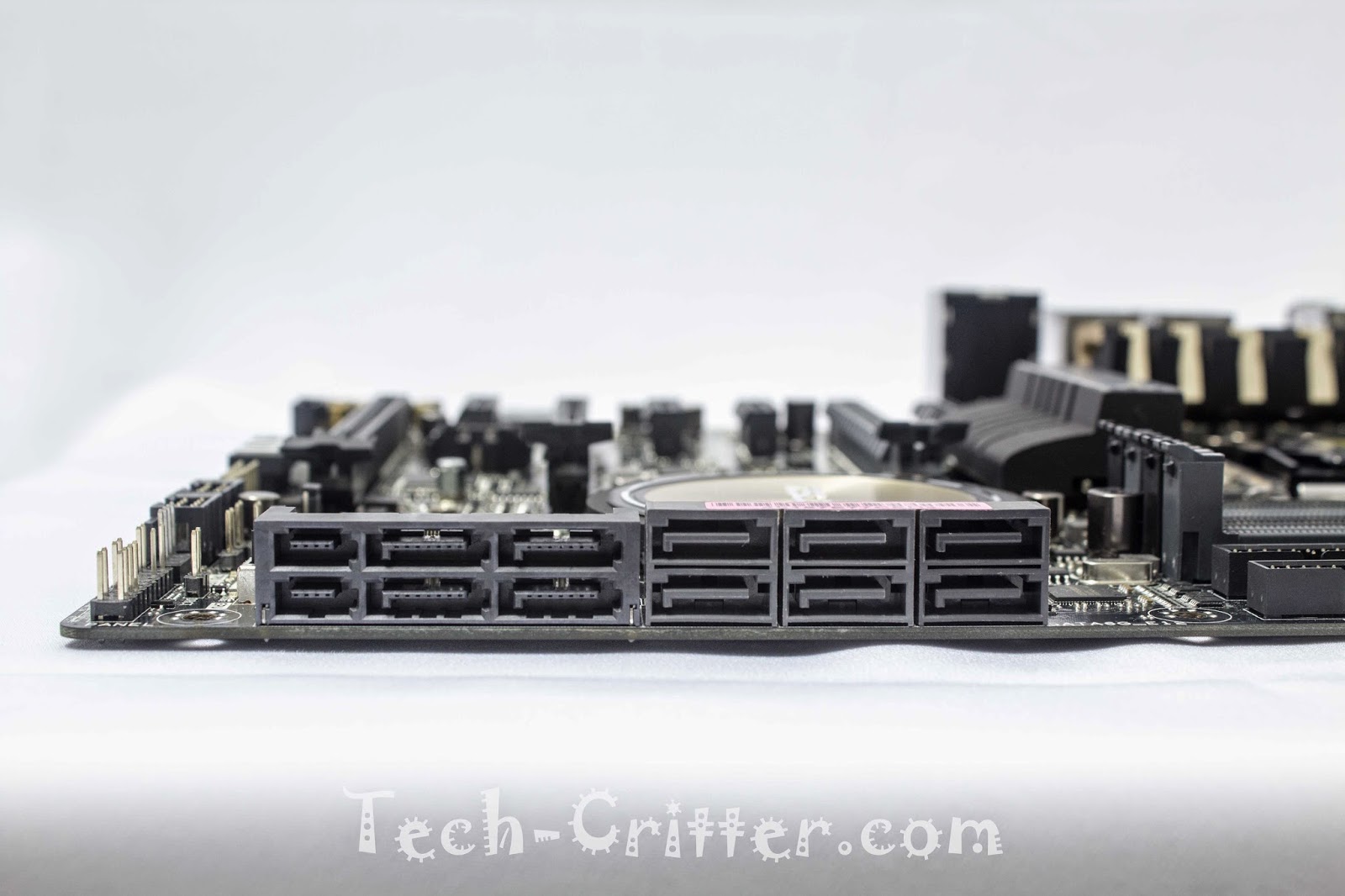
The ASUS Z97-Deluxe has a total of 6 x SATA III and 2 x SATA Express ports. The SATA Express ports runs on 10Gb/s with SATA Express devices and it is backward compatible with SATA III devices that runs on 6Gb/s.
More SATA Express and M.2 devices are expected to be arise in the upcoming Computex 2014 which is to be held at Taipei, Taiwan this 3rd to 7th of June 2014.
The M.2 port that offers up to 10Gb/s of transfer speed, powered by the ASMedia ASM106SE chip located nearby the TPU processing unit.
There’s two switches located at the bottom right corner of the ASUS Z97-Deluxe, function of each switches are as listed below:
TPU: Flicking this switch will trigger the system to auto overclock to improve system performance. Level 1 is a modest over-clocking by the adjustment of CPU ratio, while Level 2 is an aggressive over-clocking by the adjustment on both CPU ratio and base clock speed (BLCK).
EPU: Flicking this switch will enable the EPU power saving mode automatically by lowering power consumption level of the current system.
A Nuvoton NCT6791D chip is spotted right next to the CMOS battery slot. This chip helps in monitoring of temperatures, voltage, fan speed, etc.
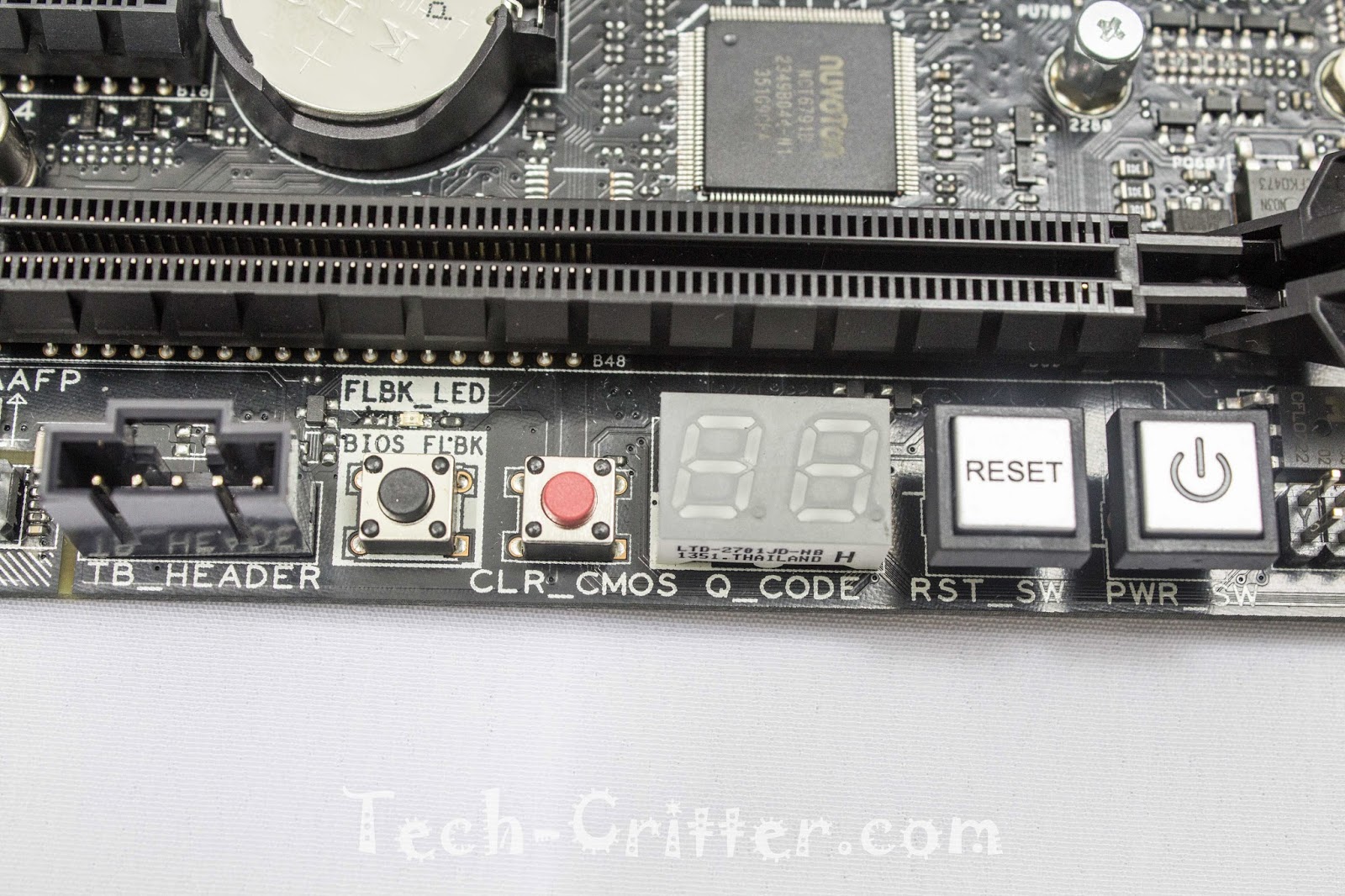
At the very bottom of the Z97 Deluxe are some useful features for power users:
- BIOS Flashback button to allow quick and easy BIOS update from flash drive directly
- A red Clear CMOS button to allow quick and easy CMOS clearing procedure, no more jumpers
- Q-Code LED to display relevant code to ease up troubleshooting when there’s a failure
- Reset button to allow quick reset without having to jump the reset switch pins
- Power button to allow quick power up/force shutdown without having to jump the power switch pins
The Crystal Sound 2 chip is ASUS’ on-board 8-channel audio chipset that is capable of producing 192KHz / 24-bit audio. Listed below are the official highlights on the Crystal Sound 2 featured:
- Audio Shielding: Separate analog/digital signals, greatly reduced noise interference
- EMI Cover: Prevent electrical noise to affect the audio quality
- Dedicated Audio PCB Layers: Separate layers for left/right channels to guard the quality of the sensitive audio signals
- Audio Amplifier: Enhance the highest quality sound for headphone and speakers
- Premium Japan-made Audio Capacitors: Filter unnatural high/low frequency
The new ASUS UEFI BIOS interface has gotten a new look, gone is the blue colour scheme replaced with an overall clean dark background. Accessing it the first time will lead you to the Ez Mode interface that has all the basic functions to allow quick and easy system optimization even to entry level users.
Advanced users may opt for the Advanced Mode for more tweaking options. The main tab basic details of your system and also the option to adjust your system date, time and language.
The Ai Tweaker is where advanced users will spend vast amount of time to tune their system clock speed, voltage, strap, etc. Highlighted in yellow are the brief details on the targeted outcome of the current system tuning.
At the Advance tab, users can further adjust the settings of CPU, storage devices, USB ports, On-board Devices, APM, Network Stack, Platform Misc and so on.
Monitor tab allow users to monitor components temperature and fan speed, adjust fan speed with profiles so the fans will behave accordingly.
The Boot tab allows you to adjust both boot options and POST options. One notable option here is the DirectKey that allow the system to boot directly into the BIOS when the DirectKey button is pressed.
The Tool tab comes with some useful function such as the ASUS EZ Flash Utility for BIOS update via flash drive (similar to the BIOS flashback button) and the ASUS Overclocking Profile to backup your stable over-clocking profiles.
The functions in the Exit tab is pretty common but still worth to mention.
- Load Optimized Defaults – Basically this will restore the changes done to the factory default settings.
- Save Changes & Reset – This will save the changes done and restart your system.
- Discard Changes & Reset – This will save the changes done and restart your system.
Both option 2 and 3 can be accessed without the need of accessing the exit tab as user will be prompted with a confirmation message when exiting the BIOS via the Esc key.
The My Favourite function comes very convenient and can be accessed by pressing F3. It allows you to select the most commonly accessed options and compile it together for quick and easy access.
The Qfan Control function is an easy to use function that allows you to configure the fans to behave according to temperature straight from the motherboard. This can be accessed by pressing F6 key.
The new EZ Tuning Wizard is a simple to use utility that offers quick and easy system over-clocking and RAID configuration with a single click.
The Auto-Tuning fan position setup.
TPU settings can be configured for desired optimization, the feature is similar to the TPU switch located at the motherboard we’ve seen earlier.
EPU settings for power saving that is similar to the EPU switch on the motherboard can be configured here as well.
Once started, the system will be optimized automatically that involves several auto restart until the optimization is done.
5-Way Optimization: TPU
CPU Strap adjustment can be done here as well, in the range of 100 MHz to 250 MHz.
There’s tweaking option for graphics card installed as well, allowing users to adjust the GPU Clock, Memory Clock, Voltage and power target.
One of the key features of 5-Way Optimization, Fan Expert features easy to use fan configuration with several profiles that can be applied to all fans attached to your motherboard to suit all your needs – Silent, Standard, Turbo, Full Speed.
5-Way Optimization: Digi+ Power Control
Yet another featured function in the 5-Way Optimization, Digi+ Power Control comes in 2 different tab for CPU and DRAM. The CPU tab allow users to adjust CPU power phase, VRM switching frequency, thermal control etc to achieve higher and better power efficiency.
The DRAM tab offers adjustments to DRAM Voltage frequency, DRAM current capability and DRAM power phase control.
5-Way Optimization: EPU
Moving on to the EPU power saving function function – yes, this is another featured function in the 5-Way Optimization, we have all the power saving options available. The auto tab features some basic options such as turning off display, set system to sleep and fan profiles after the system is left unattended for a certain amount of time.
The performance tab only comes with options to turn off display and set system to sleep.
Power saving tab has the same feature as the auto tab and an add-on feature to limit the maximum power consumption of the CPU.
Away mode tab allows users to go even further in power saving by having the same options available in power saving mode and some extras to mute system sound and USB power output control.
The final tab allow users to limit the CPU maximum power consumption and SATA Express power consumption in overall.
There’s other extra utilities that can be accessed by clicking the grid like icon at the top right corner of the AI Suite III.
Starting off with the AI Charger+, enabling this option will shorten the charging time when your iPod, iPhone and iPad is connected to the USB port. We have personally tested the AI Charger+ with an iPhone and it seems to work as described.
USB Charger+ offers the same USB quick charging as the Ai Charger+ for your smartphones and Tablet PC. It requires extra steps to detect the device to be charged but the it comes with a sweet option to enable USB charging even after the system is in sleep mode or has been shut-down.
USB 3.0 Boost allows UASP enabled devices to display improvement in transfer speed.
EZ Update is a BIOS update utility that automatically checks for the latest BIOS updates from ASUS official and BIOS update can be done easily with a single click on the update button after the latest BIOS file is selected.
System information utility allow users to navigate the details of their motherboard, CPU and Memory – similar as the CPU-Z often used by advanced users during over-clocking session.
One of our favourite utility since our first experience with the previous AI Suite, the USB BIOS Flashback will automatically checks for the latest BIOS and save it to a designated USB storage device. User can easily recover from boot failure by pressing the BIOS flashback button on the motherboard with a guaranteed successful recovery – the USB storage device with the BIOS file must be plugged into your USB port.
The sweet feature of the Wi-Fi Engine is that the AP mode allow the system to act as an access point other than just being a client in a wireless network. AP mode is proven extremely useful when your PC is connected to the internet via Ethernet cable to a distant wireless router with poor signal and you desperately needs wireless connectivity in your room for mobile devices.
Push Notice is an utility that notify you on selected event via mobile devices so you will always be updated with your system status when you’re few miles away from it.
ASUS Wi-Fi GO!
A helpful utility that offers a lot of convenient, the ASUS Wi-Fi GO! offer users with the following features:
Cloud GO!
Users may sometimes wish to utilize more than one Cloud web storage service for different applications. However, due to the difference in user interface and architecture between the various service providers, it may not be that easy for any users to utilize multiple Cloud web storages at the same time. This is especially critical when the users would like to back up to the home PC, or even across different Cloud storage service providers. Cloud GO! Makes all previously mentioned scenario possible, while allow the same level of management from both the PC and the mobile devices. This time, web storage Skydrive is now available, delivering more convenience any time, anywhere.
Remote Desktop (Relay Supported)
This is when the mobile device can be used as a separate monitor under both clone and extended display mode, while also supporting inputs from the mobile device in remote. This version, internet relay is added and the zoom in/out quality improved, so users can also make use of this feature to either watch video content s or even play PC games from the mobile device through wireless network at anytime and anywhere without hassle.
File Transfer (Relay Supported)
This could be one of the most commonly used options, to allow one touch send and receive of data between the PC and the mobile device. The files can be easily transferred as if they are transferred across simple communication protocols, also by adding the internet relay which now Bluetooth and wireless network are both now ready to take place, just with a much faster speed, merging convenience and performance into one.
Remote Keyboard & Mouse
This feature uses the mobile device as the input of the PC system for light tasks when needed. This will be convenient for applications when the keyboard or mouse is out of reach. Zoom in/out, Windows desktop switching, Scroll bar are now available, which makes similar applications like trying to work the PC system from bed or similar applications much easier to use.
Test Overview
We’ve loaded the Z97-Deluxe with an Intel i7 4770K CPU cooled by the Corsair H100i and 16 gigabytes of Corsair Vengeance Pro RAM. For the GPU we’ve slotted the Asus GTX680 DirectCUii 2GB and storage will be handled by the Intel 520-series 240GB SSD and a Western Digital Caviar Blue 1TB HDD. All this is powered by the Corsair AX650 PSU
Over-clocking
Over-clocking test are done separately with four different method and stressed with Prime95 overnight for each method used. Parameters used and the final results are presented in the table and graph above.
To our surprise, the 5-Way Optimization isn’t doing anywhere close to our (mild) manual over-clocking result as it stopped at 4.214 GHz before the hitting the blue-screen-of-death. TPU auto tuning also did not meet our expectation as well. We expected the figures to be at least a little closer to our mild manual over-clocking of 4.4 GHz.
SuperPI 32M
A quick run on SuperPI 32M.
ATTO Disk Benchmark
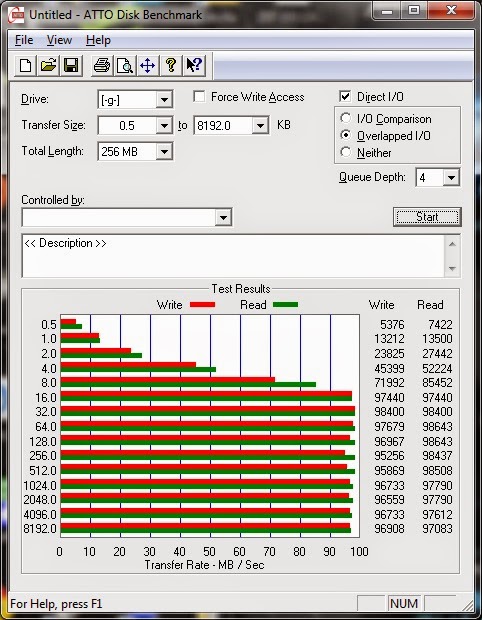
Result of read/write speed for SATA II 3Gb/s hard drive.
Result of read/write speed for SATA III 6Gb/s hard drive.

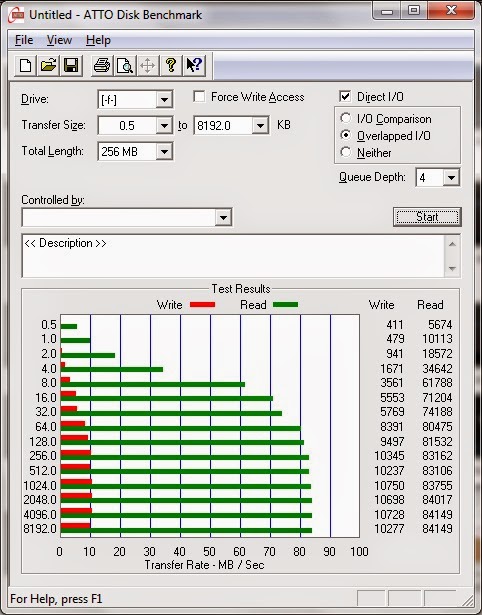
The result for both normal mode and USB 3.0 boost are shown as above and the little amount of improvement can be observed. The benchmark result before USB 3.0 boost is enable shows a capped read speed at 80 MB/s, while the result after USB 3.0 boost is enable shows improvement in reading speed that went above the capped 80 MB/s before the boost.
Final Thoughts
Although there’s still many tweaking options not featured in the AI Suite III, the ASUS Z97-Deluxe displayed many characteristics of a entry-level user friendly high-end motherboard that pretty much fits the description of ‘One click full system optimization’ that could somehow create a future where high-end motherboards are no longer the ball and chain for entry-level users to optimize their system the pro way.
Pros
- High quality components used – worry free
- Improved user-friendly UEFI BIOS
- 5-Way Optimization Auto-Tuning for easy system optimization
- Easy auto over-clocking with TPU switch (Level 1 and Level 2)
- On-board debug code LED panel (Q-code)
- Simple but awesome little buttons that makes life easier – BIOS flashback, MemOK, EZ XMP, clear CMOS, Reset button, Power button
- ASUS AI Suite III has many useful features gathered in a single piece of software, as if it’s a Swiss army knife
- Wi-Fi 802.11ac and Bluetooth 4.0 connectivity support
- Lots of USB ports
Cons
- The price will not be wallet friendly
- 5-Way Optimization Auto-Tuning and TPU auto over-clocking feature may need refining
With all the rich features that we have experienced with the ASUS Z97-Deluxe, we’re glad to say that the ASUS Z97-Deluxe is worthy to be awarded with our Tech-Critter.com Silver award.

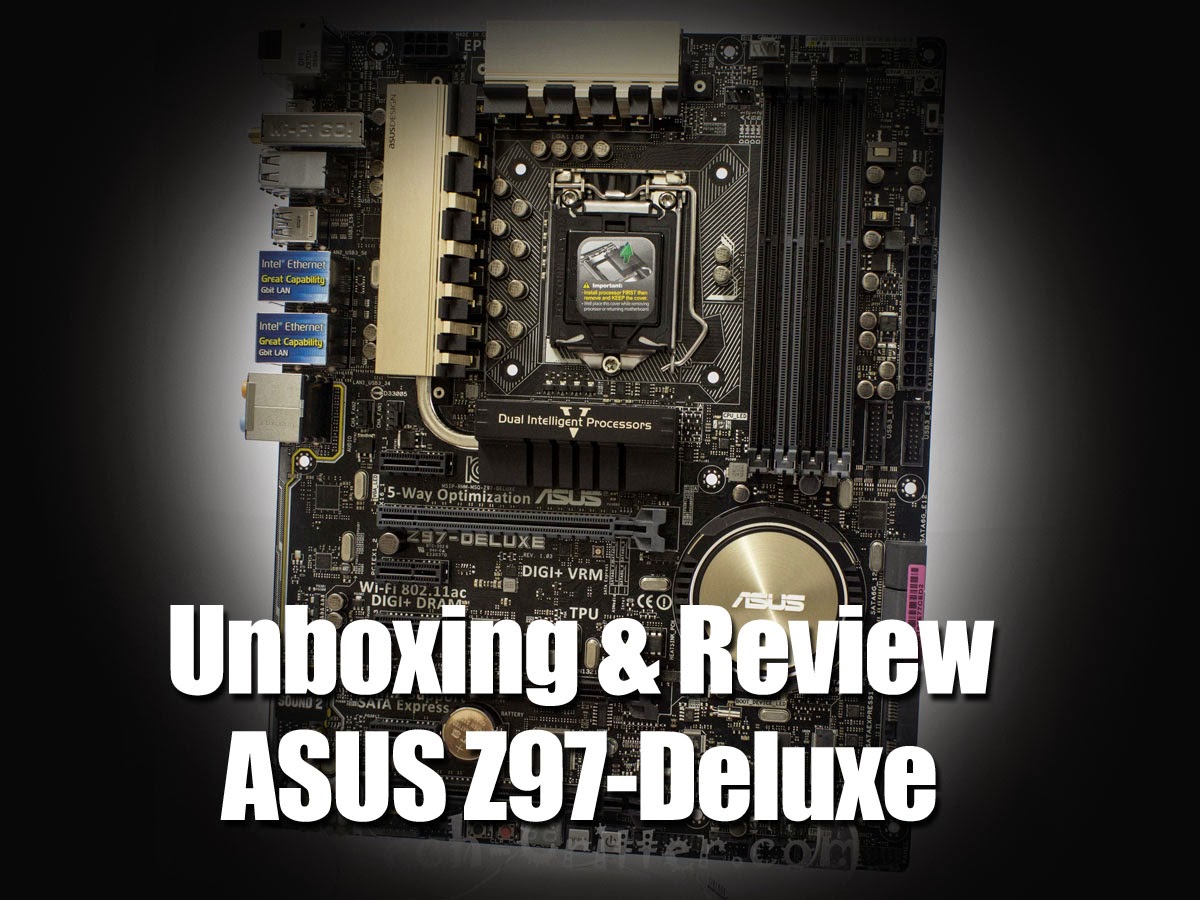
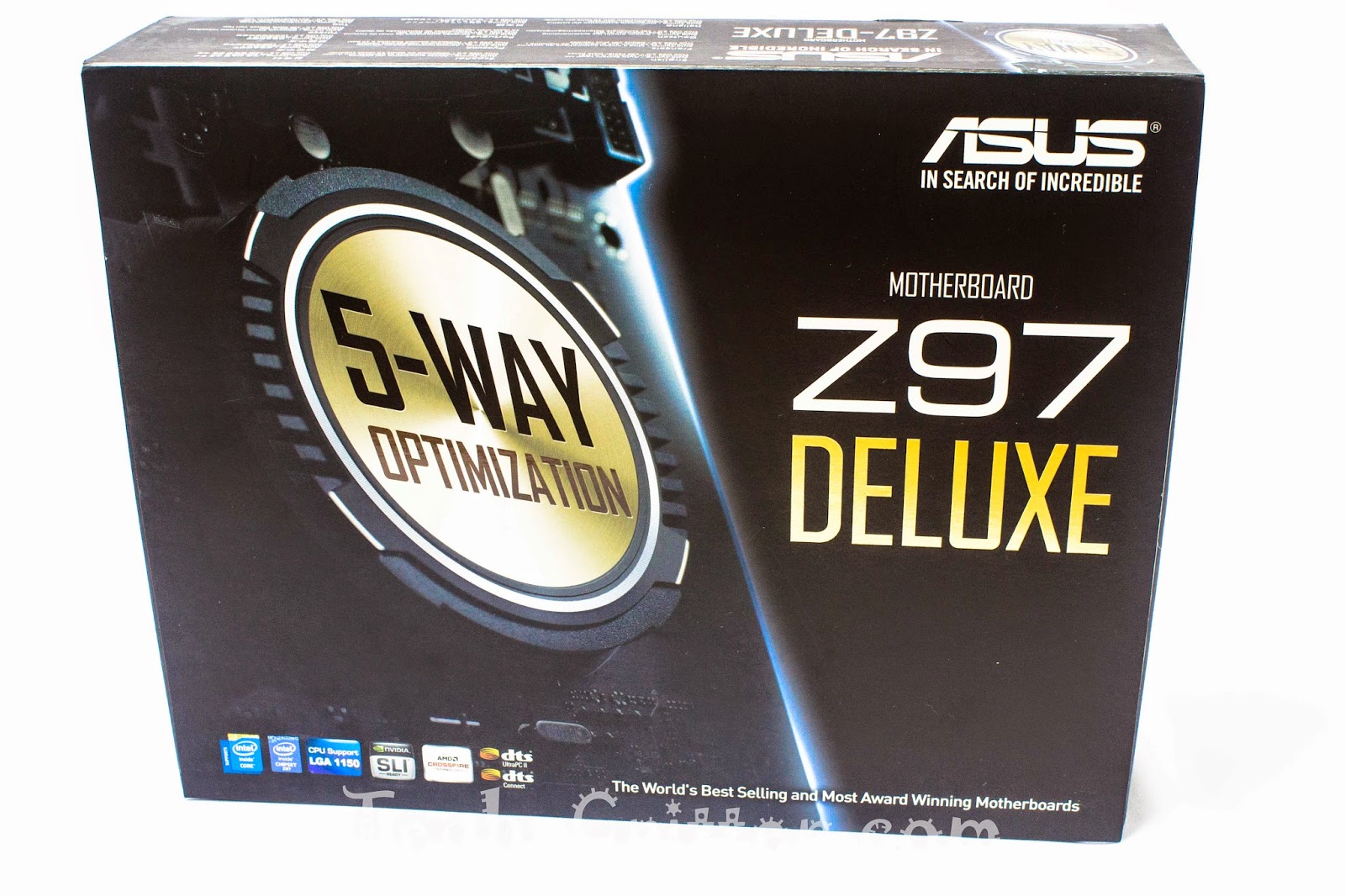







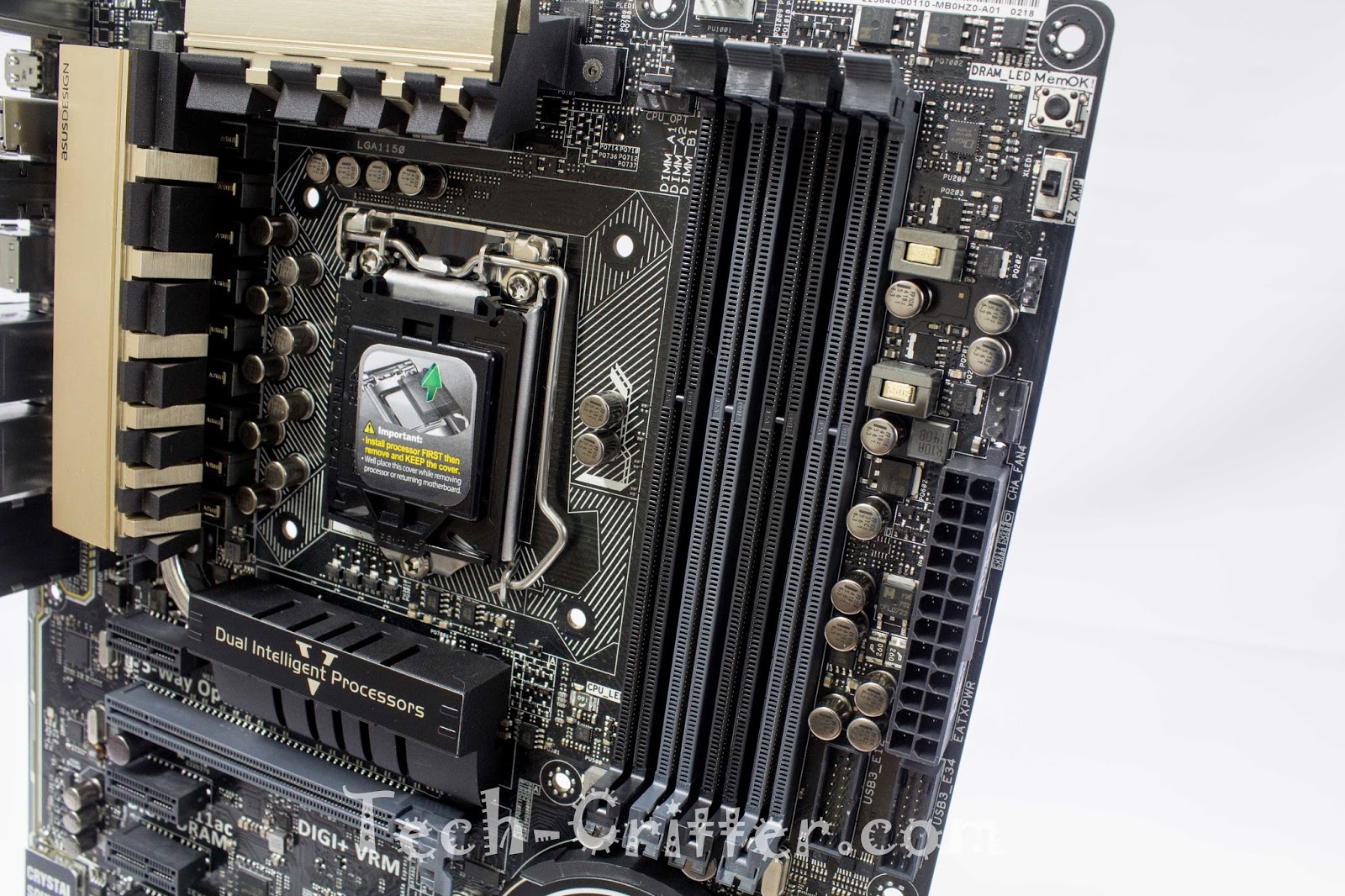

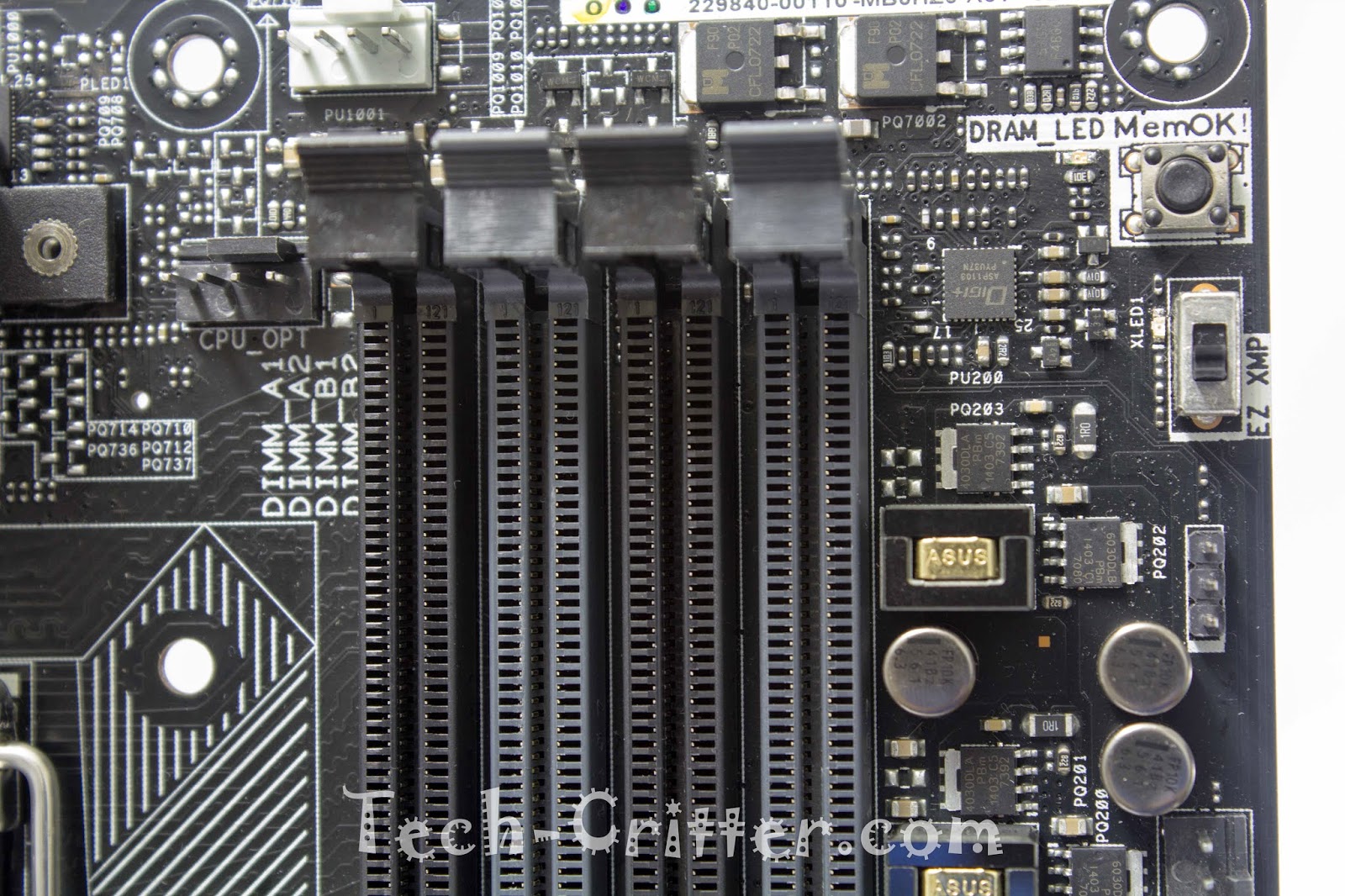
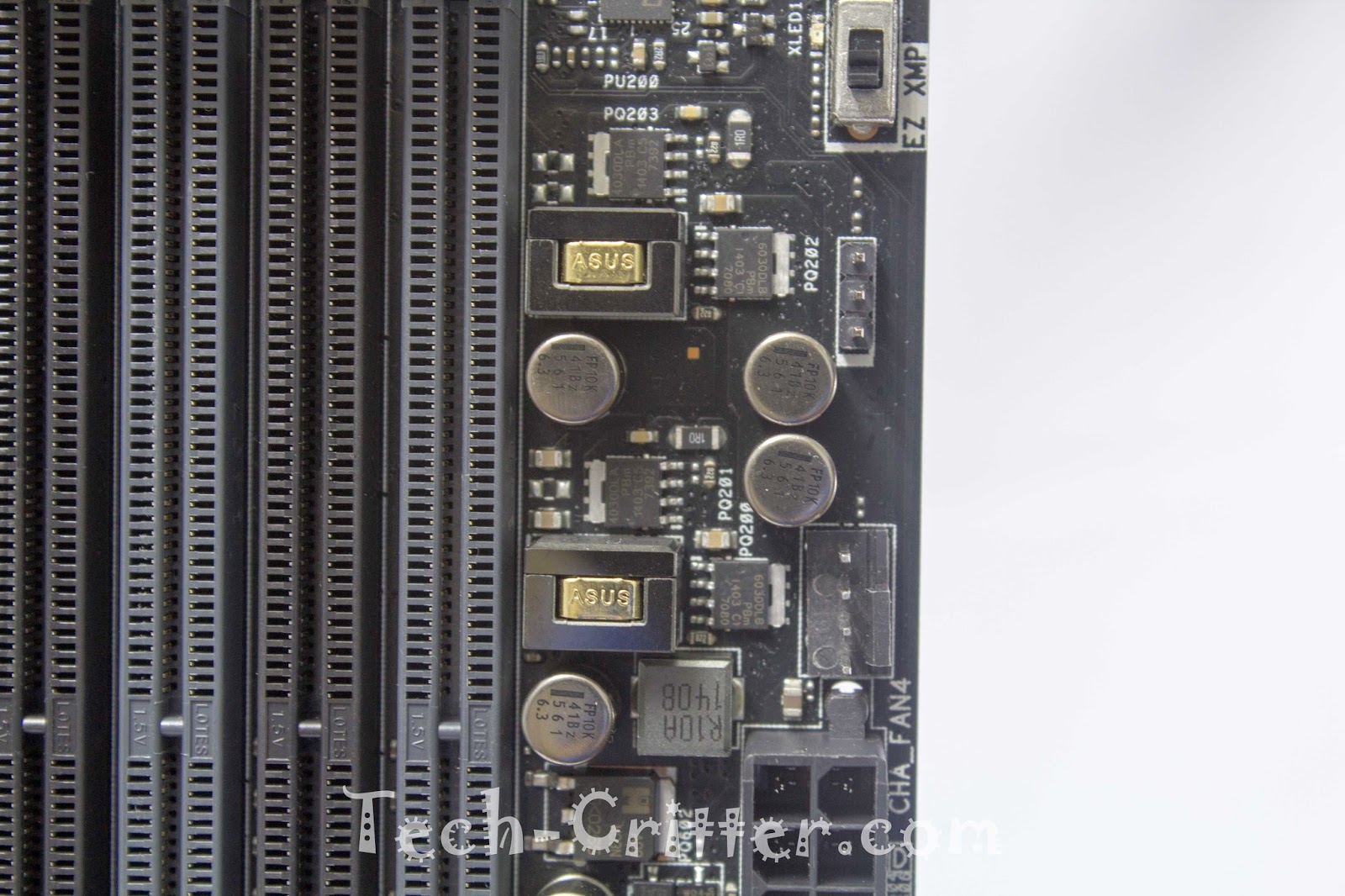
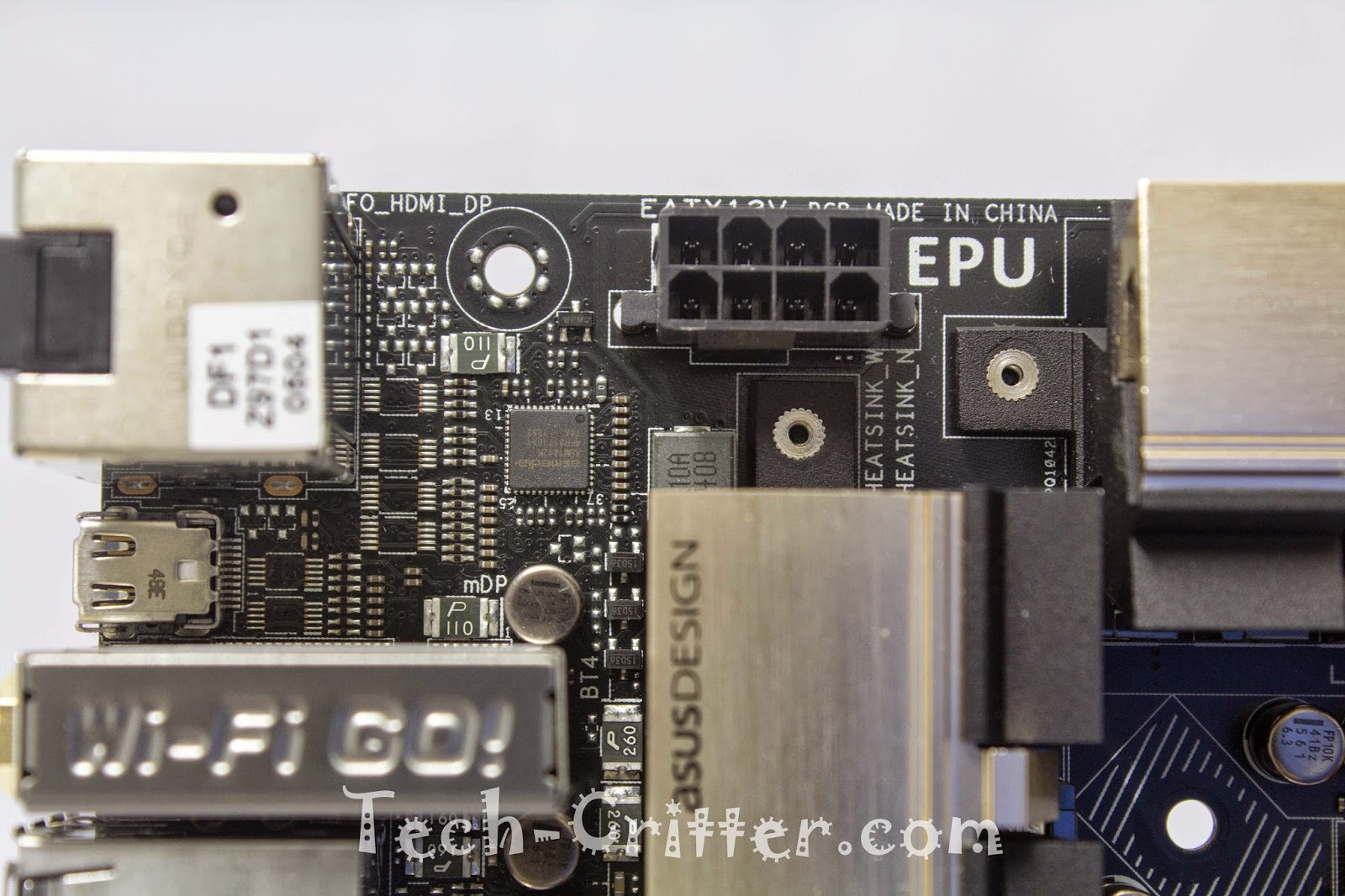

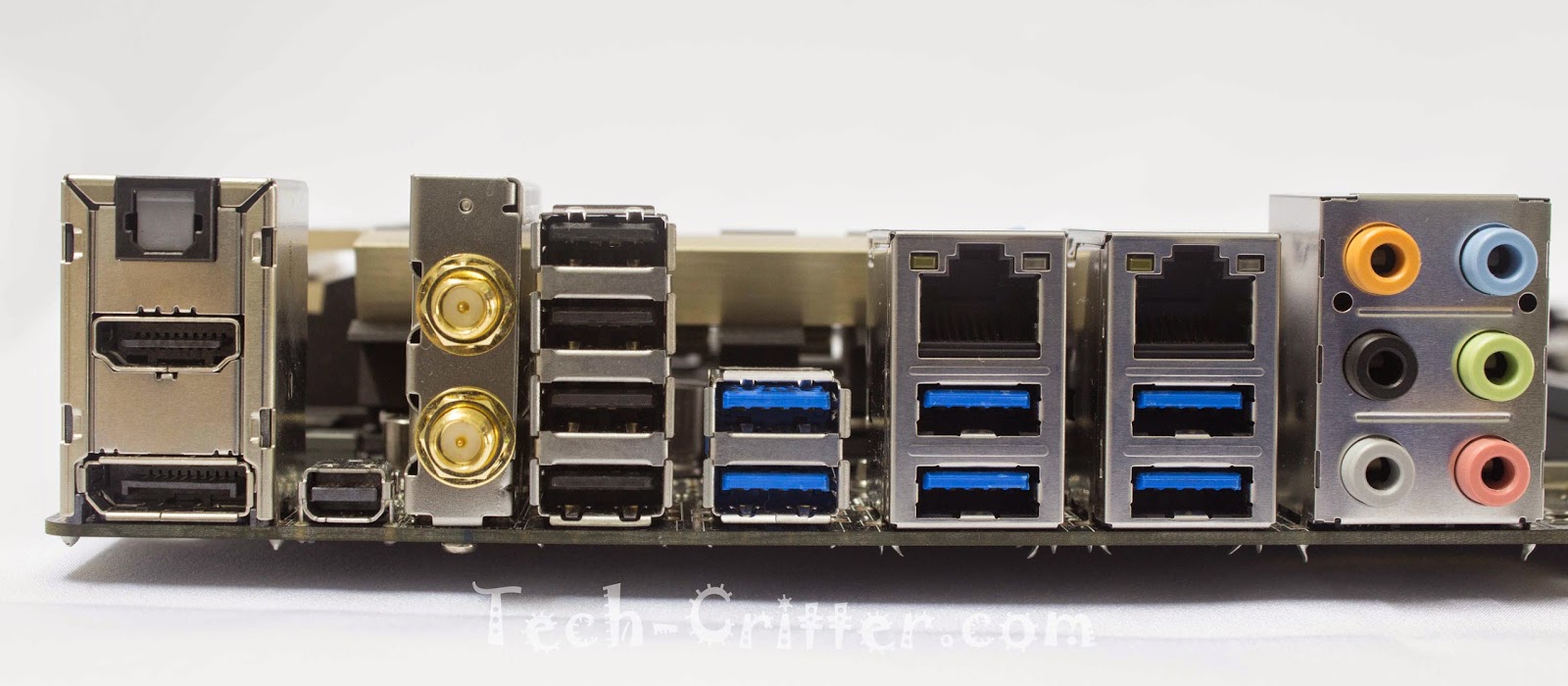
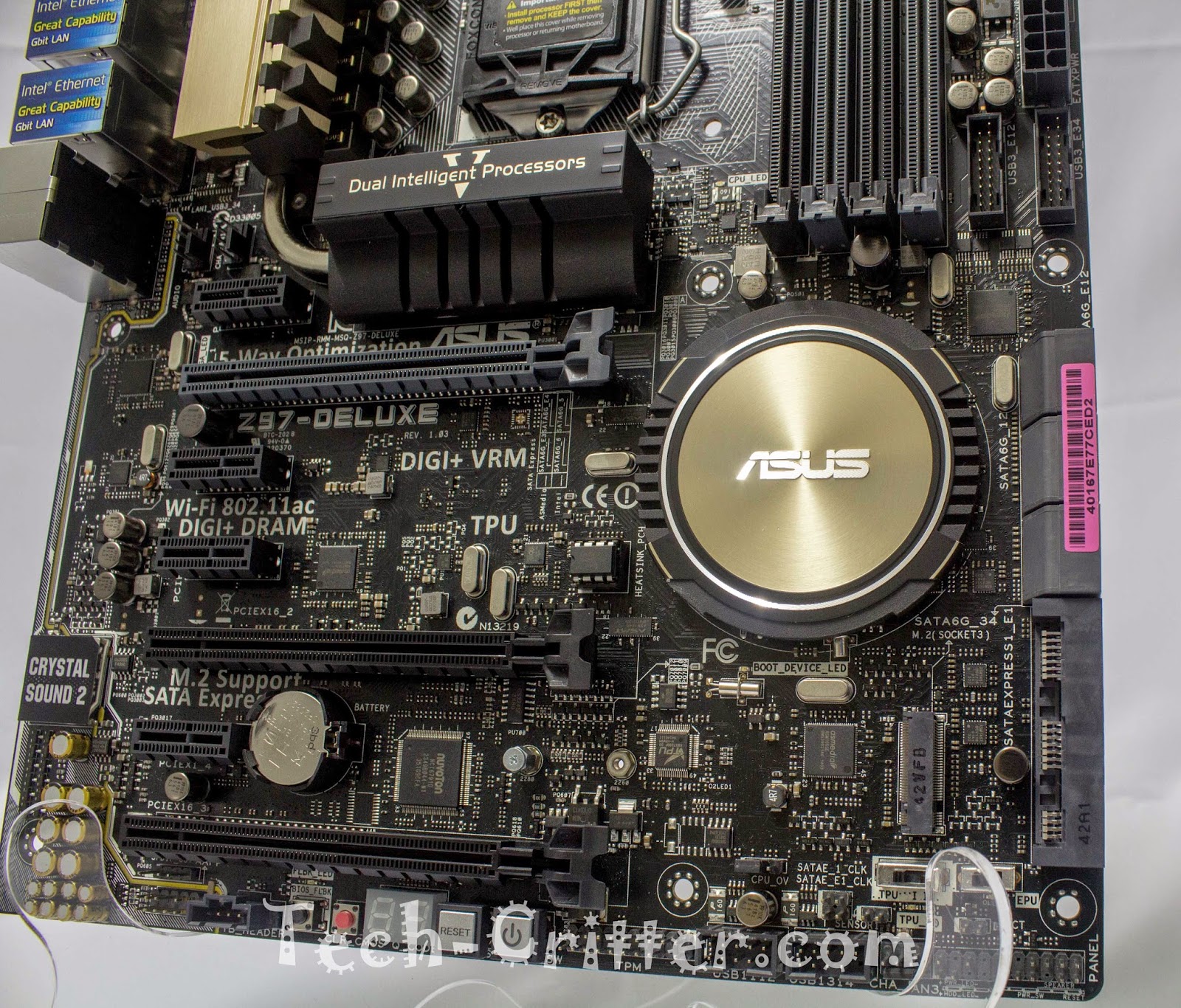
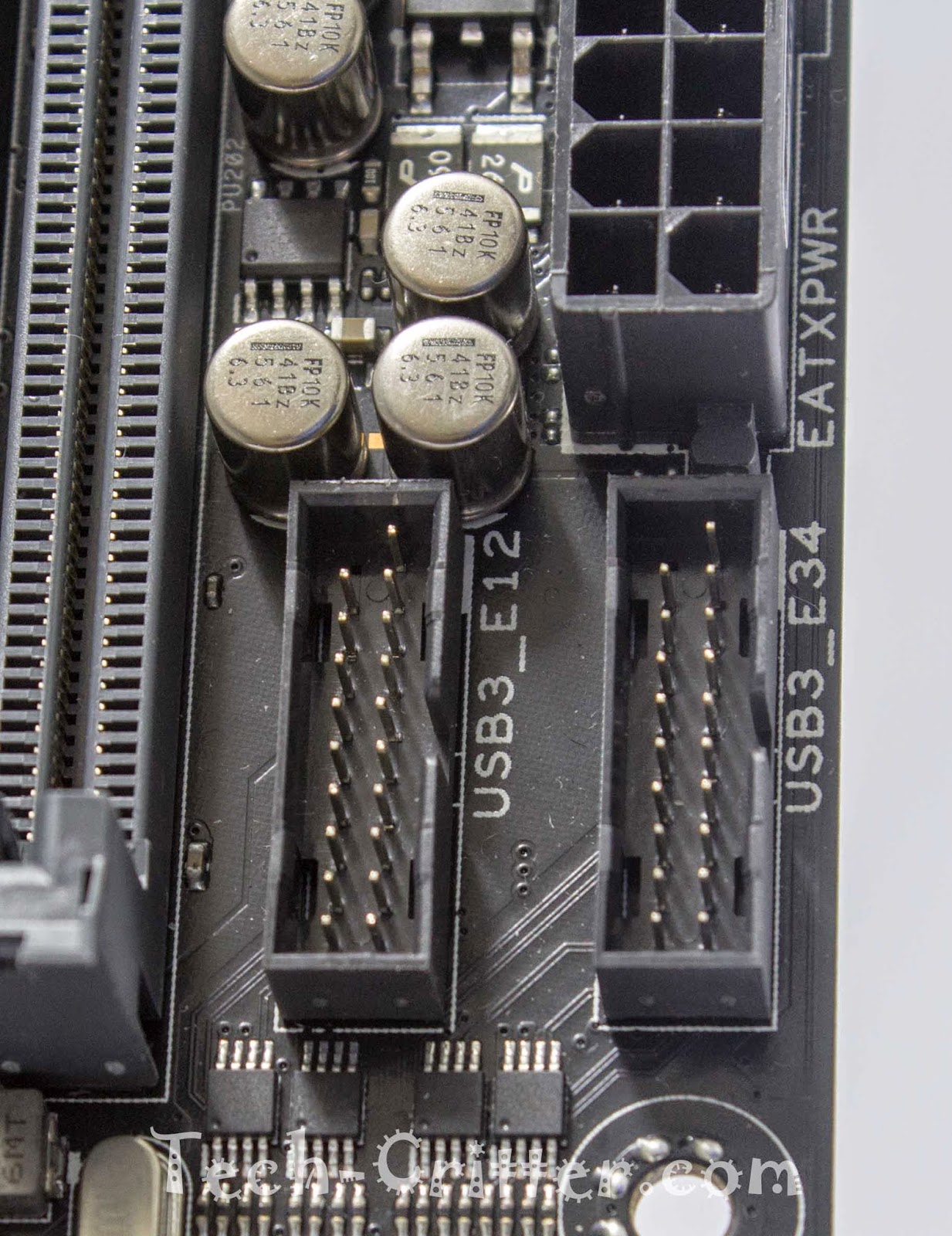

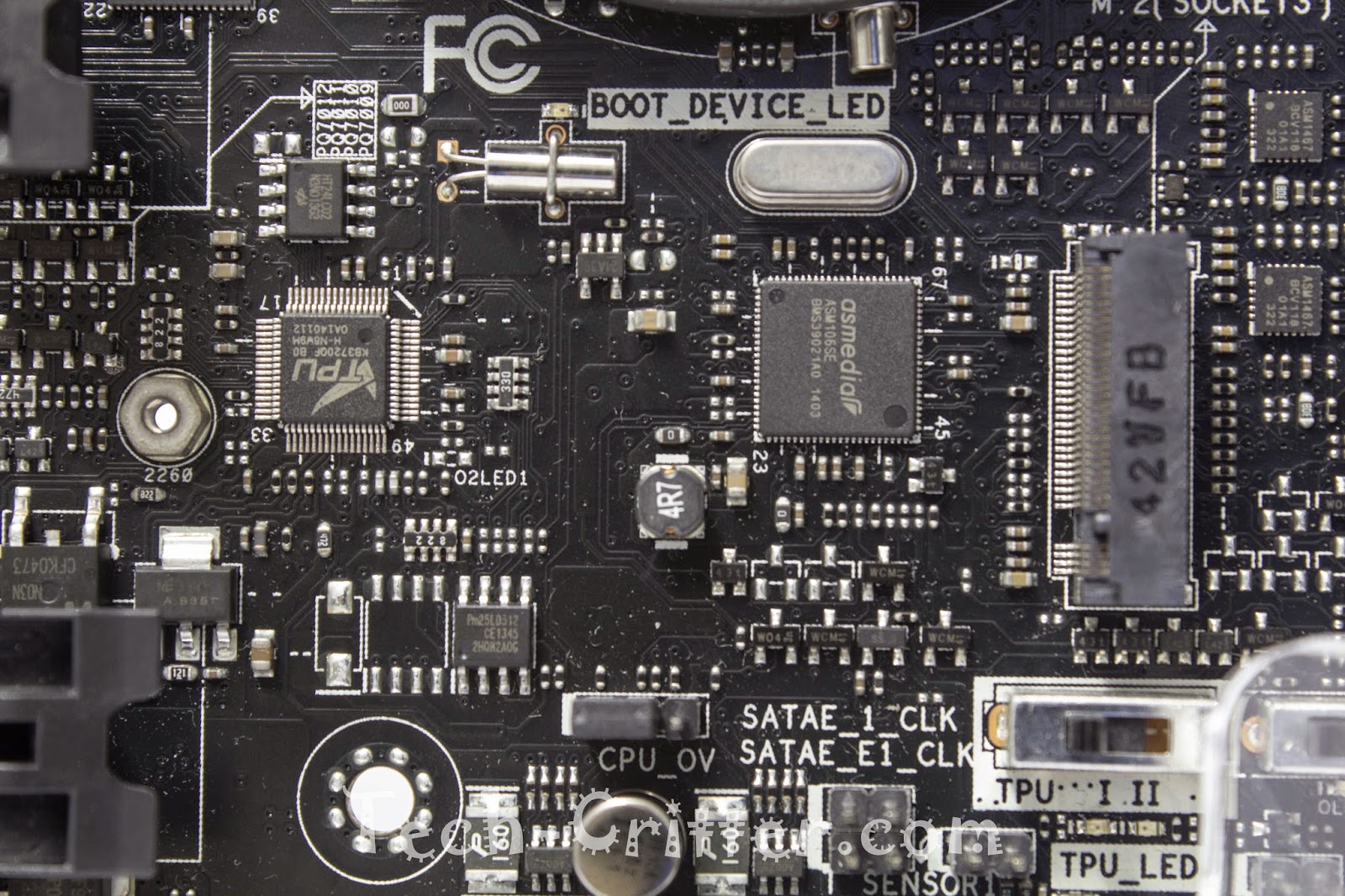
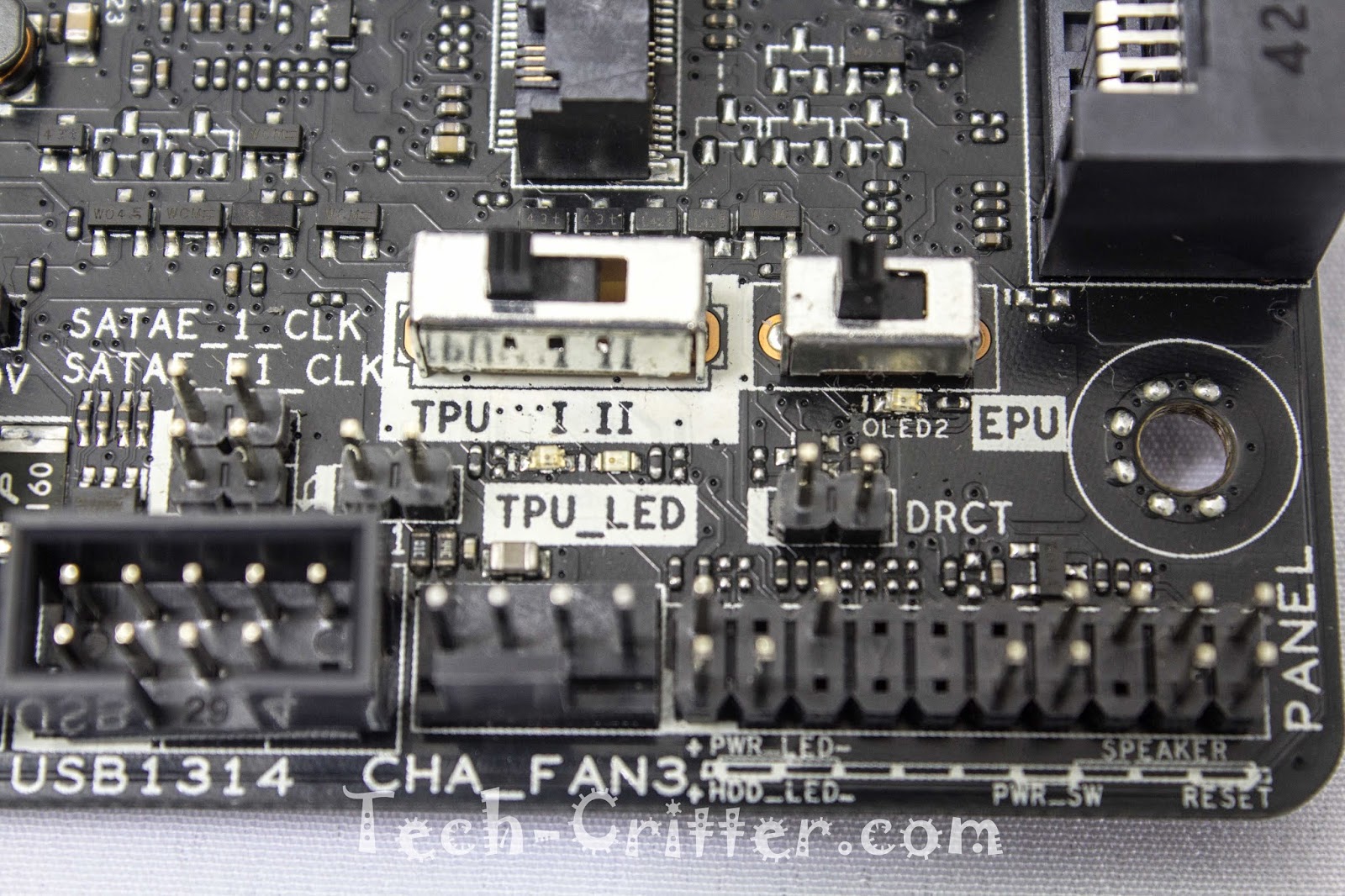
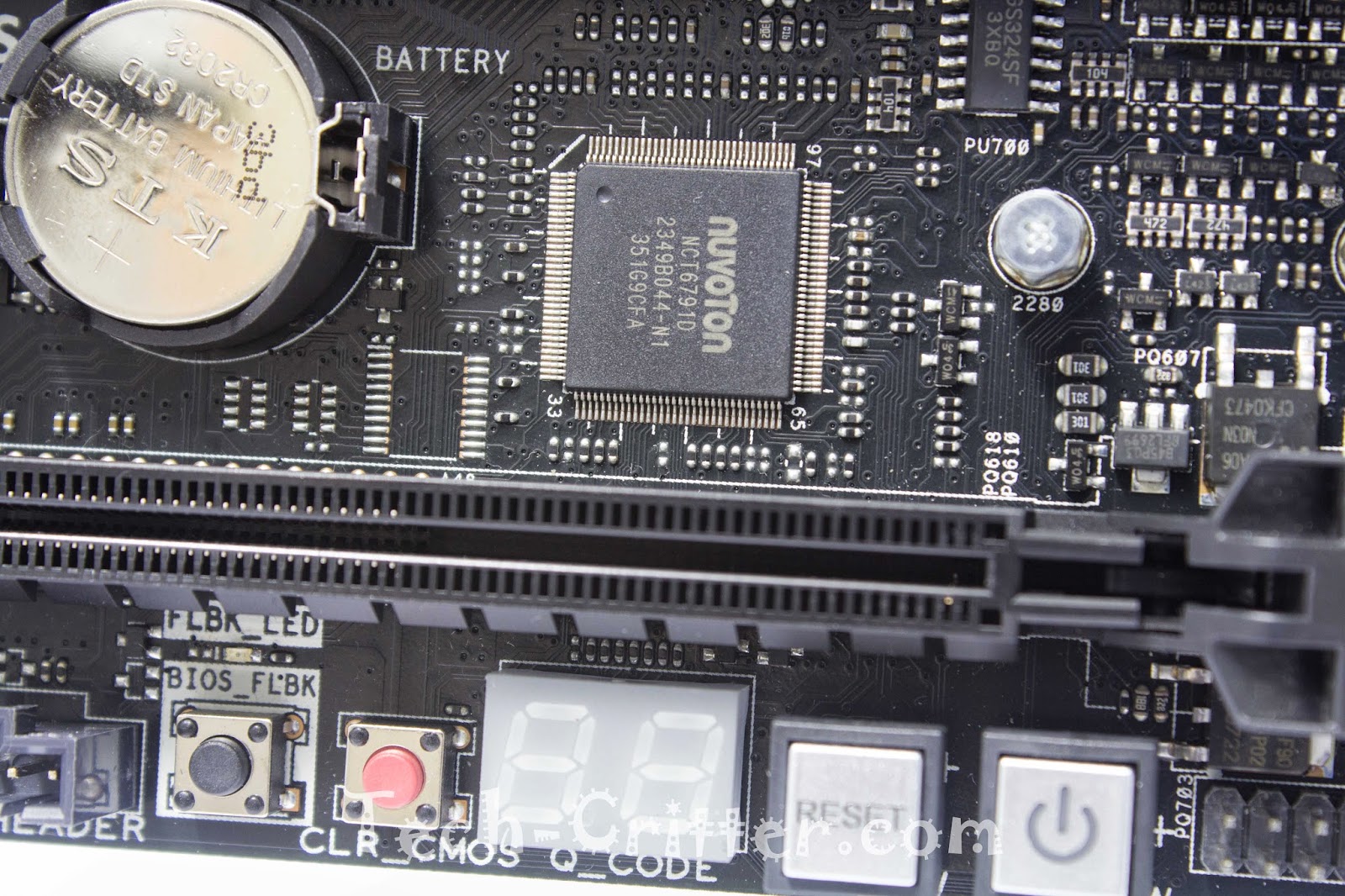
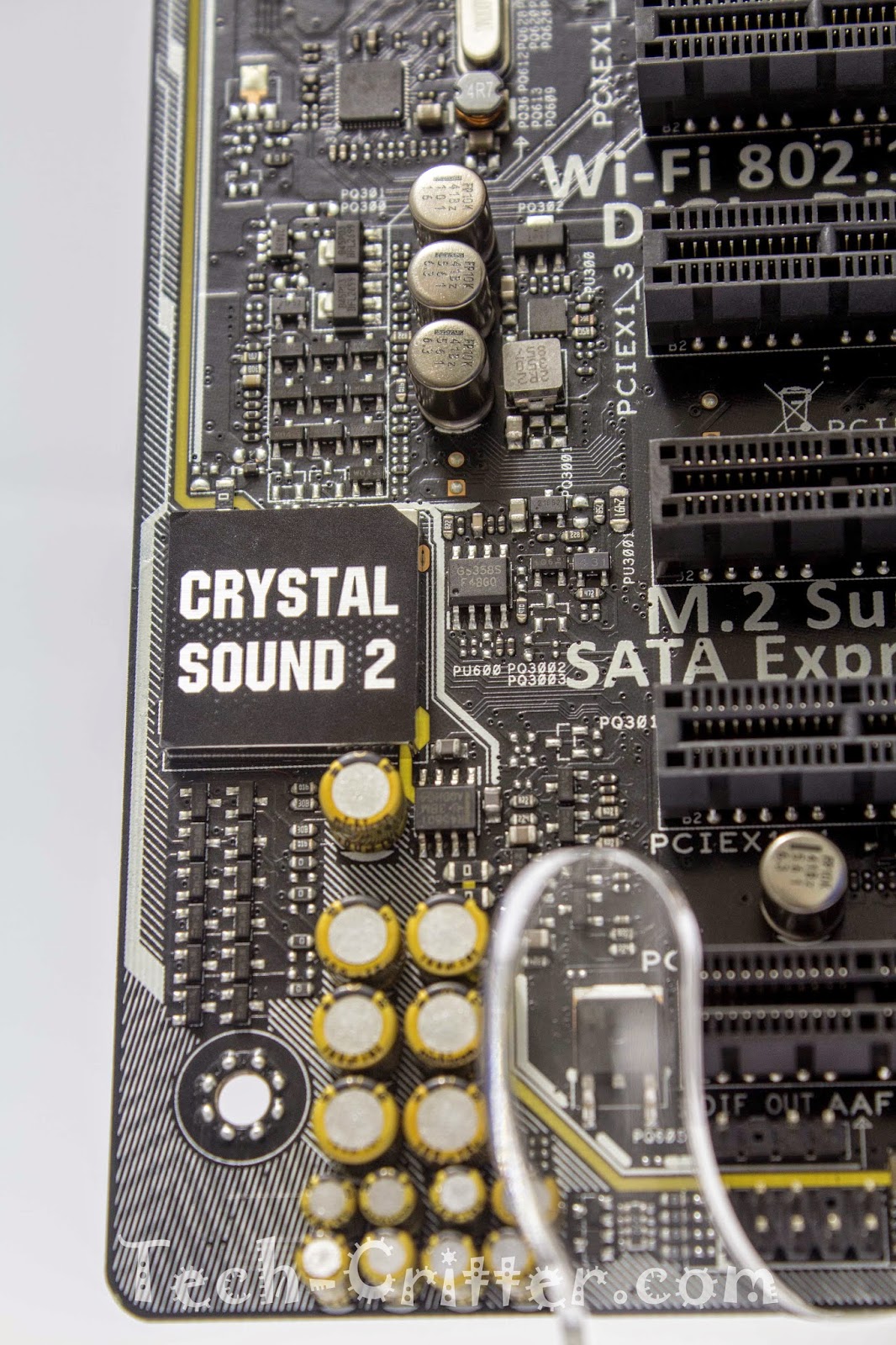




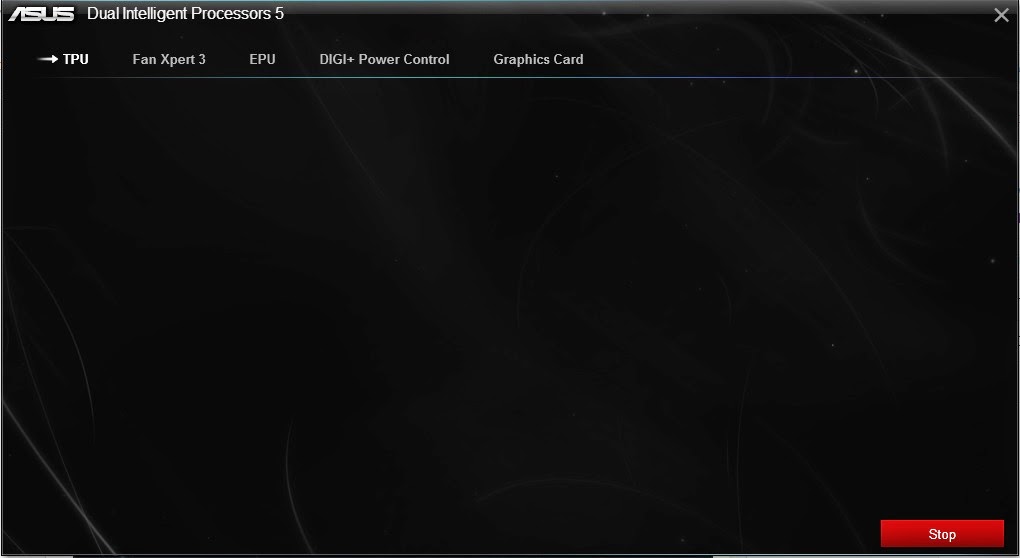











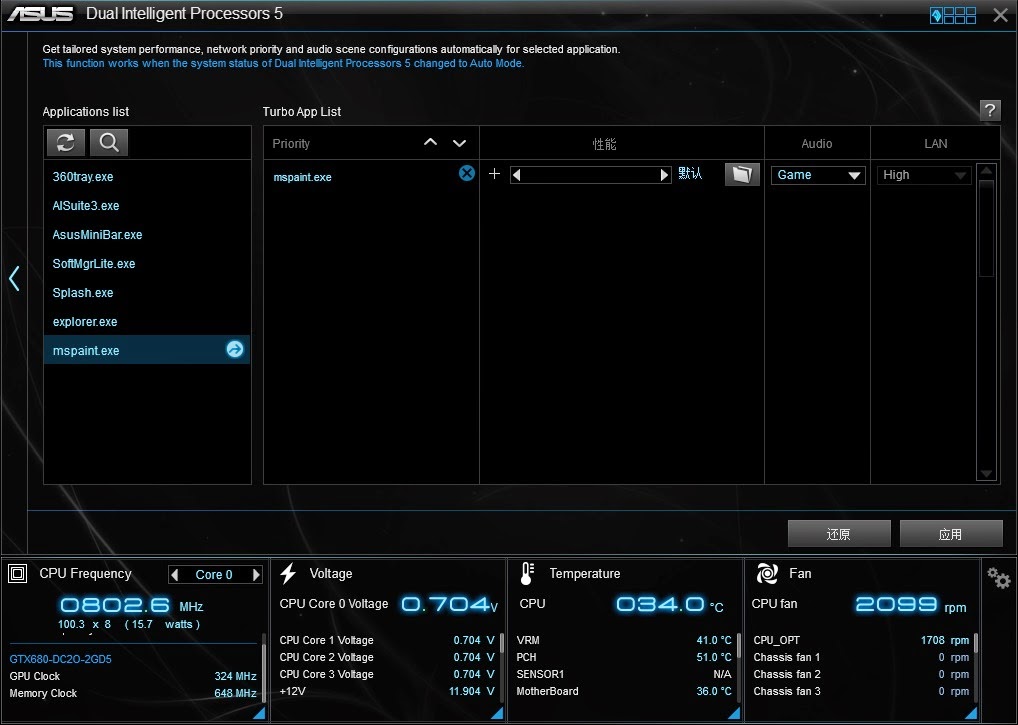
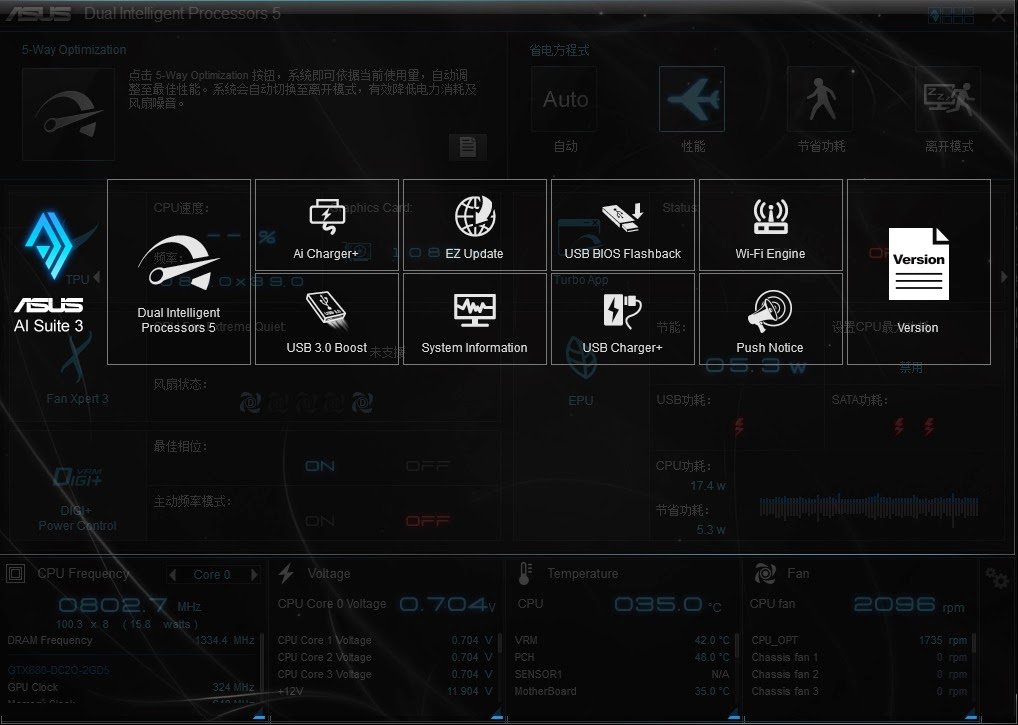








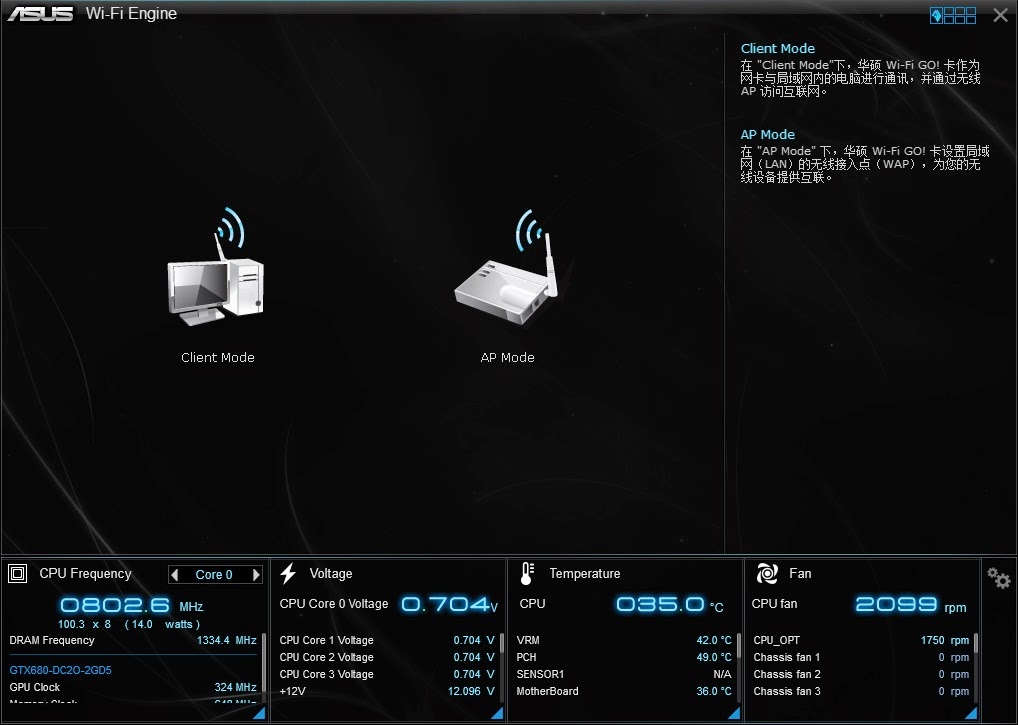





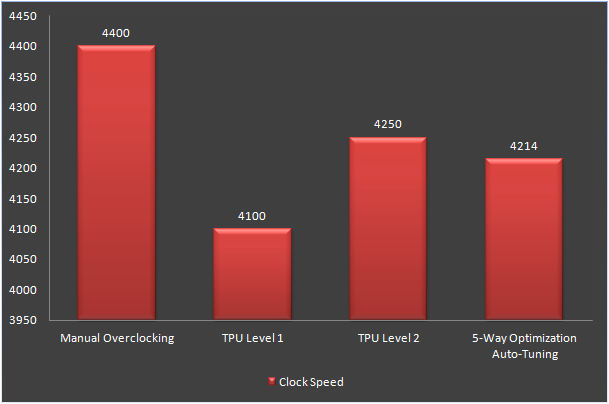
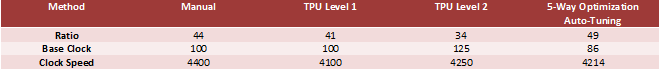
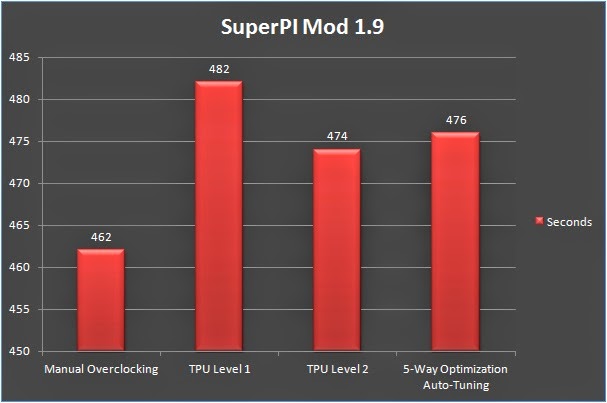
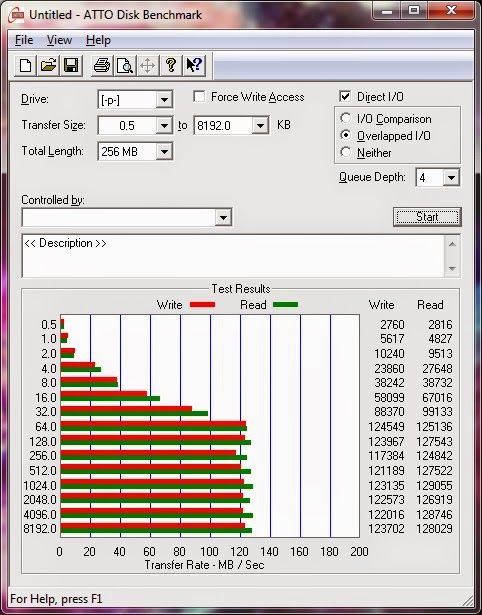
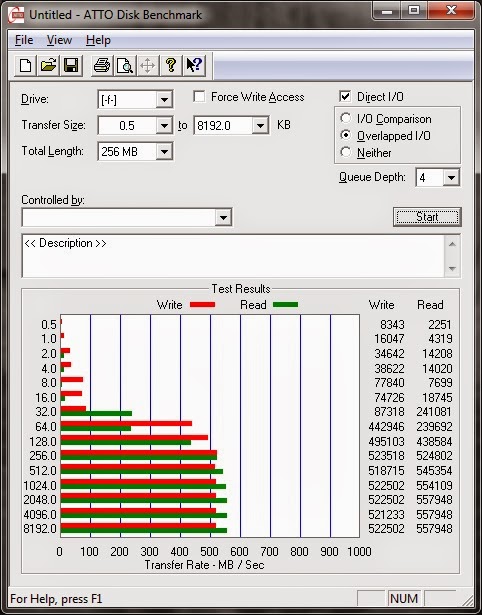










1 thought on “Unboxing & Review – ASUS Z97-Deluxe”
Nice
Comments are closed.