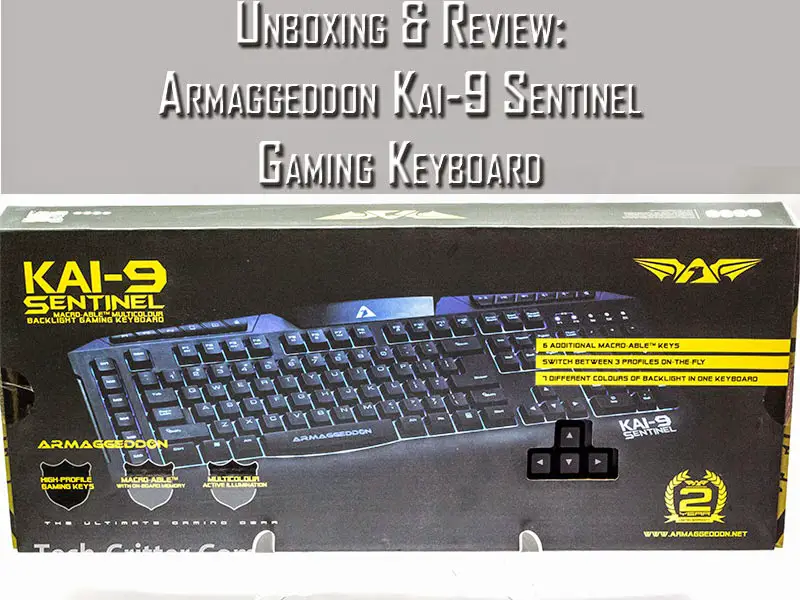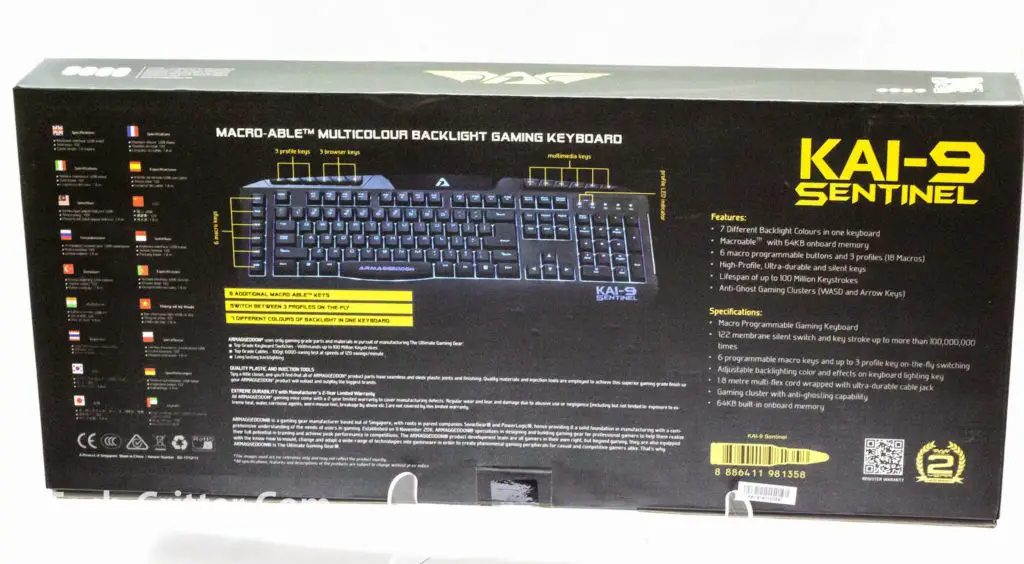Specs
Packaging
The Kai-9 Sentinel is packed in traditional Armaggeddon colors of black with yellow accents. Straight up dominating the front is an image of the Kai-9 keyboard, some features highlights, branding and a small cutout for users to feel the buttons on the directional keys.
At the back details more of the features and specifications of the keyboard. One interesting feature is that the switches are rated for 100 million key presses despite it being a membrane keyboard. Not too sure if that’s actually a typo or something.
Nothing much in terms of accessories, you get an envelope with the Kai-9 Sentinel wording on top and inside is user manual, a driver CD and four replacement rubber feet.
The Keyboard
For a gaming keyboard, the Kai-9 looks good albeit a little bigger than most. The surface is matte so fingerprints shouldn’t be an issue and the buttons are not as slippery this time around compared to their own Taranis Kai-13 that we reviewed some time ago.
The profile keys and launcher is located on the top left.
While the media keys are on the top right.
6 Macro keys are placed on the far left of the keyboard which is somewhat ideal given that it’s only a short travel from the WASD keys. We’ll get back to these in a while.
Profile one is the default setting as shown via a blue LED above the numpad.
Switching to profile 2 will light up the other one
While profile 3 will illuminate both LEDs. So far, only the lighting intensity is adjusted so let’s dive into the software.
The Software
After a dictionary installation, you can launch the driver software and be greeted with a home page. Again, this does page nothing aside from reminding you about the key features of the Kai-9
Going to the Button Setting tab lets you re-assign the keys on the keyboard aside from the macro keys, function keys and the profile and media keys. Different from Macros, you can only assign a single key to them.
Macro settings tab, as implied, will allow macros set on the 6 buttons on the far left side. The process is pretty simple and is intuitive as usual so that you could do up your settings in a jiffy and get gaming.
Advanced Setting tab is where you would adjust the keyboard polling rate, turn on/off the windows key, set the response time and light intensity. As you can see from the screen shot above, you can also select circular breathing in which is the only way the keyboard is going to show different colors on the LED illumination.
Testing
Conclusion
The Kai-9 Sentinel is an entry level keyboard and for the price, it’s quite a good one too. Solidly built with basic functions that works well enough and the back light is a trend for any first time gamer. But there are a couple of hiccups that Armaggeddon need to work out for it to become competitive.
Pros:
- Matte surface
- Solid construction
- Backlight illumination
Cons:
- Other colors are only available in “circular breathing” mode
- Profile keys and media controls are hard to press and not illuminated
- Software is lacking